Warehouse: Adding a New Warehouse
Section description
The "Warehouse" section is a comprehensive tool for admins to handle company devices efficiently. Within this section, admins can perform various tasks related to device management, warehouse organization, and device allocation to employees.
In this article, we will explore the functionality of adding a new warehouse. This article explains the capabilities of the Warehouse section.
Feature Overview
The admin creates a warehouse — a virtual space for storing company equipment. This includes adding equipment with detailed descriptions of specifications, warranty periods, and other information. Subsequently, the equipment can be allocated to individual employees, yet it remains affiliated with its warehouse.
To create a warehouse, go to the Warehouse section, the Company Warehouse subsection.
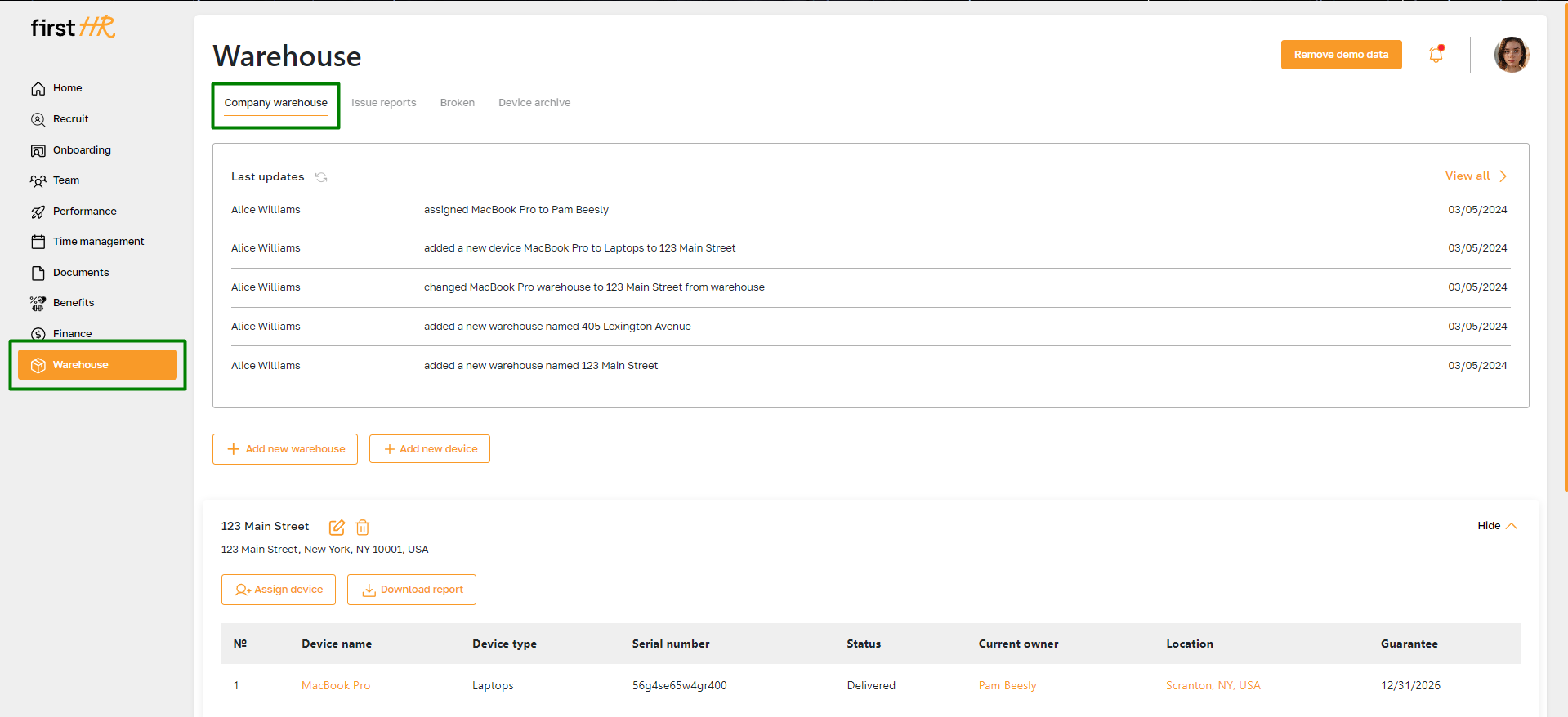
Click the "Create new warehouse" button on the opened page.
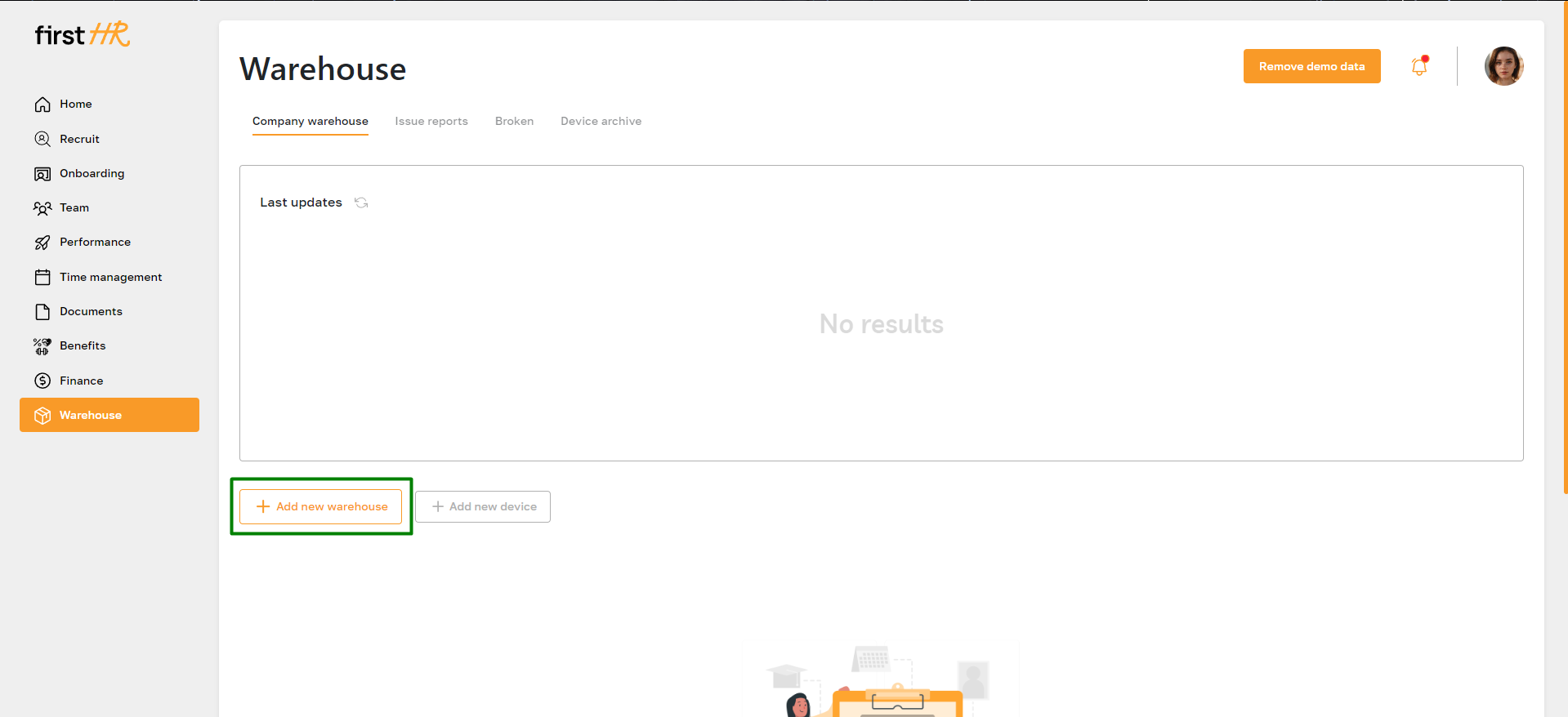
In the opened window, specify the address and name of the warehouse.
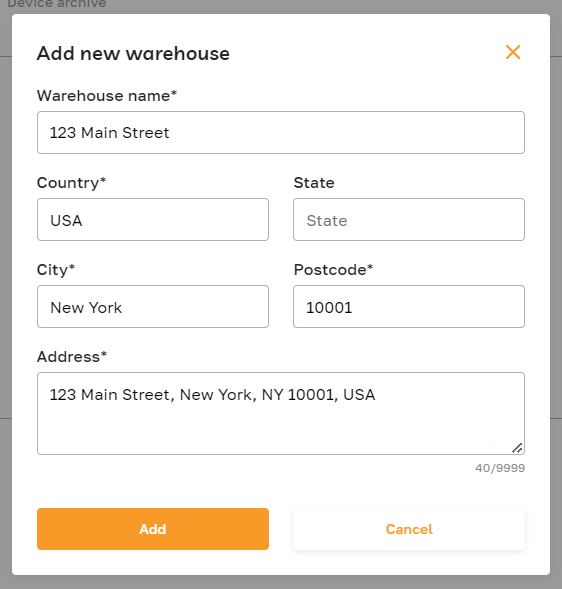
The created warehouse will appear in the "Company warehouse" subsection. Now, the admin can add company equipment to the warehouse. For more details, please read this article.
