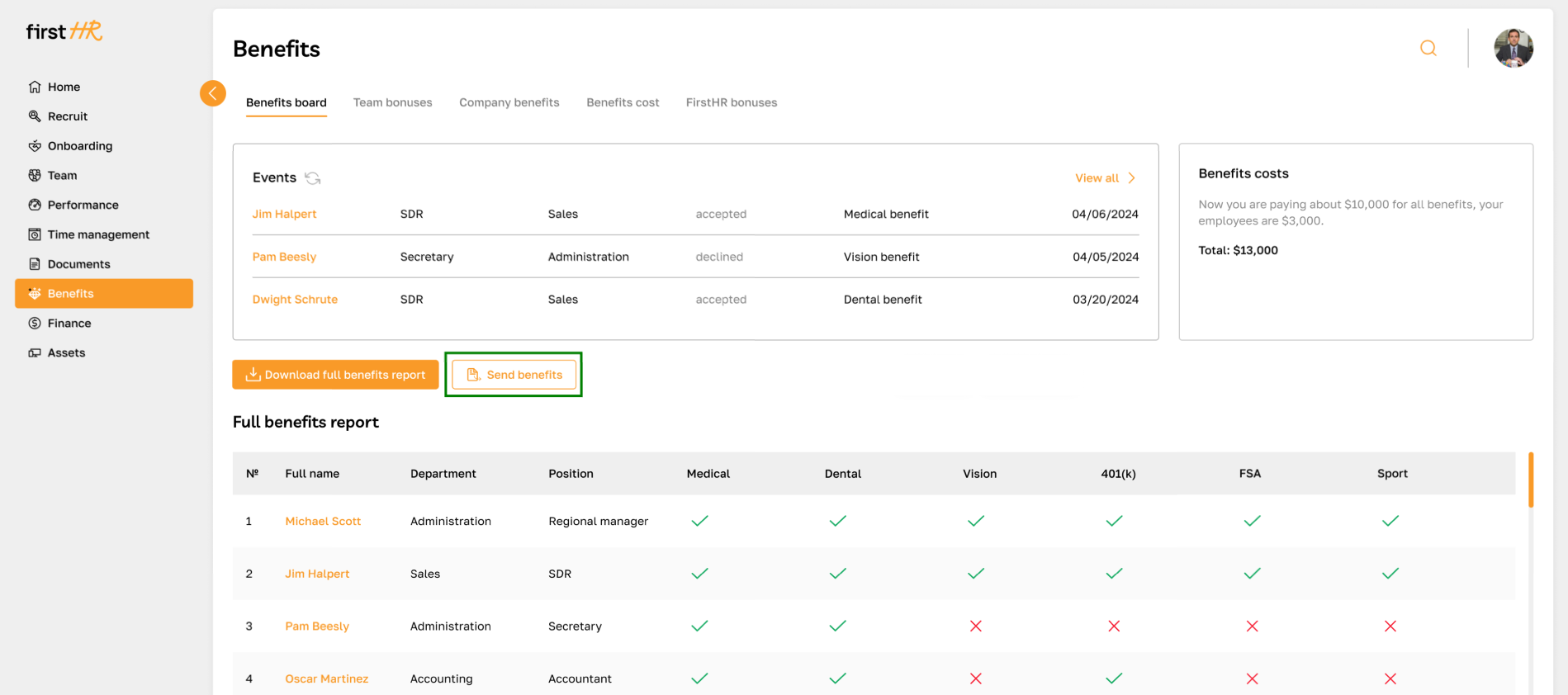Dashboard: Overview
Section description
The Benefits dashboard provides a comprehensive overview of all employee benefits, recent updates on benefit statuses, and the total costs associated with benefits. This section is designed to streamline benefits management and offer quick access to important information.
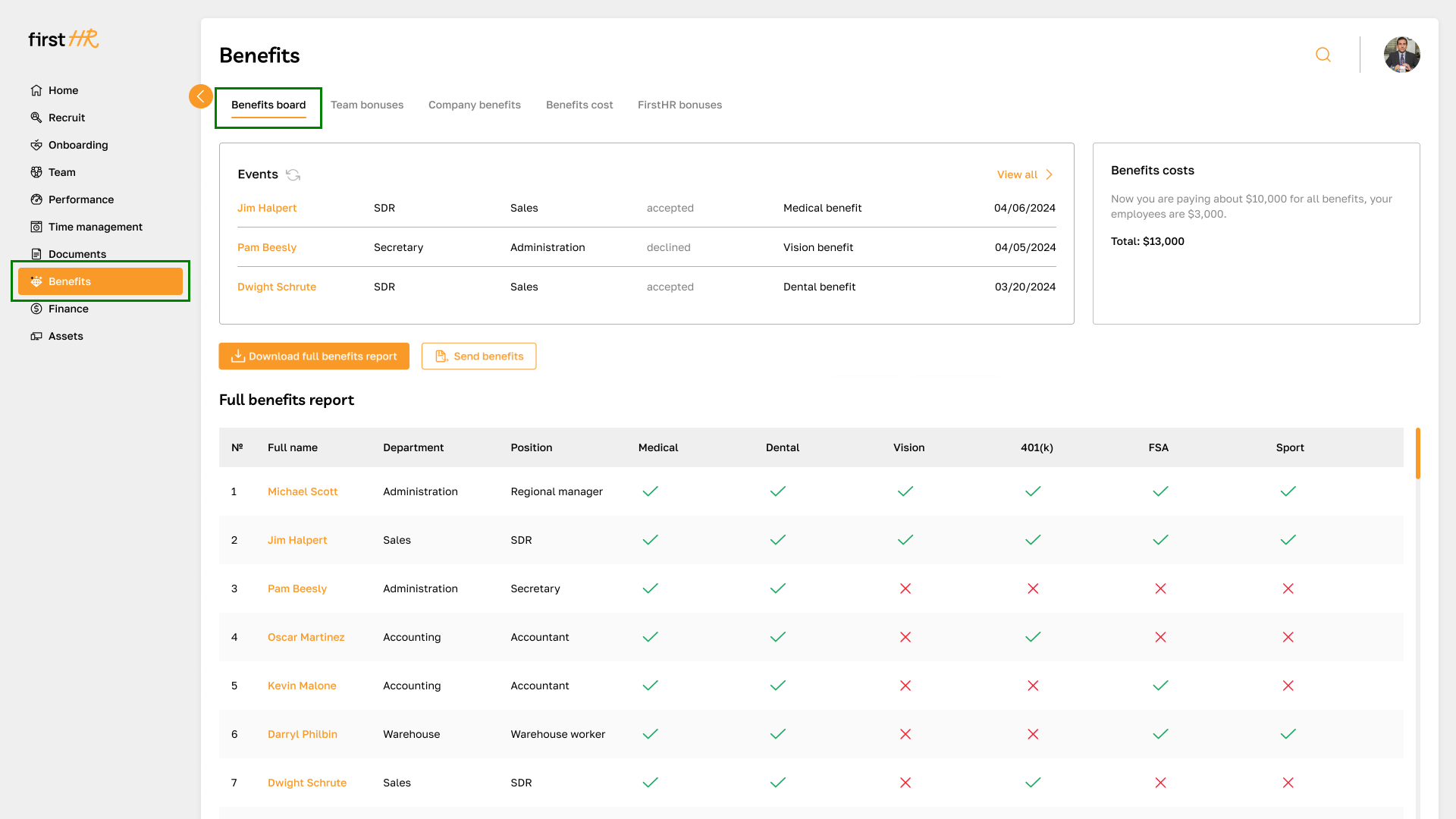
Features list
- Events
- Benefits costs
- Full benefits report
- Downloading the full benefits report
- Sending benefits to employee
Feature Overview
The dashboard is divided into several sections that contain information about employee benefits, the total cost of benefits, and a section with all the events related to the Benefits section. Let's take a closer look at each of them.
Events
- Logs significant events and activities related to the Benefits section.
- Includes details such as the responsible employee, their position and department, event description, and date.
Events also have a refresh button for updating the information and a link to view the full list of events for that section.
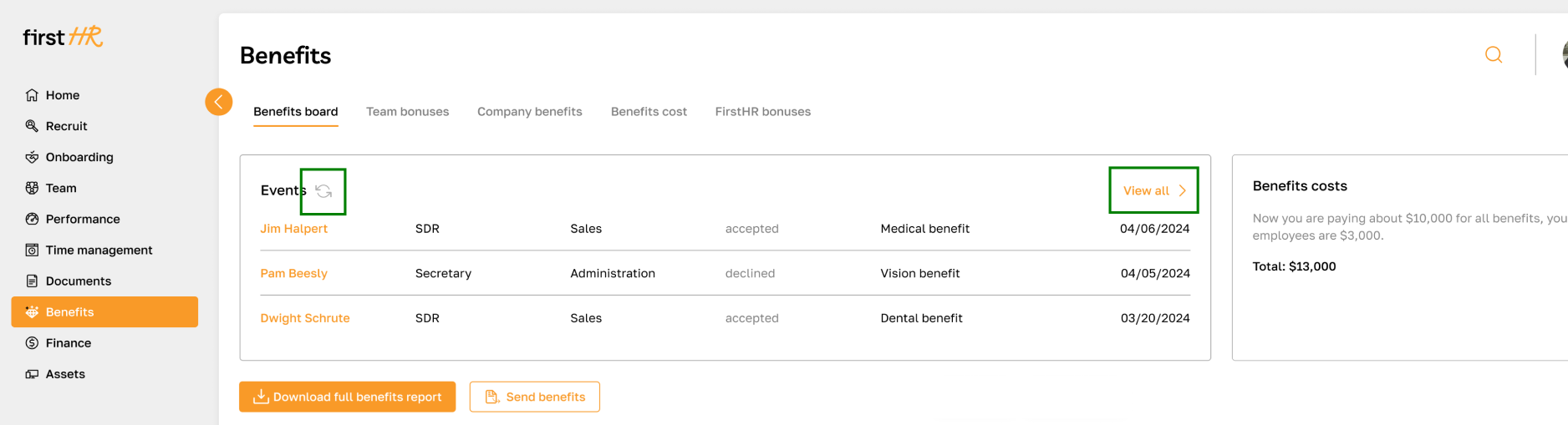
Benefits costs
- Summarizes the total costs of all benefits currently being paid, offering a quick financial overview.
Detailed information about benefit costs can be found in the Benefits cost subsection. For more details, refer to this article.
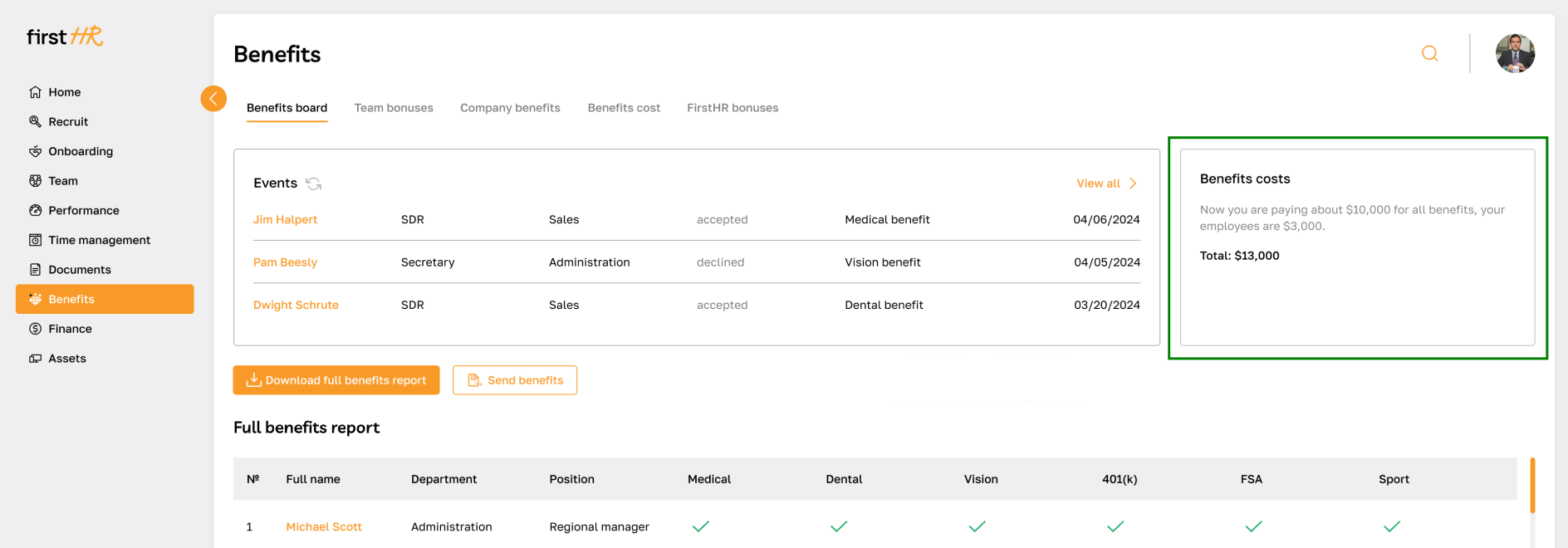
Full benefits report
- Provides a detailed list of employees and the benefits they are accepting, categorized by department and position.
Detailed information about each benefit can be found in the Company Benefits subsection. For more details, refer to this article. Additionally, information about accepted benefits is stored in the employee's profile.
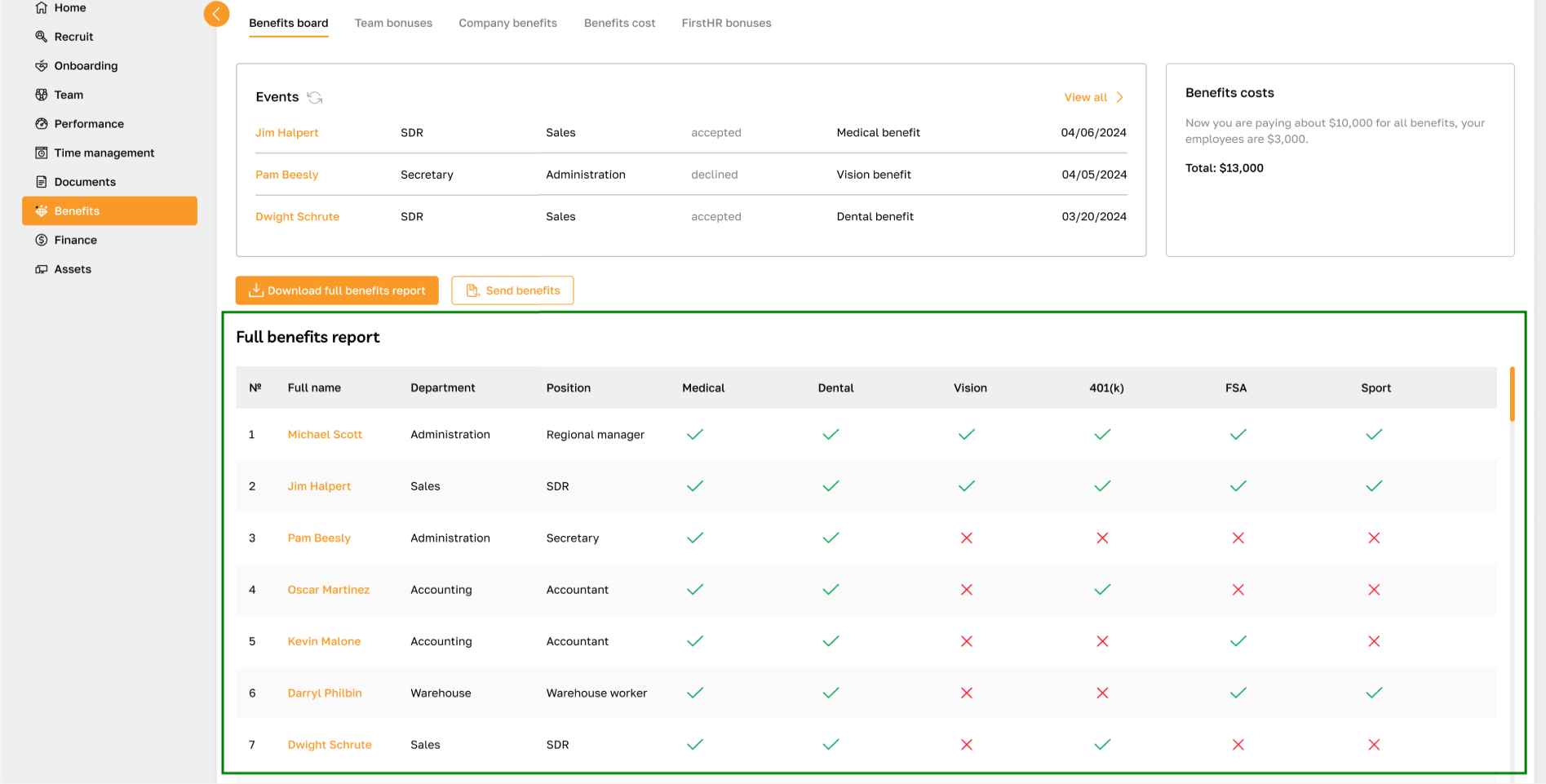
Download the full benefits report
- Use the button to download the full benefits report. This will start downloading the document to your device.
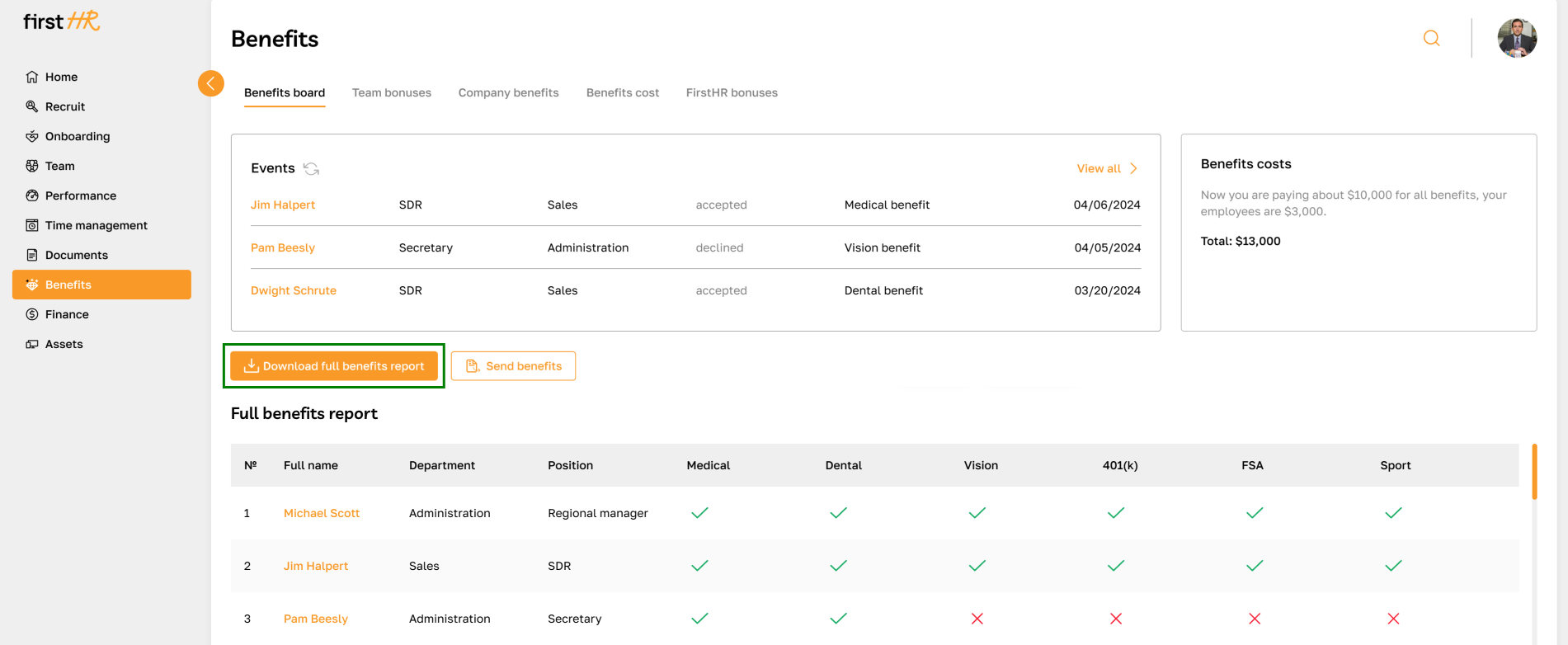
Sending benefits to employee
- To send a benefit to an employee, click the Send benefits button. For more details, refer to this article.