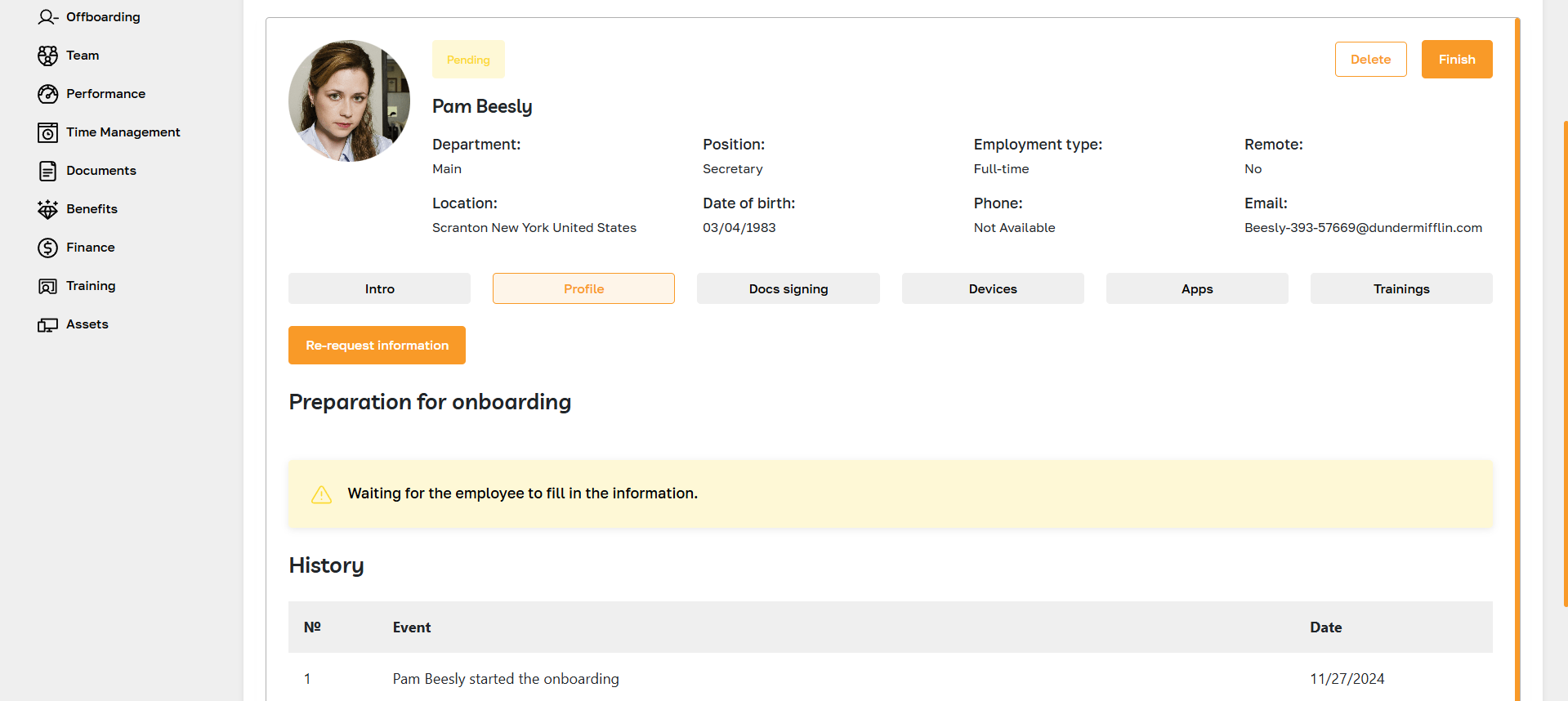Onboarding Pipeline: Profile
Section Description
The Profile tab in the Onboarding Pipeline allows the admin to request essential employee information to set up their profile in the system. The admin can specify which details the employee needs to provide.
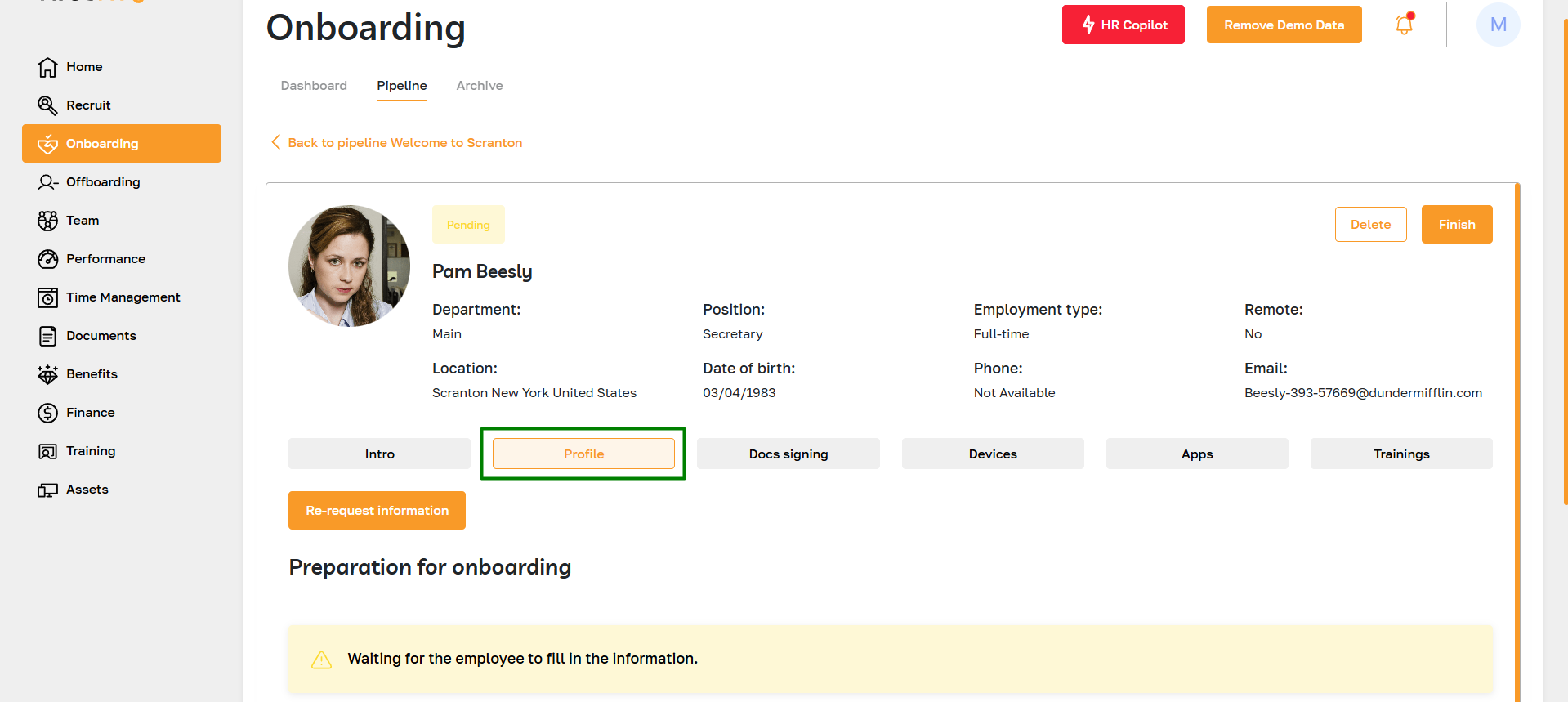
Feature Overview
To request profile information, select the employee in the Onboarding Pipeline, go to the Profile tab, and click Request Information.

The admin can specify which of the following fields must be completed:
Basic Information
- First name
- Last name
- Profile photo
- Gender
- Marital status
- Date of birth
Contact Information
- Personal email
- Phone number
- Address
- ZIP code
- Country
- State
- City
Online Presence
Personal Details
- Allergies
- Dietary restrictions
- Shirt size
- Language
Banking Details
- Bank name
- Account name
- Account number
Emergency Contact
- Full name
- Relationship
- Phone number
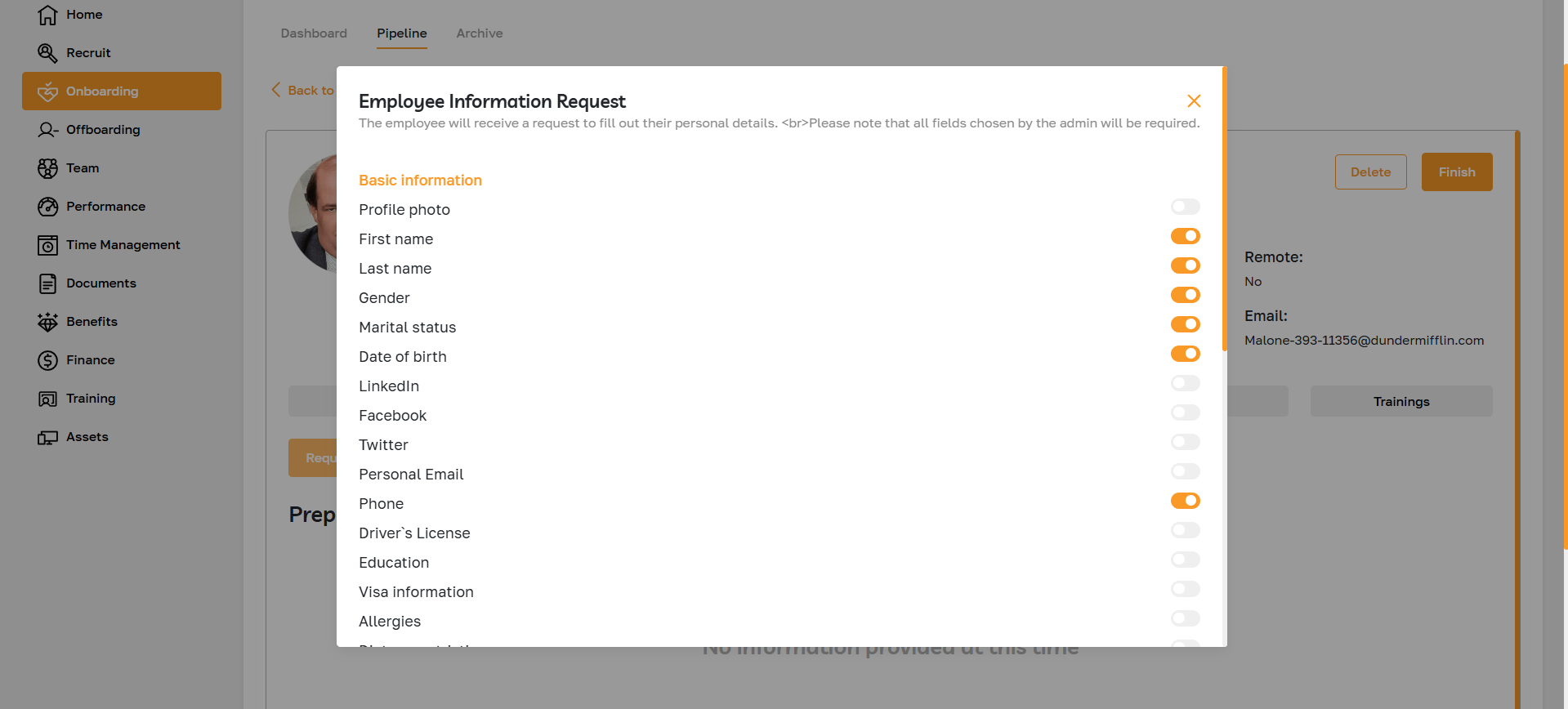
Once the admin selects the required fields, the system sends a request to the employee’s email for profile completion. At the same time, the employee’s card status changes to Pending.
If the admin needs to supplement or update the request, they can click Re-request Information at any time.
Once the employee completes the requested information, their status changes to Ready.