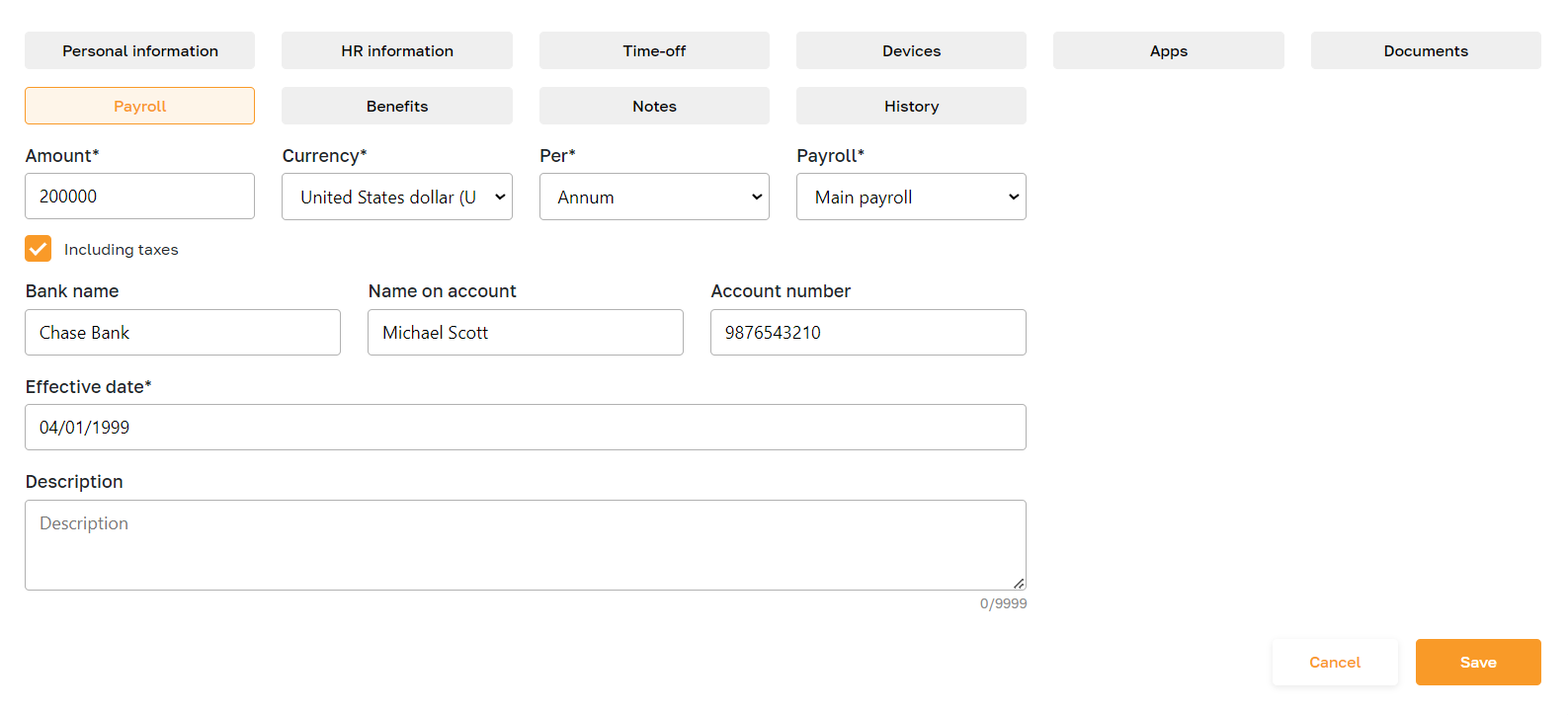My Team: Payroll in the Employee Profile
Section description
The "Payroll" tab contains information about the employee's salary. The admin can change this information by modifying the amount, currency, payment frequency, bank details, account holder name, account number, and effective date.
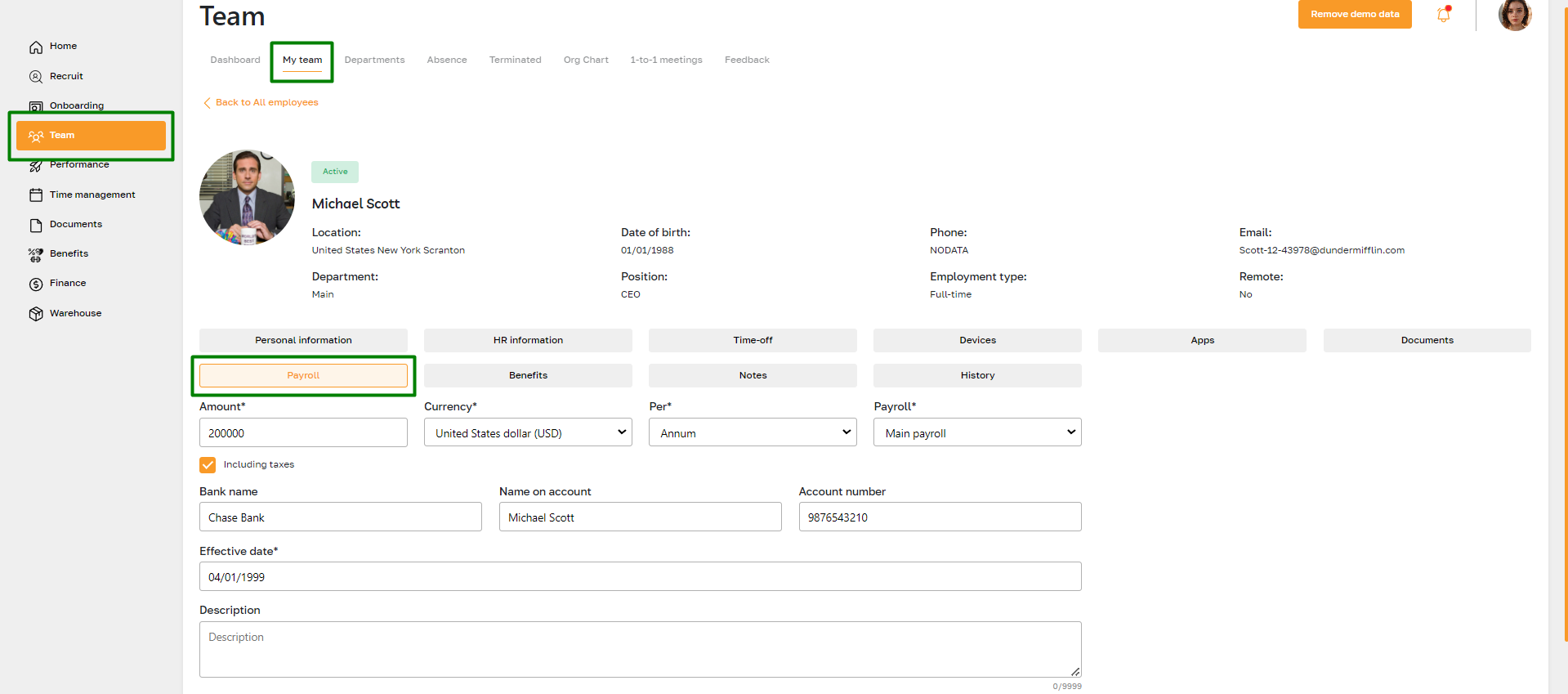
Feature Overview
The "Payroll" tab in the employee's profile stores the following information about their payments:
- Amount: the payment amount
- Currency: the currency of the payment
- Per: the frequency of payments (weekly, monthly, etc.)
- Including taxes: indicates whether taxes are included in the amount
- Payroll: the name of the payment
- Bank name: information about the employee's account bank
- Name on account: the name listed on the bank account
- Account number: the employee's bank account number
- Effective date: the start date of the payments
- Description: additional information or comments about the payment
These details are used to calculate the employee's payroll in the "Payroll" section.
The employee can update this information by specifying the new details and saving the changes.