Profile: Overview
Section description
The "My Profile" section serves as the primary repository of information about the employee. Here, detailed information about the employee's data is stored, including their full name, date of birth, contact information, and other personal details. Information about the employee's salary is also provided, including the current salary level, banking details, and wage rate.
In the "My Profile" section, documents related to the employee are also available. These may include contracts, non-disclosure agreements (NDAs), identification documents, educational diplomas, professional training certificates, and other important documents. This provides convenient access to necessary documents for work and qualification verification.
The employee profile also contains information about emergency contacts, allergies, dietary restrictions, etc.
Features list
- Viewing personal data.
- Viewing documents.
- Viewing salary data.
- Viewing history.
- Sending a request to change profile data.
Feature Overview
The employee profile contains a header with essential information and several tabs: Main, Documents, Payroll, and History.
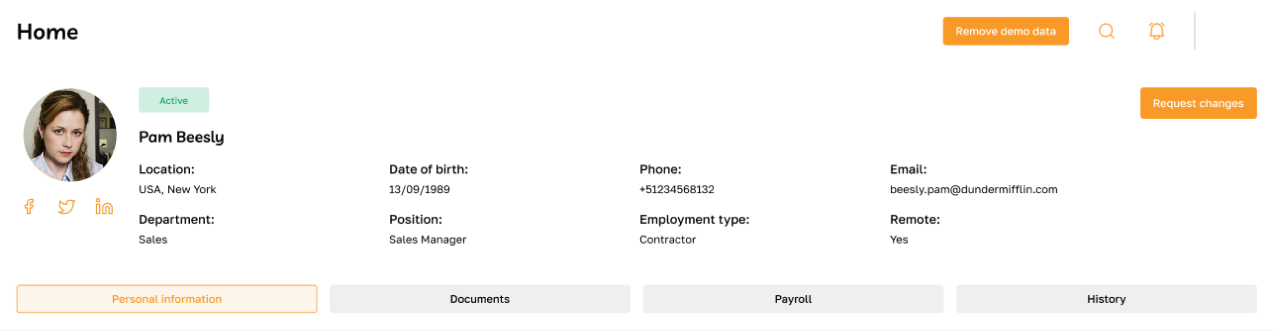
Viewing personal data
The Main tab comprises the following main sections:
Basic Information
This section contains basic details about the employee, including their first name, last name, department, employment type, and position.
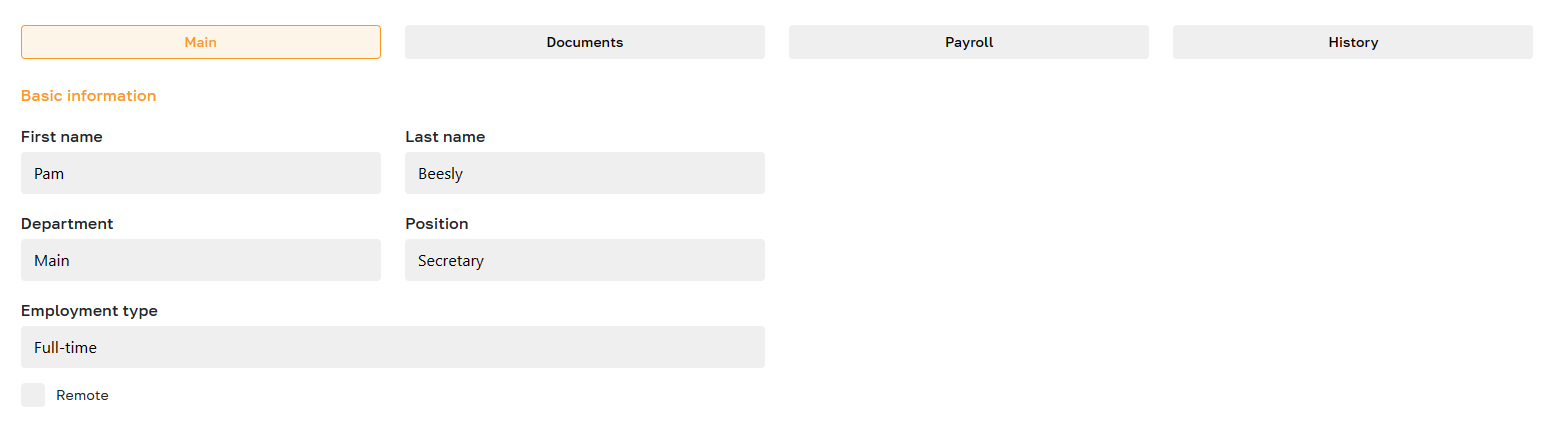
Employment Type
This section specifies the start date of employment, probationary period, information about the mentor, and visa details.
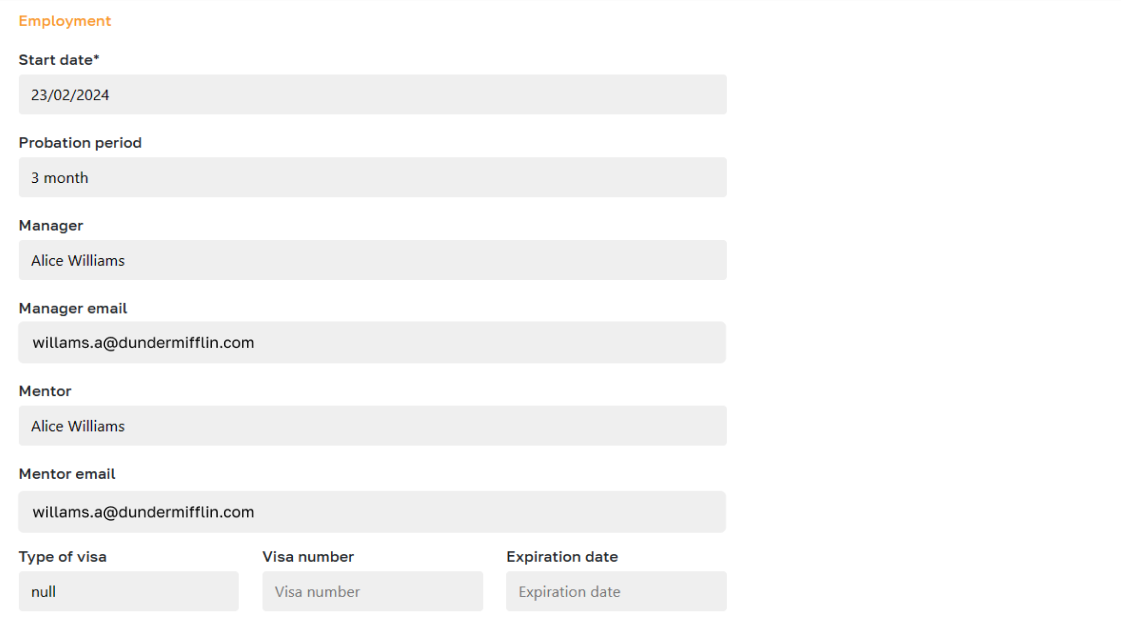
Main Information
This block includes the employee's contact information, such as phone number, email, date of birth, gender, marital status, address, and other personal details. Additionally, it may include information about the employee's driver's license, language skills, allergies, dietary restrictions, and shirt size.
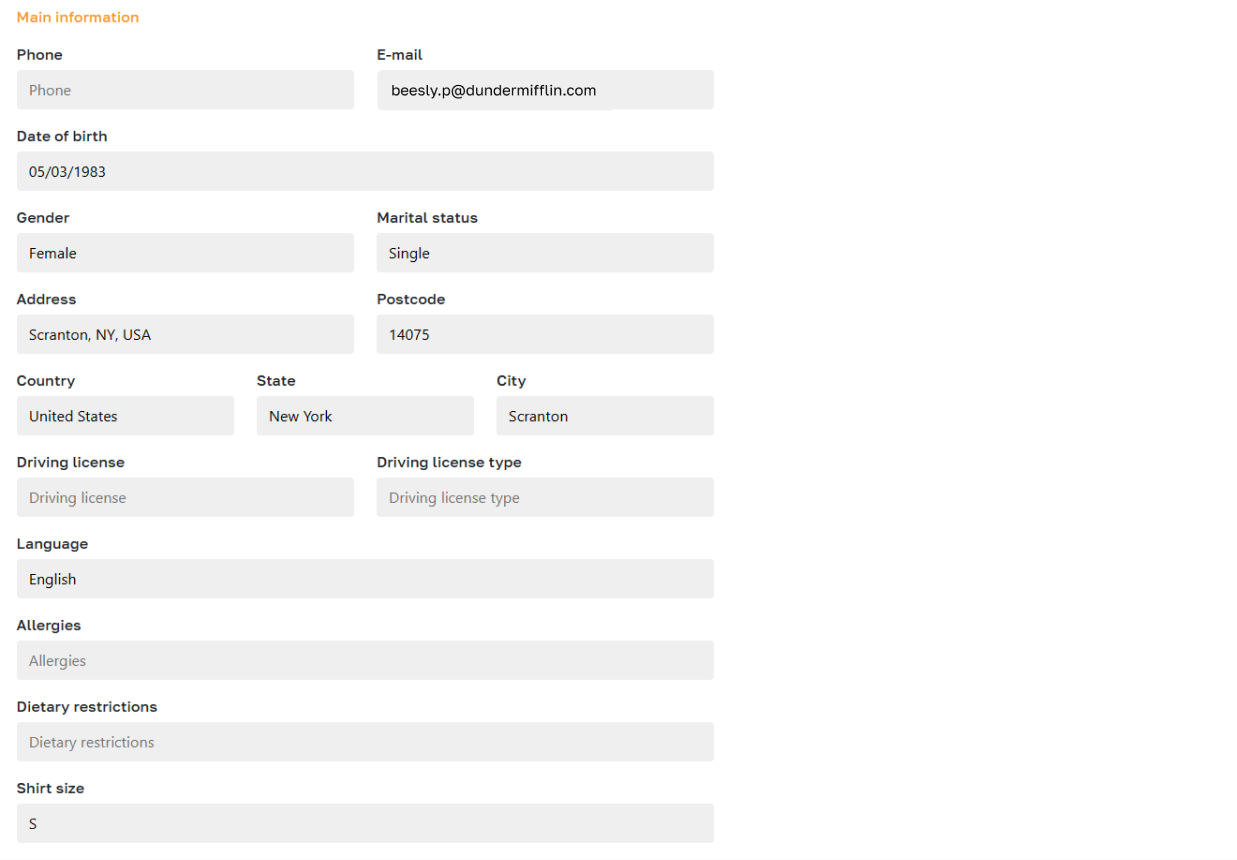
Education
This section provides information about the employee's education, including institutions attended, degrees obtained, fields of study, dates of attendance, and grades.

Emergency Contacts
This section presents information about emergency contacts who can be notified in urgent situations. It includes their names, relationship to the employee, phone numbers, emails, and addresses.
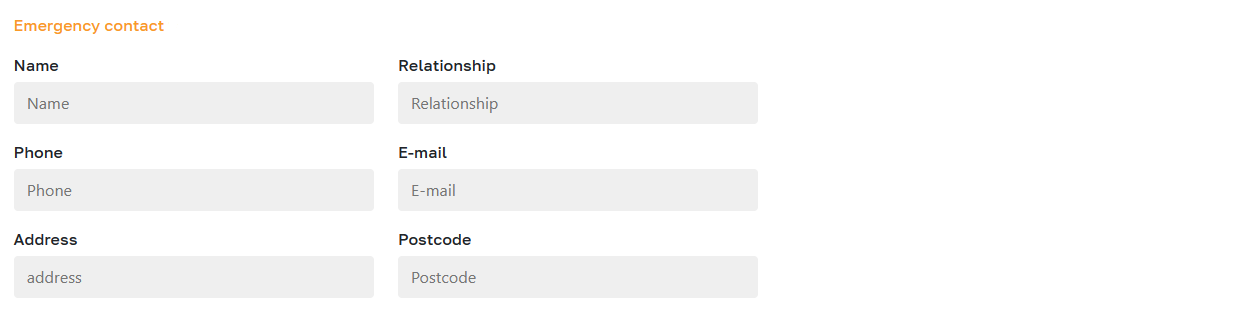
Viewing documents
In the "Documents" tab, the employee can view their documents. Each document has a status (for example, "pending", "signed", "rejected"), a signing date, a title, and a description.
The employee can also preview the document or download it to their device.
Please note that document signing occurs through the "Docs" section; for more details, refer to the overview of that section.
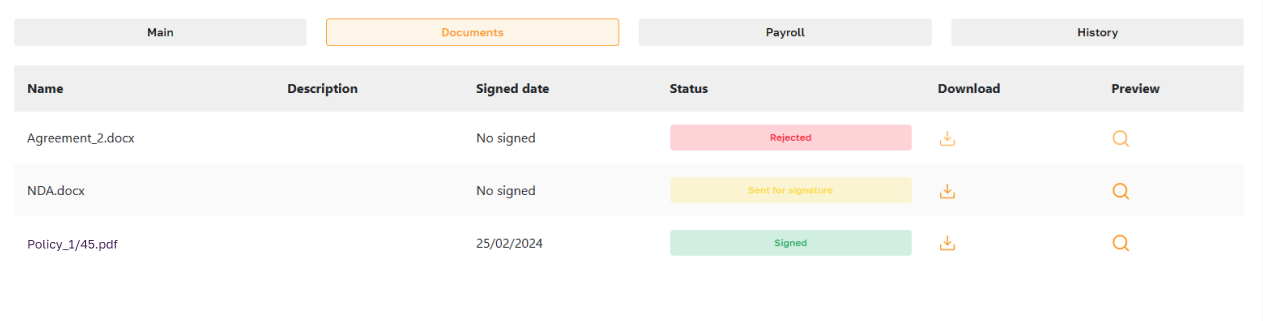
Viewing salary data
The "Payroll" tab includes information about the employee's salary, including the amount, currency, payment frequency, effective date, and description. The description may contain additional information (such as bonuses, penalties, planned salary increases, etc.).
Here, you can also find the employee's banking details used for salary transfers.
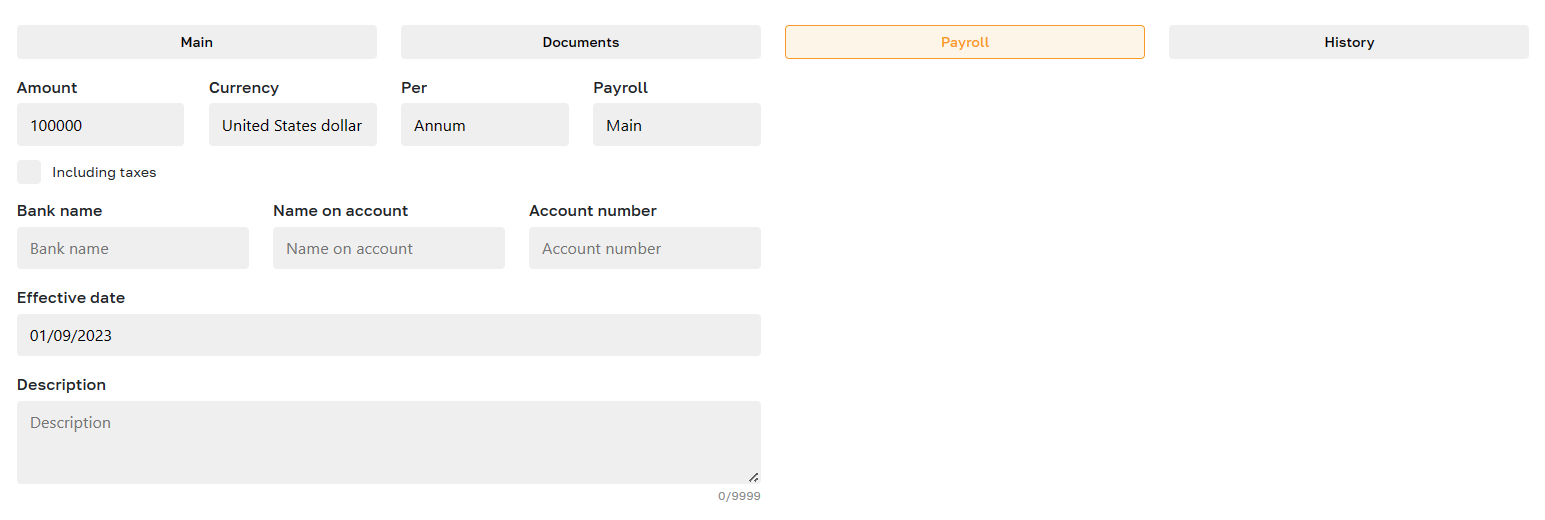
Viewing history
The "History" tab displays all the changes in the employee's profile. This may include signed documents, department changes, updates to the personal profile (such as updating contact information or changing positions or roles), and any other significant events related to the employee's profile. Each event in history includes the date of the change and a description. This helps track the history of changes and provides a complete overview of how the employee's profile has evolved.
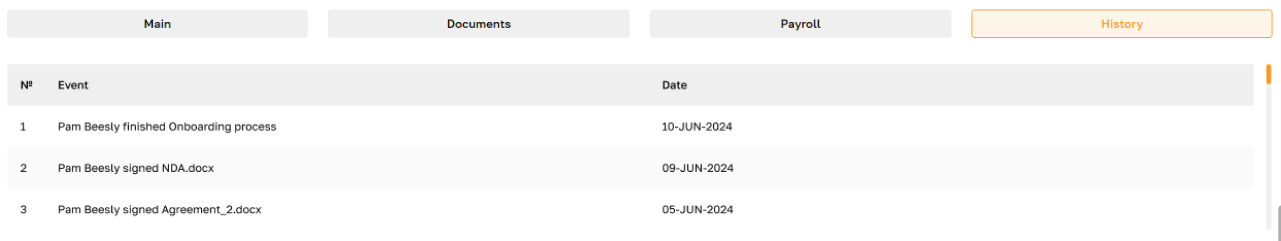
Sending a request to change profile data
To submit a request to change profile data, click on the “Request Changes” button in your profile's header.
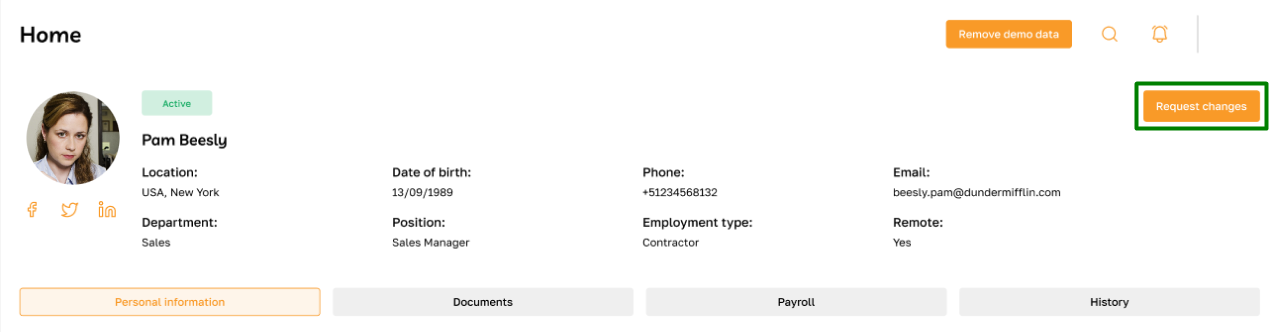
In the opened window, specify the request recipient and describe the details. Manage the urgency of the profile change through the “Due date” field and prioritization. After saving the form, a task will be assigned to the specified employee to make the changes to your profile.
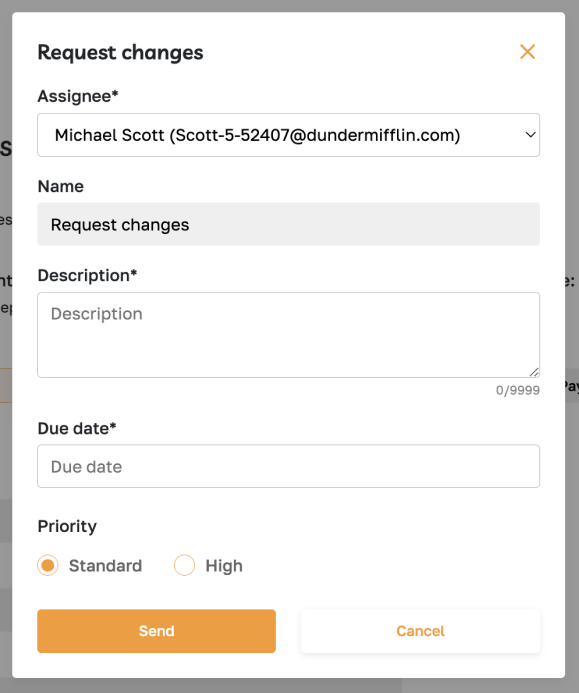
You will receive a notification when the admin updates your profile.

