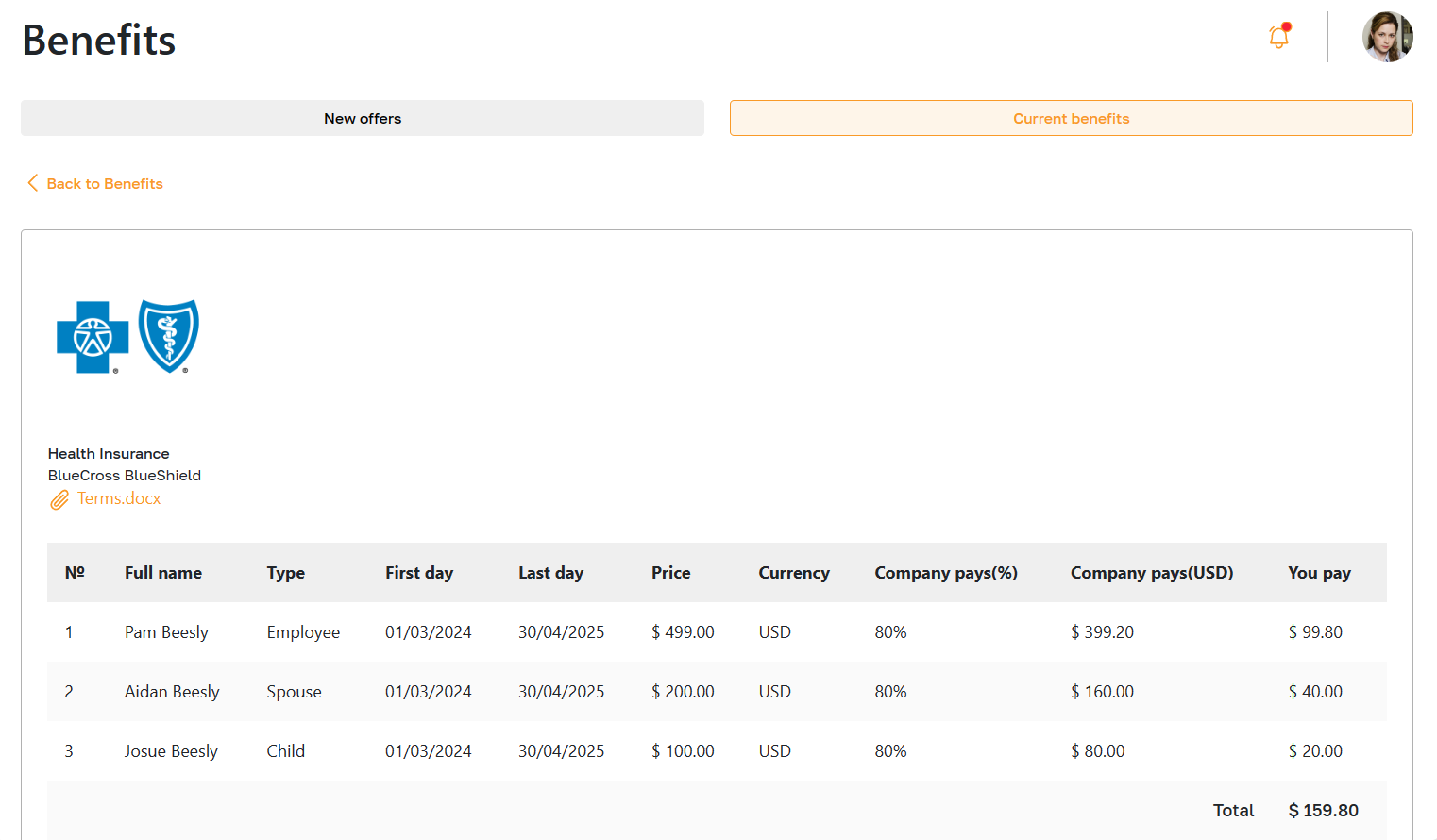Benefits: Overview
Section description
The "Benefits" section allows employees to view detailed information about the company's benefits. Here, employees can view the description of each benefit, its terms, and advantages and then accept or decline the proposed benefits based on their needs and preferences.
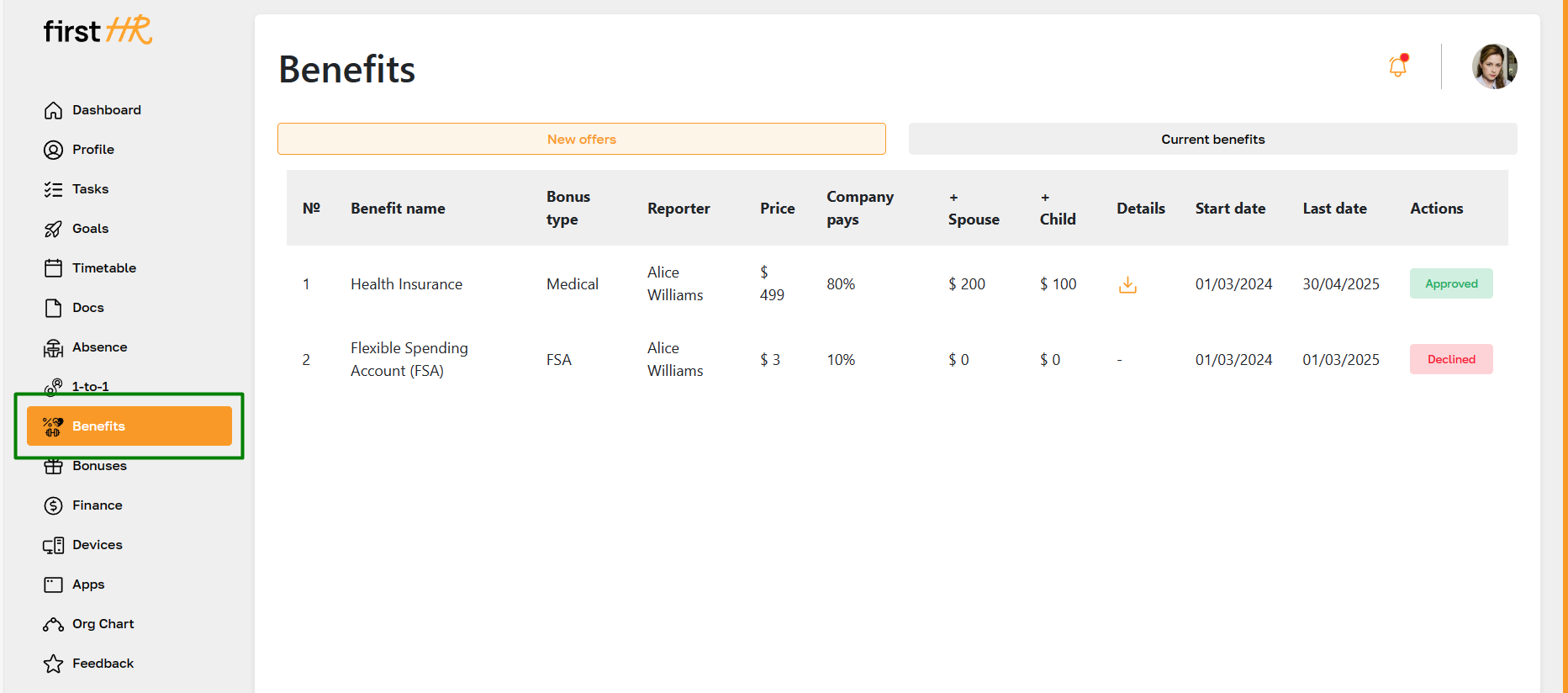
Features list
- Viewing incoming offers, accepting and declining benefits
- Viewing accepted benefits
Feature Overview
Viewing incoming offers, accepting and declining benefits
For detailed information on new offers and accepting and declining benefits, please refer to a separate article.
Viewing accepted benefits
The accepted benefits list is in the "Current Benefits" tab. Employees can view basic information on the benefit card.
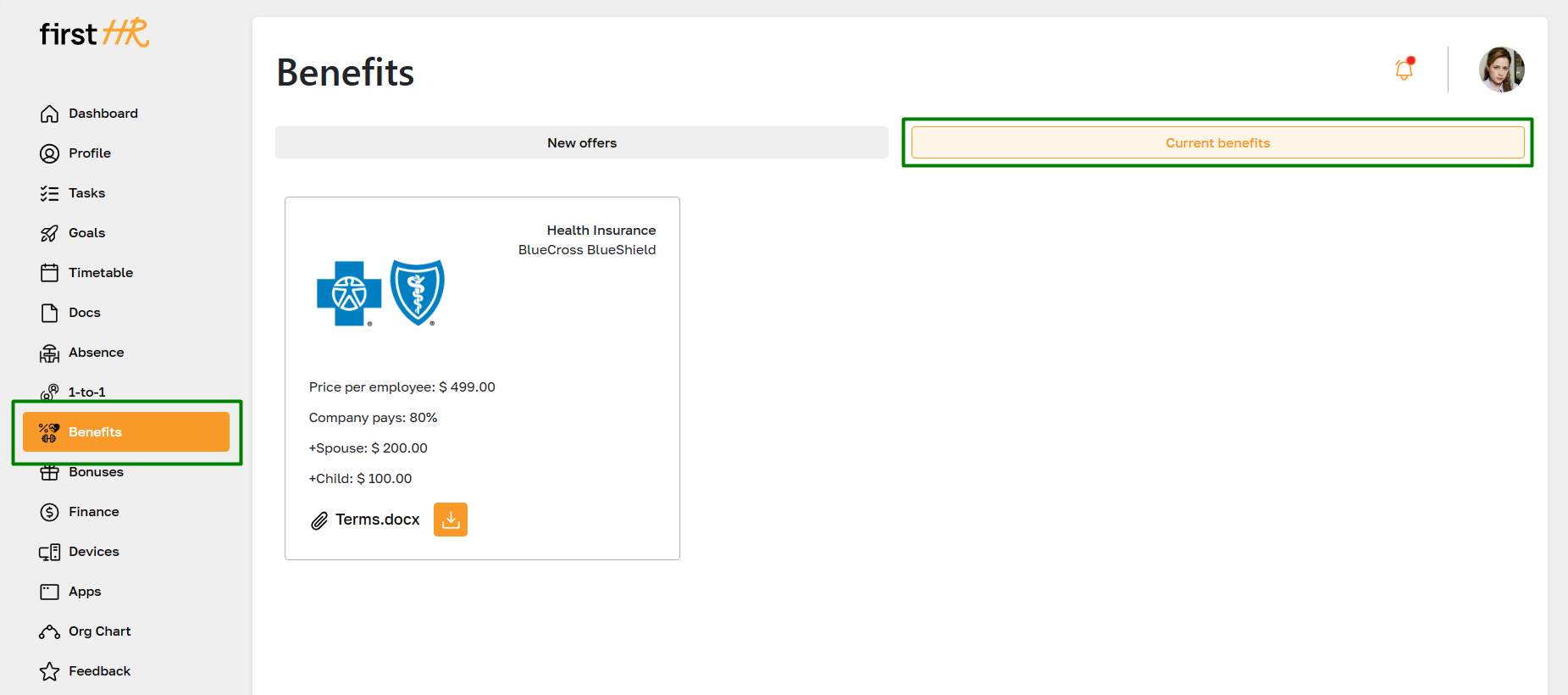
To access detailed information, click on the benefit card. In the expanded window, employees can review the list of beneficiaries and the amounts paid by the employee and the company. If the employee has added family members to the benefit, the amounts in each column will be calculated for each individual according to the terms of the benefit.
Below are descriptions of some of the columns:
- Price: This column displays the benefit-cost per month per person.
- Company pays (Currency): This column indicates the amount the company contributes towards the benefit per month, denoted in a specific currency.
- Company pays (%): This column indicates the percentage of the total cost covered by the company.
- You pay: This column shows the total benefit cost for the employee after factoring in any company contributions.
The platform automates payroll, so the cost of the benefit is considered when calculating salaries in the Finance section.