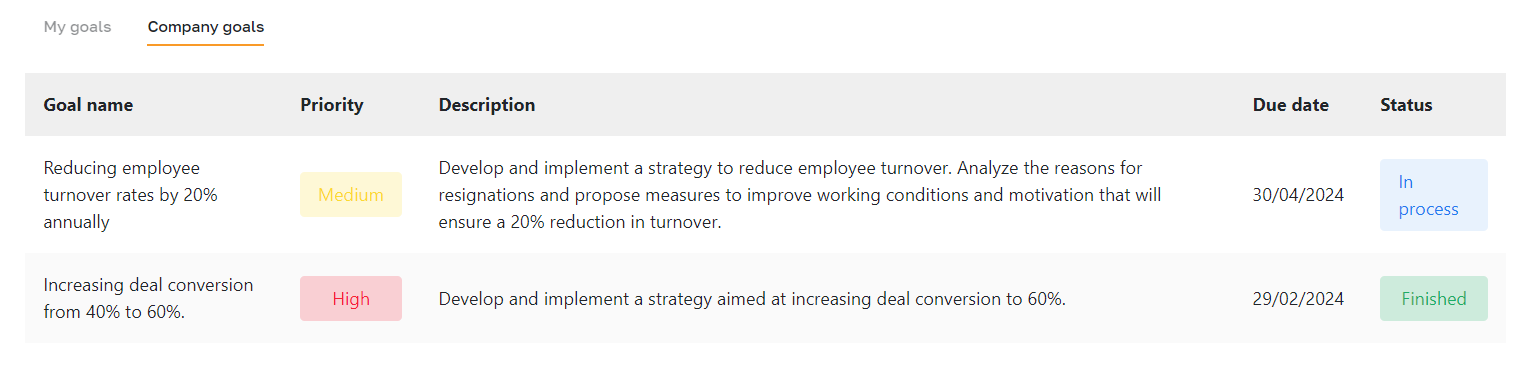Goals: Overview
Section description
The "Goals" section provides a tool for tracking individual and company-wide goals. Here, employees can view detailed information about their goals. Each goal includes a title, description, priority, and deadline. Upon completing a goal, employees submit it to management for review.
Employees can also track company goals, ensuring a high level of transparency.
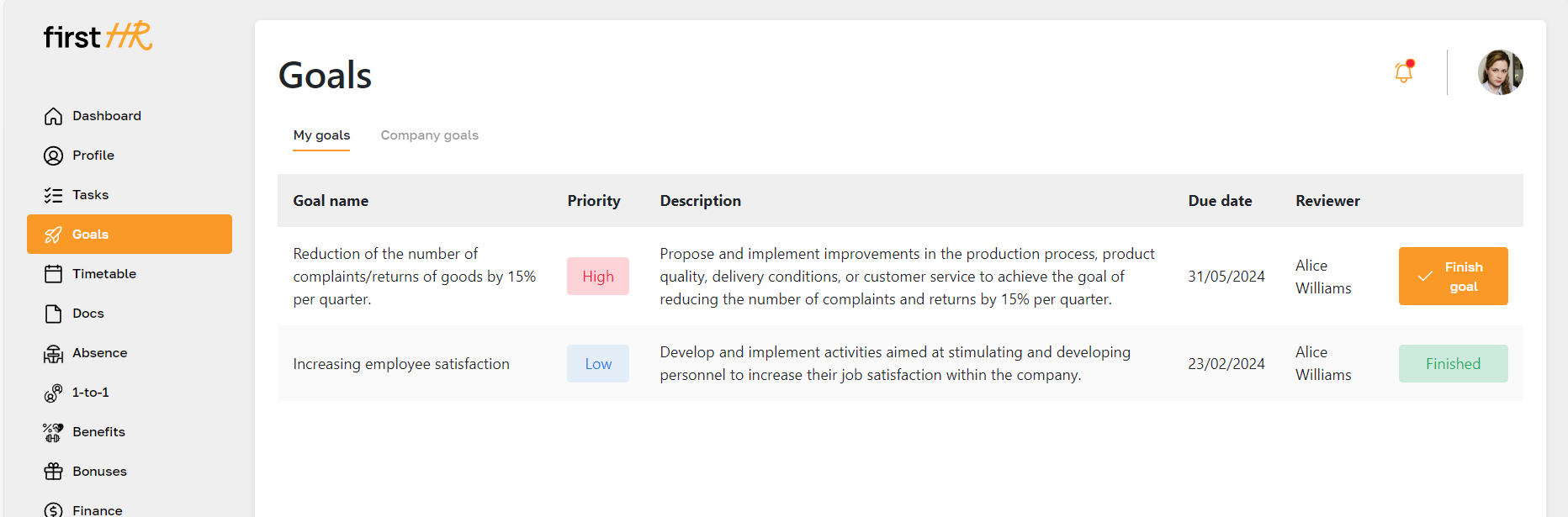
Features list
- Viewing your goals
- Completing a goal
- Viewing company goals
Feature Overview
Viewing your goals
Employees can view and manage their goals in the "My Goals" tab.
Employees can view information about the name, description, priority, deadline, and creator of goals set by platform administrators.
Completed goals are marked with the status "Finished".
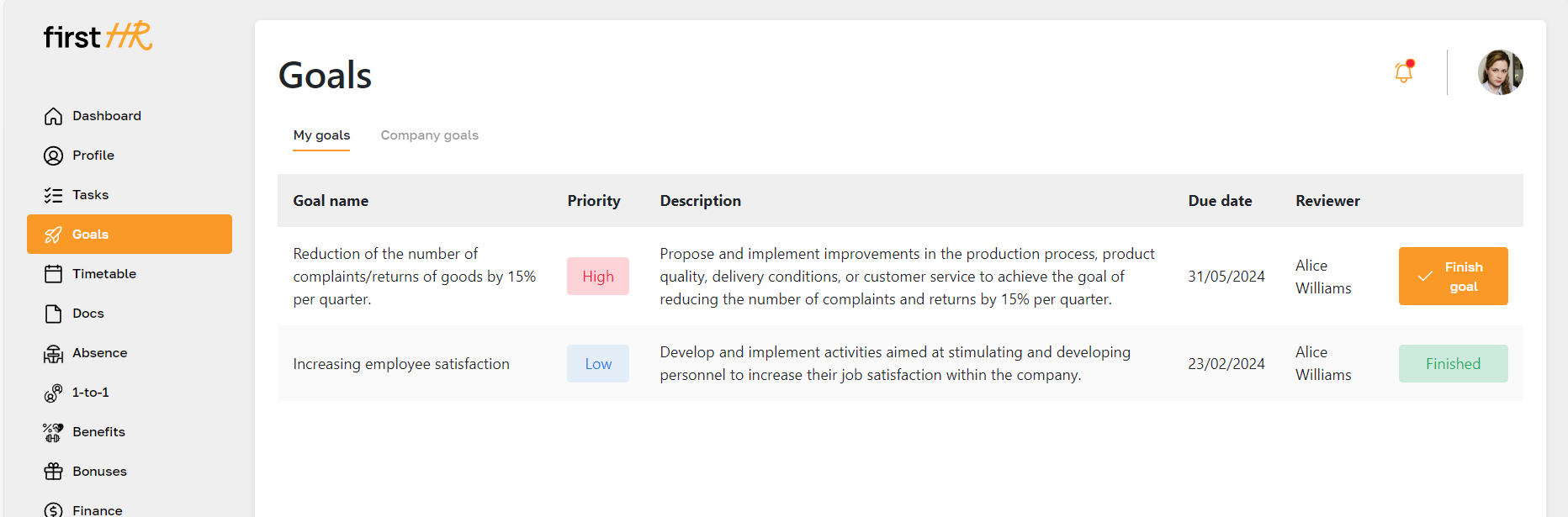
Completing a goal
To complete a goal, click the "Finish goal" button on the goal you want to submit for review to your manager. Please note that the goal may be returned to work. In this case, the "Finish goal" button will be available to the employee again.
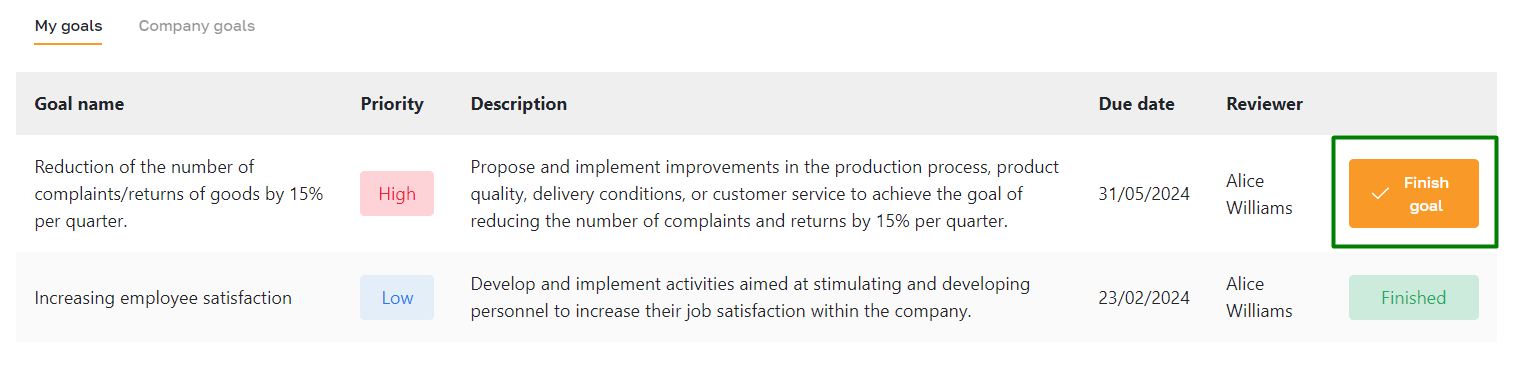
After clicking on "Finish goal", confirm the action. The goal status will change to "Finished".
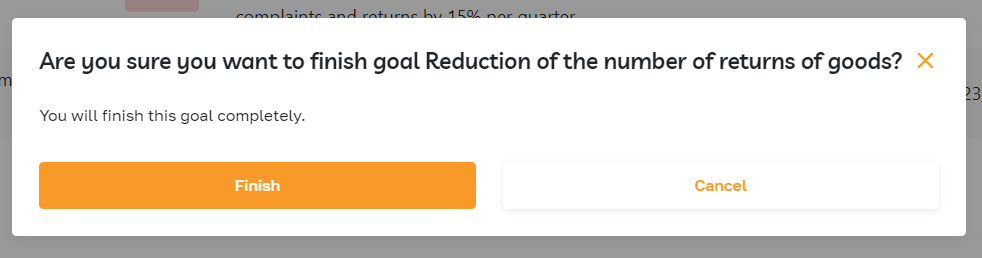
Viewing company goals
The "Company Goals" section allows employees to track the company's development and monitor its achievements. It contains the goal's title, description, priority, deadline, and current status (in progress, finished).