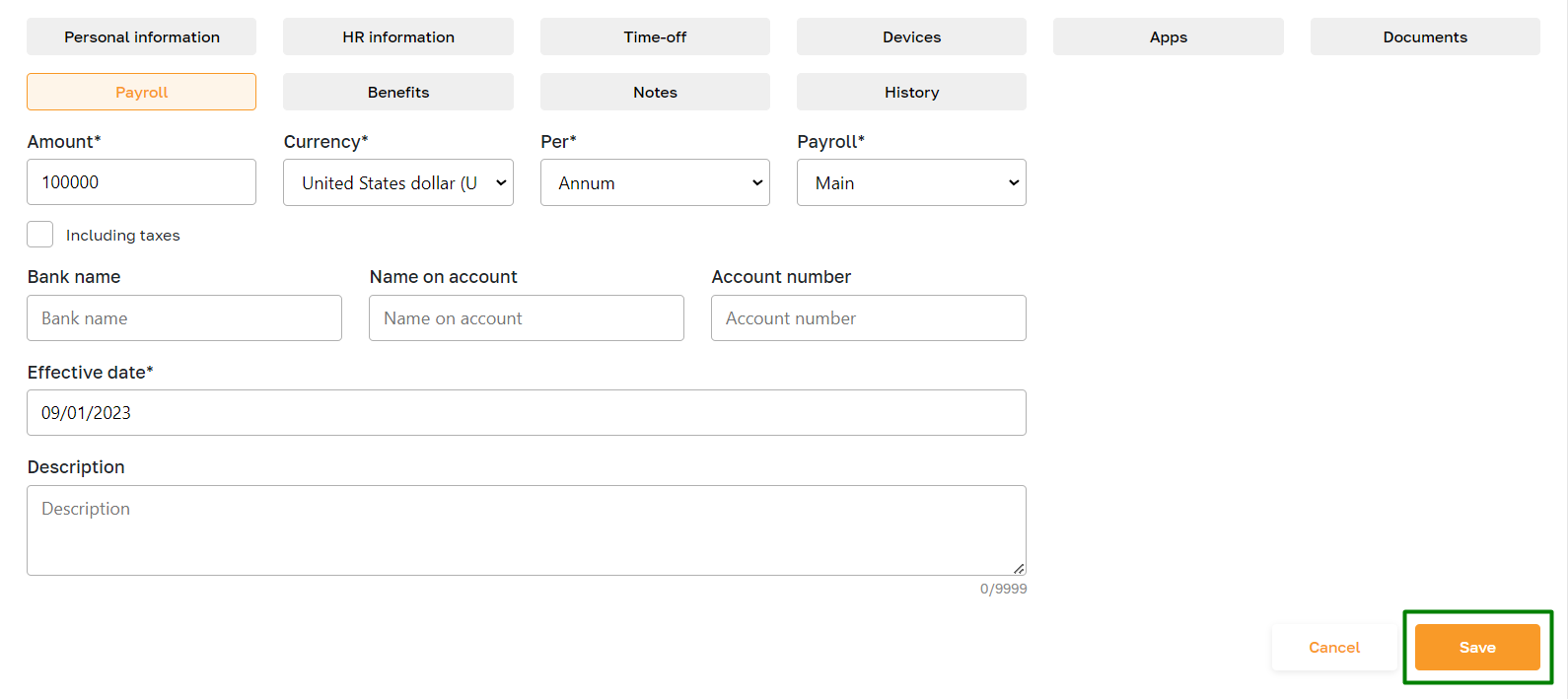My Team: Employee Profile Overview
Section description
The employee profile includes a header with a photo and basic information and tabs containing additional information about the employee. There are a total of 10 tabs in the profile:
Personal Information: Contains personal details such as address, contact information, and emergency contacts for the employee.
HR Information: Displays employment-related data, including start date, job title, department, and manager.
Time-off: Allows admins to manage employee leave balances and track usage.
Devices: Lists all devices assigned to the employee, such as computers, phones, or tablets, along with their specifications and status.
Apps: Provides access to the apps assigned to the employee for their job role.
Documents: The tab stores employee documents, such as contracts, certifications, and performance evaluations.
Payroll: Tab displays information about the employee's salary.
Benefits: Contains details about the employee's benefits package, including health insurance, retirement plans, and other perks.
Notes: Allows administrators to add private notes or comments about the employee for internal reference.
History: The tab provides a timeline of all activities and changes made to the employee's profile, serving as an audit trail for HR purposes.
During the onboarding process or profile creation, the admin or the employees fill in the basic information about an employee.
Admins can change an employee's profile and add new data. Employees themselves do not have access to modify their profile information. Therefore, if an employee needs to update their profile, they must submit a request for profile changes, which the platform admin receives and processes.
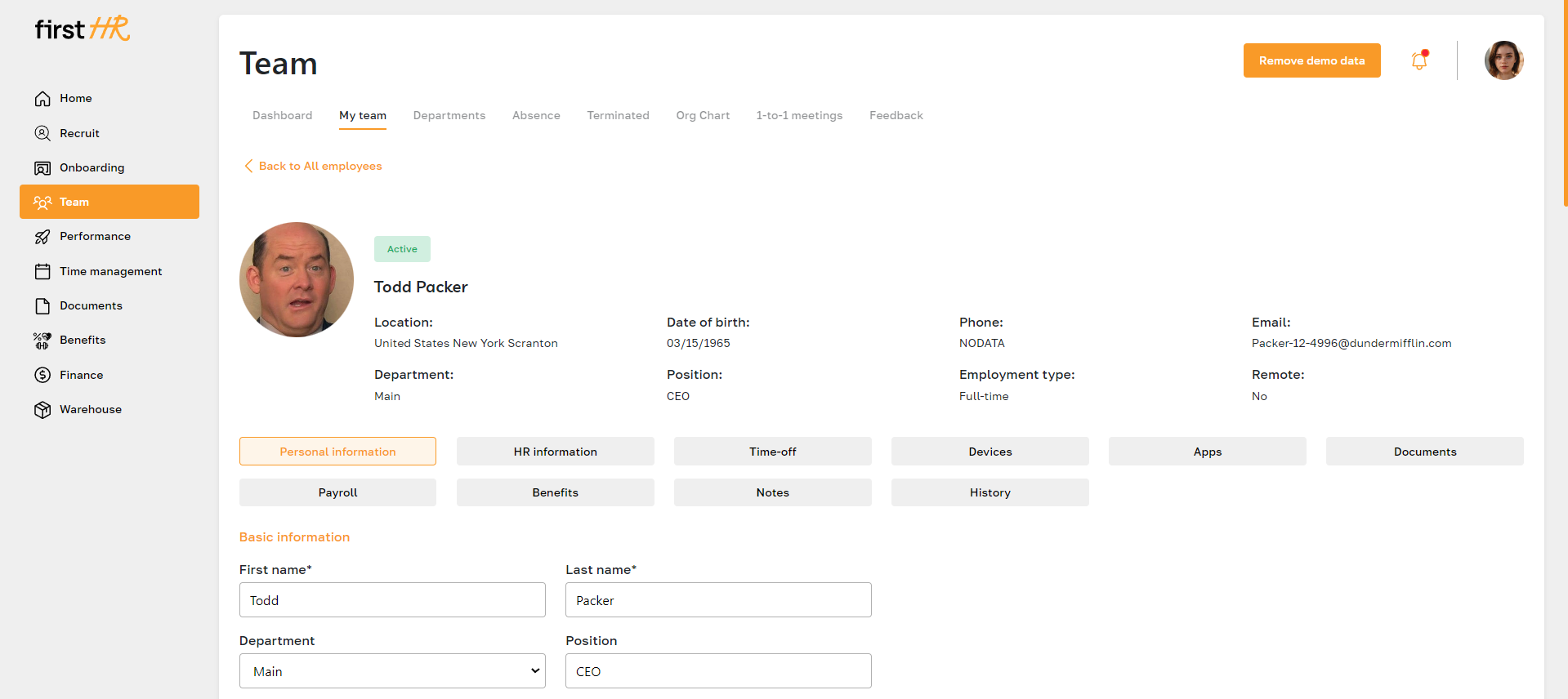
Features list
- Profile’s header
- Personal information
- HR information
- Time-off
- Devices
- Apps
- Documents
- Payroll
- Benefits
- Notes
- History
- Change profile data
Feature Overview
Profile’s header
The employee profile includes a header with the following data:
- Photo
- Status (active)
- Location
- Date of birth
- Phone
- Department
- Position
- Employment type
- Remote (yes or not)
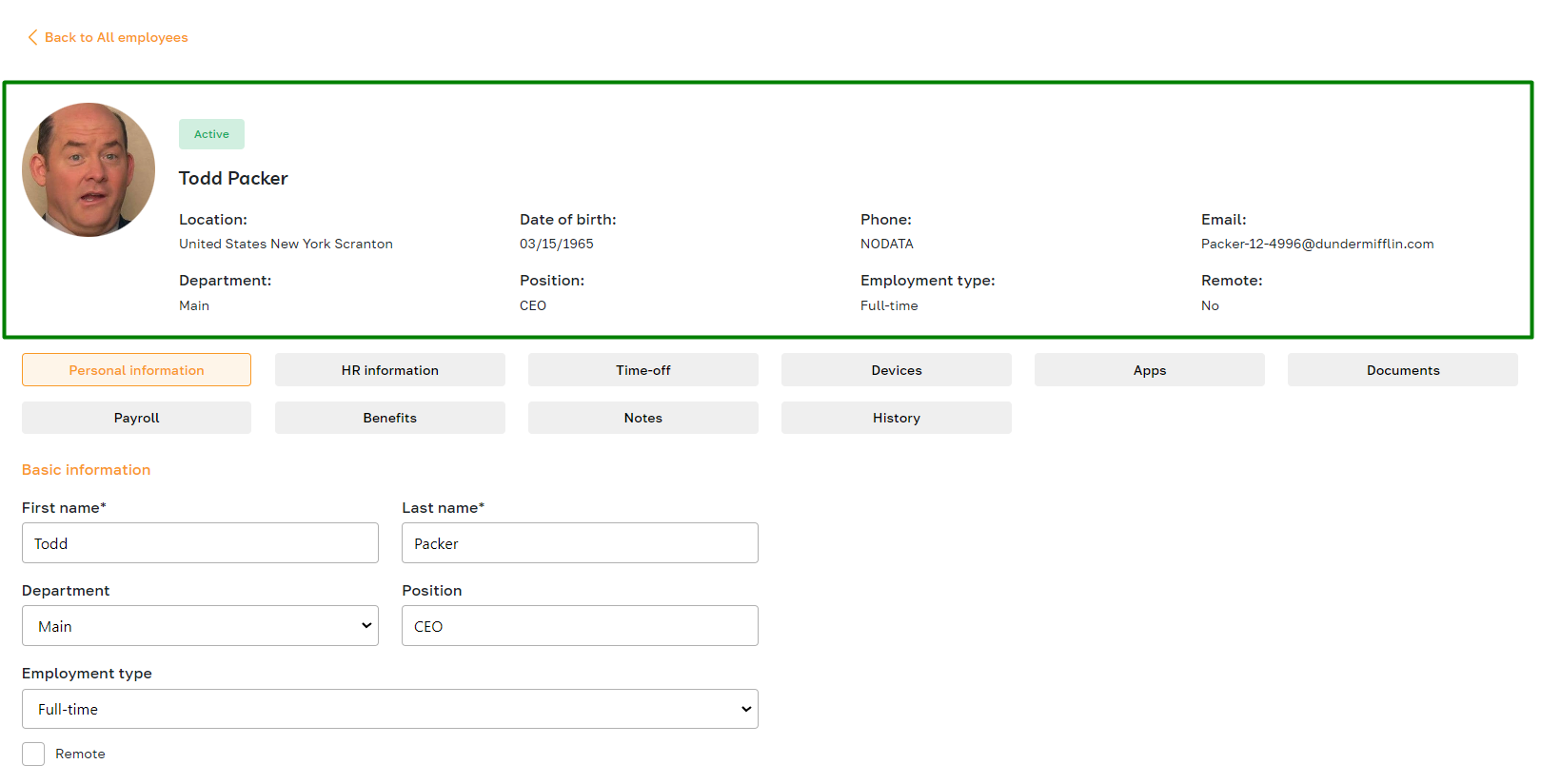
Personal information
The "Personal information" tab of the employee profile serves as the primary repository of employee information, encompassing a wide range of details. Here, comprehensive data such as full name, date of birth, contact information, and other personal particulars are securely stored.
Furthermore, the employee profile caters to additional information such as emergency contacts, allergies, dietary restrictions, and more, ensuring a holistic representation of the employee's profile.
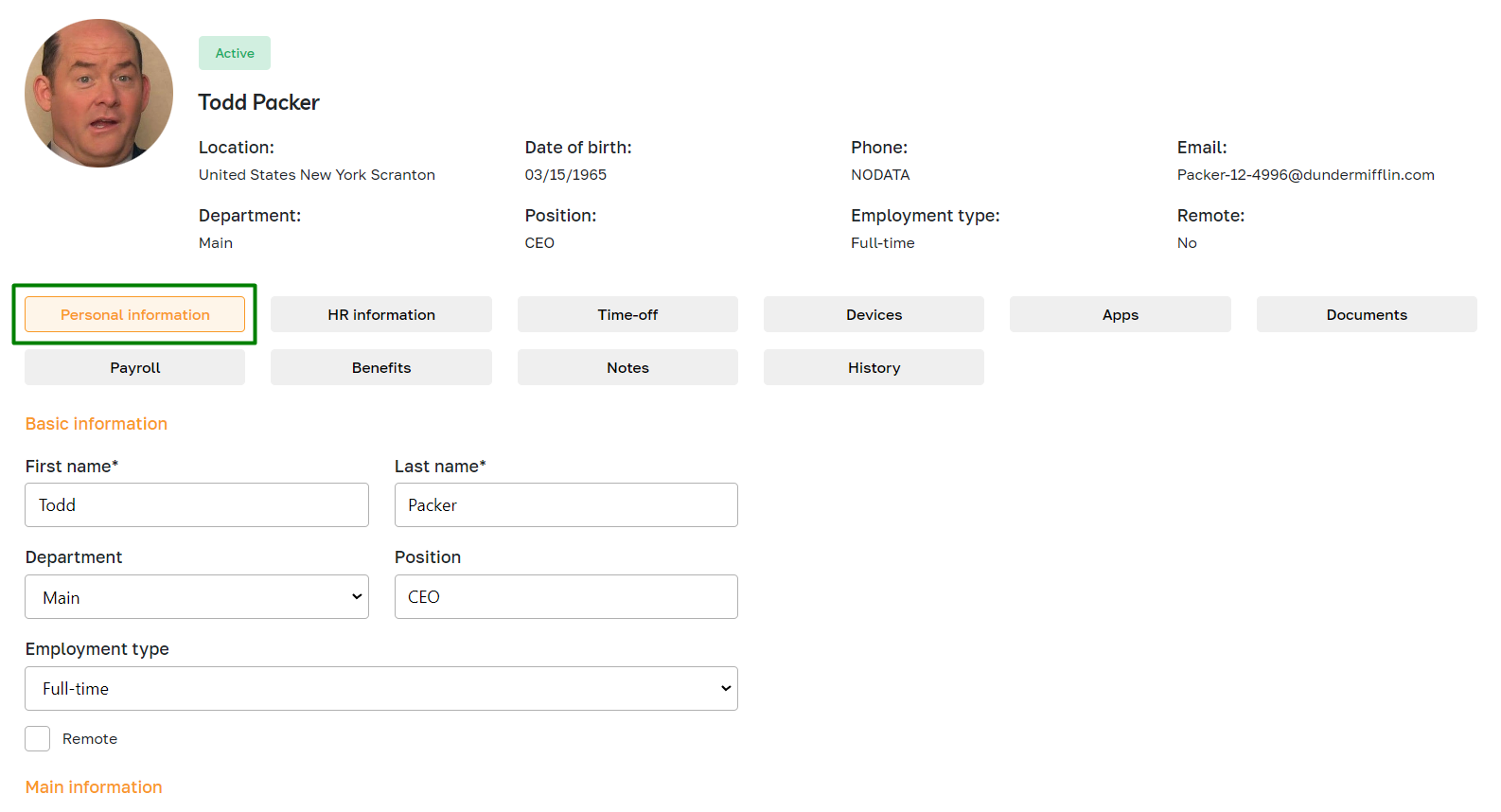
HR information
The "HR Information" tab of the employee profile serves as the primary repository of employment information, encompassing a wide range of details. Here, comprehensive data such as start date, probation period, manager, visa details, and qualification information are securely stored.
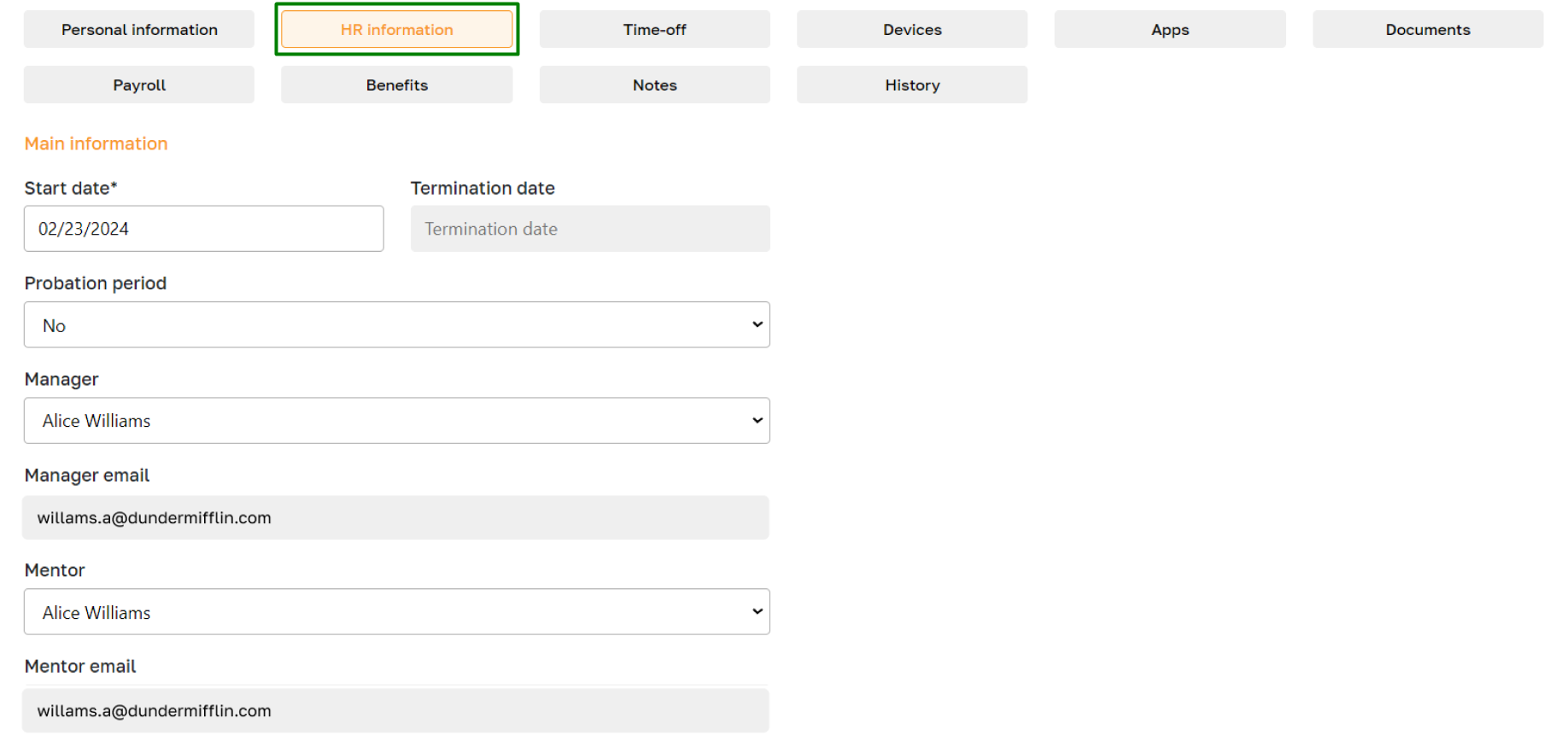
Time-off
The "Time Off" tab stores data on employee absences. It contains information about the available paid days off for different absences.
This tab includes data on the available number of days for Sick Leave, Vacation, Personal Time Off, Volunteering, and other types of leave. Additionally, administrators can track the date of the last modifications made.
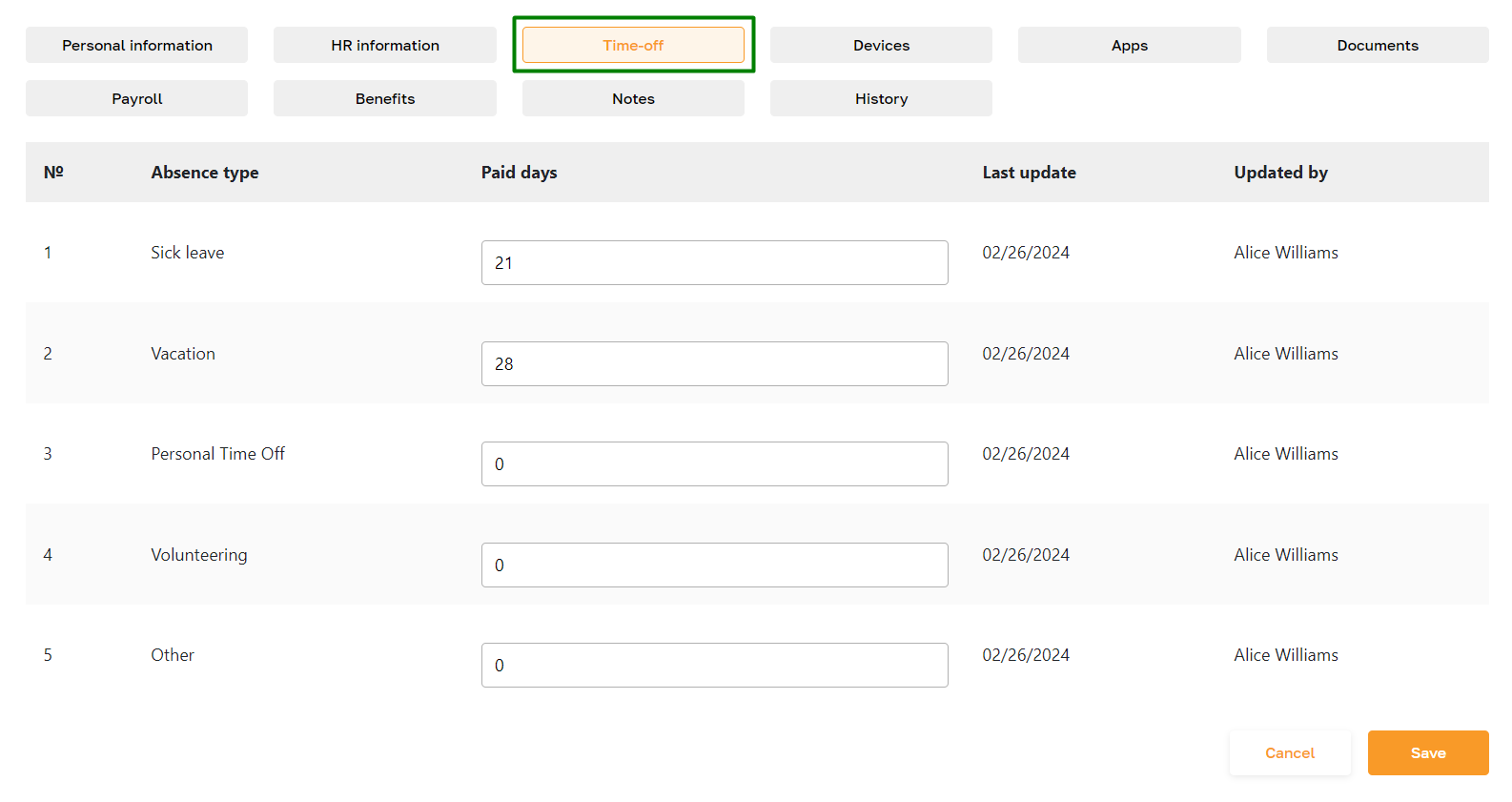
Devices
The "Device" tab of the employee's profile displays a list of their devices, including information about each device, such as its type, serial number, status, and location. Here, the administrator can manage the employees' devices by assigning them new devices from the warehouse.
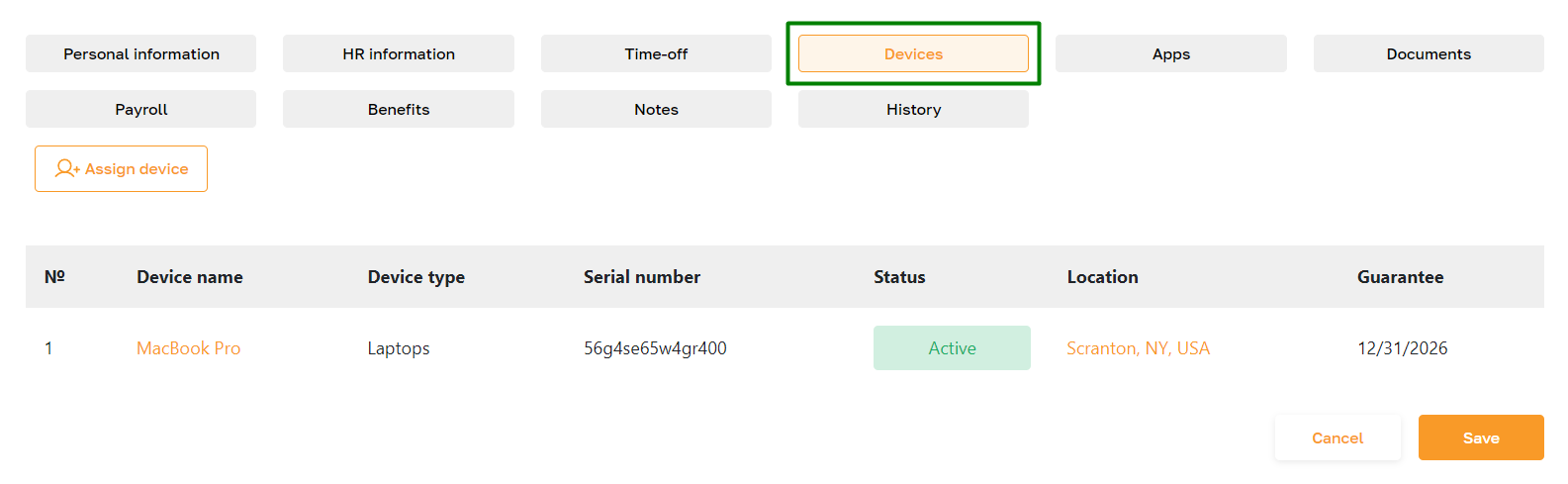
Apps
The"App" tab empowers admins to manage employees' corporate accounts, including logins, passwords, and associated links.
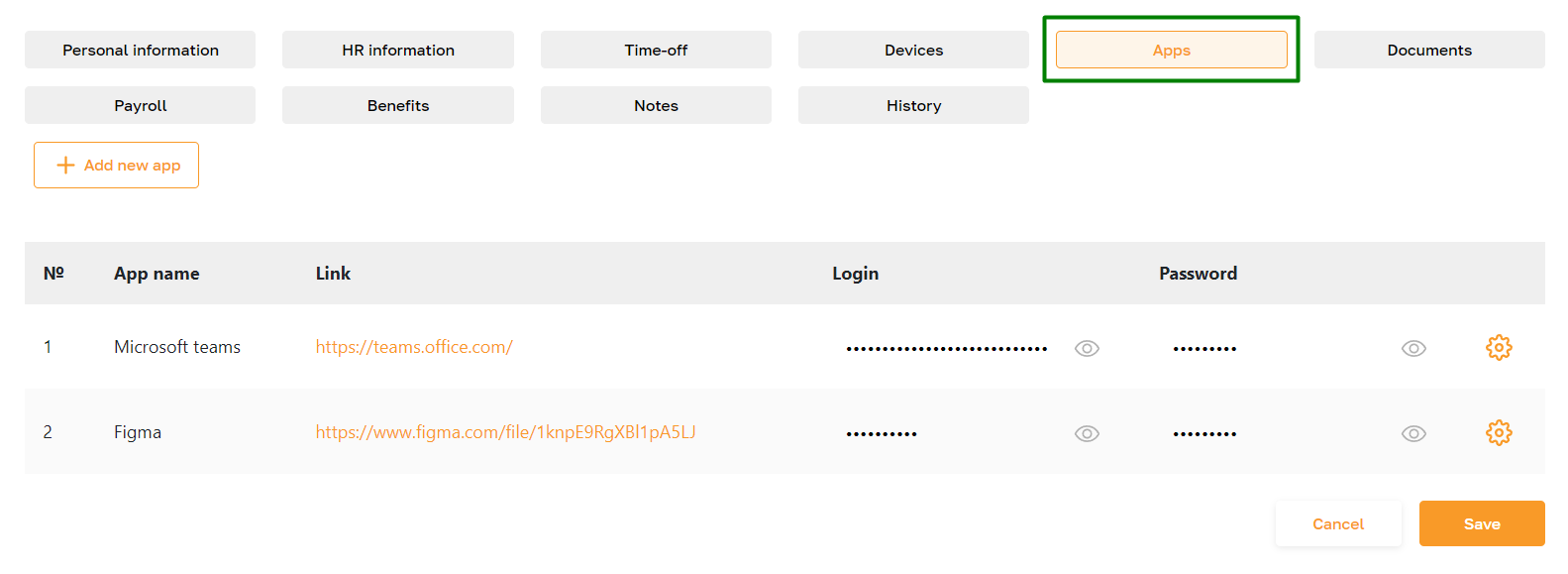
Documents
The "Document" tab lists all the employee's documents. Here, the administrator can view each document, check its signing status, and upload new documents or send existing ones for signature.
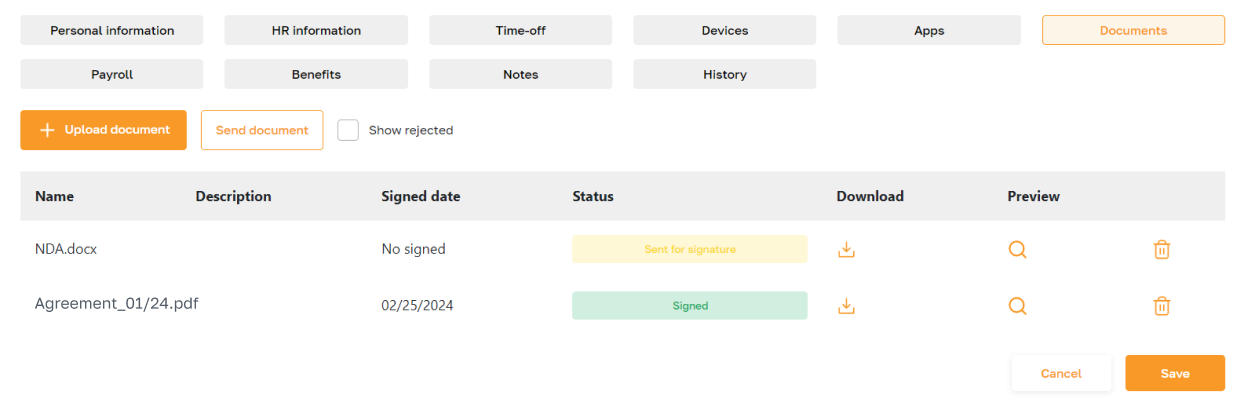
Payroll
The "Payroll" tab contains information about the employee's salary. The admin can modify this information, such as the amount, currency, payment frequency, bank details, account holder name, account number, and effective date.
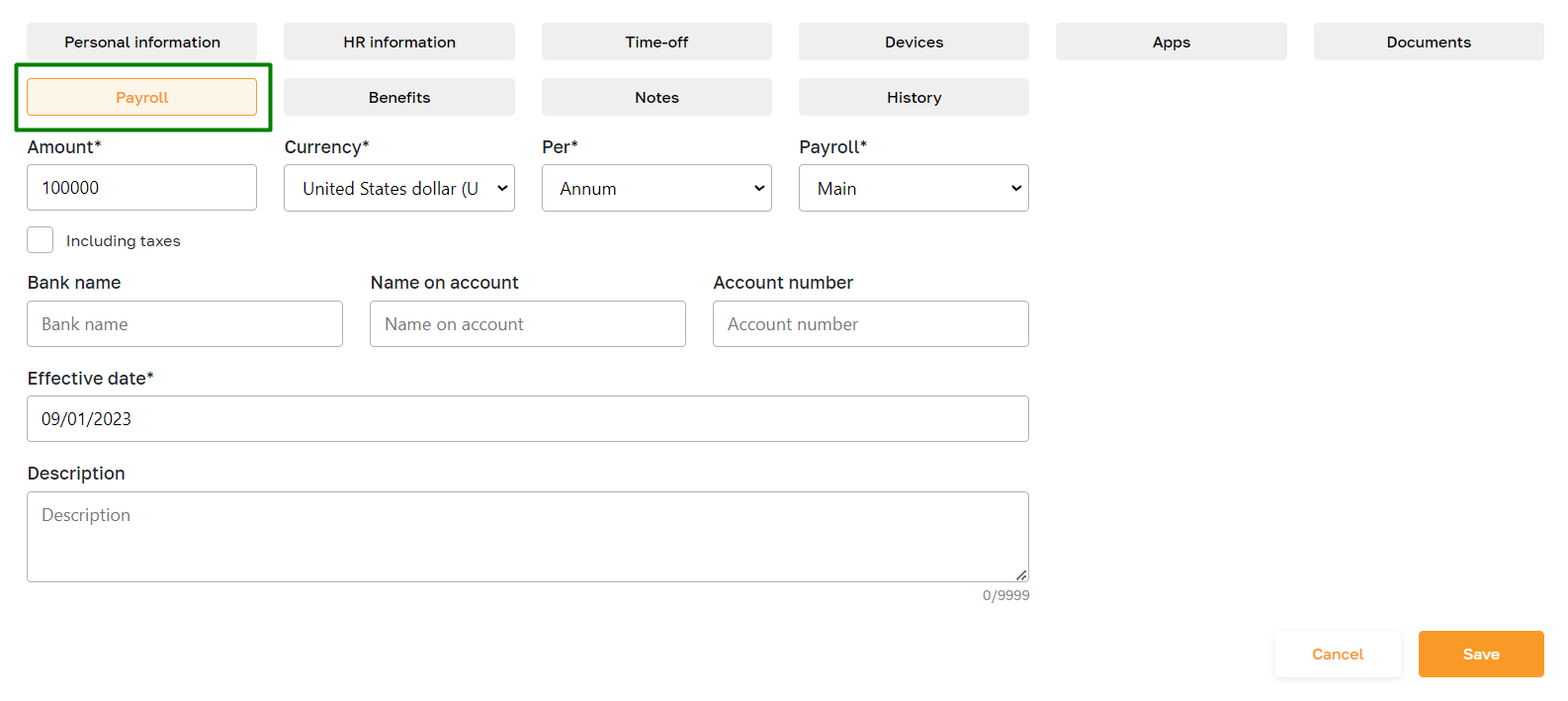
Benefits
The "Benefit" tab of the employee profile lists all company benefits. Each benefit includes the following information: the employee's full name, the start and end dates of the benefit, its cost in the specified currency, and the possibility of receiving the benefit for a spouse and/or children. It also indicates the percentage the company covers and the total amount it pays for the benefit.
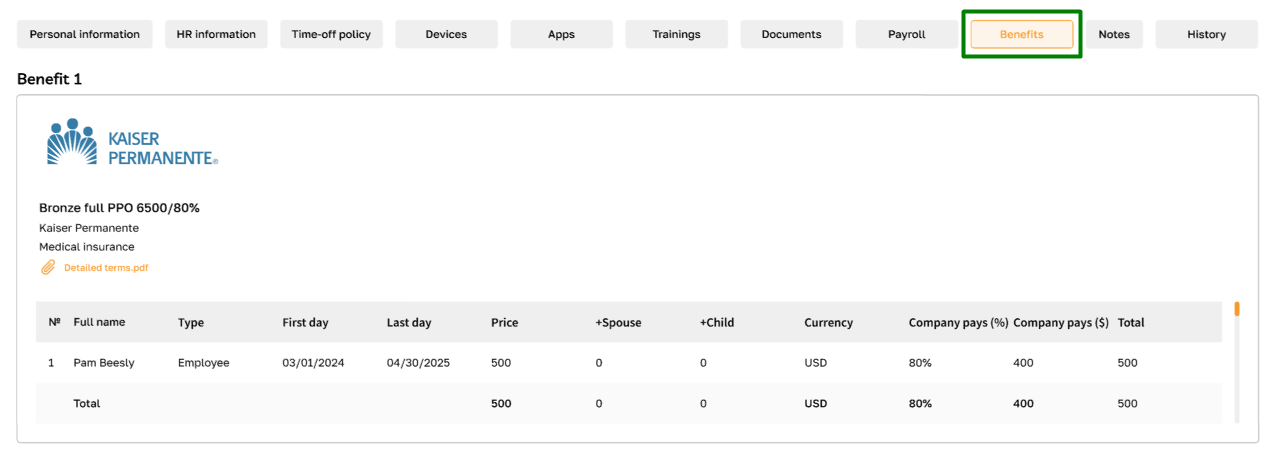
Notes
Admins can include notes about any employee in addition to the typical employee details. These notes can encompass additional information and are accessible to other administrators but not to the employees. They are stored within the "Note" tab in the employee's profile.
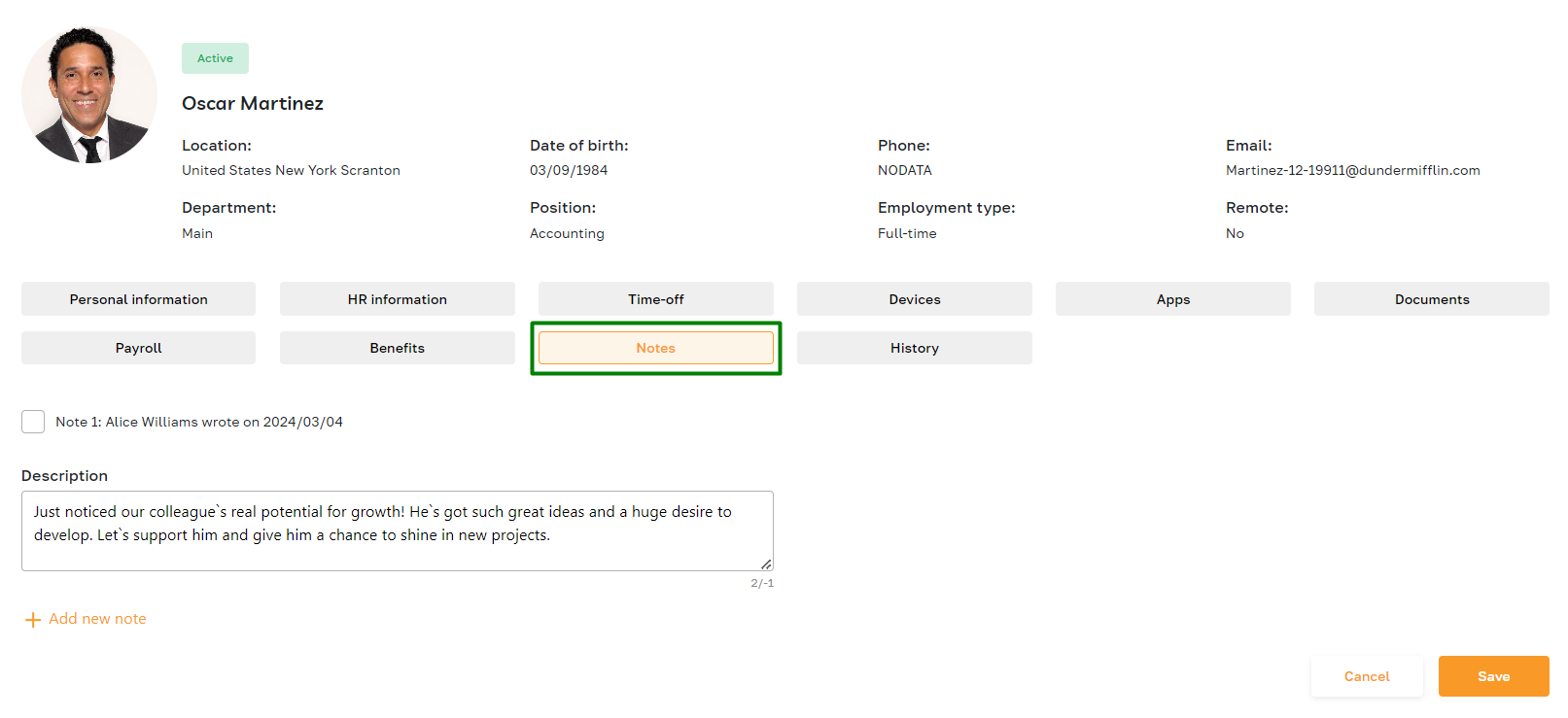
History
The "History" tab provides a timeline of all actions and changes made to the employee's profile. This functionality allows tracking of all important events, such as changes in contact information, updates in position, transfers to other departments, changes in salary and benefits, and other actions that may be important for personnel management and compliance with corporate policies.
Change profile data
To modify data in the profile, make the necessary changes and click the "Save" button at the bottom of the screen.