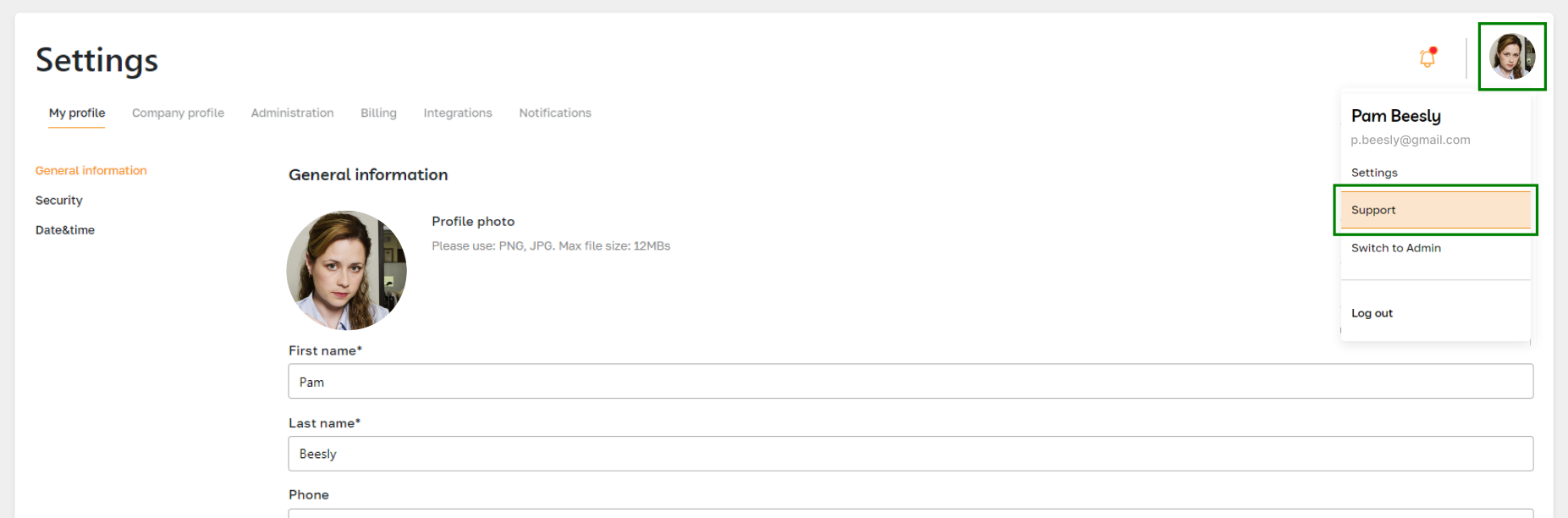FAQ for the Employee Account
Q1: What features are available in my account?
An employee account includes the following sections:
- Dashboard: This is the main page of your account where you can find essential account information.
- Profile: This section contains your basic information, including contact details, position, department, qualifications, and other personal details.
- Tasks: Here you can view current tasks assigned to you or your team and track their status.
- Goals: This section includes your personal and company goals.
- Timetable: In this section, you can submit timesheets for approval and view the history of submissions.
- Docs: A section for managing your documents, including the electronic signature feature.
- Absence: Here you can view information about your absences, including vacation requests, sick leave, and other forms of temporary absence.
- 1-to-1: A section where you can schedule 1-to-1 meetings with your colleagues to discuss work-related matters.
- Benefits and Bonuses: Information about your benefits and additional bonuses available to employees, such as health insurance, pension plans, and other favorable conditions.
- Finance: This section provides financial data related to your salary, expenses, and other financial aspects of your work.
- Devices: Management of devices issued to you, such as computers, smartphones, or other technical tools necessary for your job.
- Apps: A list of apps and software provided for use within your work activities.
- Org Chart: The organizational structure of the company, where you can see relationships between different departments, managers, and subordinates.
- Feedback: An opportunity to provide feedback on work, processes, and working conditions.
For more detailed descriptions of each section, you can refer to our Help Center.
Q2: What integrations does FirstHR have?
A: We offer integrations with tools like Microsoft 365, Slack, Zoom, and more. We continuously work on adding new integrations, and the current list can be viewed in "Settings" under "Integrations".
Visit our Help Center to learn detailed information about the Notifications section.
Q3: How to turn off notifications from FirstHR?
To manage notifications, navigate to Settings, then select the Notifications section. To disable a notification, click the toggle bar.
Visit our Help Center to learn detailed information about the Notifications section.
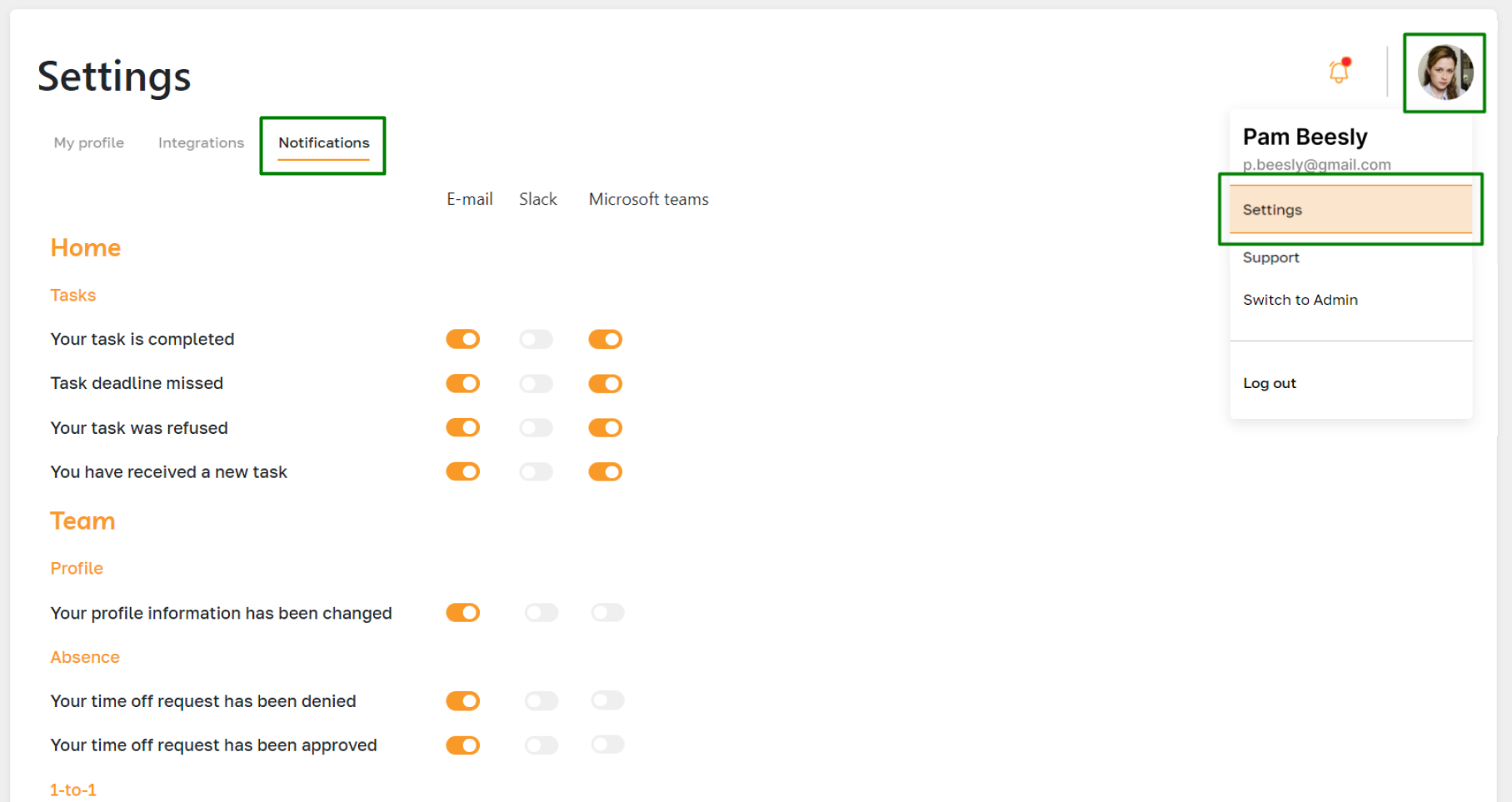
Q4: How to change the date and time in FirstHR?
A: To change the date and time format, go to "Settings" - "My Profile" - "Date and Time". Here you can change the date and time format, as well as change the time zone.
For more details, please read this article.
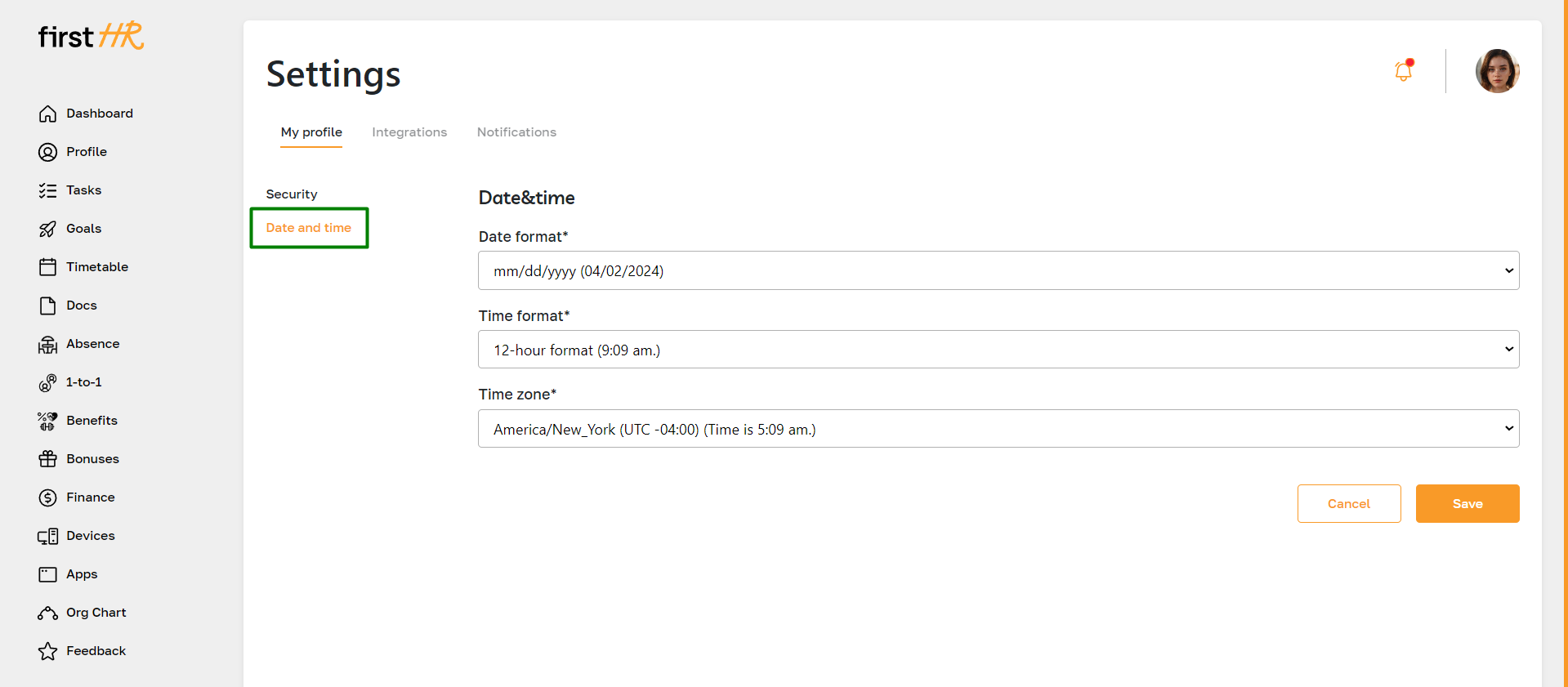
Q5: How to contact technical support?
A: You can contact technical support from your account by clicking on your profile photo and selecting the "Support" option, or by emailing support@firsthr.app.