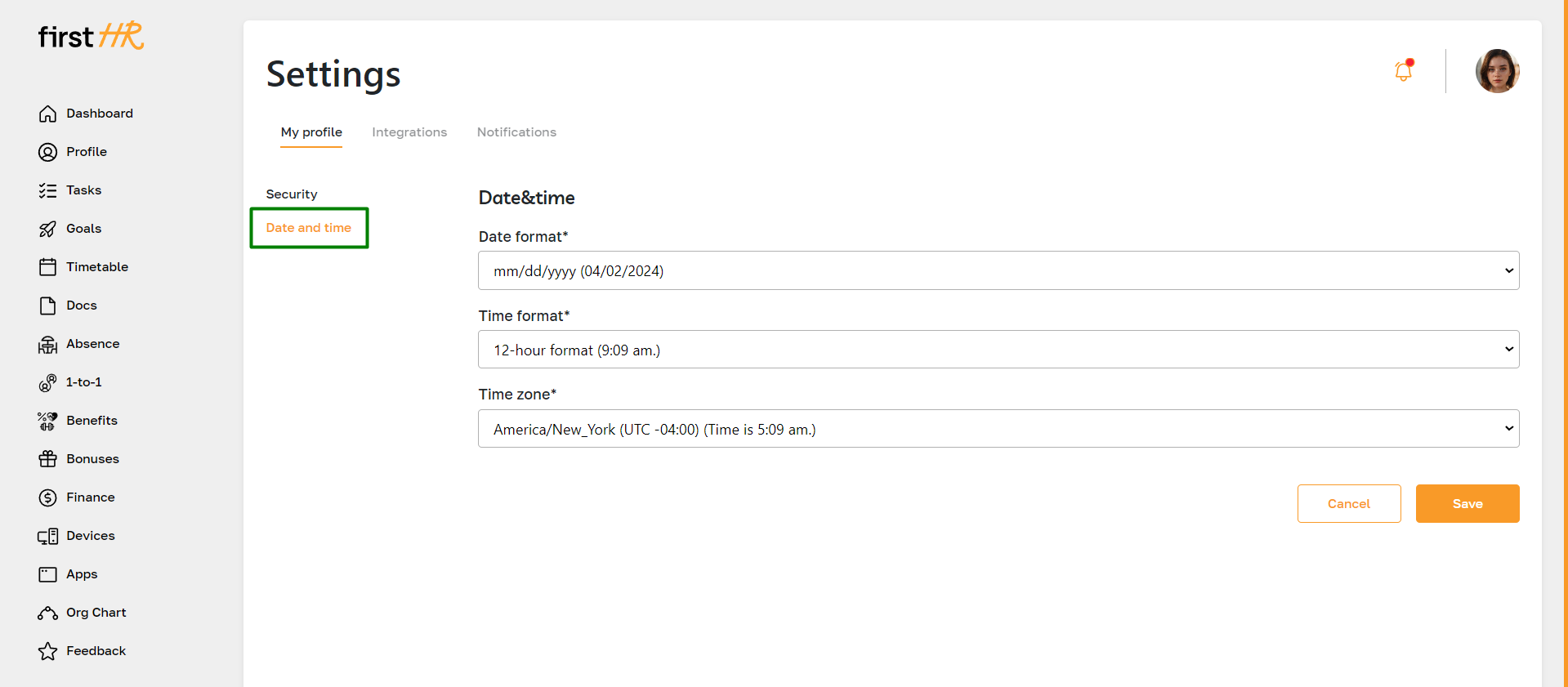My Profile: Overview
Section description
Welcome to the My Profile section, where you can manage your account settings. This section contains two subsections:
Security: This subsection allows users to manage their account security settings. It includes options for changing passwords, setting up two-factor authentication for added security, and viewing the account activity history.
Date & Time: This section allows users to customize date and time formats according to their preferences.
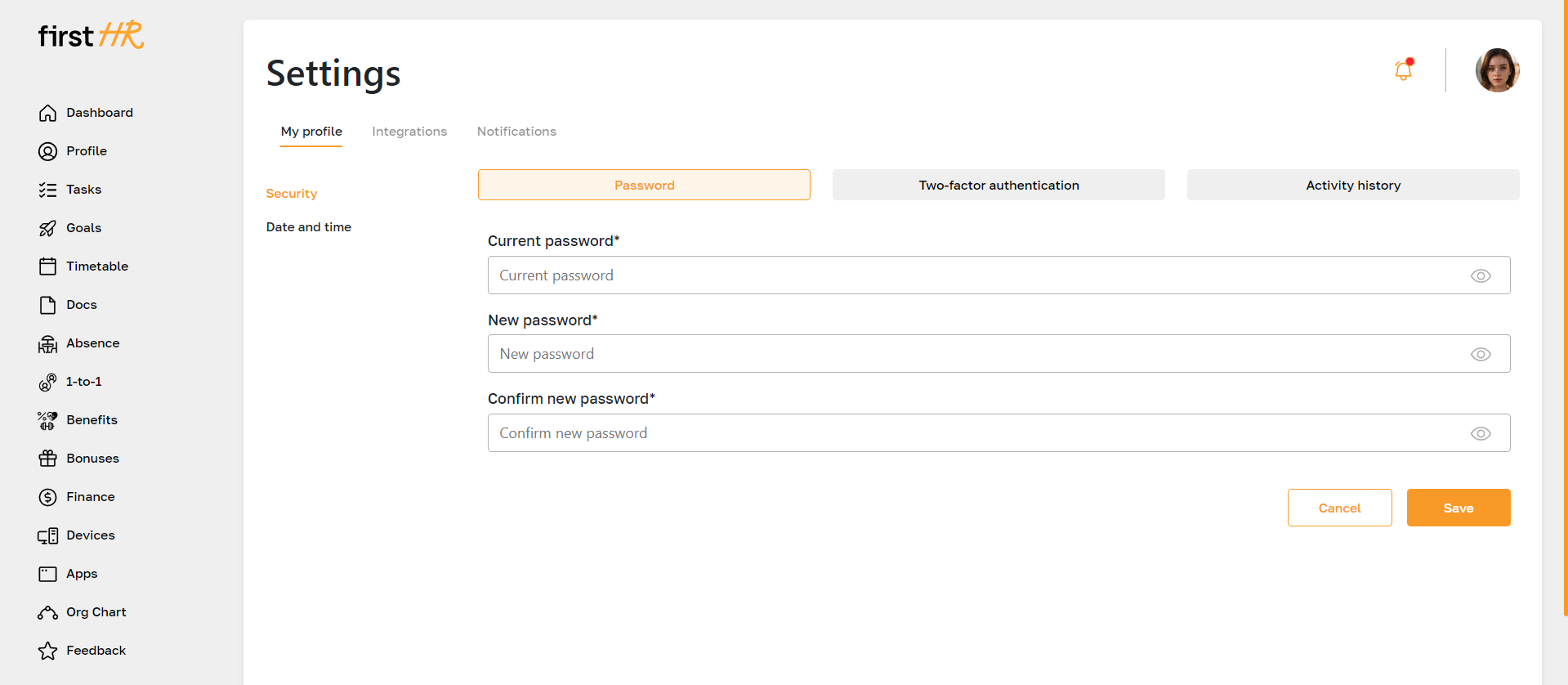
Features list
- Change Password
- Setting up two-factor authentication
- View profile activity history
- Setting the date and time formats
Feature Overview
Change Password
To access your profile settings, click the photo icon and select "Settings".
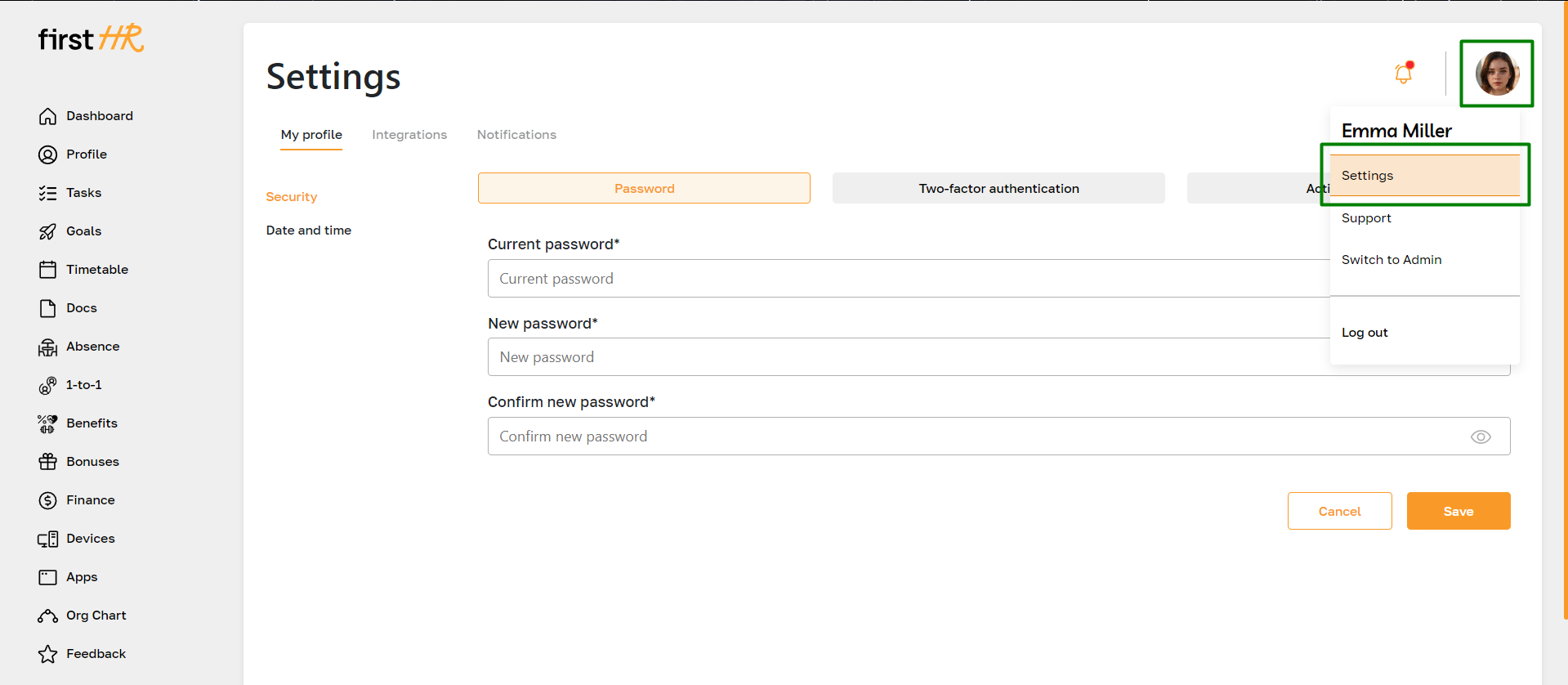
Enter your old and new passwords, then save the changes.
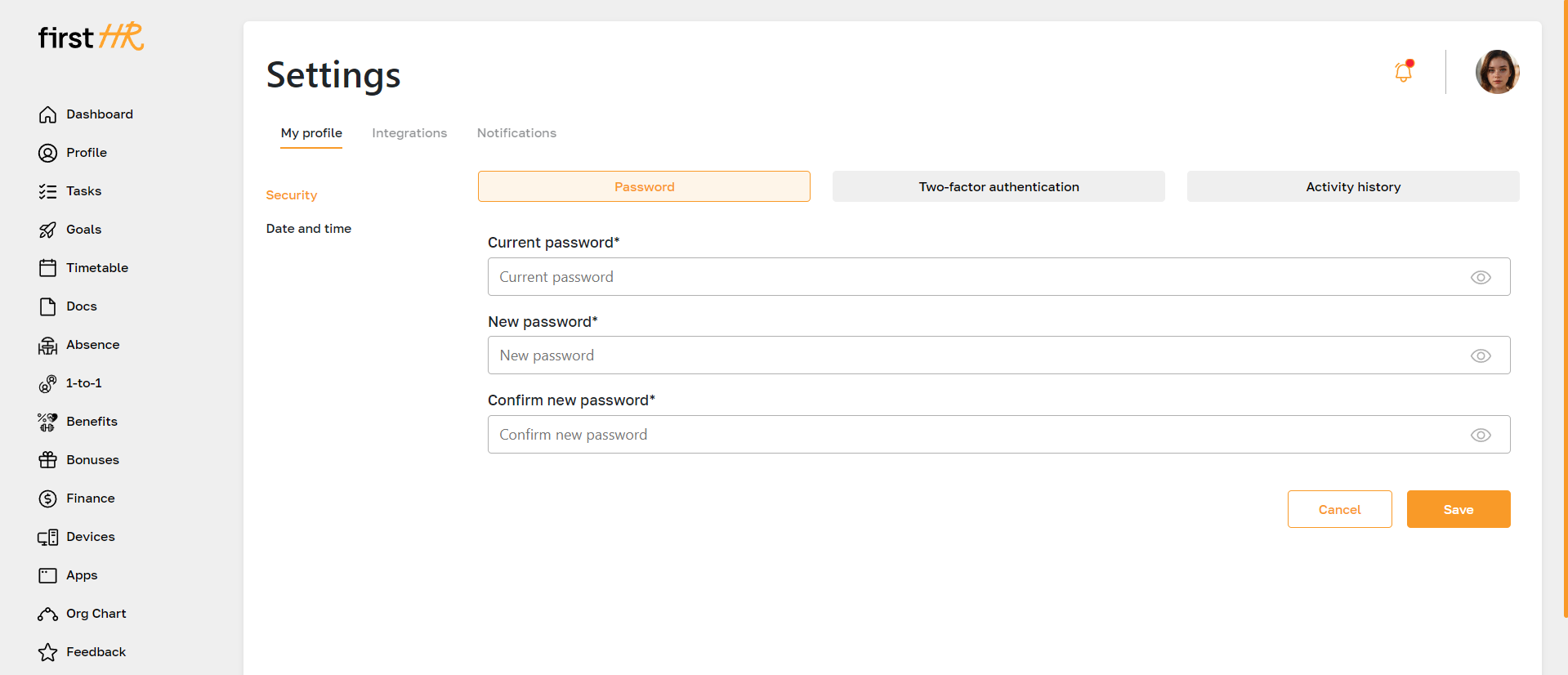
Setting up two-factor authentication
The settings for two-factor authentication are located in the second tab under "Security". To begin setup, click on the "Enable" button.
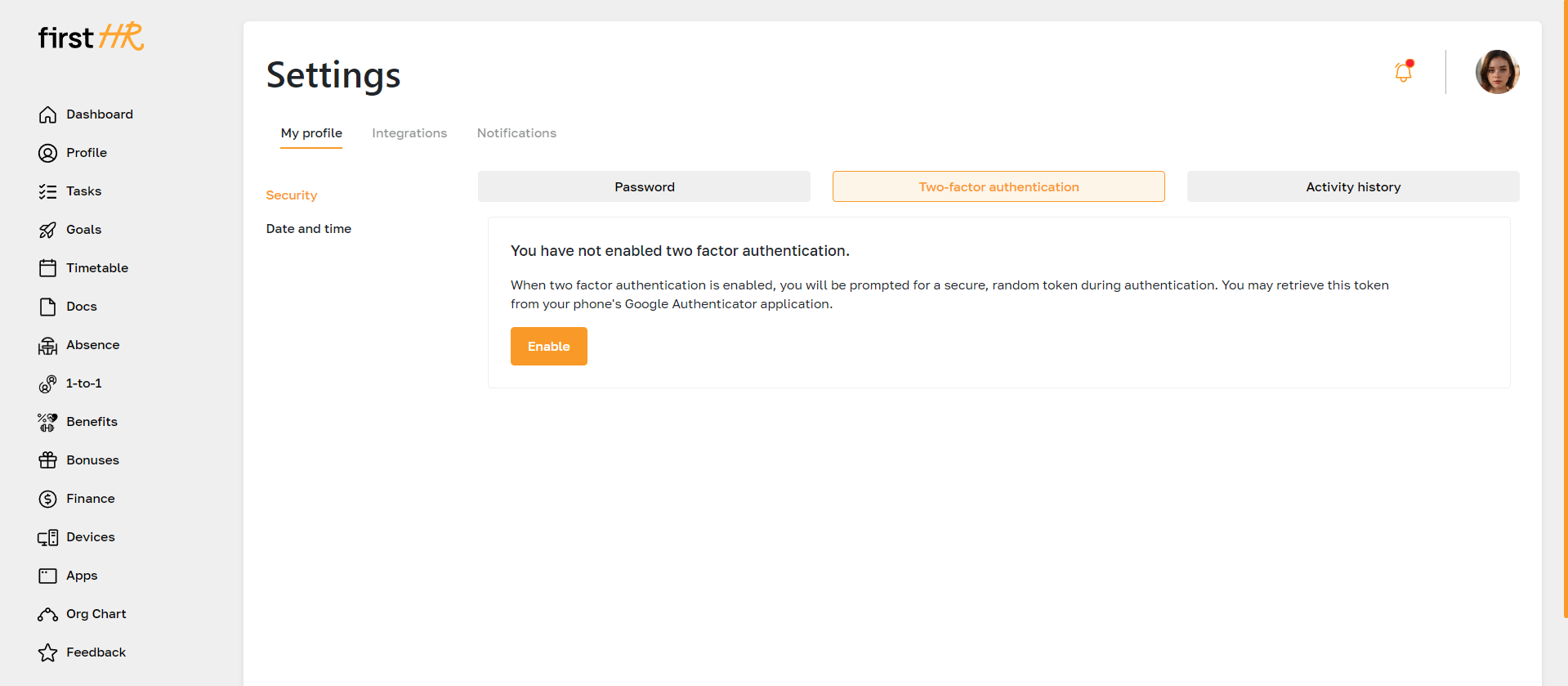
Enter your current password.
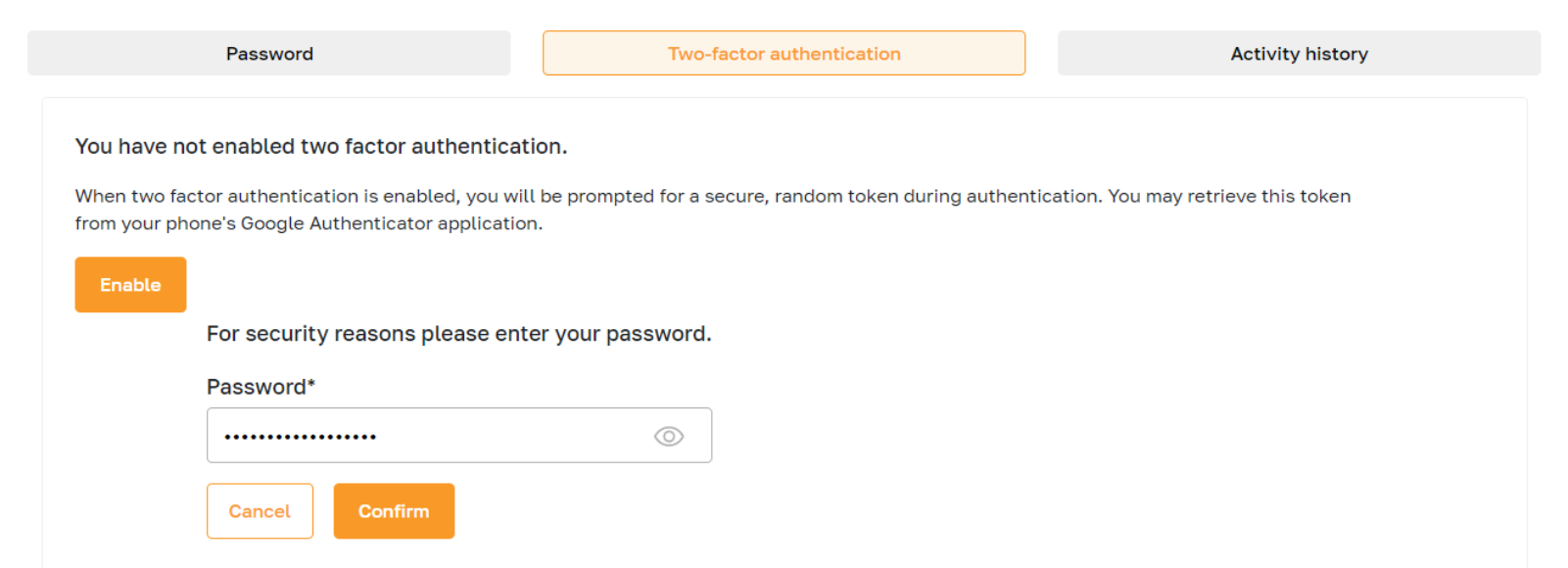
To complete the setup of two-factor authentication, follow these steps:
- Scan the QR code provided using your phone's authenticator application.
- Alternatively, manually enter the setup key into your authenticator application.
- Once the setup is complete, you will be prompted to provide the generated OTP code during authentication.
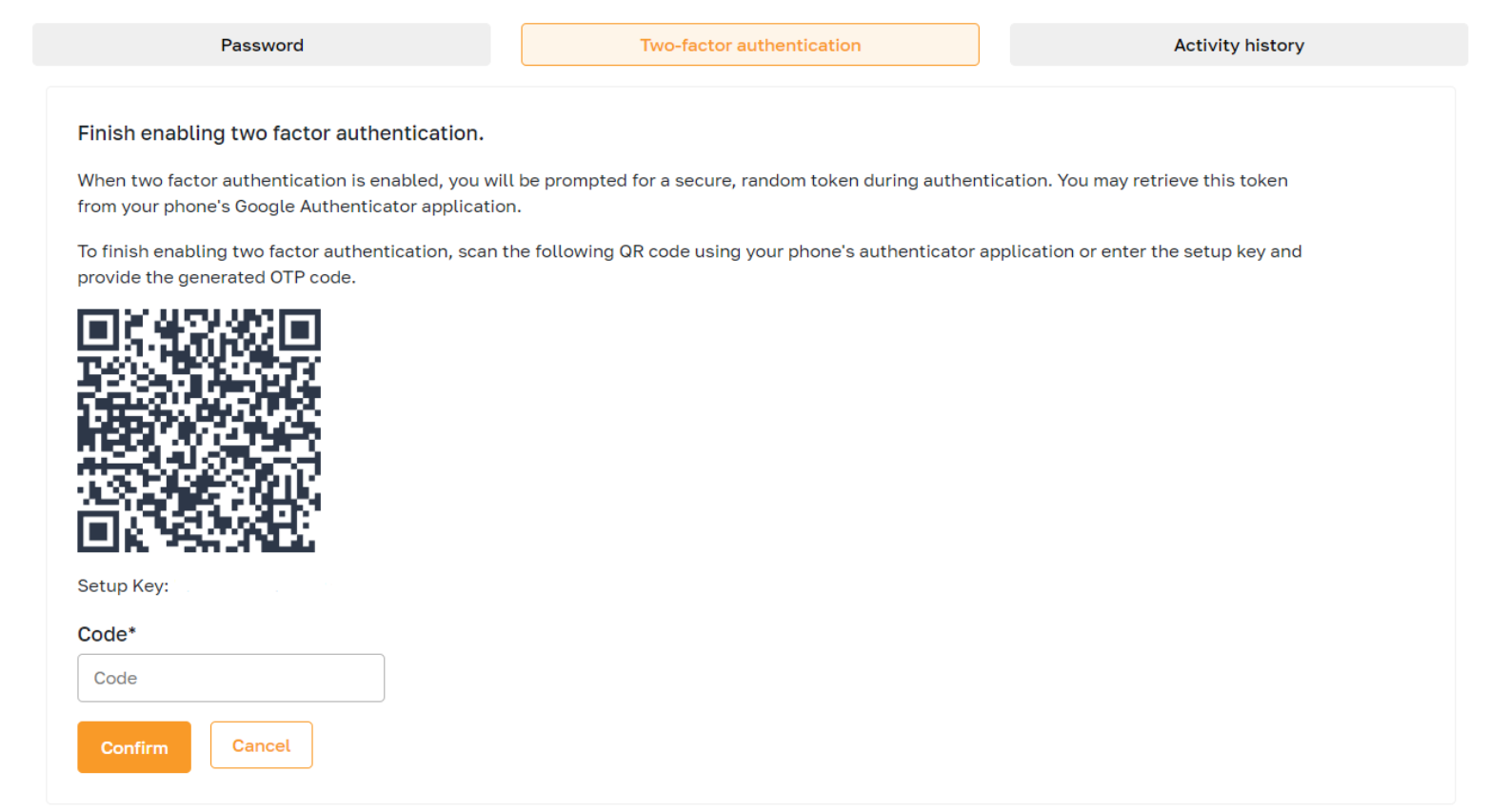
View profile activity history
The Activity History tab stores records of all user sessions.
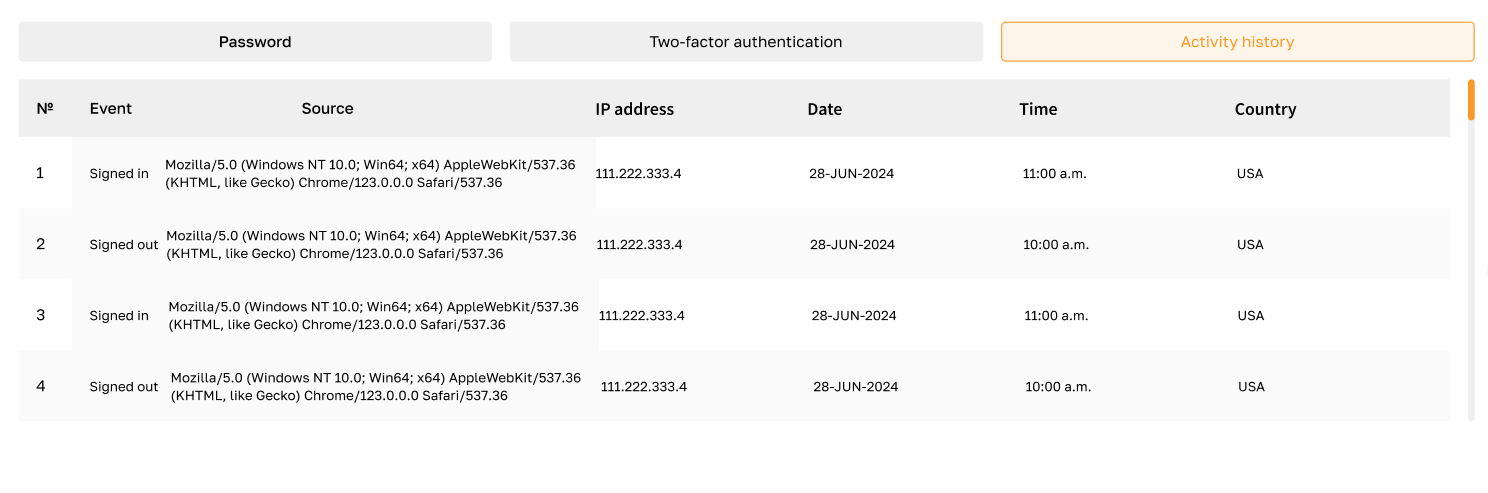
Setting the date and time formats
To access date and time settings, click on "Date&time".
Select your preferred date and time format and your time zone, and save the changes.