First Steps for the Employee Account
Welcome to the First Steps guide for helping new users through the initial setup of the FirstHR platform, ensuring a smooth start and optimal use of its features. This page provides a step-by-step guide to help you get started efficiently and make the most out of the platform.
Step 1: Set up your account
Complete your account setup by going to the "My Profile" section under "Settings". Here you can configure the date and time format and change your password.
For more details on profile settings, please read this article.
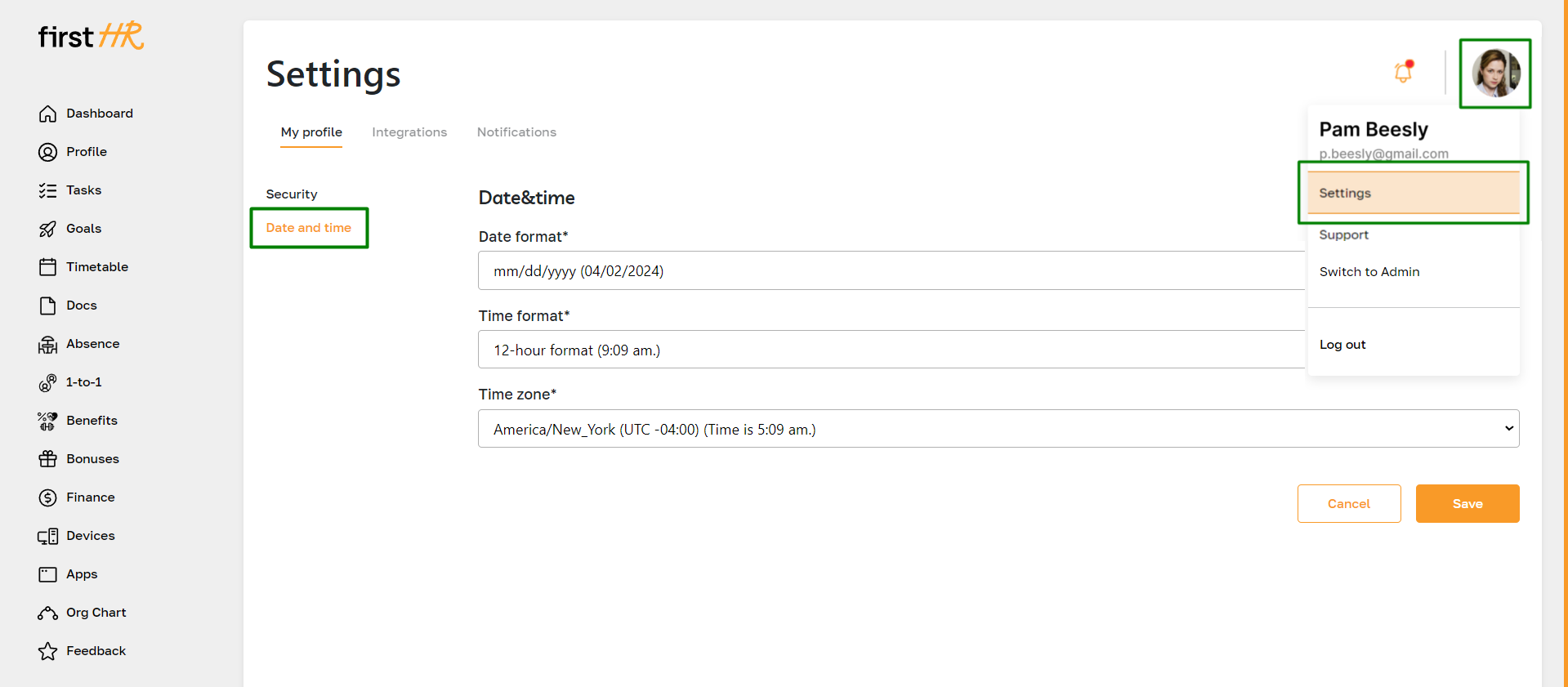
Step 2: Set up your Integrations
Integrate essential tools and services with the platform by accessing the "Integrations" section under "Settings". Connect your calendar, social networks, and other applications to streamline workflows.
For more details on this step, please read this article.
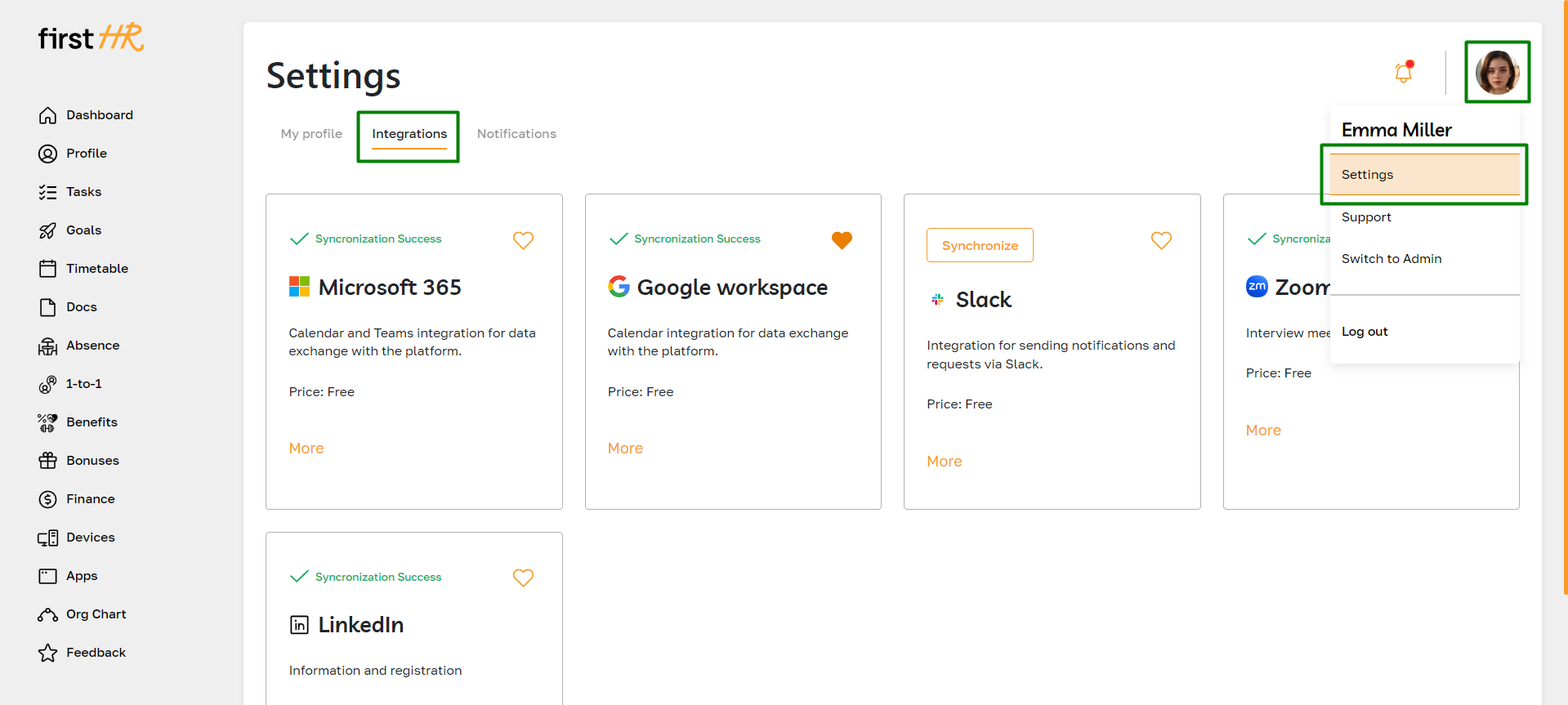
Step 3: Set up your Notifications
Configure your notification settings by going to the "Settings" section and selecting "Notifications". Customize where you want to receive alerts about important activities and updates within the platform.
For more details on notifications, please read this article.
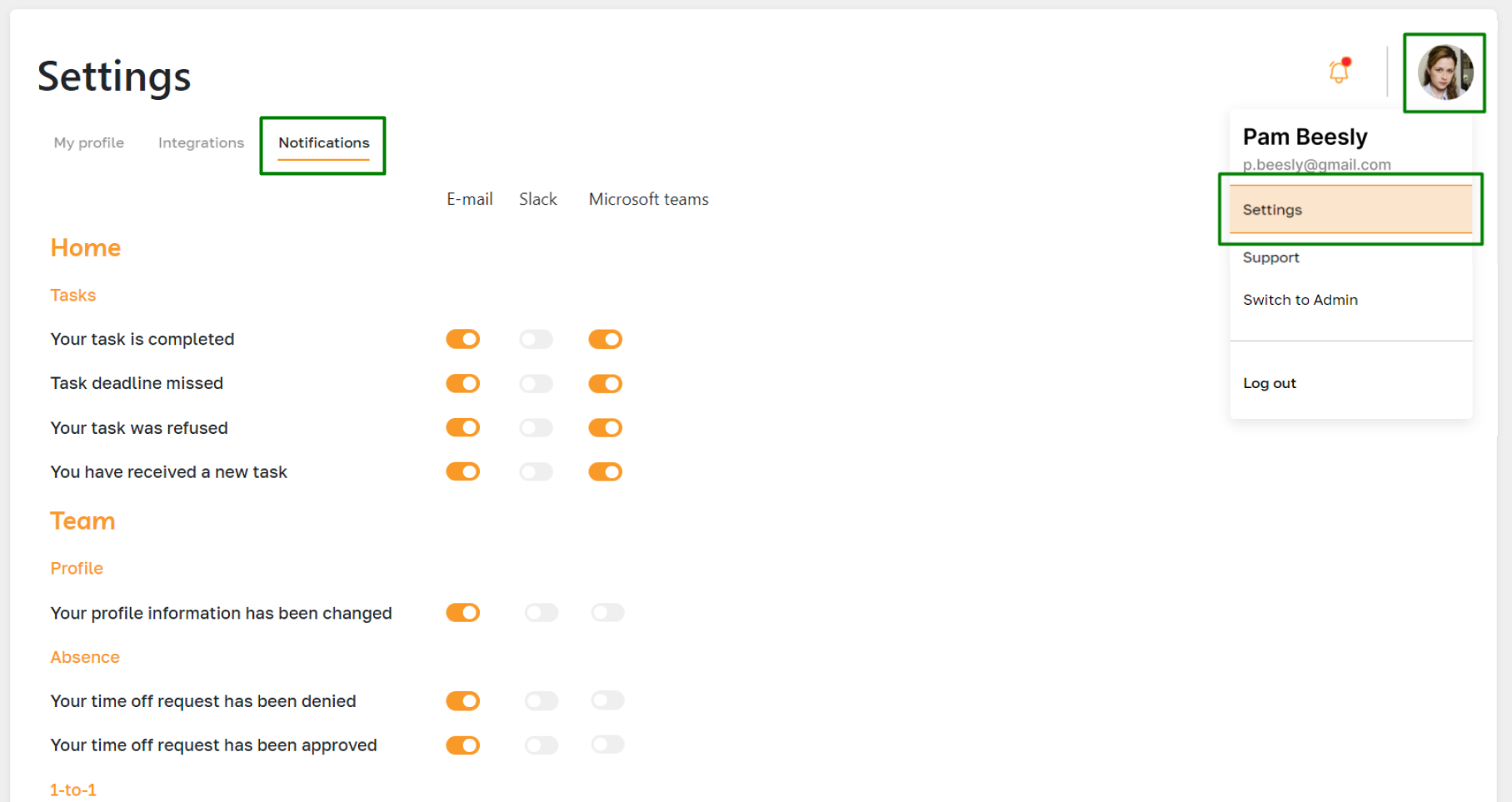
Step 4: Check your information in sections
- Review the sections and features of the platform. If you have any questions, you can find answers in our Help Center for employees.
- Review and ensure that your profile information is complete and accurate. Go to your profile by clicking on the Profile section.
For more details on your profile, please read this article.

If you have any questions about the features or account setup, you can find answers in our Help Center or check our FAQ section. For further assistance, feel free to reach out to our technical support team. We are here to help you get the most out of your HR platform experience.
