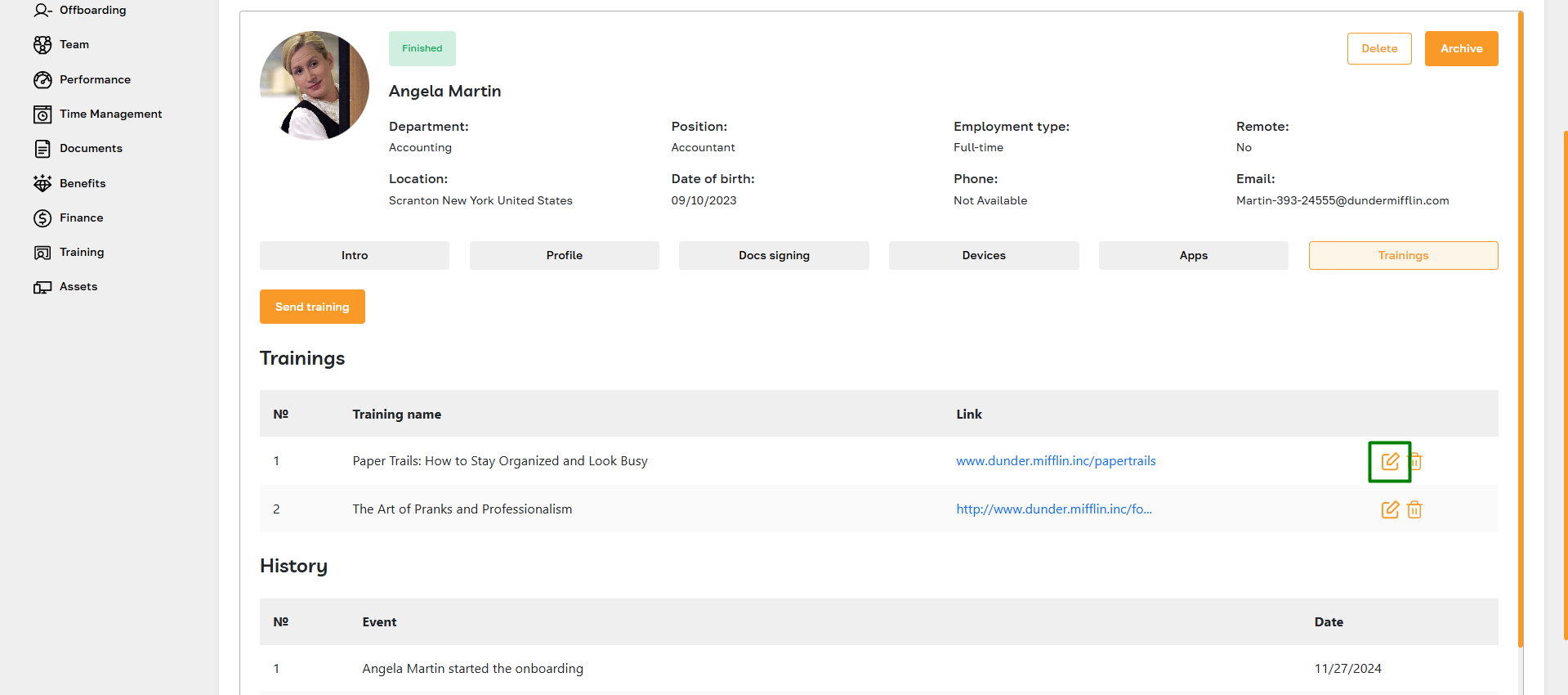Onboarding Pipeline: Training
Section Description
The Training tab is part of the onboarding process. Here, the admin provides new employees with access to training materials. These materials help familiarize employees with the company's processes and requirements and develop the necessary skills for the job. Examples of training may include online courses on the company's products and services, tutorials on using internal systems, webinars on corporate culture and values, and more.
Additionally, the admin can provide employees with access to training from the Training module and track their training progress via the Pipeline.
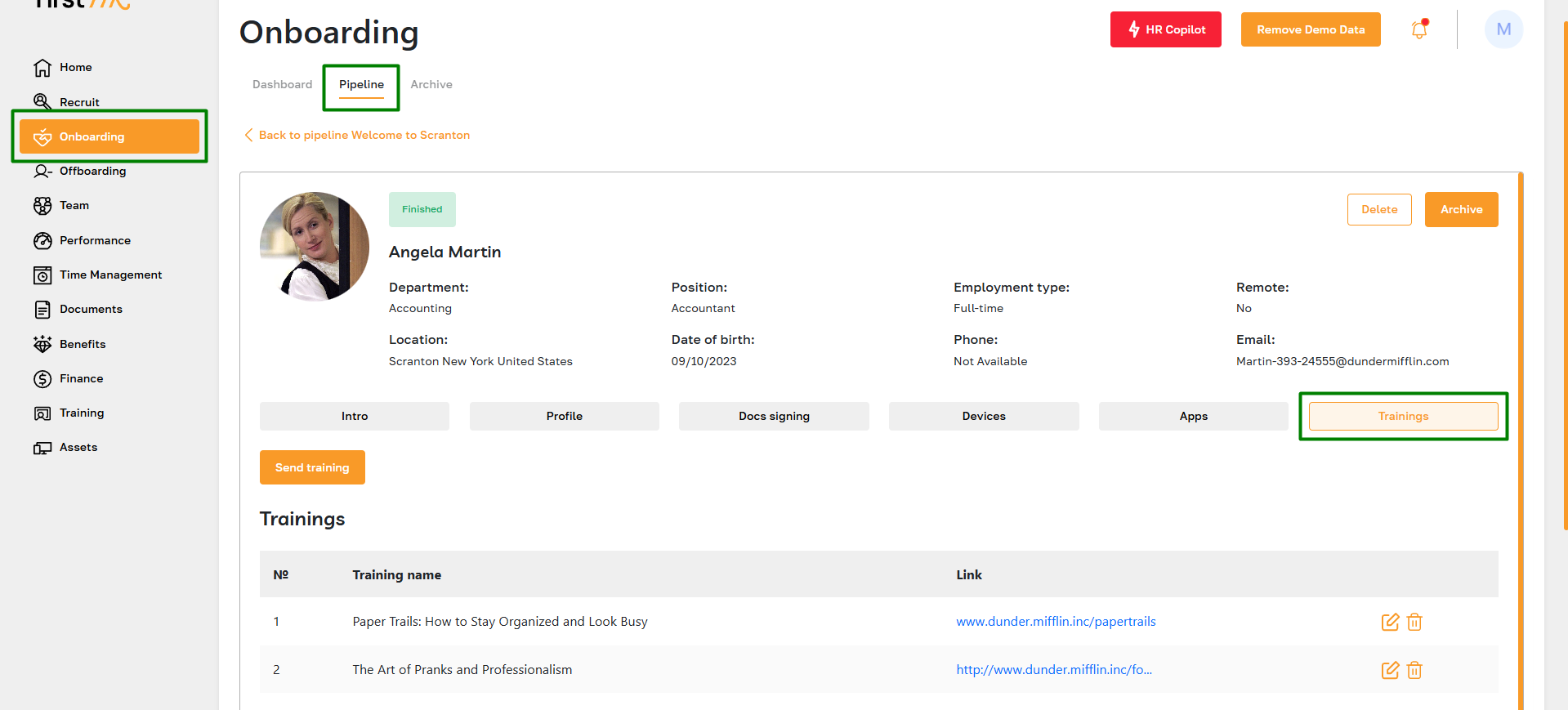
Features List
- Send training information
- Edit training
- Delete training
Feature Overview
Send Training Information
To add training, click on Add Training.
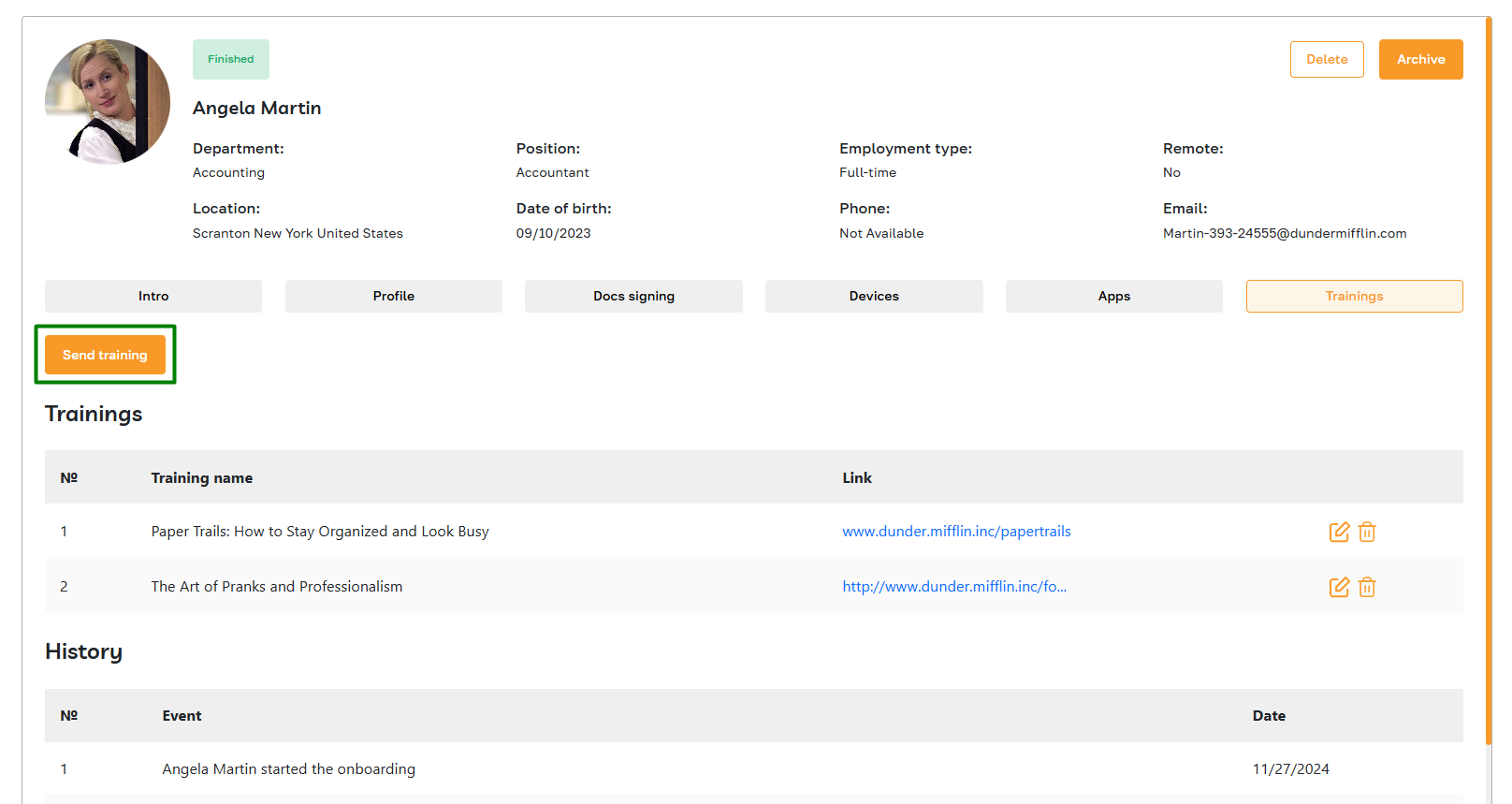
Fill in the Training Name and Link fields, then click Send.
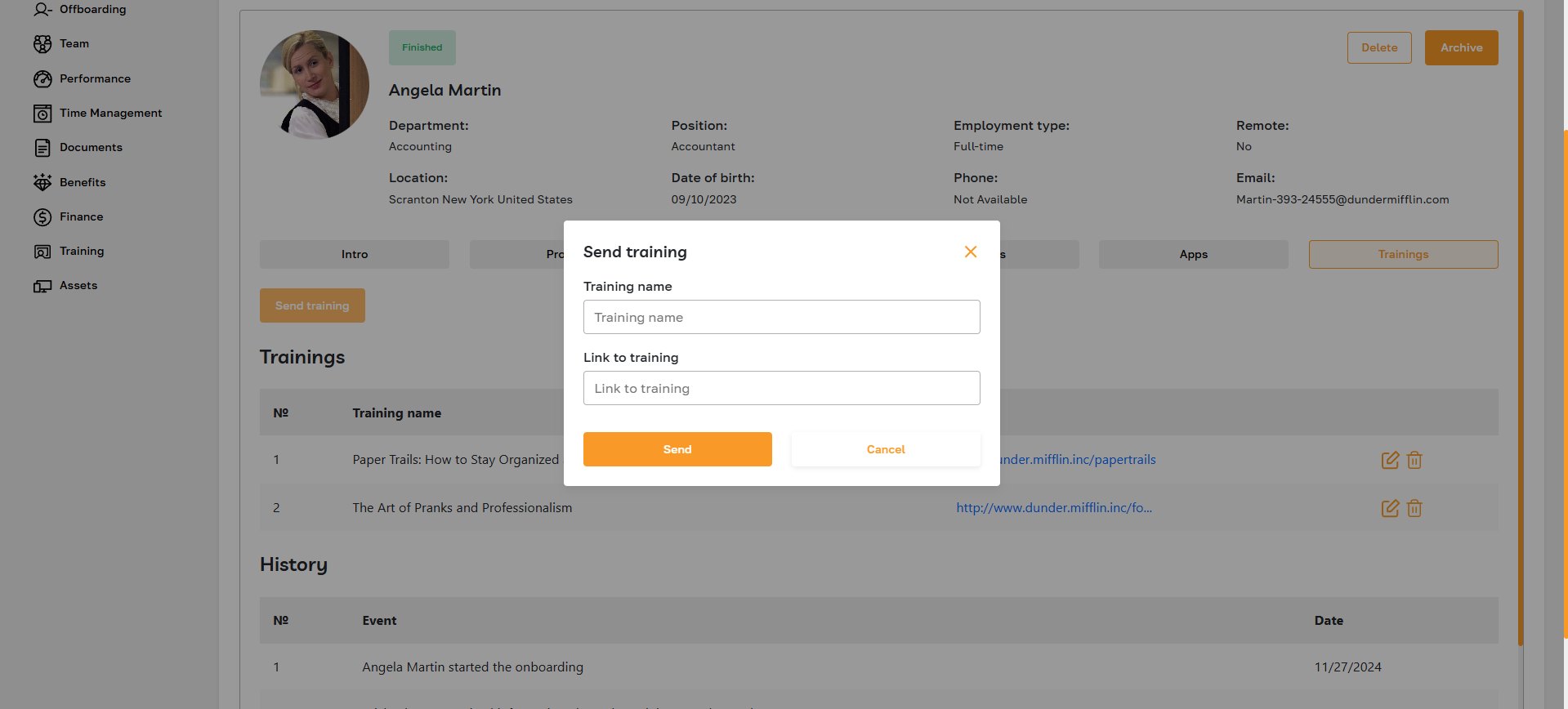
Delete Training
The administrator can also delete unnecessary training by clicking on the Delete icon.
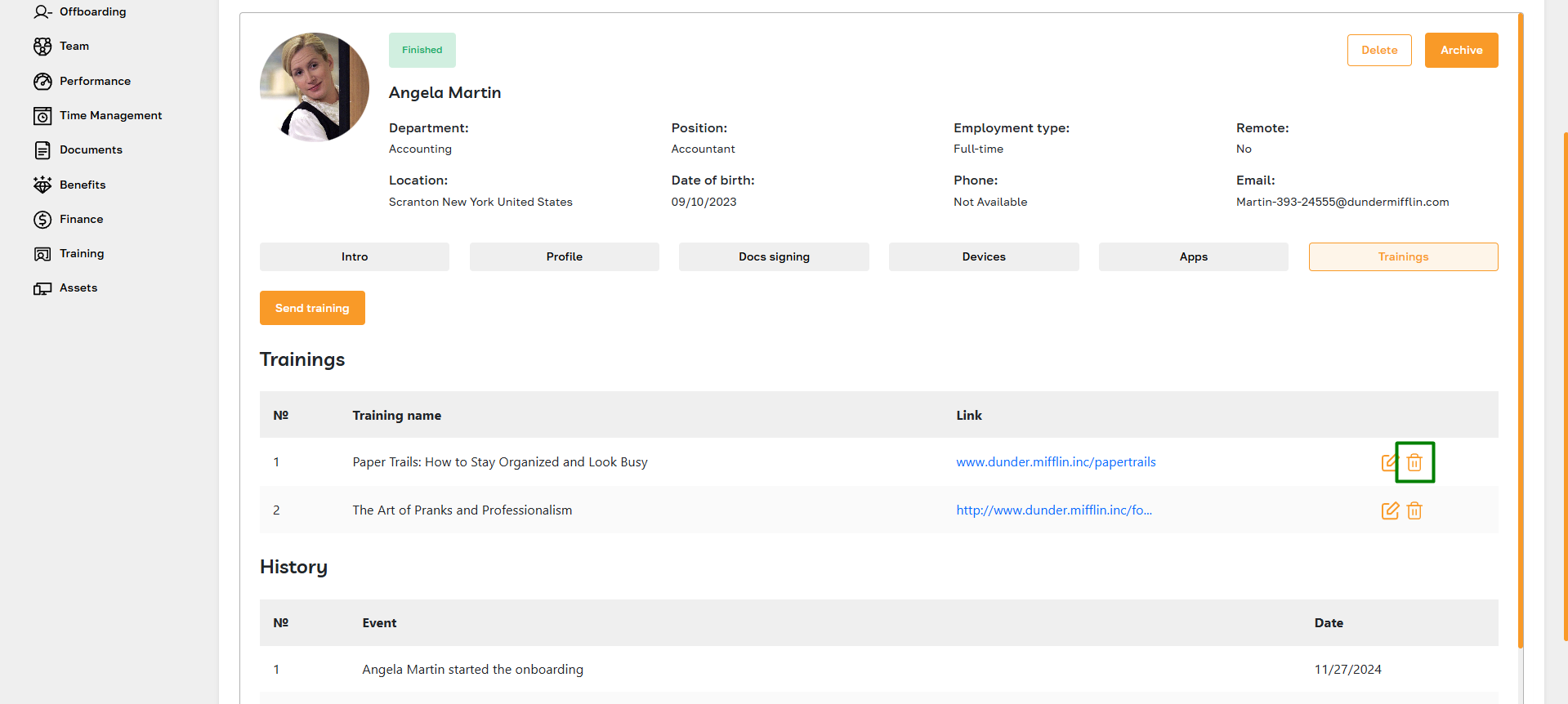
Edit Training
To edit training information, click on the Edit icon.