Documents Pipeline: Documents Sending
Section description
The document signing feature allows employees, candidates, or applicants to receive and sign necessary documents conveniently. Users can send documents for signing directly through the platform, ensuring security and ease of process. After sending the document, recipients can view it, electronically sign it, and return it, all within the framework of one integrated system.
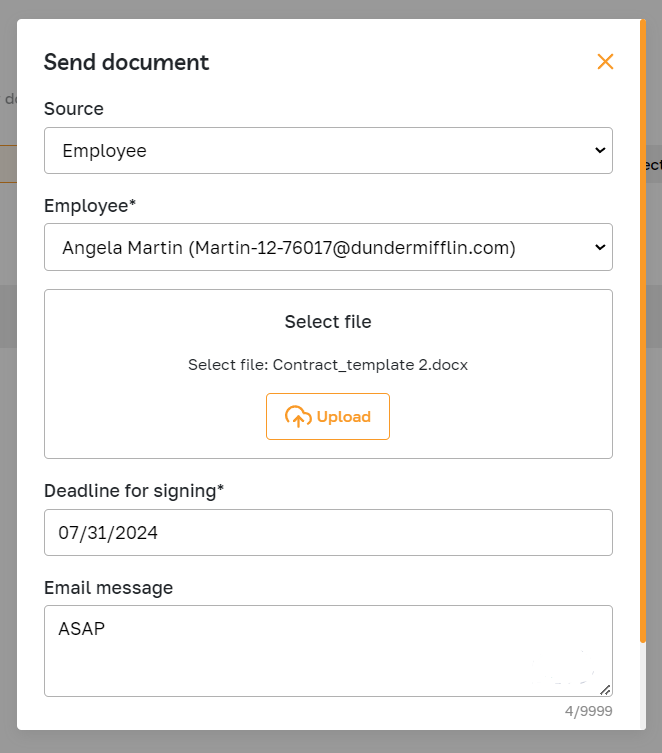
Feature Overview
The user can choose a document from the device to send to an employee, applicant, or candidate for signing.
To send a document for signature, click on the send option in the Pipeline subsection.
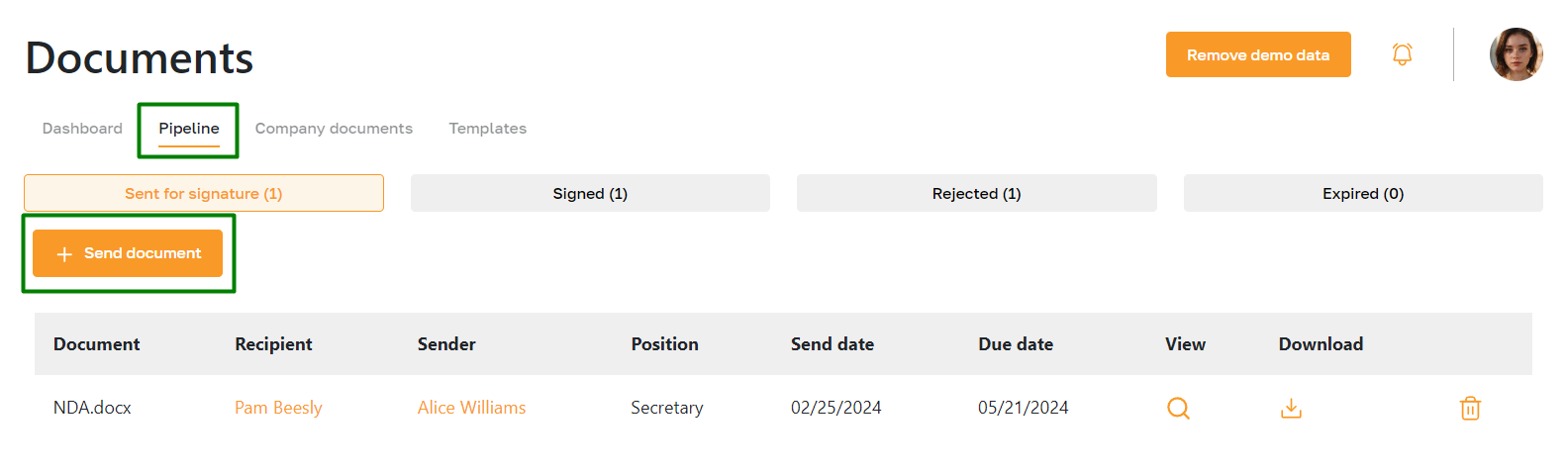
In the opened window, fill in the required fields and confirm the submission.
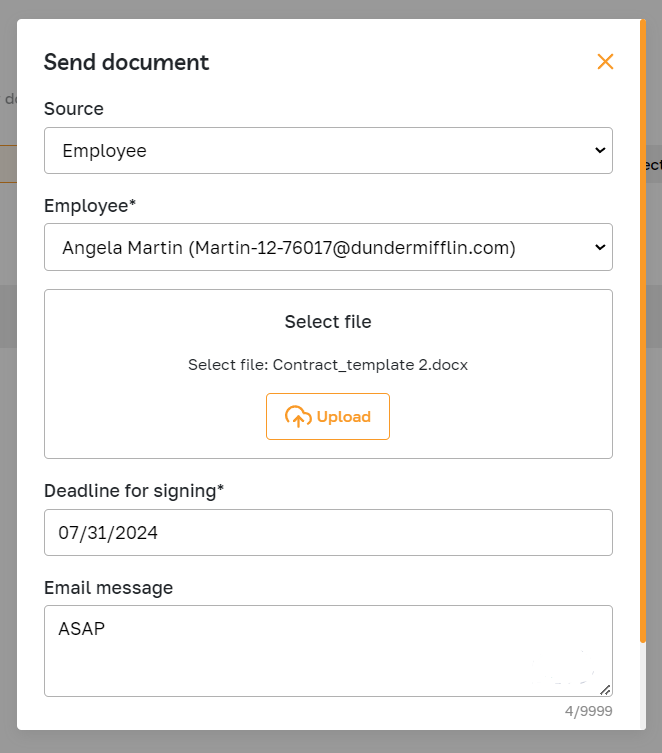
After sending the documents for signature, the user can control the document workflow through the employee's or candidate's profile or the Documents section.
The system will email documents to recipients. Additionally, your company's employees can sign the documents through their accounts.
The system will remind you and the document recipients when the signing deadline approaches.
