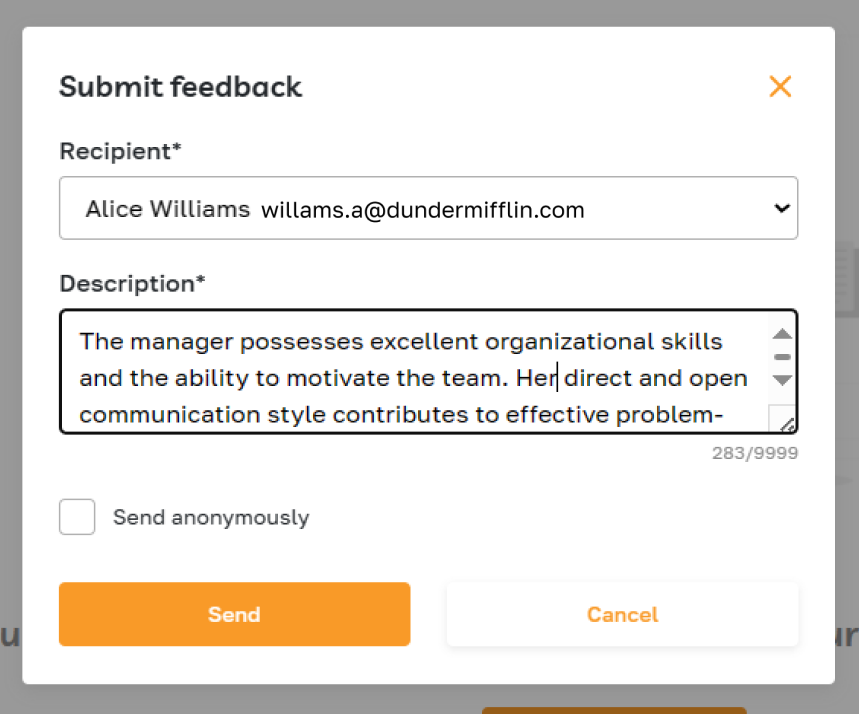Feedback: Overview
Section description
In the "Feedback" section, employees can submit reviews to their manager. Feedback can be either anonymous or indicated by the sender's name. Here, they can express their thoughts and ideas regarding colleagues, work processes, or any other matters that may be important for improving work and team effectiveness. This section contributes to developing open and constructive feedback, which, in turn, enhances the work environment and helps achieve common goals.
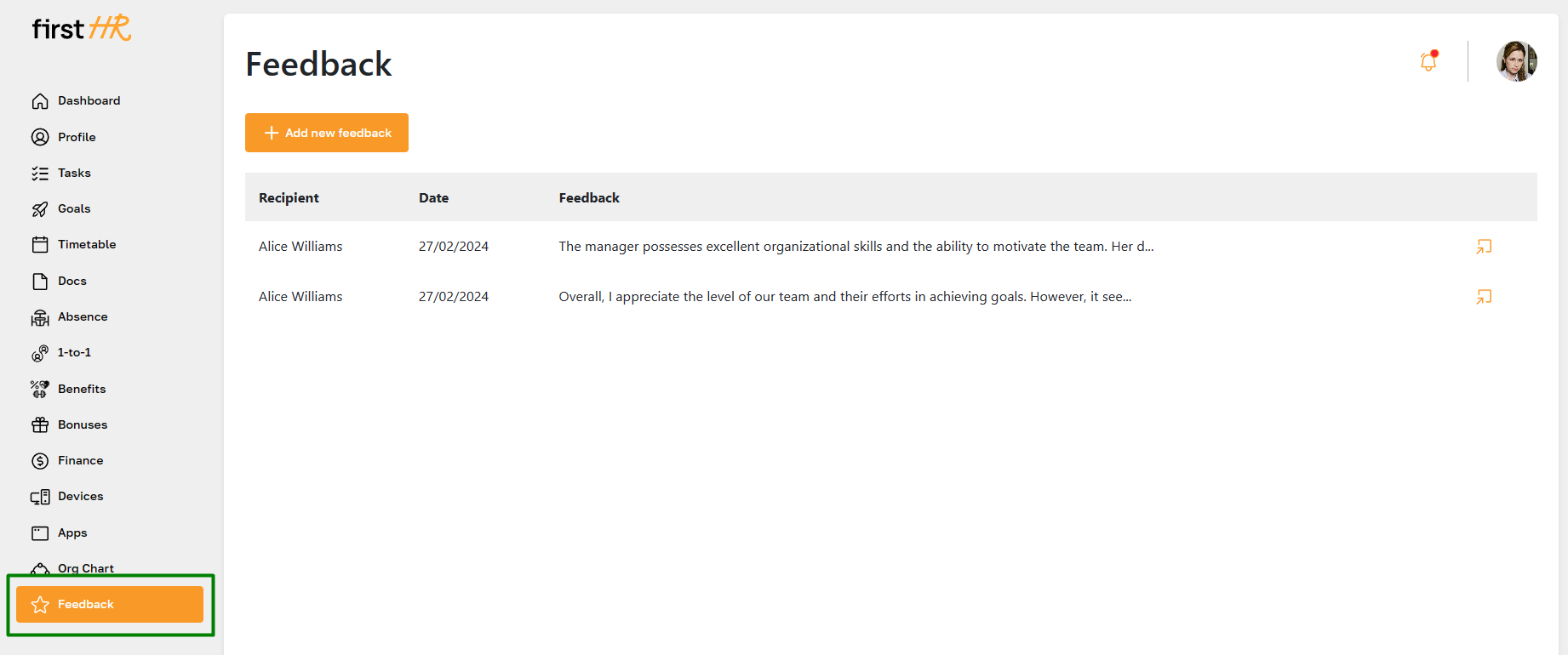
Features list
- View submitted feedback
- Submit new feedback
Feature Overview
View submitted feedback
The Feedback section stores all employee Feedback. You can view information about the date and recipient of the feedback and also read the full text of the review.
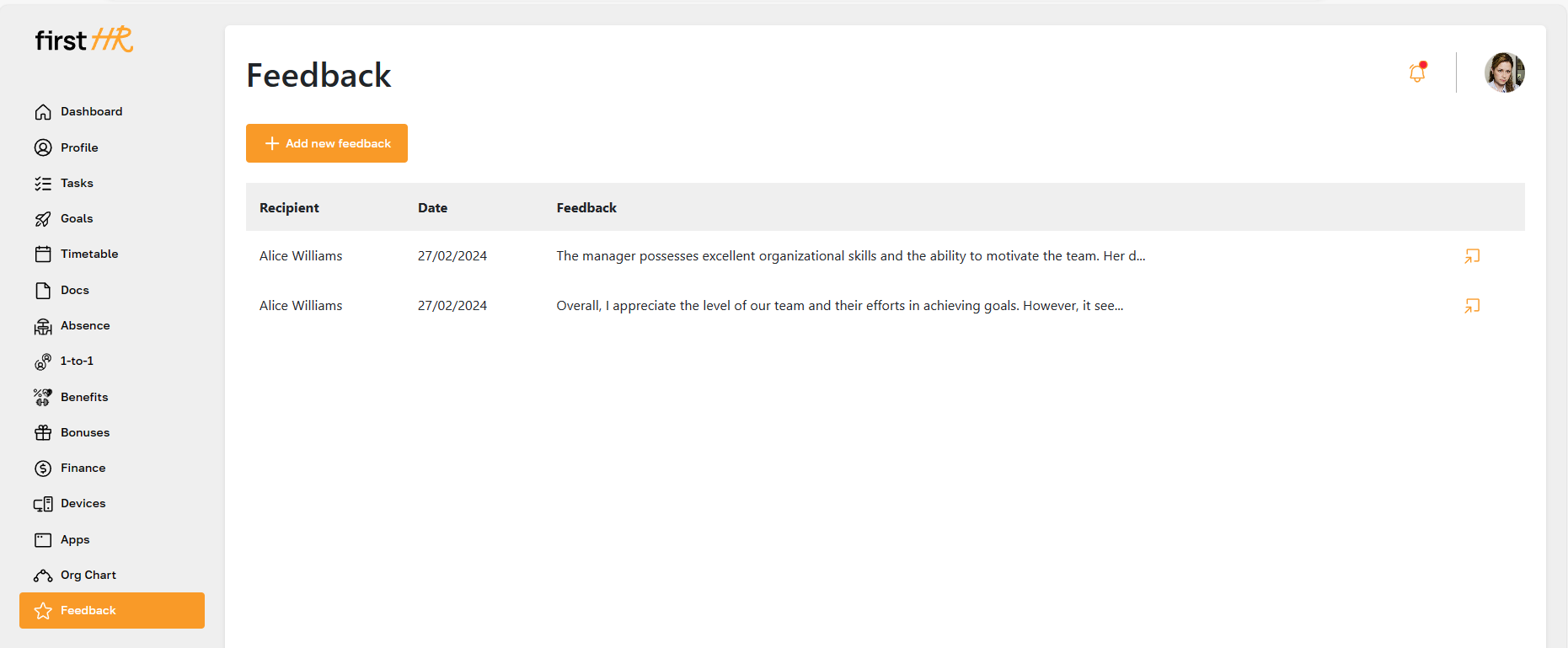
To view the full text of the feedback, click on the highlighted icon.
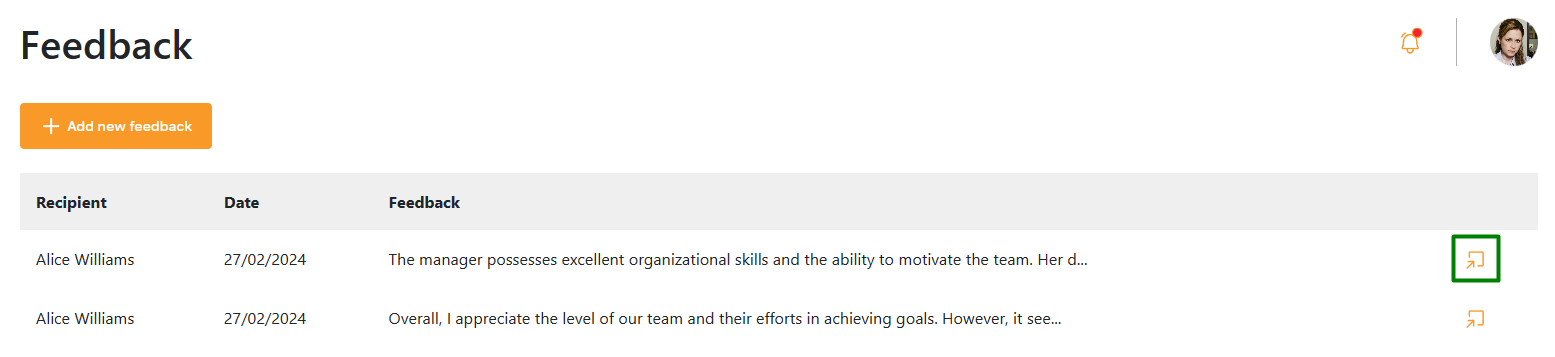
Submit new feedback
To send feedback, go to the Feedback section and click on the Leave Feedback button.
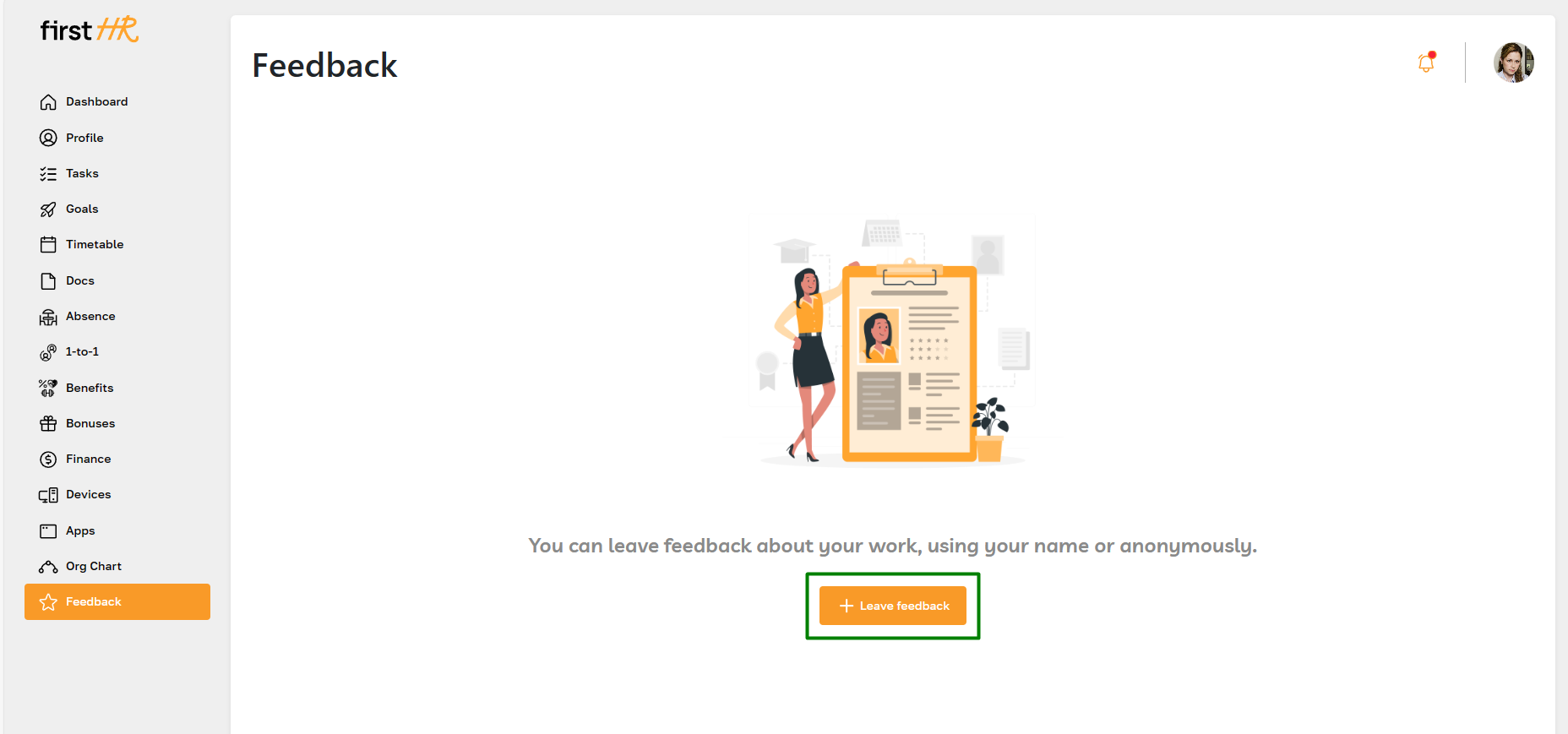
Fill in the required fields. If you want to submit anonymous feedback, click "Send anonymously".
After submission, your feedback will displayed on the page.