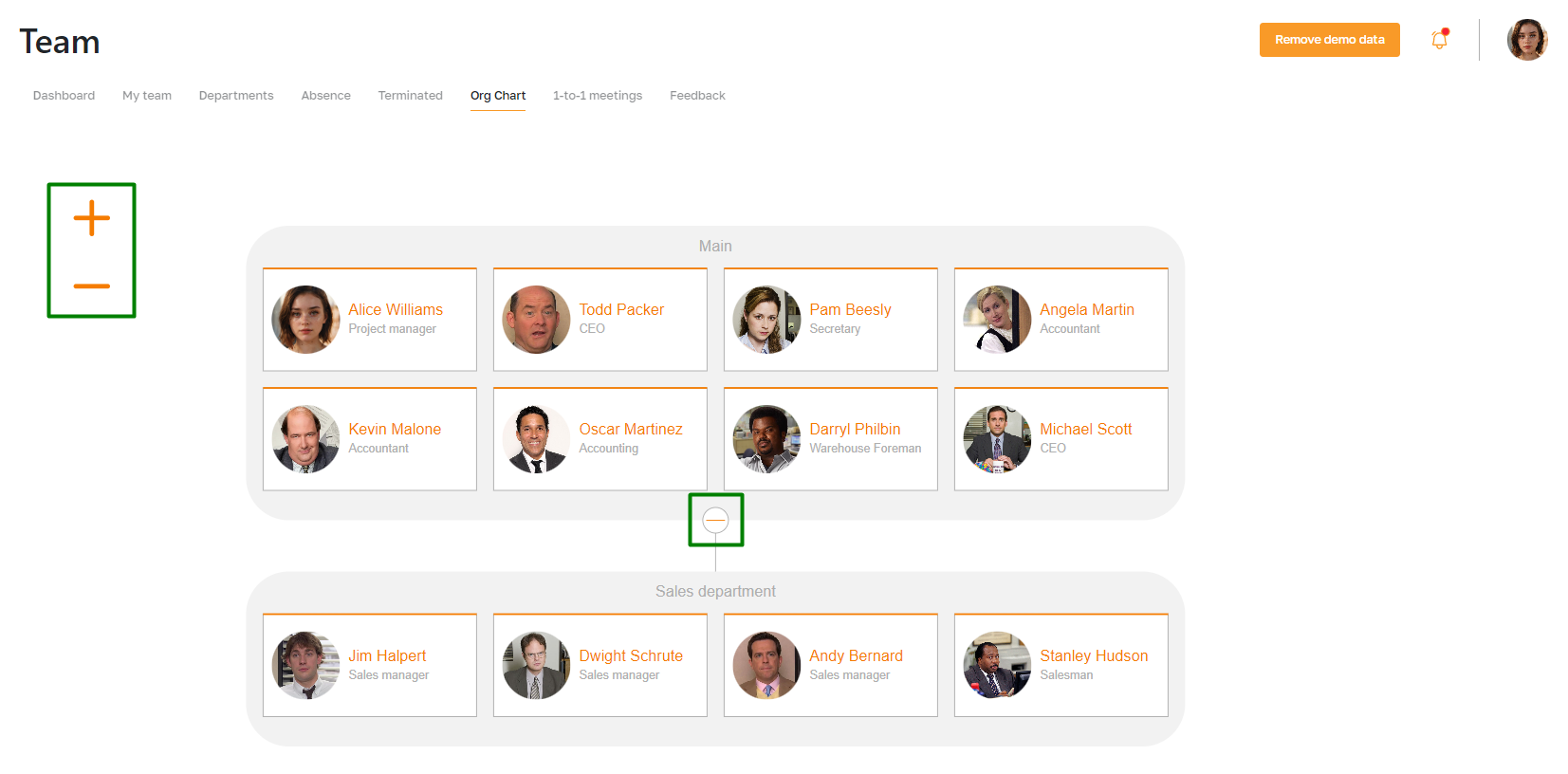Org Chart: Overview
Section description
The "Org Chart" subsection provides an overview of the company's organizational structure, showcasing departmental hierarchies and personnel distribution. Admins can easily navigate the chart, explore different departments, and access employee details with just a click. Additionally, the chart supports interactive features like dragging to reposition nodes and zooming in/out for a more detailed view.
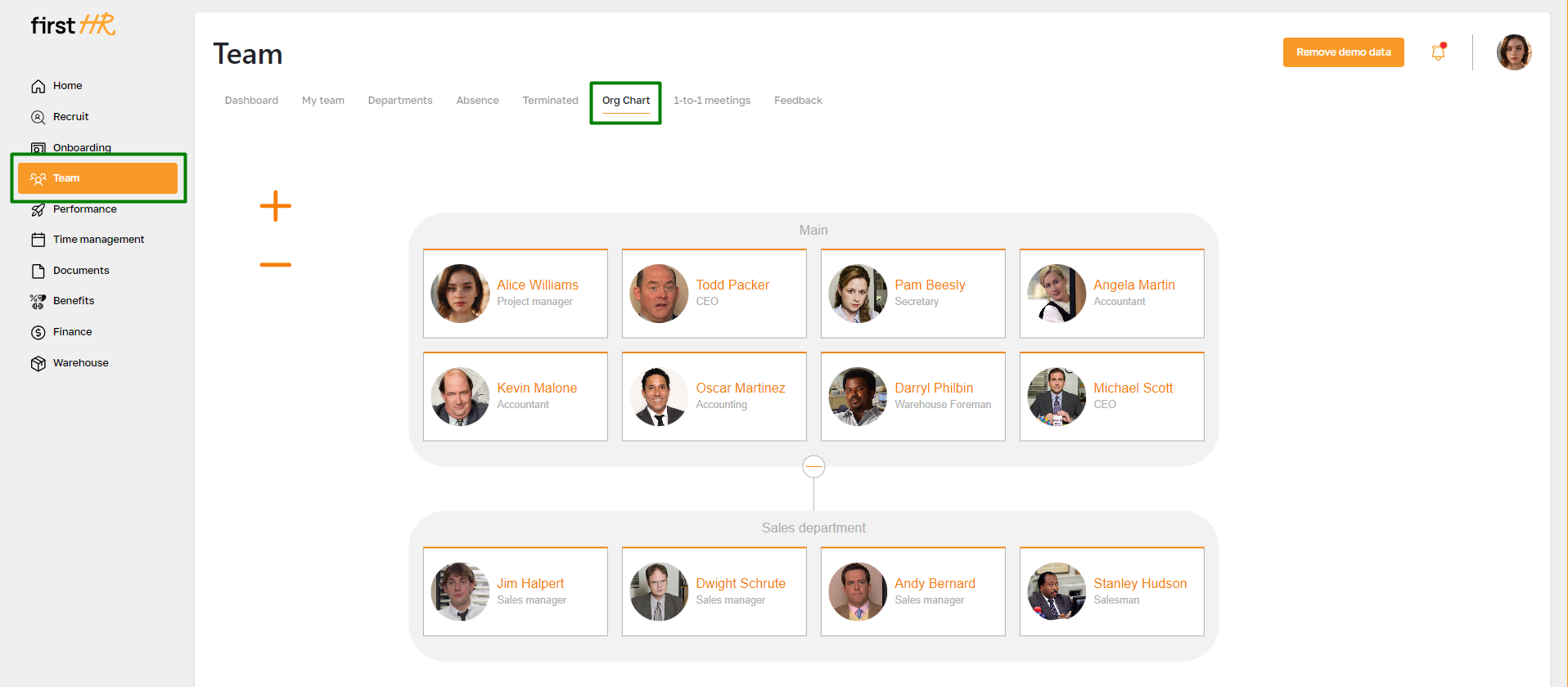
Features list
- Viewing departments and their employees
- Viewing employee information
- Managing the display of the org chart
Feature Overview
Viewing departments and their employees
Within the "Team" section, the "Org Chart" subsection provides admins with a concise snapshot of the company's structure, organized by departments. It presents employee cards, including their photos, names, and positions, facilitating easy navigation through the organizational hierarchy.
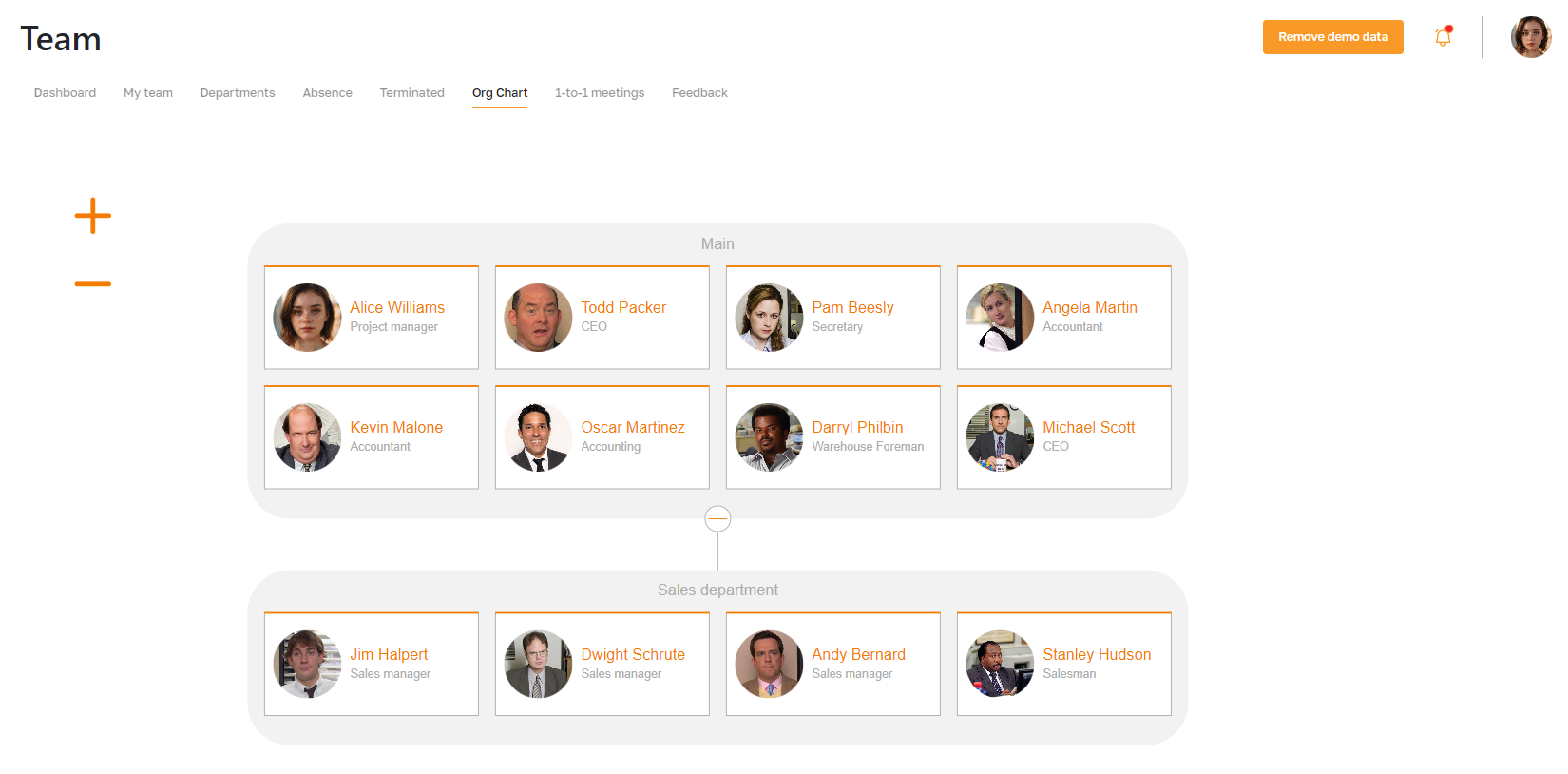
Viewing employee information
The admin can access contact information about each employee by simply clicking on their respective card.
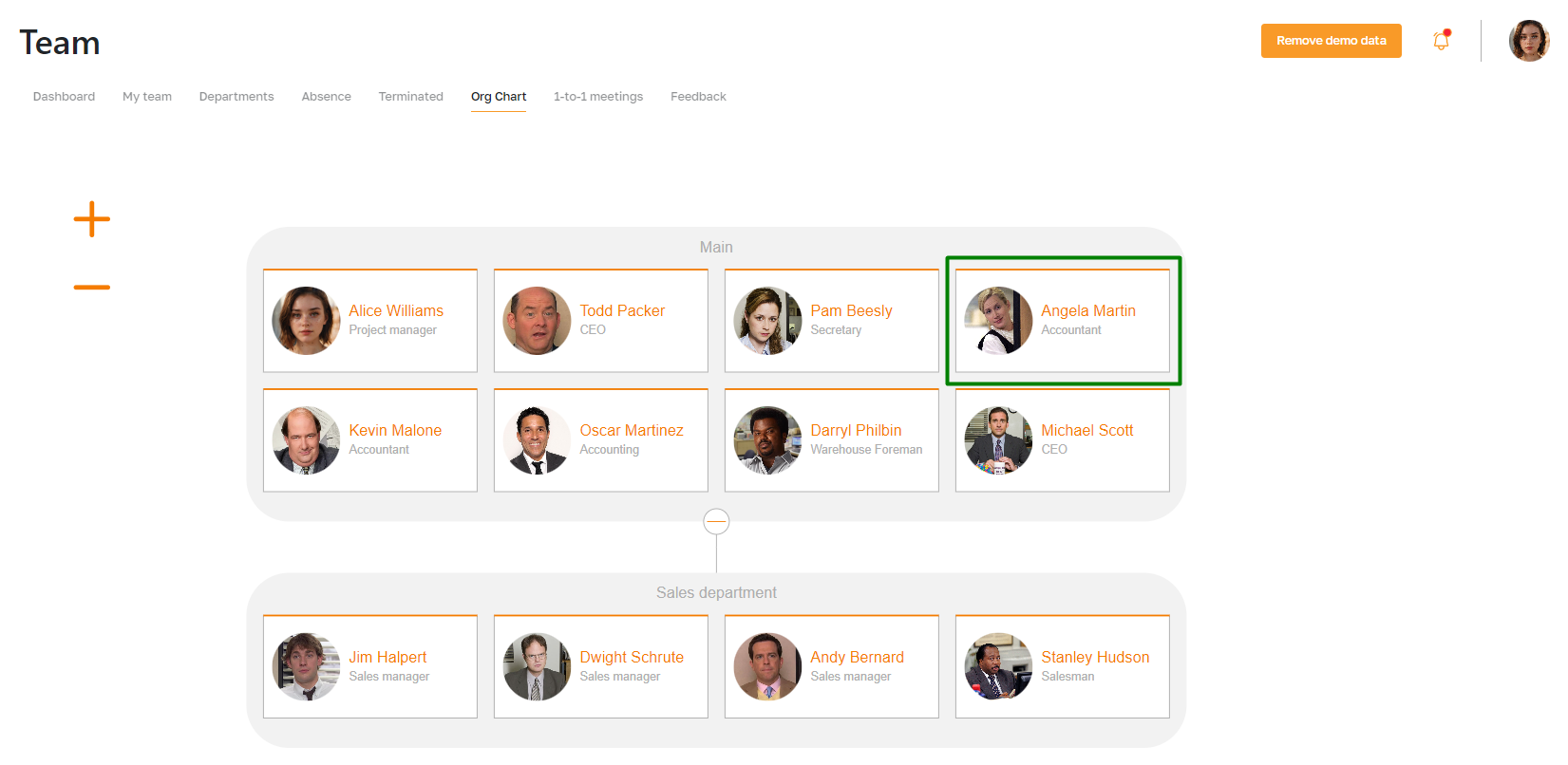
To close the card, click on the highlighted icon.
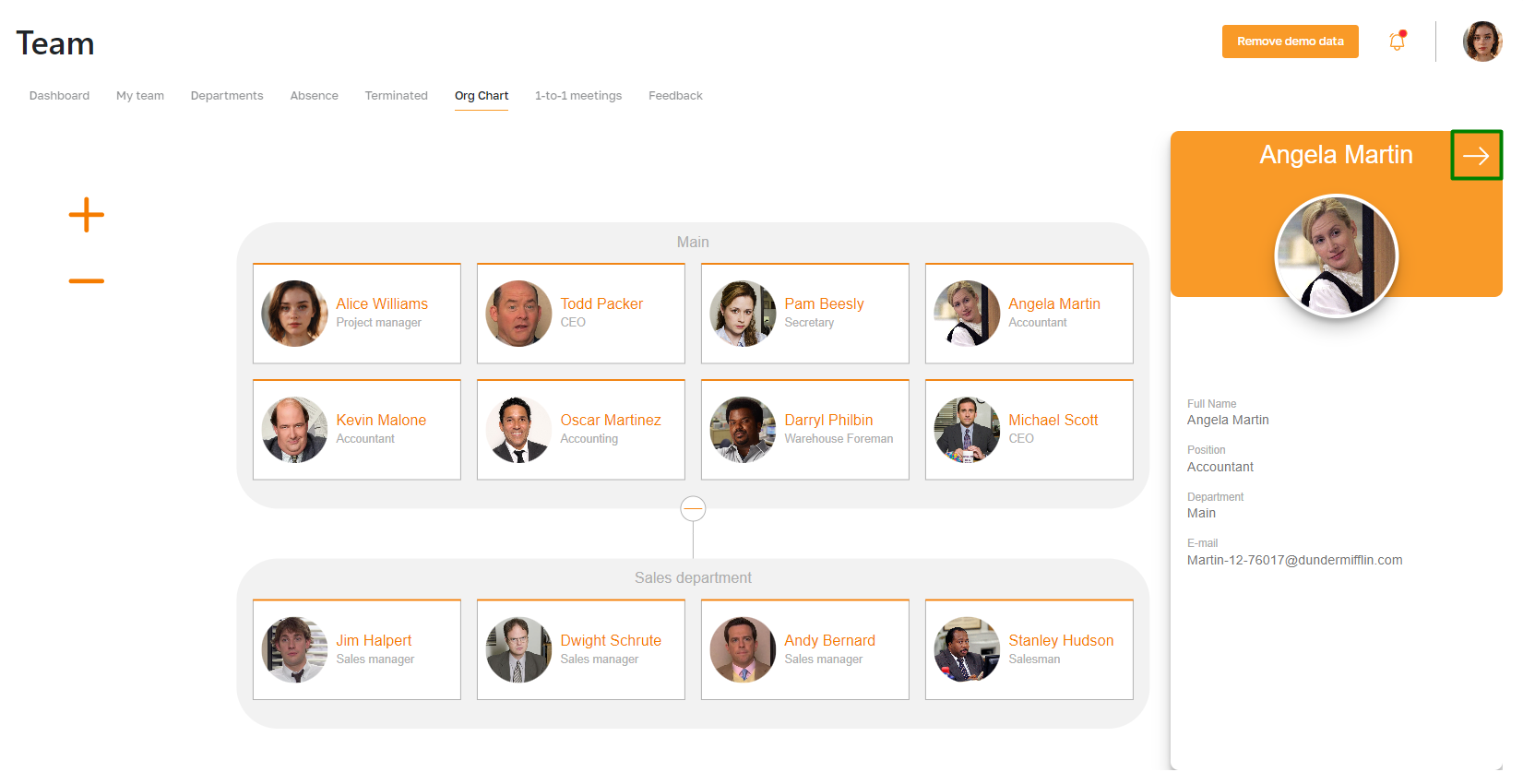
Managing the display of the org chart
The admin can zoom in, zoom out, move the chart, and show or hide individual departments as needed.