FAQ for the Administrator Account
Q1: How can I find out the list of FirstHR features?
A: We offer a wide range of modules to help companies cover all HR processes, including:
- Recruiting
- Onboarding
- Team Management
- Performance
- Documents
- Benefits
- Finance
- Assets
The list of available features and modules depends on the selected plan. For a detailed comparison of our plans and to find the one that best suits your needs, please visit our FirstHR Pricing page.
For a complete list of features, please visit our website at FirstHR Features.
Q2: How can I add employees to FirstHR?
A: You can add employees either when registering your company account or if you already have an account, in the "Team" module under the "My Team" section. There are four ways to add employees:
- from scratch
- by sending an email invitation
- by moving candidates from the Candidate Database
- by moving candidates from the ATS.
Visit our Help Center to learn detailed information about adding employees to My Team.
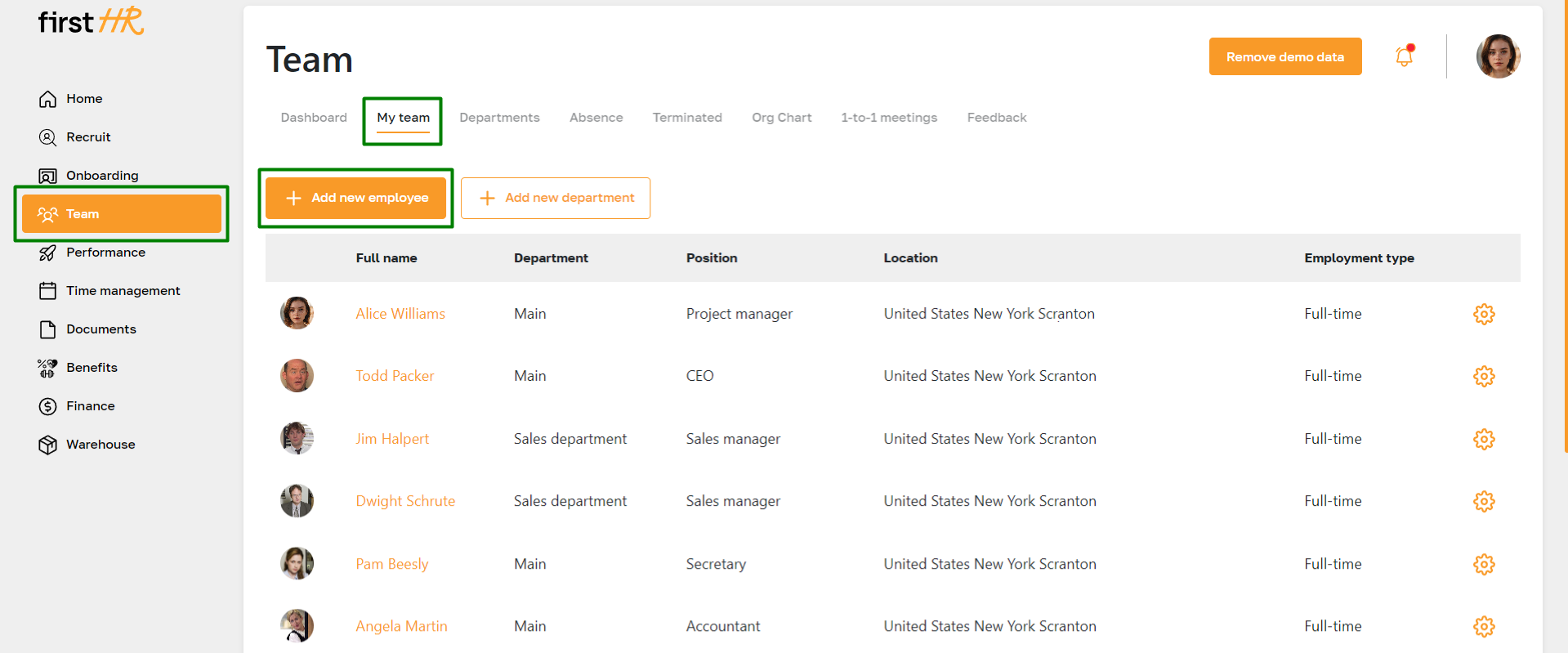
Q3: How can I set the access level for each employee?
A: Access levels are configured in the "Settings" section under "Administration". Main admins can flexibly set access rights, assigning the role of the main admin or creating an unlimited number of roles with unique access settings to various sections.
Visit our Help Center to learn detailed information about the Administration section.
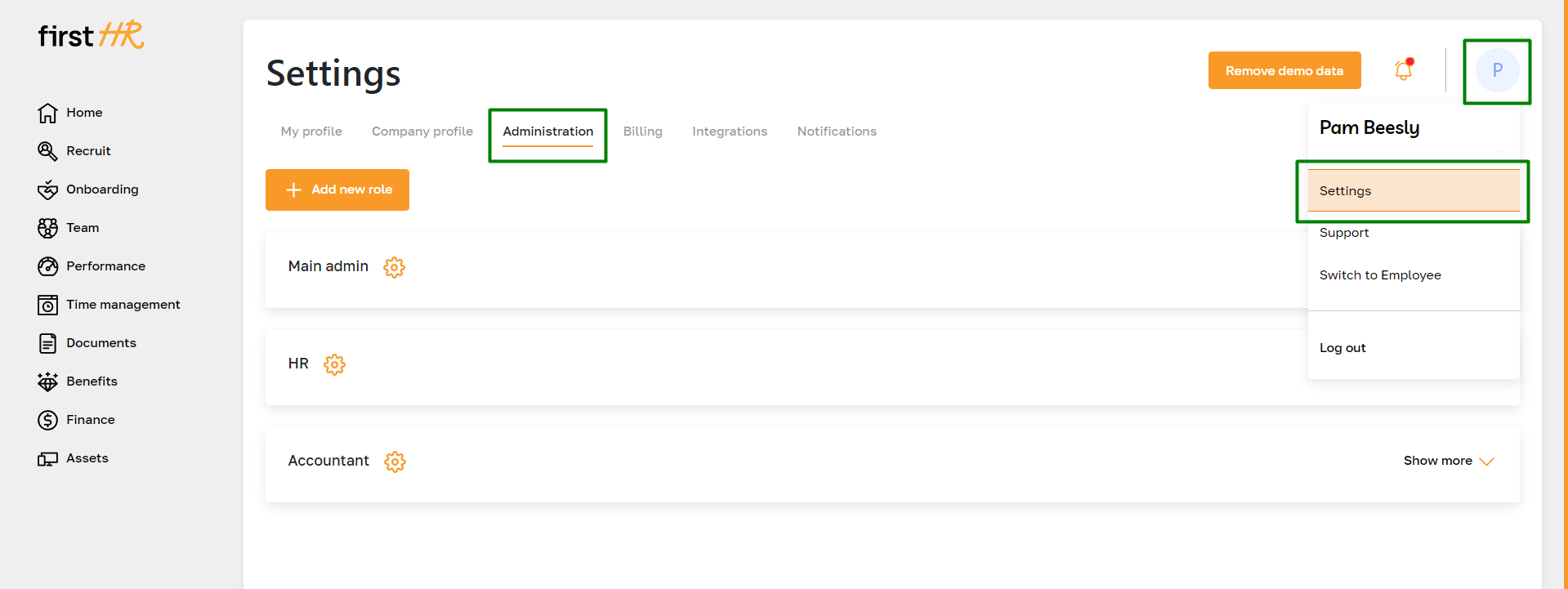
To grant employees access without administrative management capabilities, navigate to the Team - My Team section. For detailed instructions, visit our Help Center page.
Q4: What integrations does FirstHR have?
A: We offer integrations with popular job boards like Monster, Google, and ZipRecruiter. You can find the list of job boards in the "Recruit" section under "Sources".
We also have integrations with tools like Microsoft 365, Slack, Zoom, and more. We continuously work on adding new integrations, and the current list can be viewed in "Settings" under "Integrations".
Q5: What's the difference in FirstHR's plans?
A: We offer three plans:
- Recruit: This plan includes all the features necessary for the hiring process.
- All Inclusive: This comprehensive plan provides access to all available features.
- Core HR: This plan includes all functions except for those related to recruiting.
For a detailed comparison of our plans and to find the one that best suits your needs, please visit our FirstHR Pricing page.
Q6: Does the administrator have the same account as a regular employee?
A: No, the main administrator has access to control all parts of the system. They handle areas like Payroll, Recruitment, Benefits, and others. The admin approves leave requests, covers expenses, assigns equipment to employees, and manages access permissions. On the other hand, an employee's account is limited to features needed for admin interactions. This includes viewing personal info, salary details, benefits, and submitting requests. Employees can only access their data or information that's made public, while the main admin can access all data across the entire system.
Visit our Help Center to learn detailed information about the Administration section.
Q7: How can I contact technical support?
A: You can contact technical support from your account by clicking on your avatar and selecting the "Support" option, or by emailing support@firsthr.app.
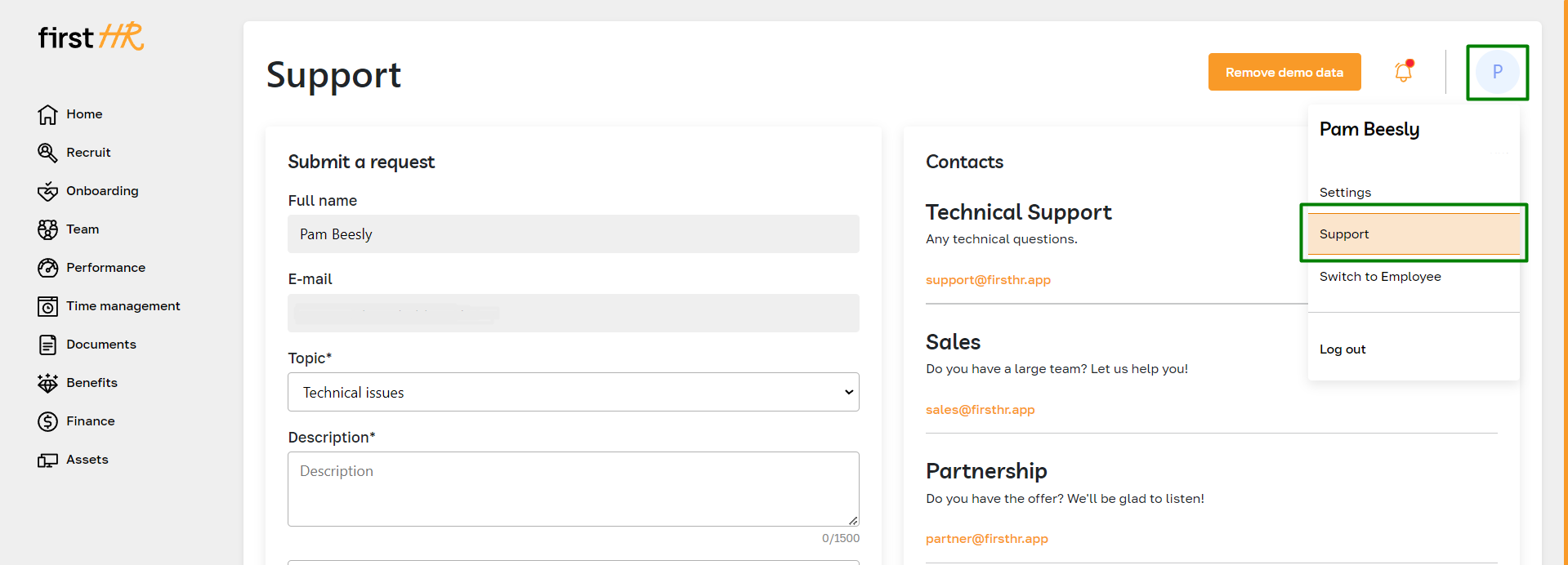
Q8: How do I change the date and time format in FirstHR?
A: To change the date and time format, go to "Settings" - "My Profile" - "Date and Time".
For more details, please read this article.
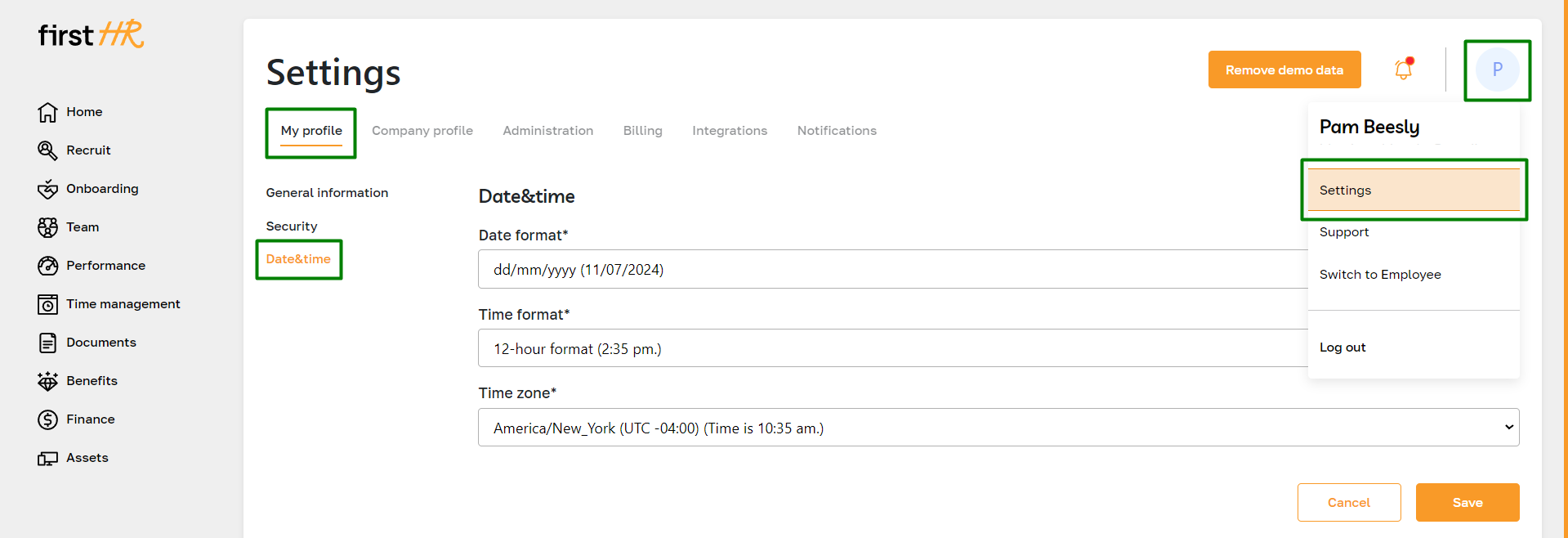
Q9: How do I link my calendar to the FirstHR calendar?
A: Users can sync their MS 365 or Google calendar with the FirstHR calendar, so all events from the work calendar will be displayed on the platform in the "Calendar" section. To sync, go to "Settings" - "Integrations" and activate the synchronization.
For more details, please read this article.
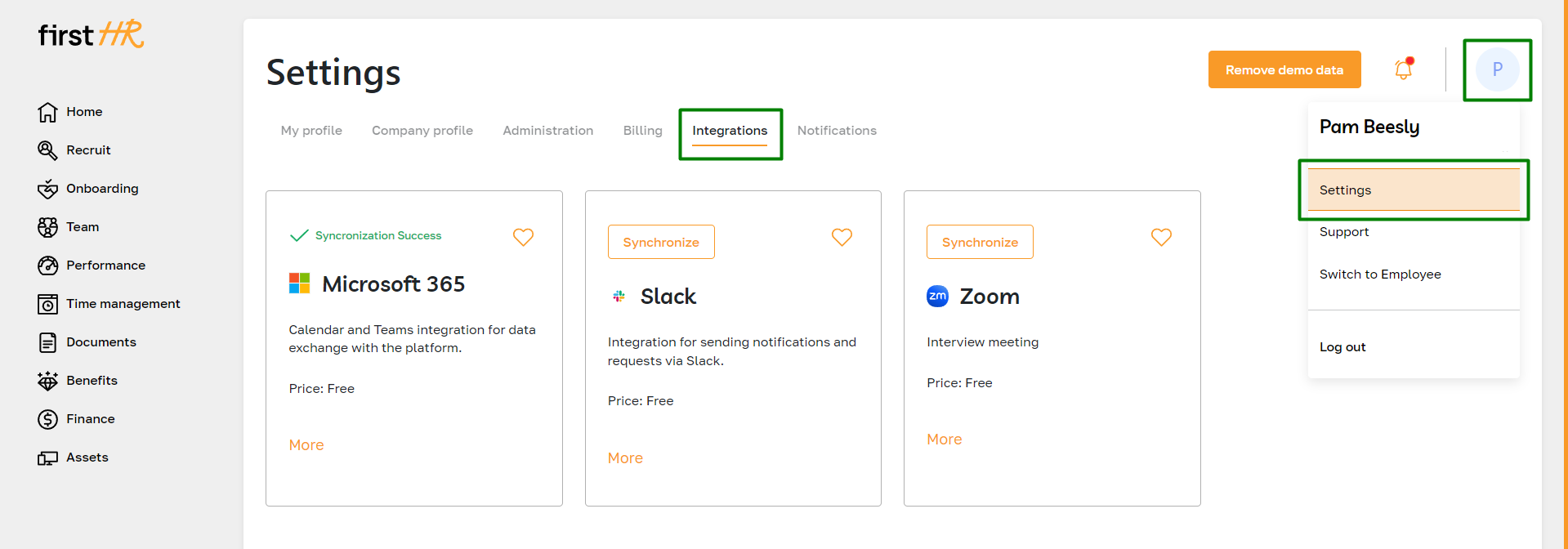
Q10: What is the Schedule section in FirstHR?
A: This section is used to set up the admin's available time for candidate interviews. The admin selects available weekdays and slots for interviews. When inviting candidates for an interview, the system will send the HR specialist's schedule to the candidate.
For more details on interview scheduling, please read this article.
