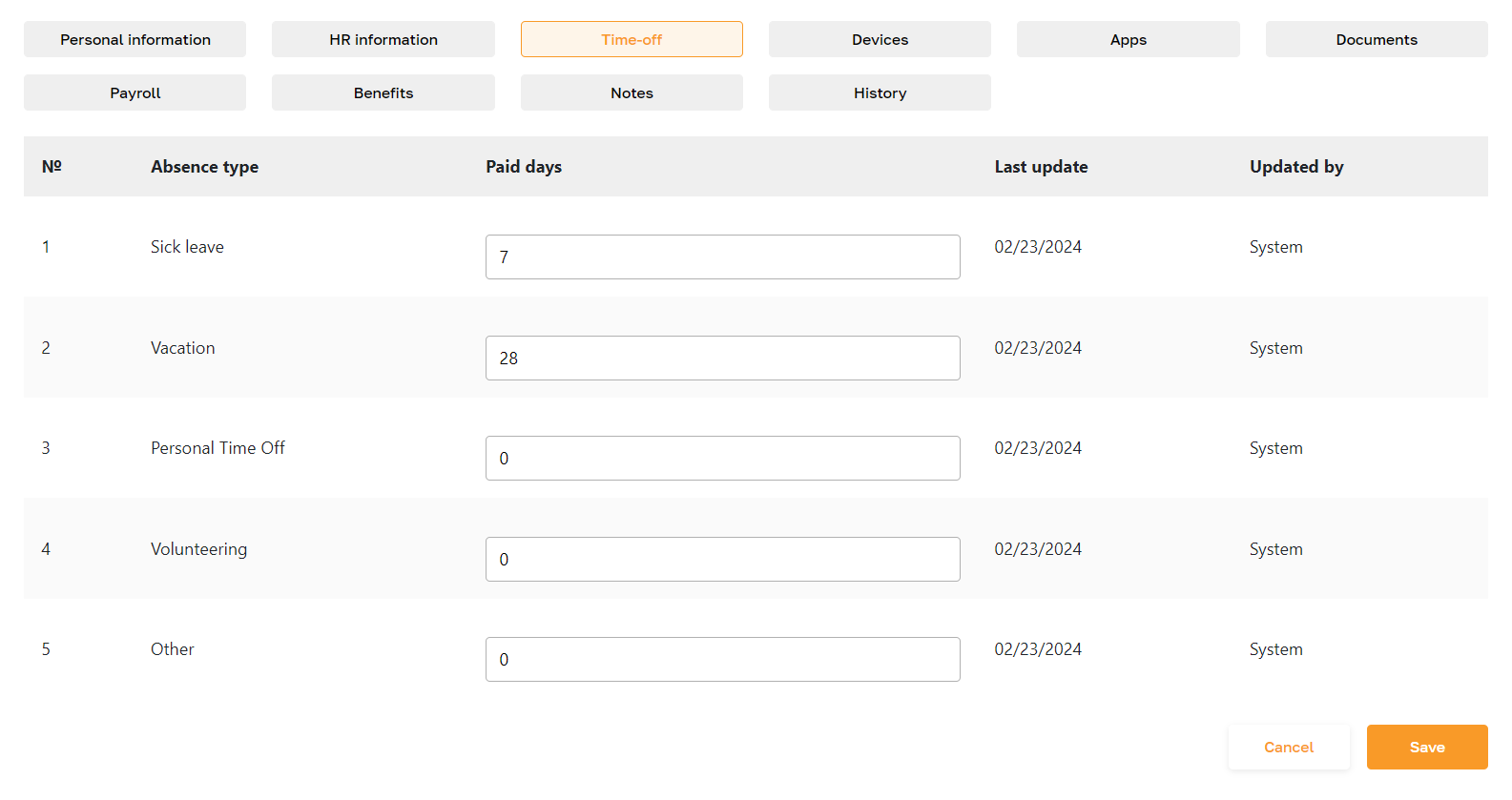My Team: Time-off in the Employee Profile
Section description
The "Time Off" tab stores data on employee absences. It contains information about the available paid days off for different absences.
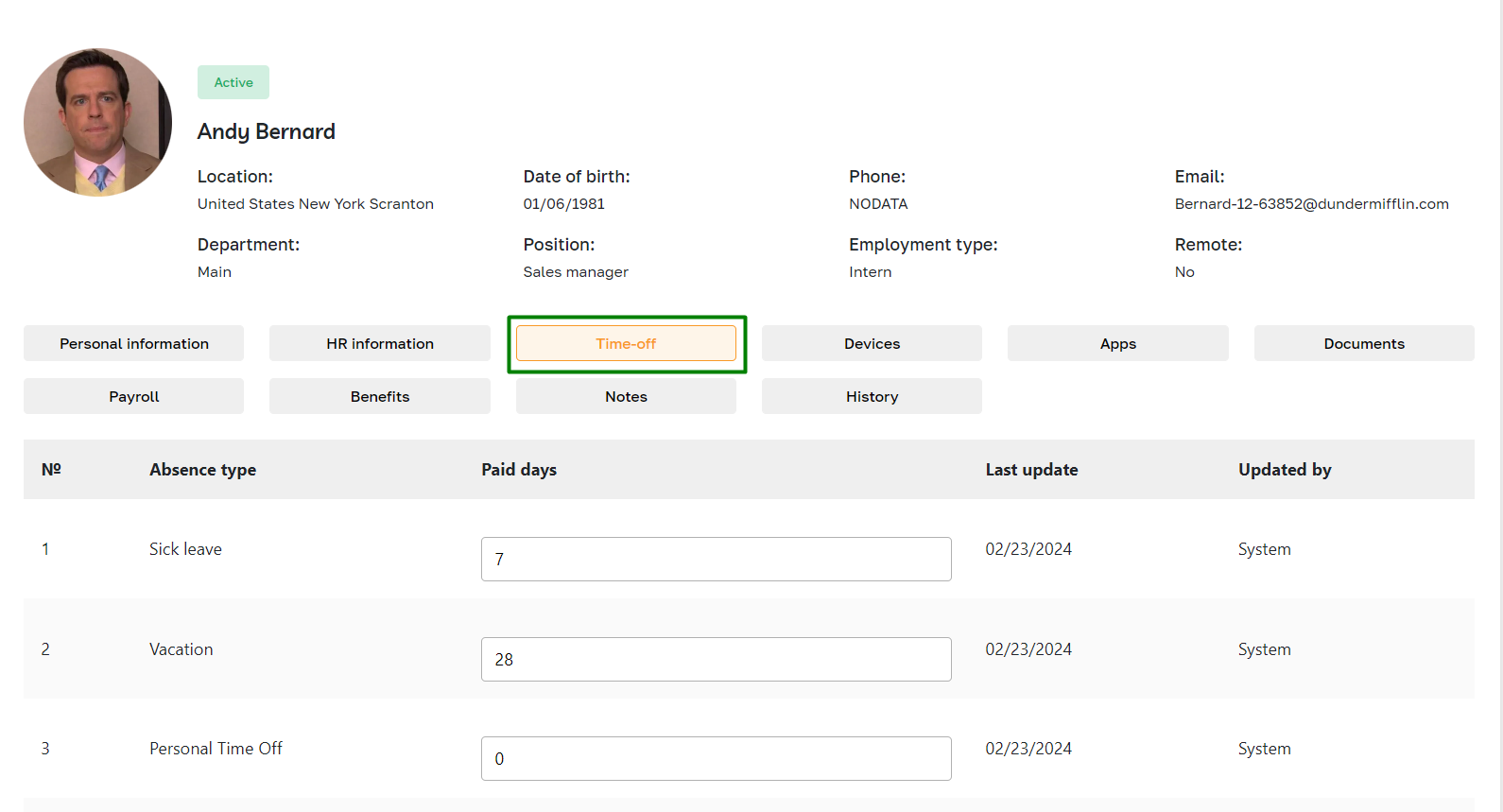
Feature Overview
To access the "Time off" tab, select the desired employee in the "Team" section, subsection "My Team".
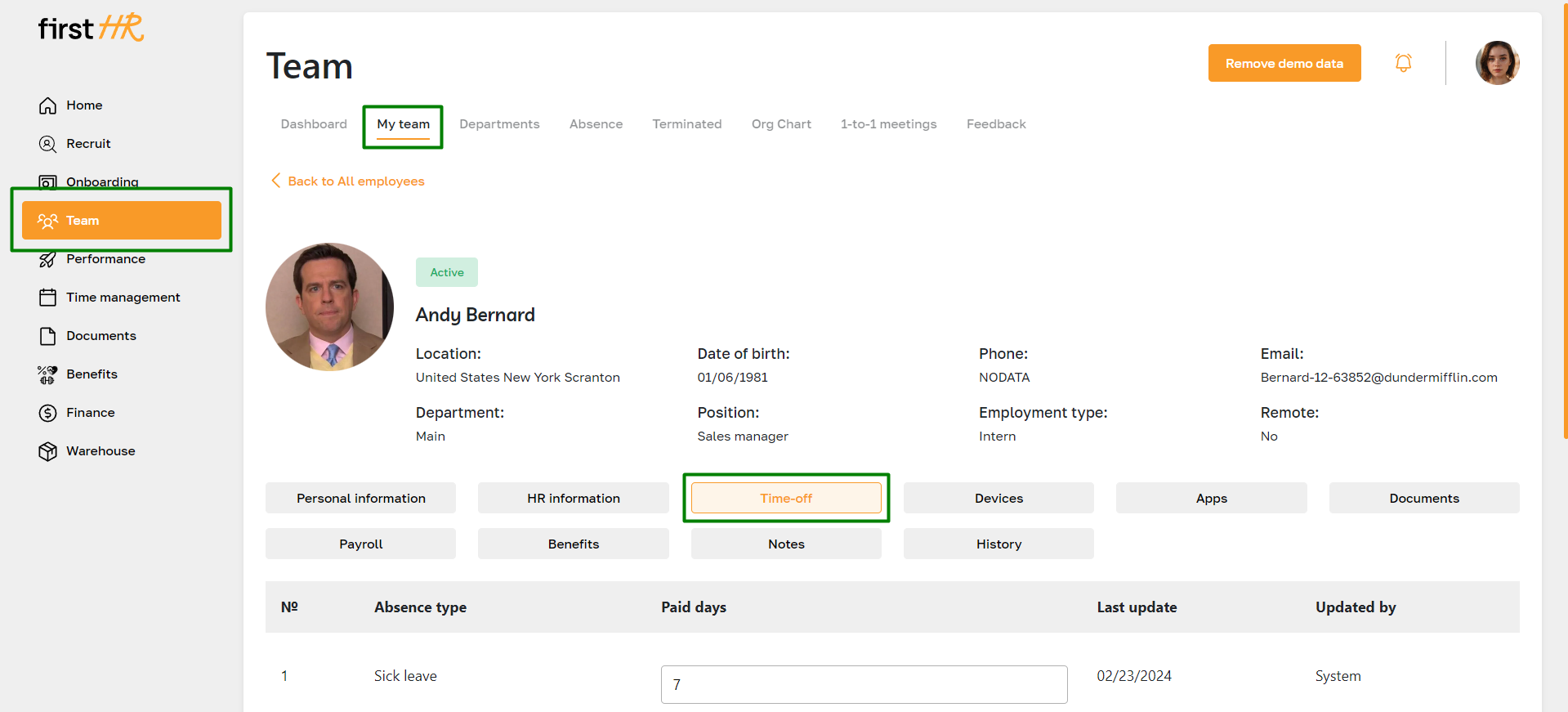
The information in this tab plays a crucial role in salary calculations and determines employees' eligibility to request paid time off. It's essential to complete these details for each employee when setting up the platform. Based on your company's policies and employees' employment conditions, fill in the fields accordingly and save the changes.
This tab includes data on the available number of days for Sick Leave, Vacation, Personal Time Off, Volunteering, and other types of leave. Additionally, administrators can track the date of the last modifications made.