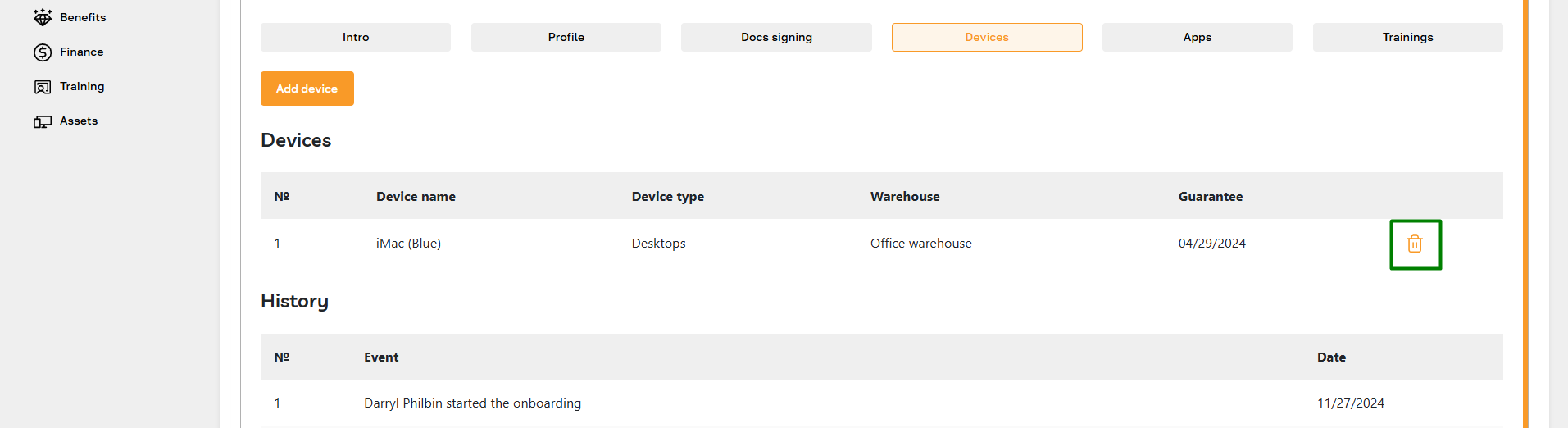Onboarding Pipeline: Devices
Section Description
The Device tab is an essential part of the onboarding process where the admin assigns and tracks the devices an employee will use for work. This section ensures smooth device management by allowing admins to add, update, and unassign devices from employees.
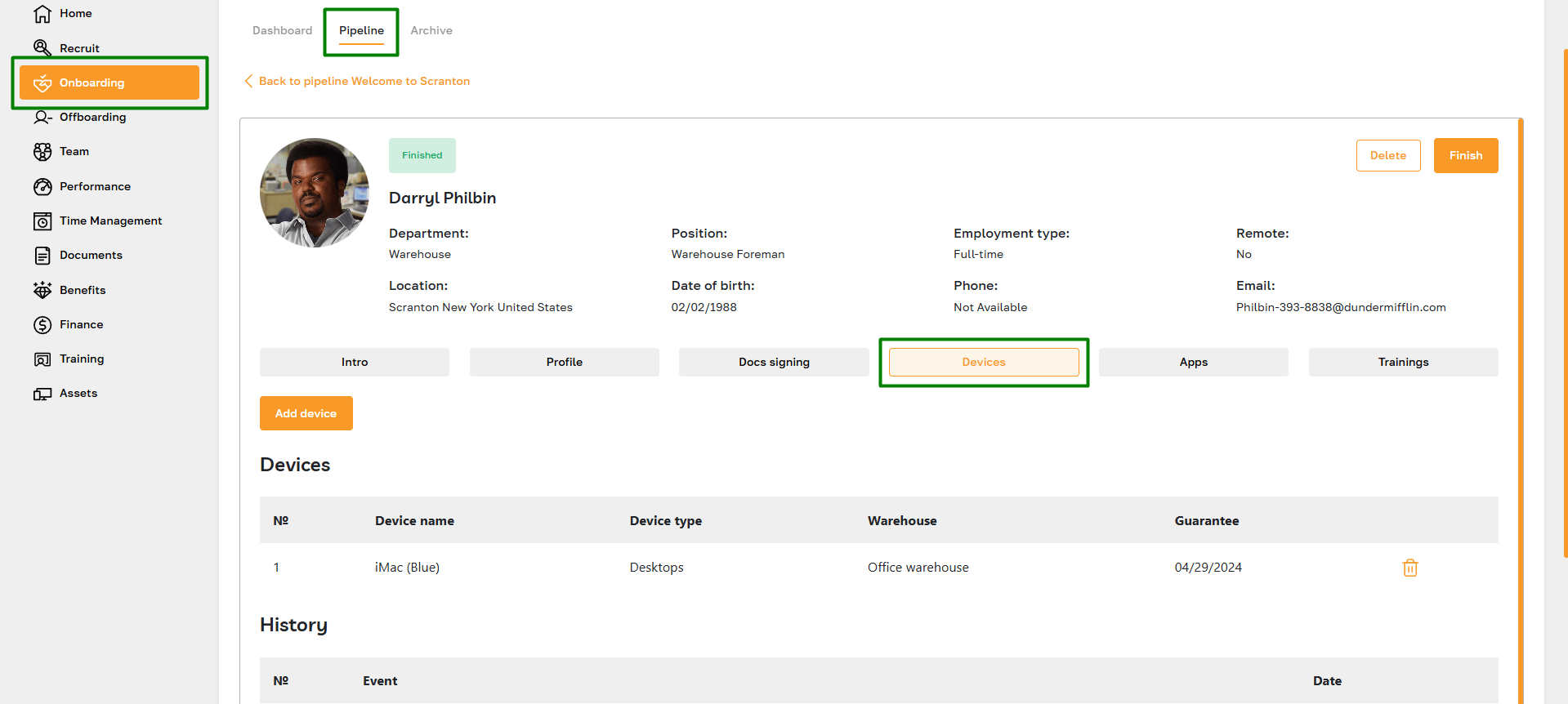
Features List
- Add a device
- Unassign a device
Feature Overview
Adding a device
To assign a device, click Add Devices.
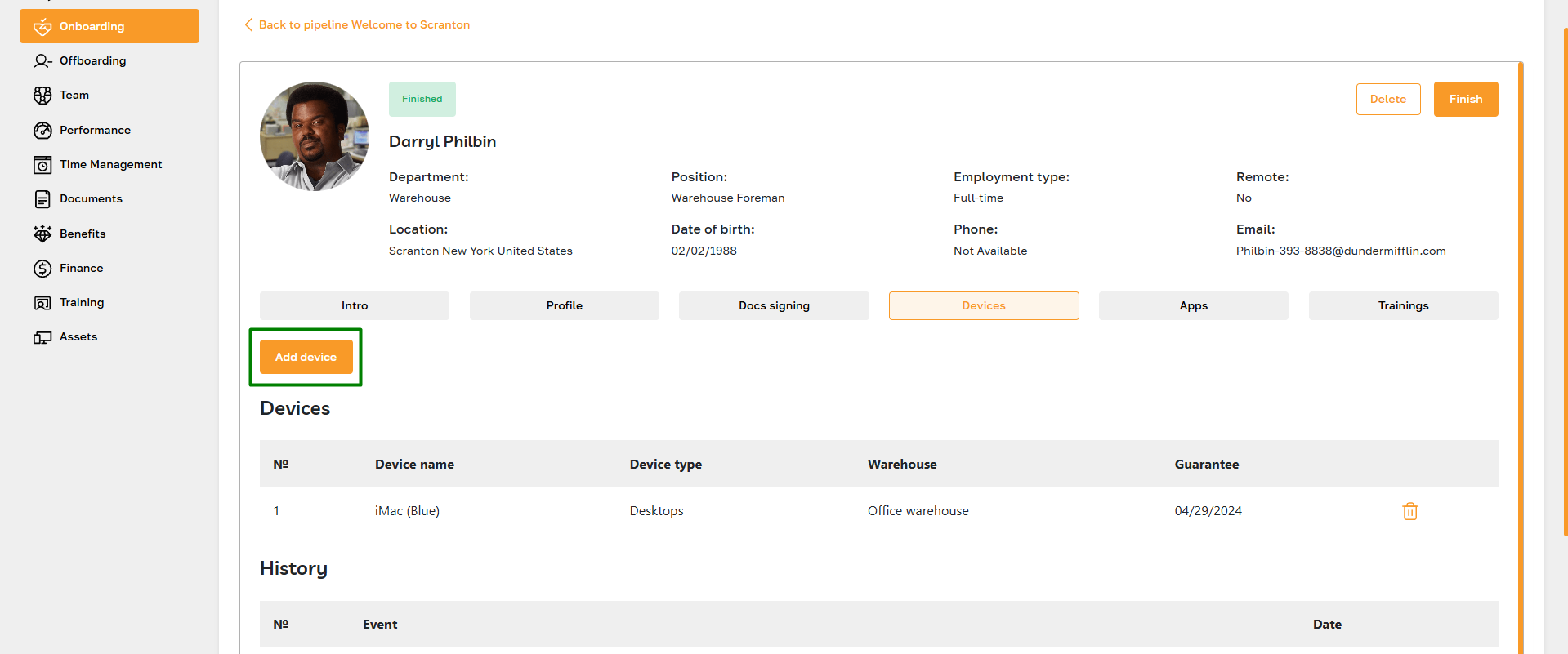
In the pop-up window, select the warehouse and device type, then choose the device from the list using the checkbox.
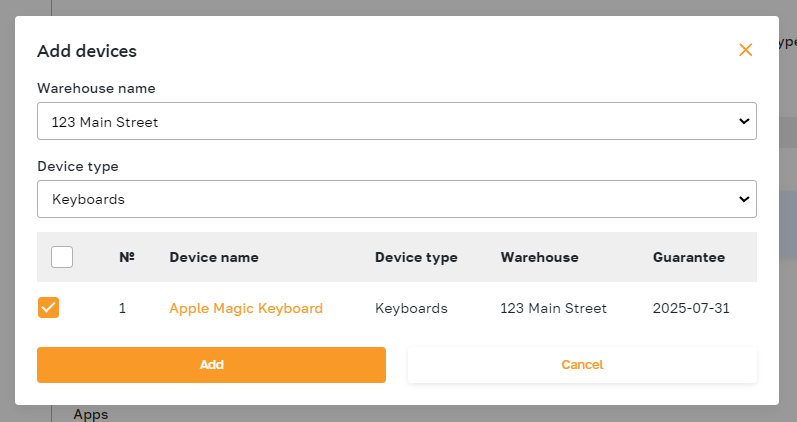
Once submitted, the information is forwarded to the employee. The admin can then manage the assigned devices via the employee’s profile or the Warehouse section.
Unassign a device
To unassign a device from an employee, click the Unassign button and confirm the action. The device will then be available for reassignment.