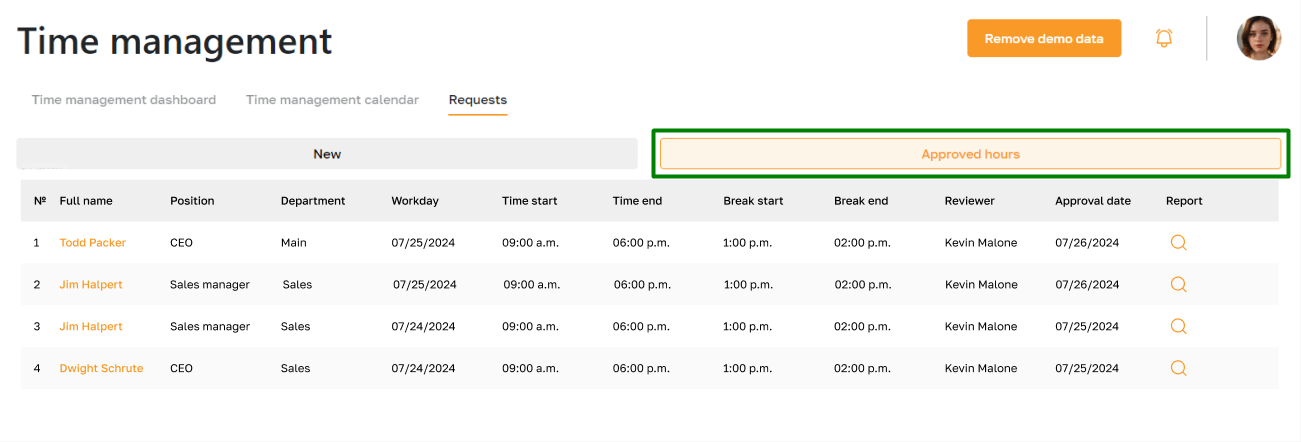Requests: Overview
Section description
The Requests subsection within the Time Management module is designed to streamline the process of managing employee work-hour requests. This section allows administrators to review, approve, or reject requests efficiently, ensuring accurate time tracking and payroll processing.
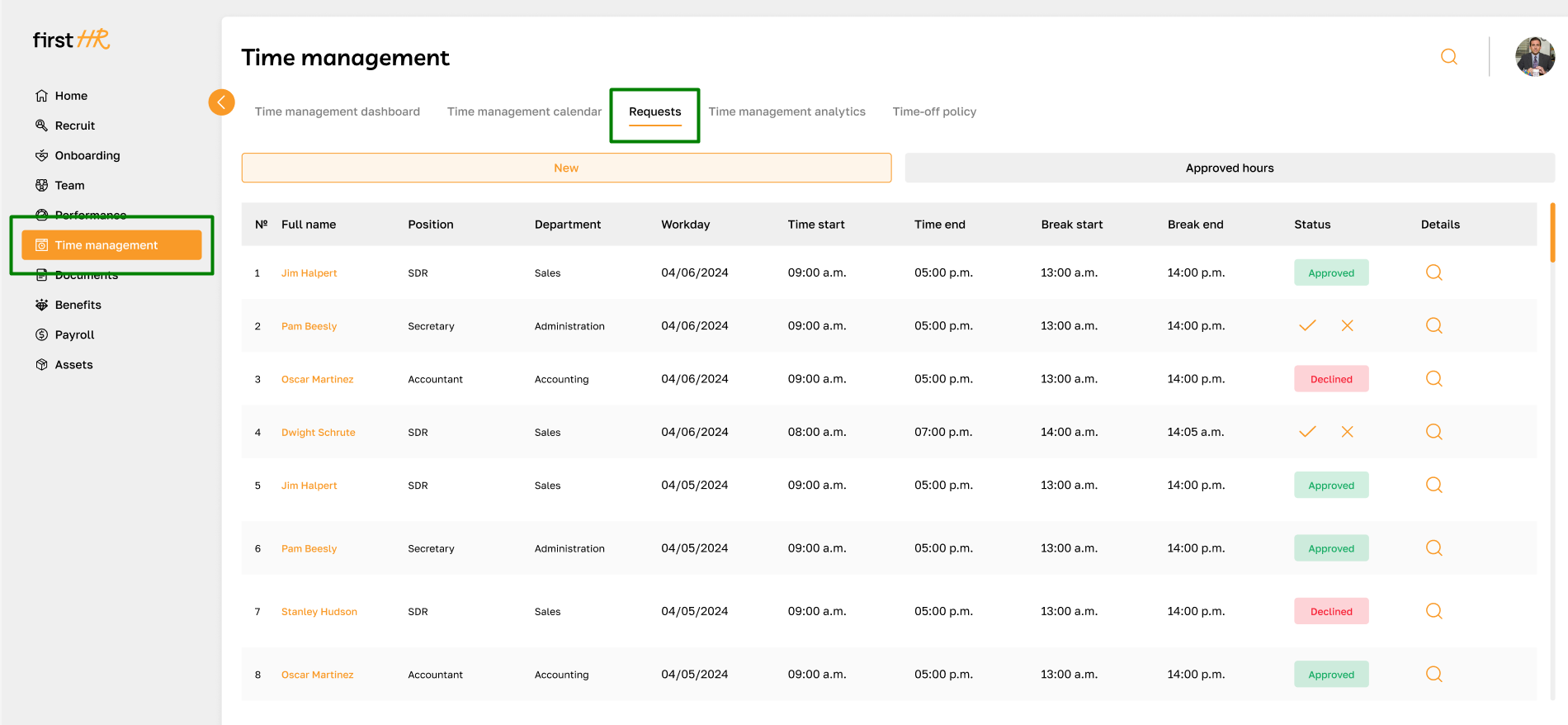
Features list
- View new requests
- View request details
- Approve worked hours
- Reject worked hours
- View the list of approved requests
Feature Overview
The section is divided into two tabs containing information on new and approved requests. Let's take a closer look at each of them.
View new requests
The "New" tab under the "Requests" subsection displays new requests. Here, admins can review request details such as the date and time of work, break duration, task description, and attached documents.
On this page, the admin approves or rejects requests.
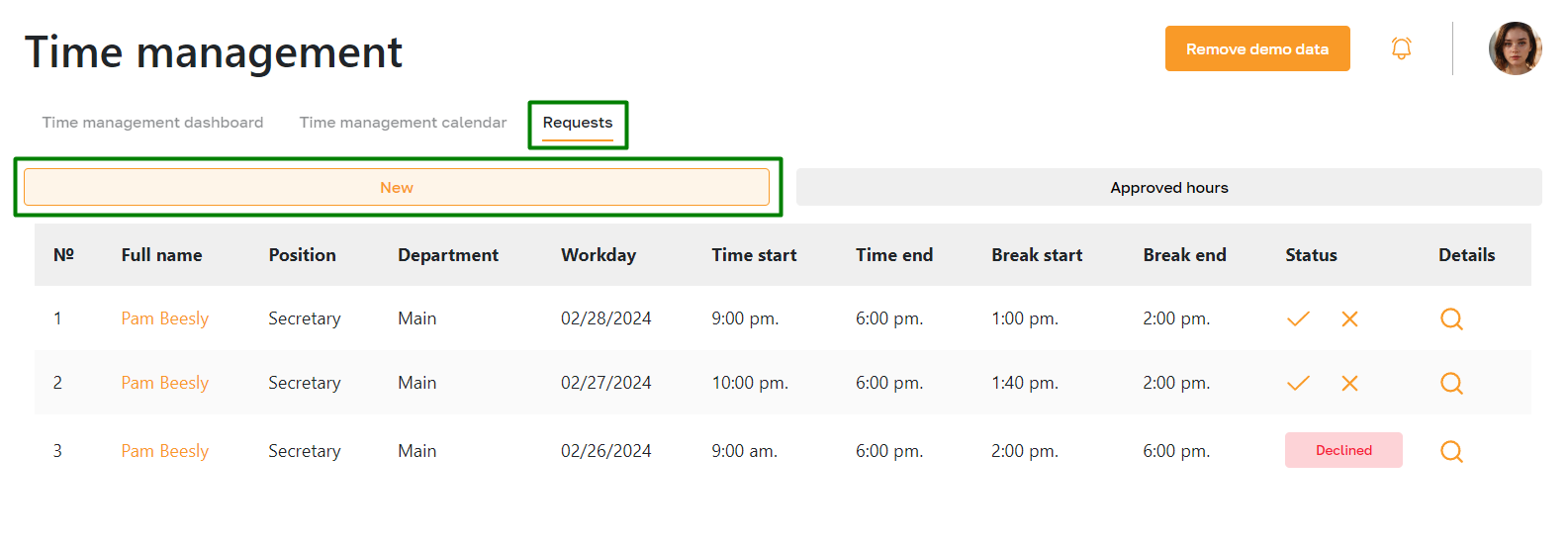
View request details
To view request details, click on the highlighted icon.
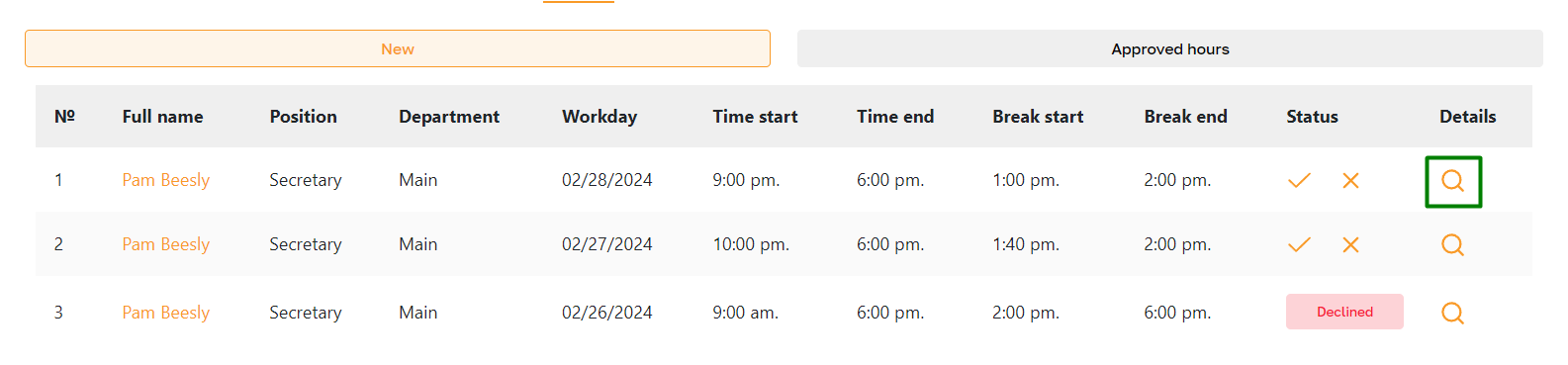
Approve worked hours
To approve worked hours, click the highlighted icon and confirm the action. After approval, the request will be moved to the “Approved” tab.
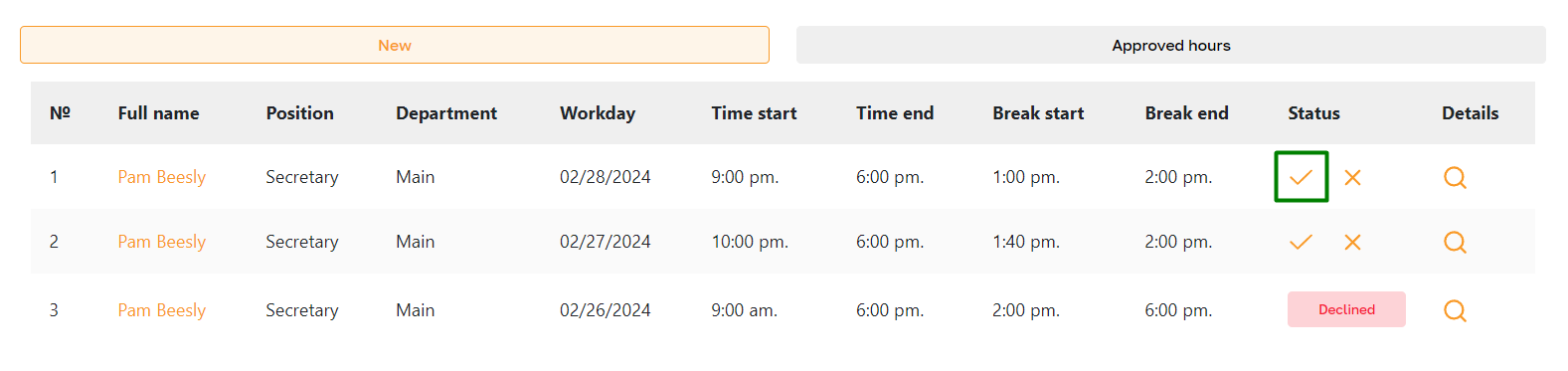
Reject worked hours
To reject a request, click on the highlighted icon.
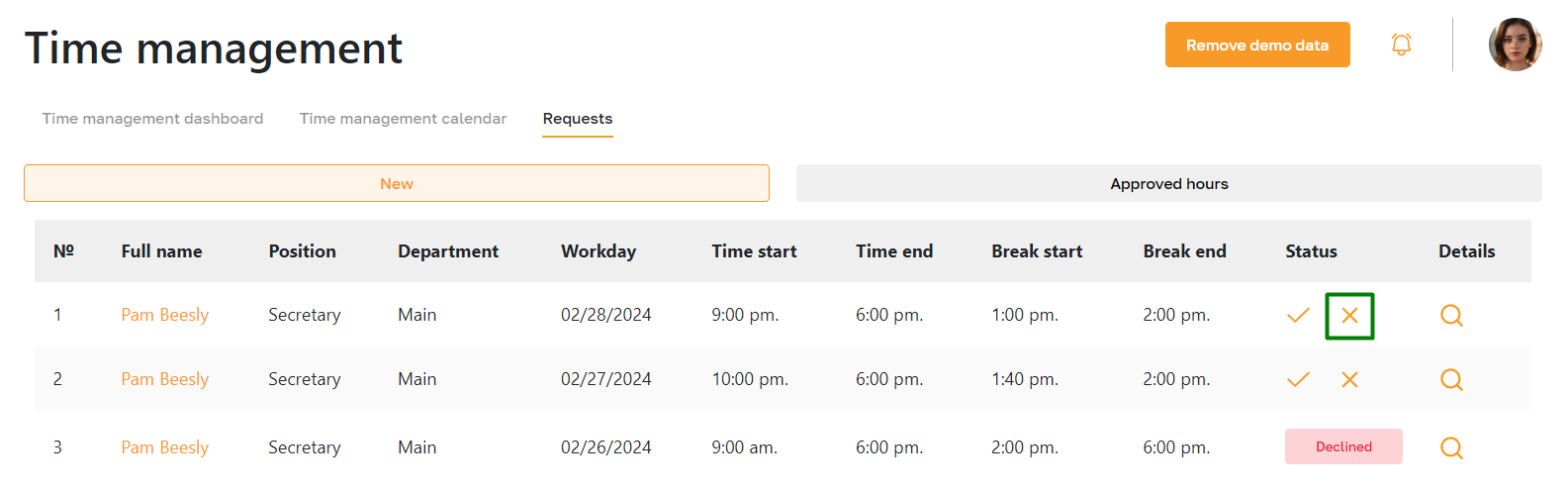
In the opened window, specify the reason for rejection and confirm the actions. After this, the request's status will change to 'Declined,' and the employee who submitted the request will receive a notification.
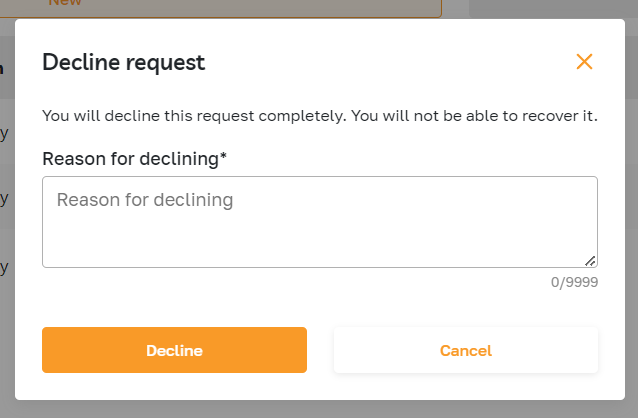
View the list of approved requests
In the "Approved hours" tab, the admin can view the request history and details.
Approved work hours are taken into account when calculating the payroll in the "Finance" section.
Approved work hours also appear in the Calendar subsection for employees whose hourly rate is listed in their profiles.