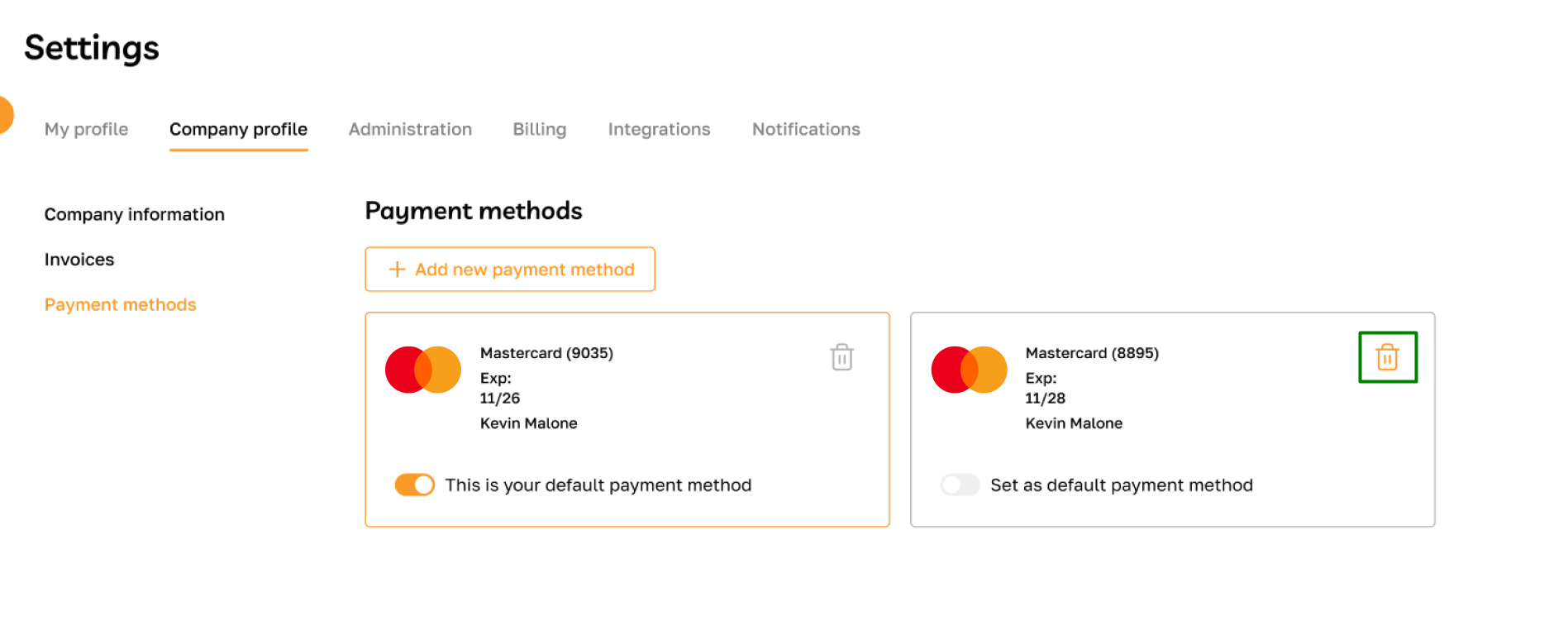Company Profile: Overview
Section description
This section allows you to manage various aspects of your company's profile. It consists of three tabs:
Company Information:
- View and edit basic information about your company.
Invoices:
- View the email address where subscription invoices are sent based on the selected plan.
- Store payment documents for reference.
Payment Methods:
- Add or update payment methods for subscribing to the selected plan.
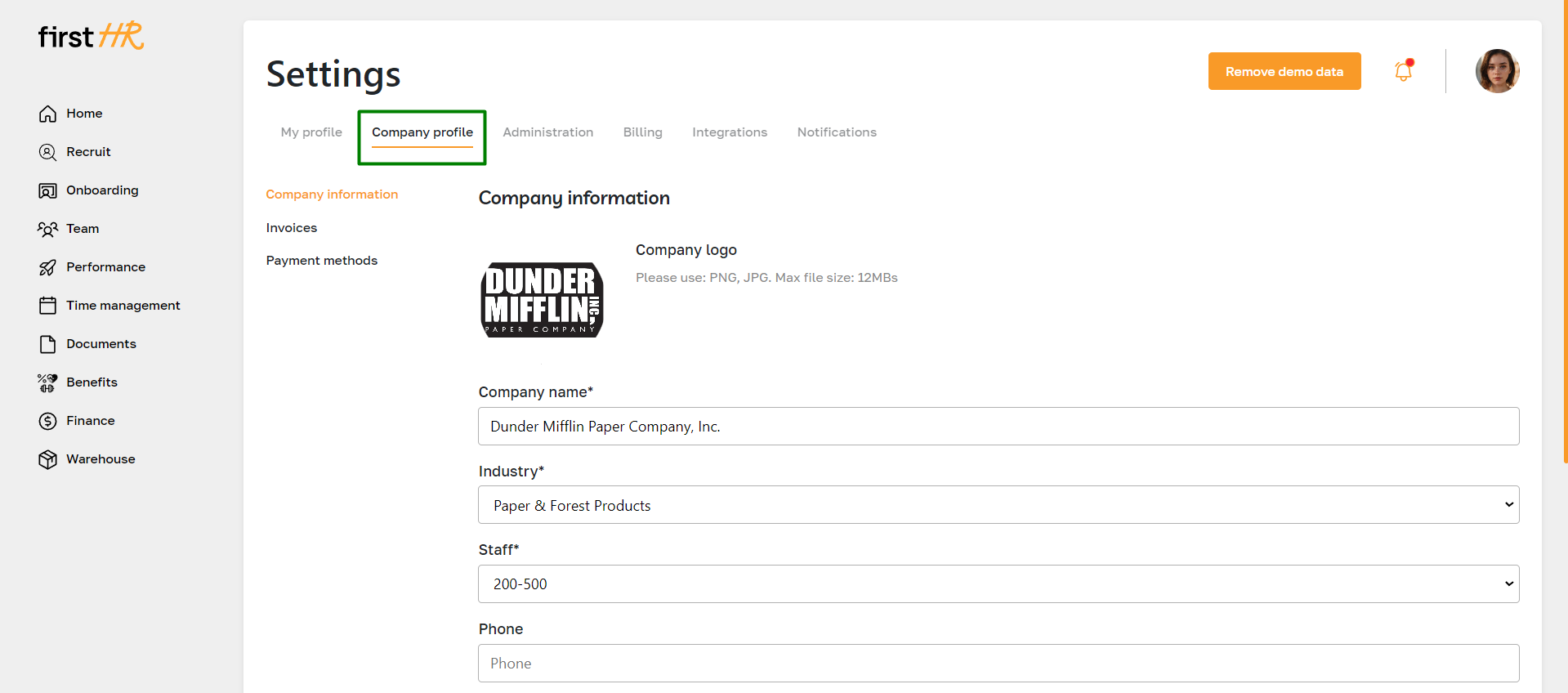
Features list
- Viewing and editing company information
- Viewing payment documents
- Manage payment methods
Feature Overview
Viewing and editing company information
To access company settings, click on the photo icon, select "Settings", then click on the Company profile subsection.
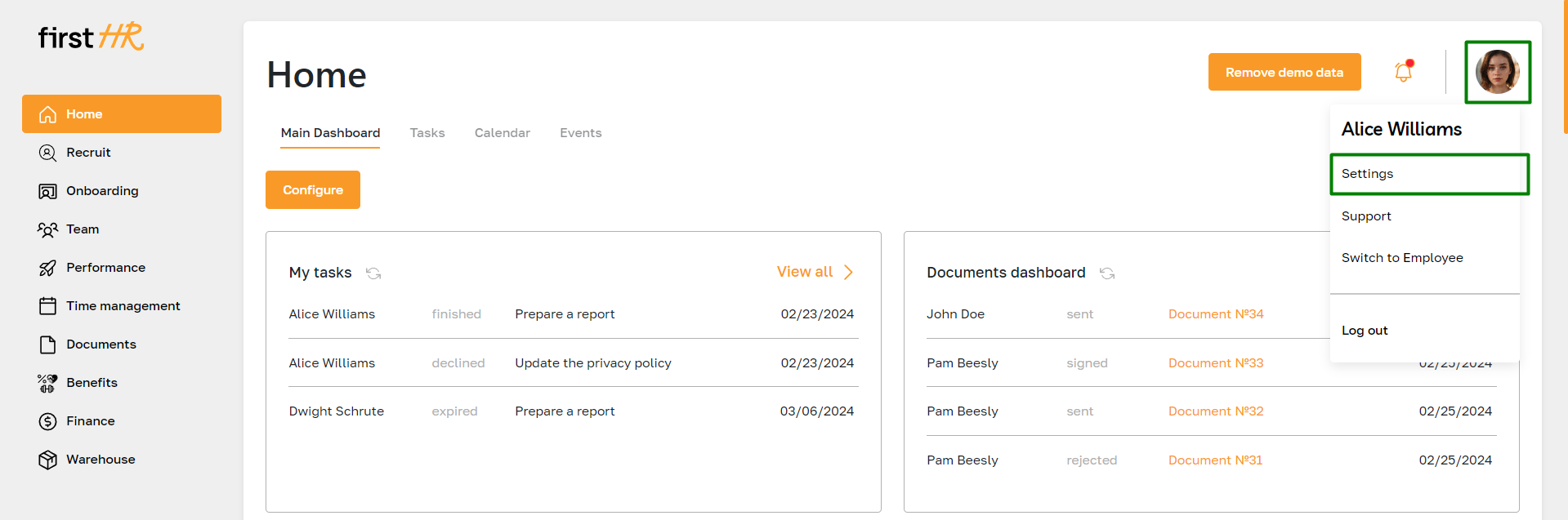
You can view and update basic company information if you have sufficient administration rights in the Company Information section. Here is the list of fields in this section:
- Company logo
- Company name
- Industry
- Staff
- Contact information (company's phone, email)
- Social media links (Linkedin, Twitter, Facebook)
- Address (Full address: Enter the company's complete mailing address, Postal code, Country, State, City)
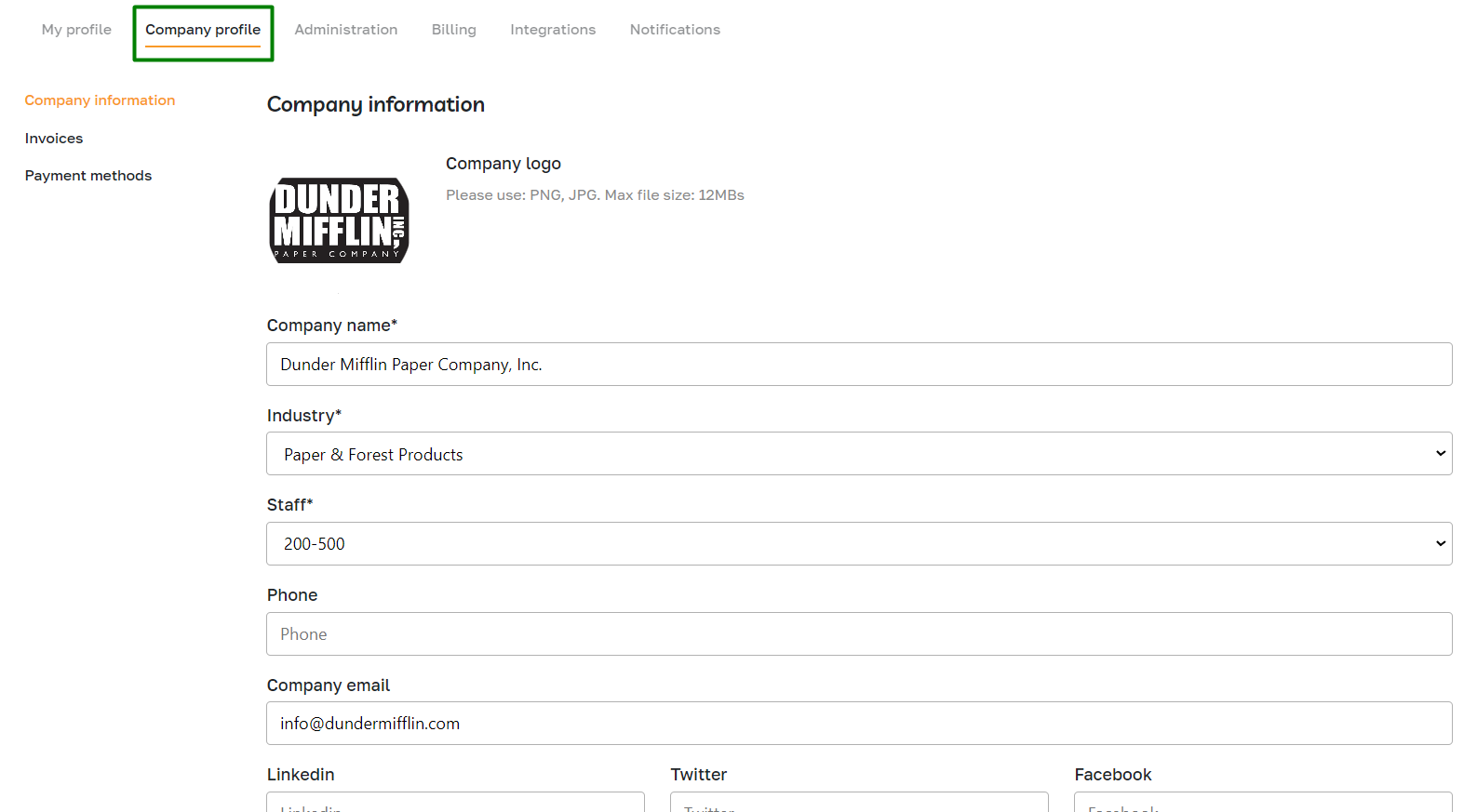
Viewing payment documents
Payment documents are stored in the "Invoices" subsection. Here, the admin can:
- View the email address for sending documents.
- Review the list of documents with details on the plan, date of dispatch, amount, card number, and payment status (success or error).
- Download or view each document in a separate tab for further analysis and record-keeping.
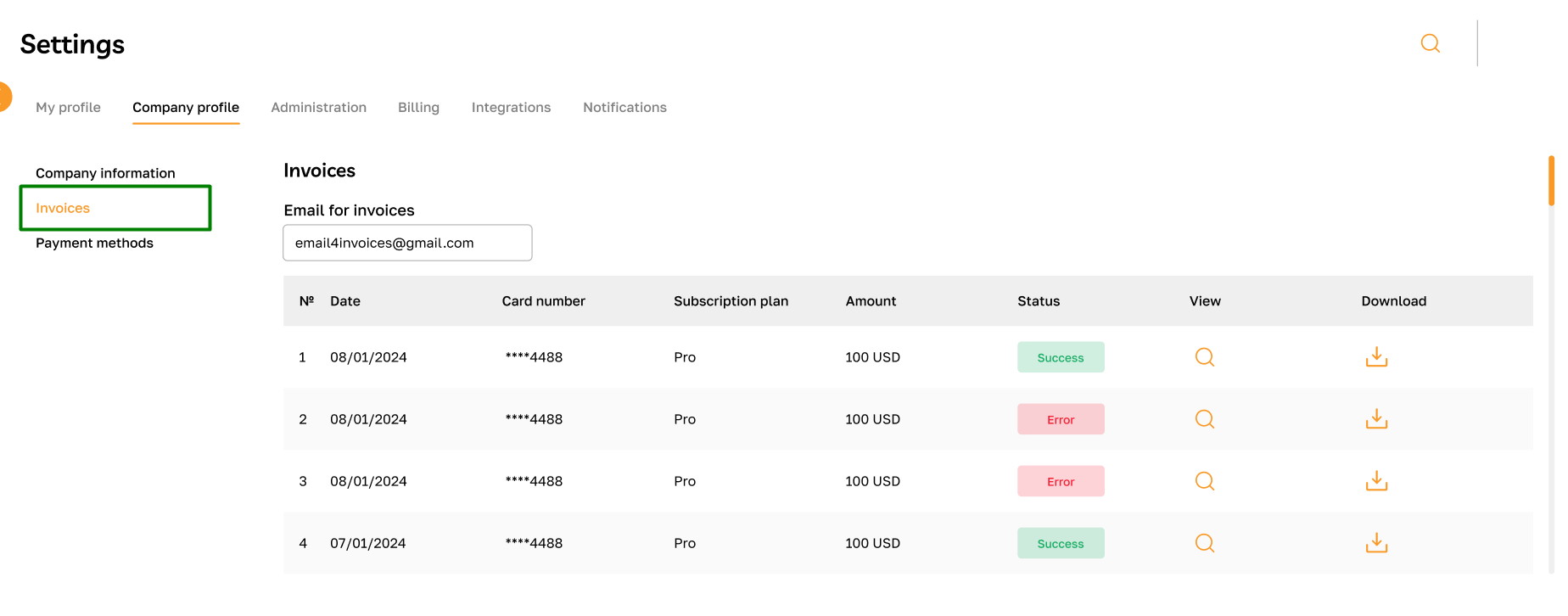
Manage payment methods
To add a payment method, navigate to the "Payment methods" subsection and click the "Add payment method" button.
Please note that only main admins can add payment methods.
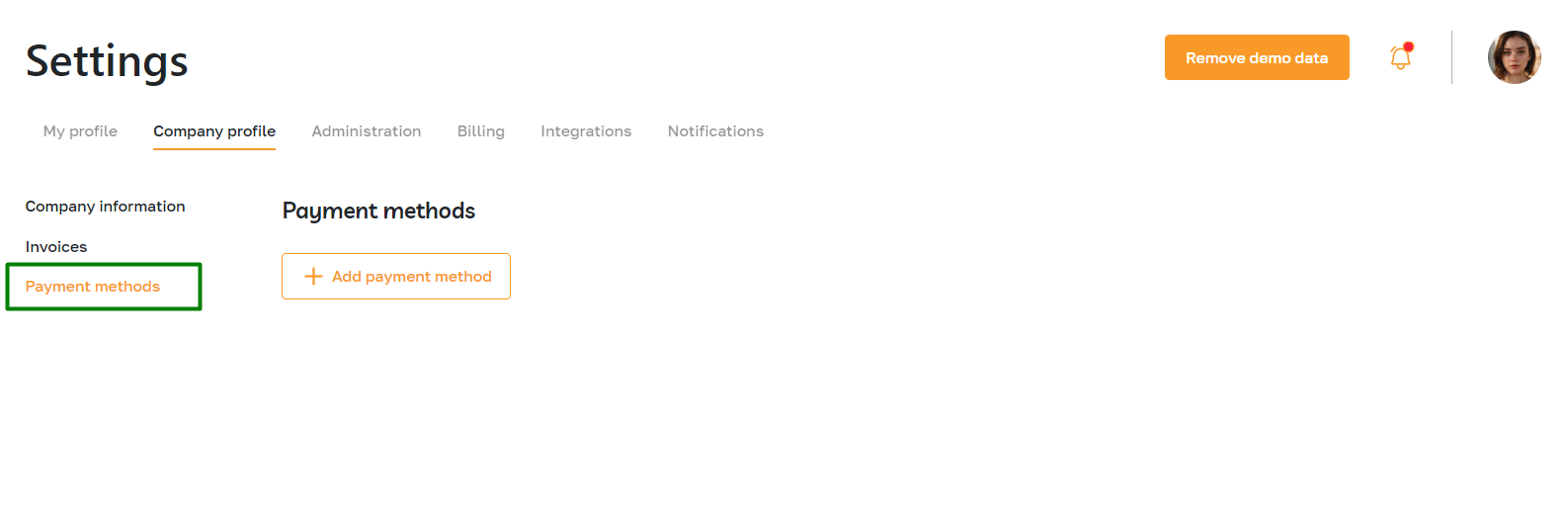
Enter your bank card details in the pop-up window and save the changes.
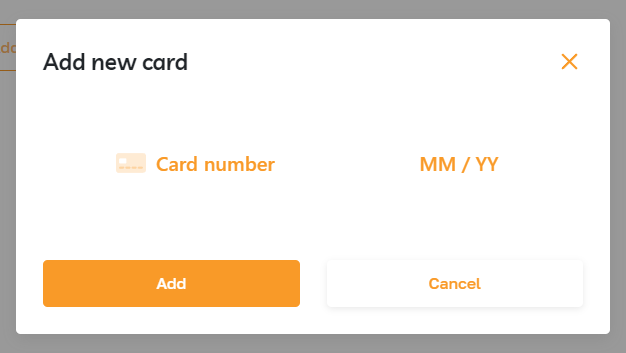
Admins can add multiple cards for payment and select a preferred card by activating the toggle switch next to the desired card.
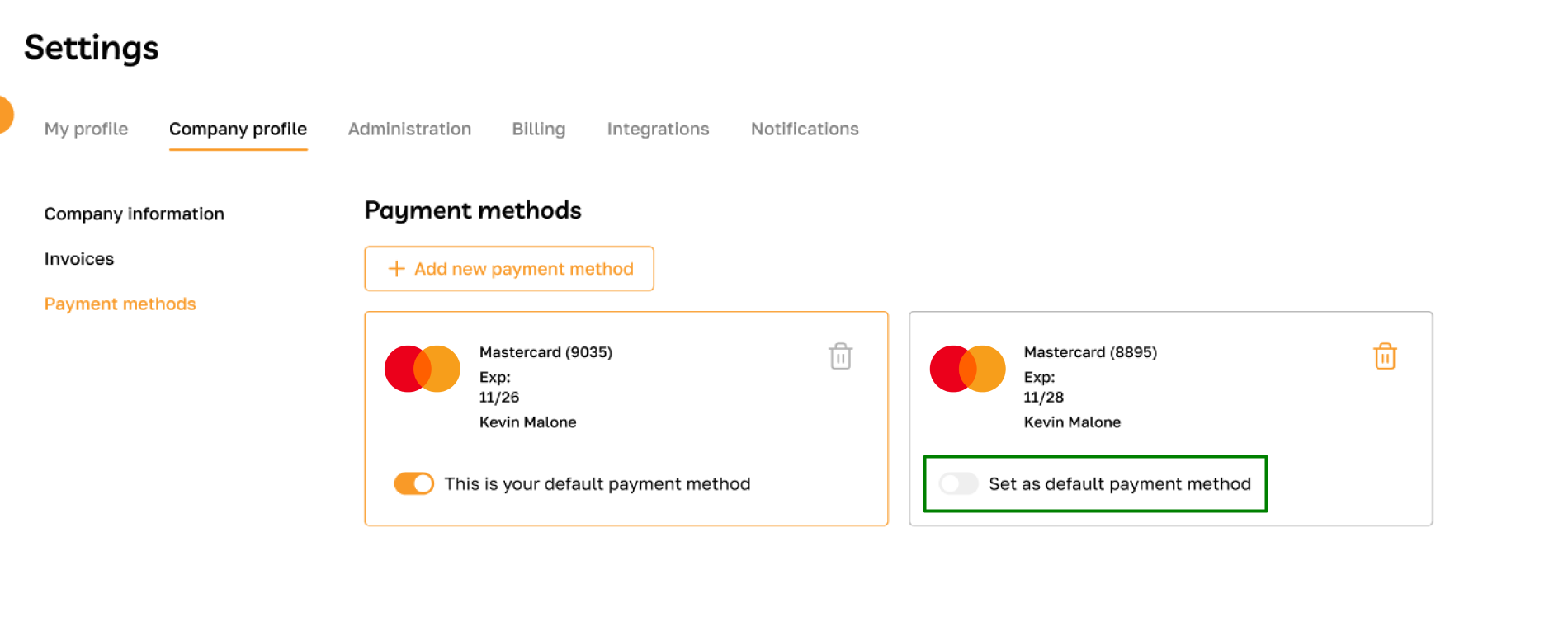
To remove an outdated card, click on the highlighted icon.