Finance: Payroll Overview
Section description
The "Finance" section allows employees to receive information about their salary and other company payments, such as bonuses, benefits, etc. In this section, employees can view payment details, submit expense reimbursement requests, and track compensation status.
Each new monthly salary calculation is displayed to the employee only after the platform administrator completes it and approves the next payroll.
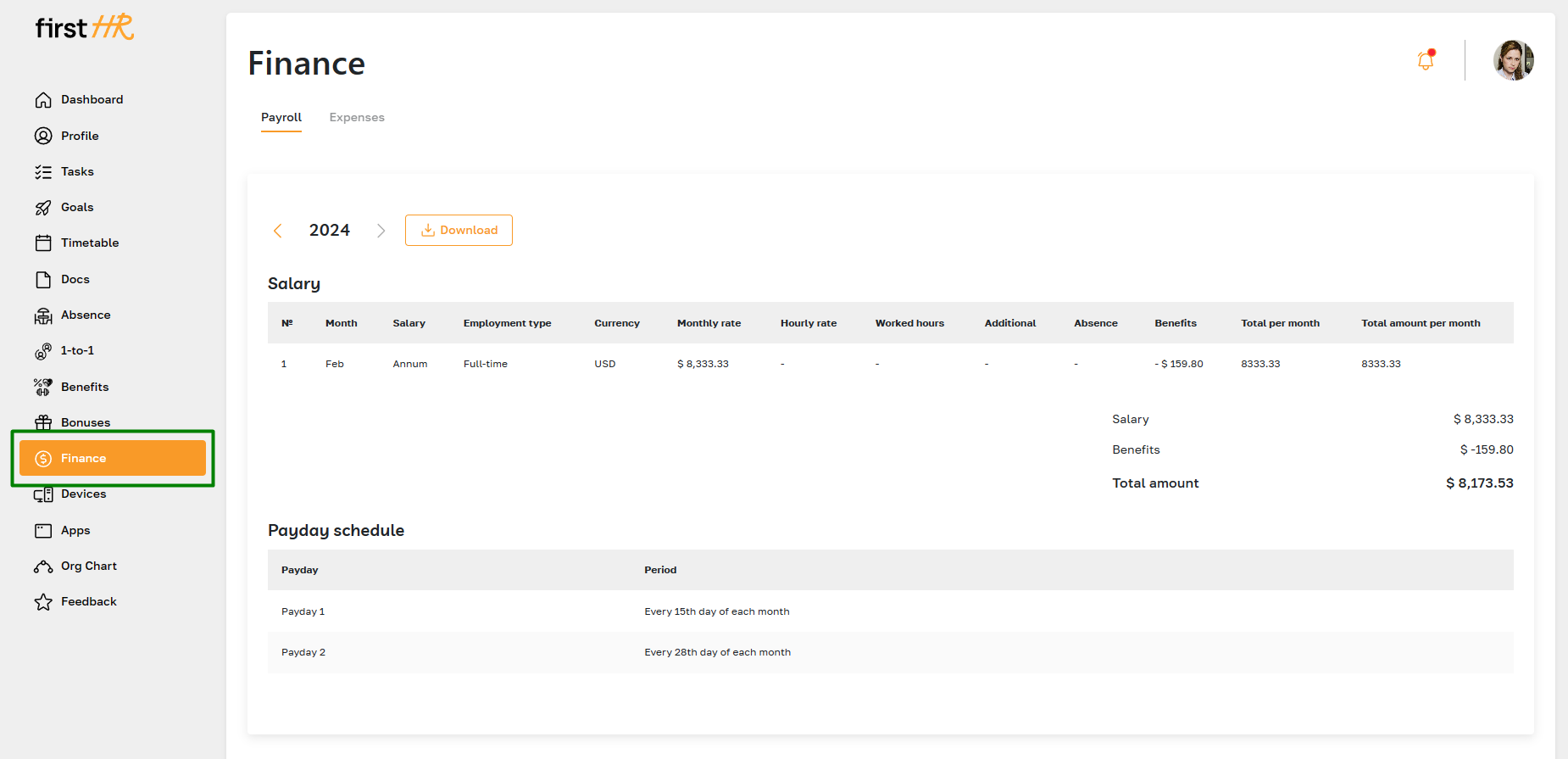
Features list
- View Salary
- Payment History
- Downloading documents
- Viewing Payment Schedule
- Expense Reimbursement Requests
Feature Overview
View Salary
Employees can review their current salary, including details of payments such as base salary, bonuses, allowances, and deductions. Salary is calculated monthly and paid according to the payment schedule.
The final amount is calculated based on employment type, rate, additional payments, benefits, and the number of leaves taken.
Regarding a monthly salary rate, the columns for hourly rate and number of hours remain empty. The admin can also include additional payments for each employee in the calculation.
In the "Benefits" column, the amount the employee must pay according to the terms of the accepted benefit is indicated. You can view the benefits breakdown in the overview of the Benefits section.
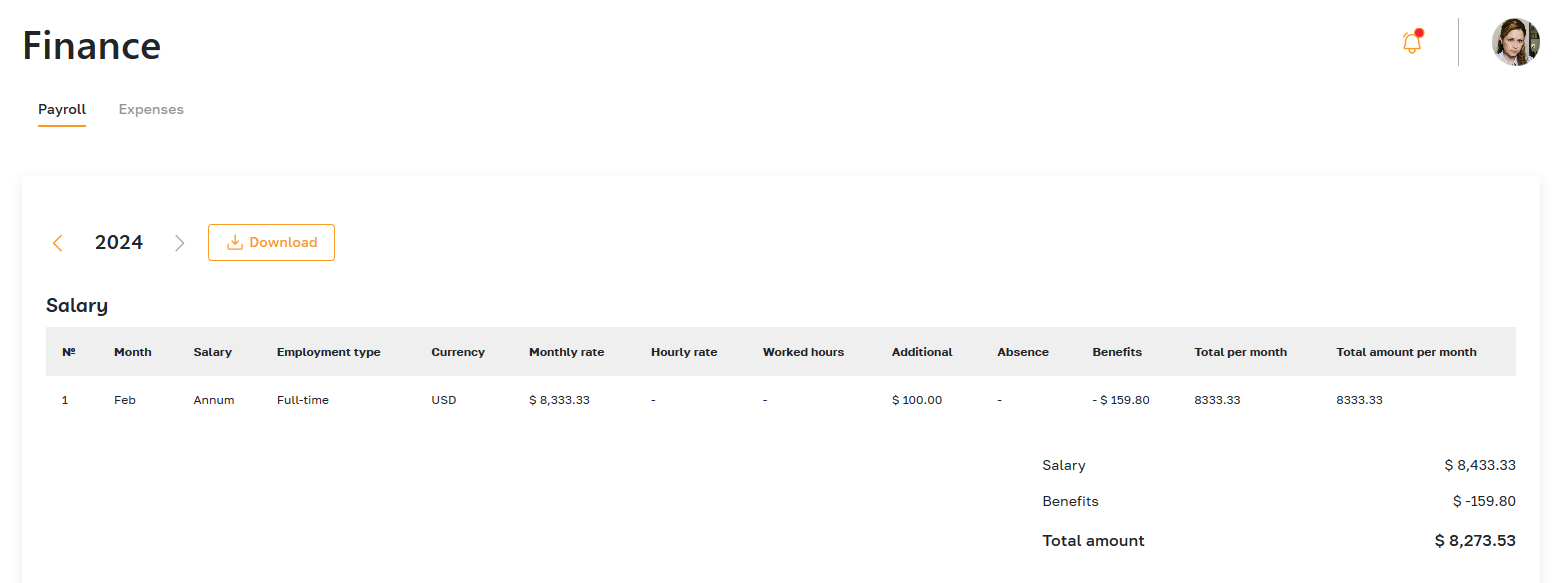
Payment History
Employees have access to a comprehensive payment history. Using dedicated buttons, they can conveniently navigate through their payment records by year.
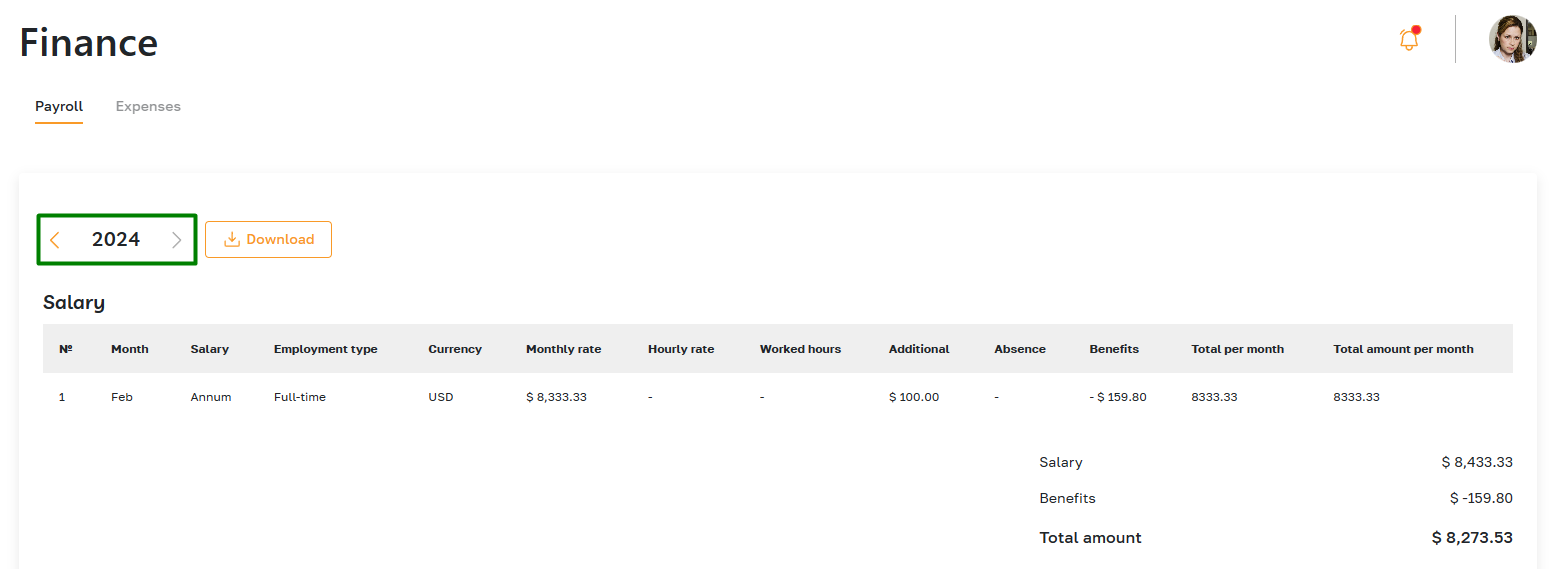
Downloading documents
In the section, employees can download documents containing detailed breakdowns of their salary payments by clicking on the "Download" button.
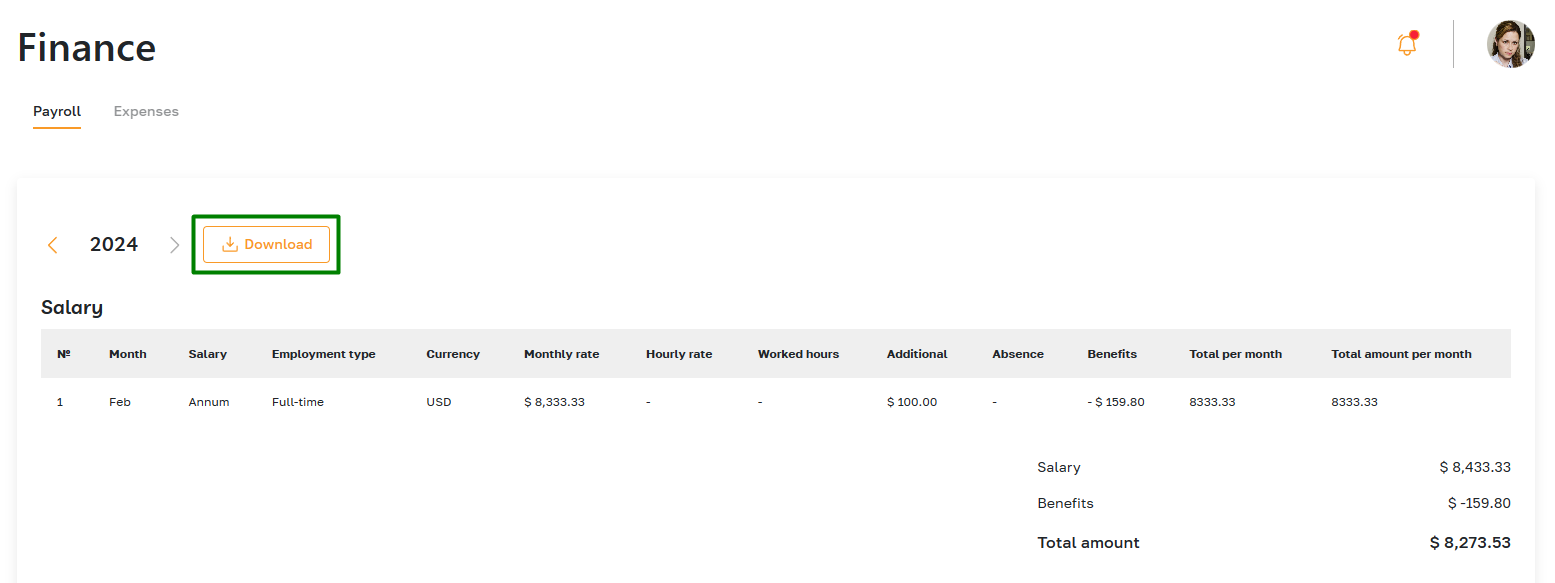
Viewing Payment Schedule
Your company's platform admin configures the payment schedule. The payment days are displayed below the salary calculation block.
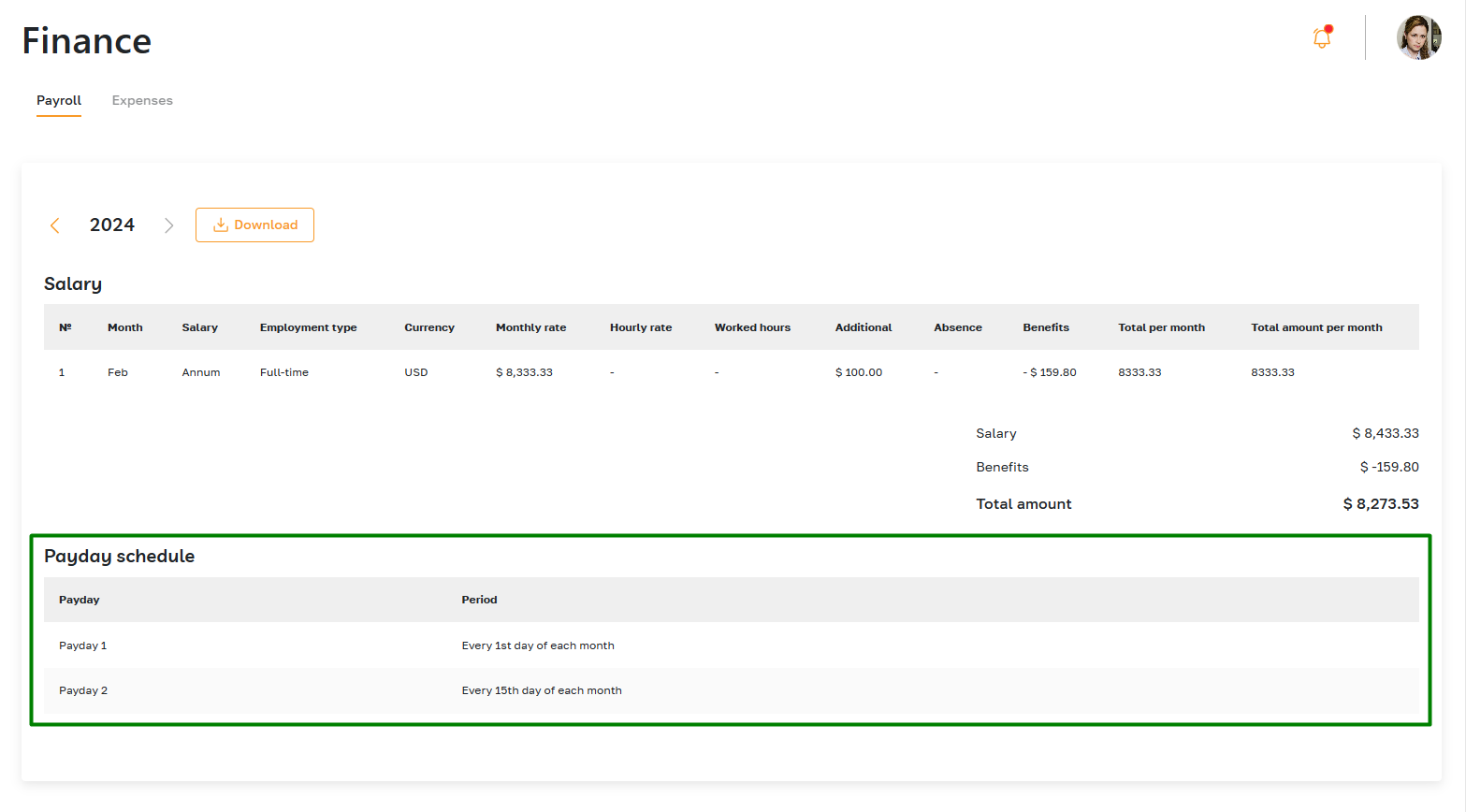
Expense Reimbursement Requests
Submitting a request for expense reimbursement and tracking the status of payments is described in a separate article.
