Offboarding Pipeline: Devices
Section Description
The Devices tab is a vital part of the offboarding process, enabling efficient management of company-provided devices assigned to employees. This section facilitates the seamless return of company assets as employees exit their roles, ensuring proper inventory tracking and compliance.
Admins can view a detailed table displaying device information, including the device name, type, serial number, assigned warehouse, warranty expiration date, and current status (e.g., active, recalled). This ensures full transparency and control over the company's assets.
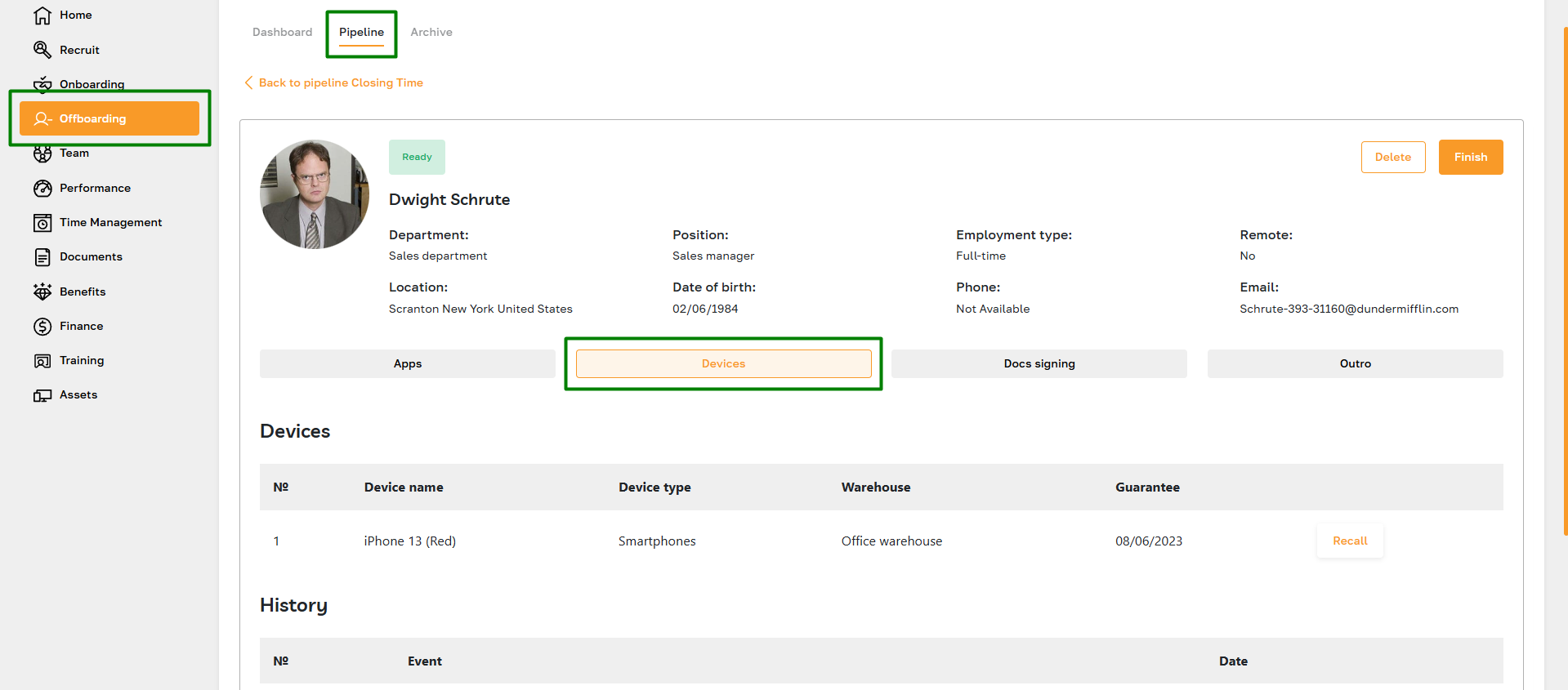
Features List
- Request Device Return
- Track Return Status
Feature Overview
Request Device Return
To initiate the return process, the admin clicks the Recall button next to the assigned device in the employee's offboarding profile. This action sends a request to the employee to return the device. Once the request is sent, its status is updated in the admin's view.
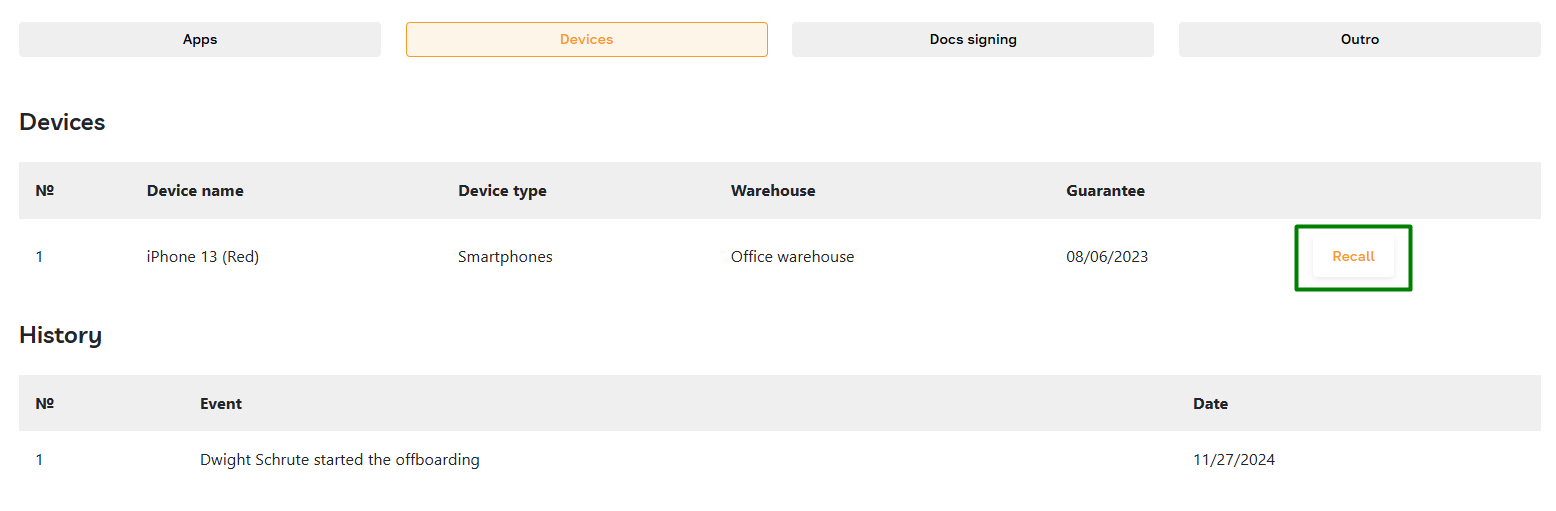
Return Device
When the employee receives a return request, they can view it in their profile in the Offboarding and Devices sections. The employee clicks the Return button to confirm the return process. Once confirmed, the system automatically updates the inventory, and the device is removed from the employee's profile, making it available for reassignment.
