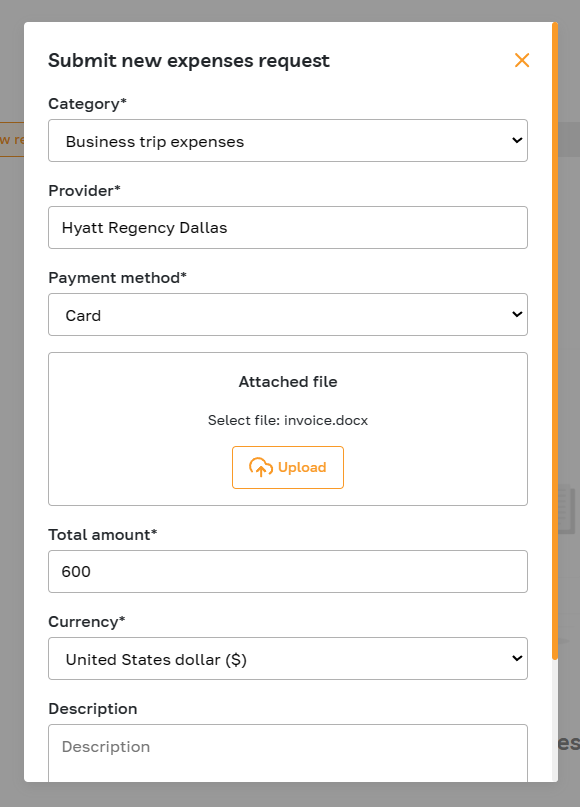Finance: New Expenses Request
Section description
The "Expenses" subsection within the "Finance" section allows employees to submit requests to the company to reimburse work-related expenses.
To submit a request, the employee fills out the corresponding form, providing details of the expenses and the reason for reimbursement. After submitting the request, the platform administrator reviews the application and either approves or rejects it. The employee can track the status of the request throughout the approval process.
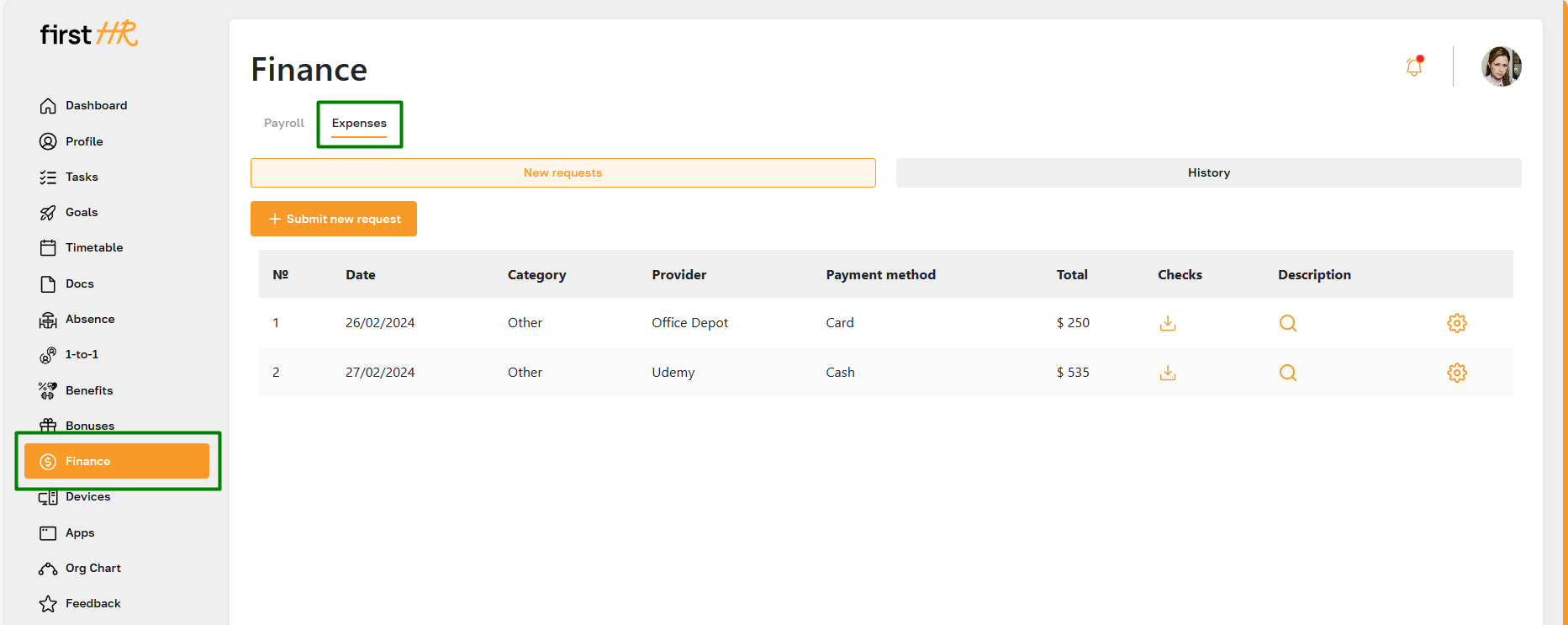
Feature Overview
To submit a request, click the "Submit New Request" button.
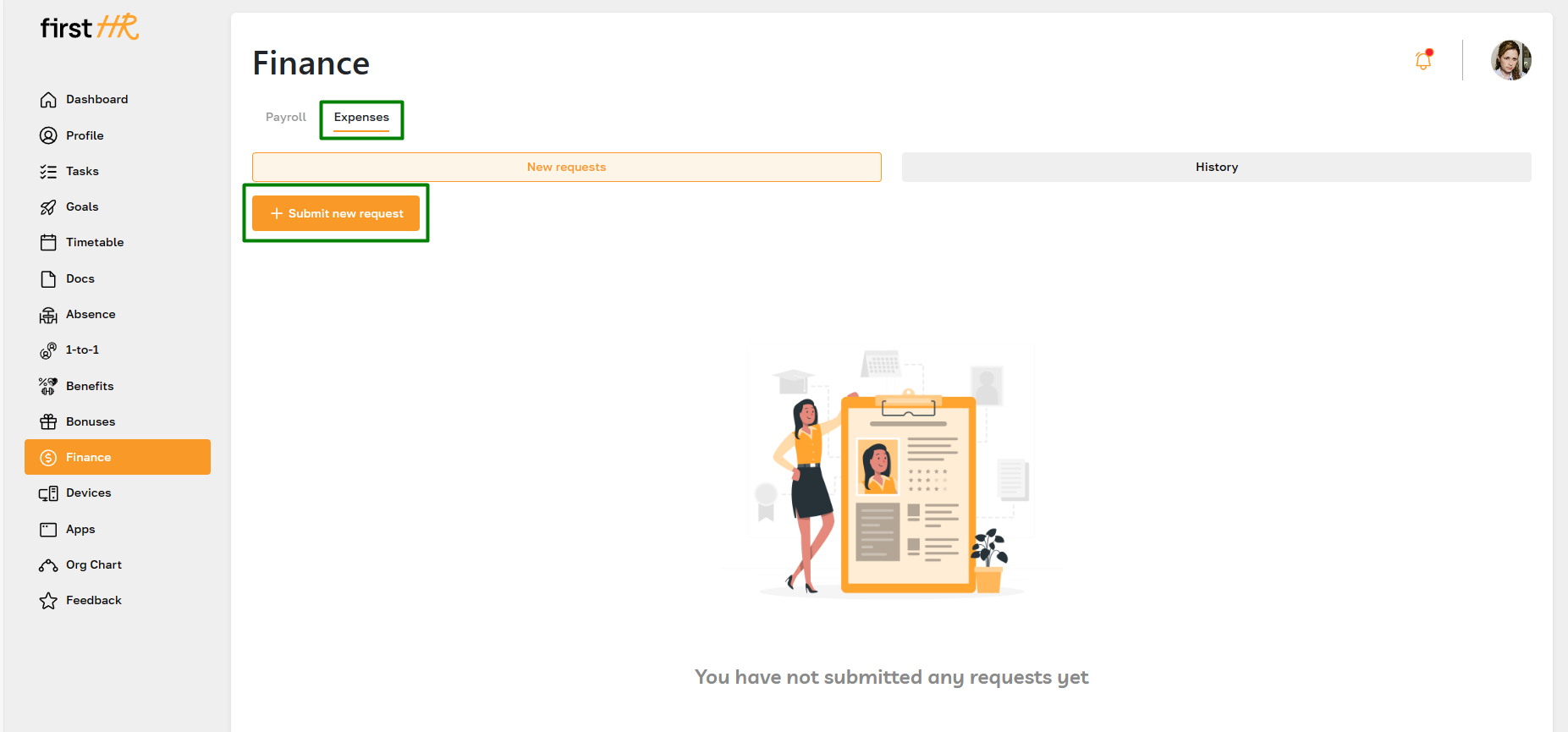
Fill out all required fields. Specify the expense category, provider, amount of the expense, currency, and payment method, and attach a receipt confirming the expense. The submitted request will appear in the "New Requests" tab.
For more information on monitoring requests, read this article.