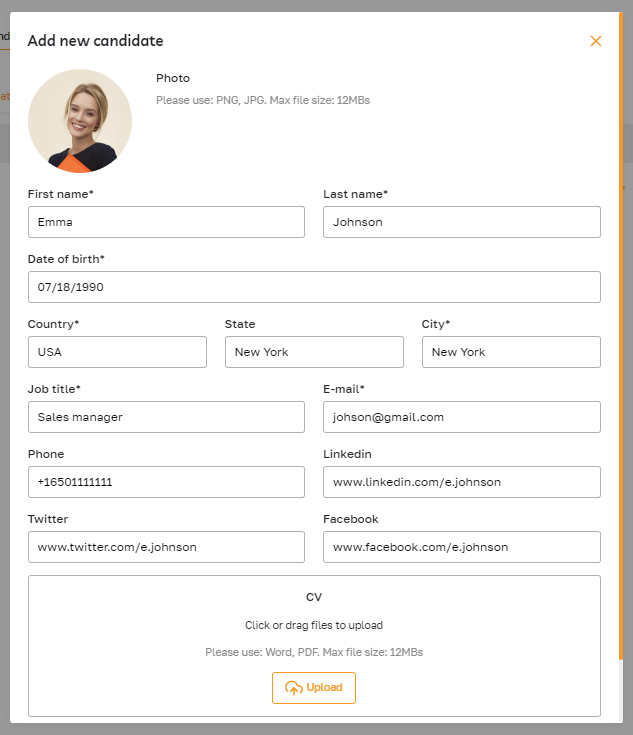Candidate Database: Adding a Candidate
Section description
Adding a new candidate expands the Candidate database for future hiring processes. The admin fills in the basic information about the potential employee, allowing the information to be stored in a centralized database.
Feature Overview
To add a candidate, go to the Recruit section, then the Candidate Database subsection, and click the "Add candidate" button.
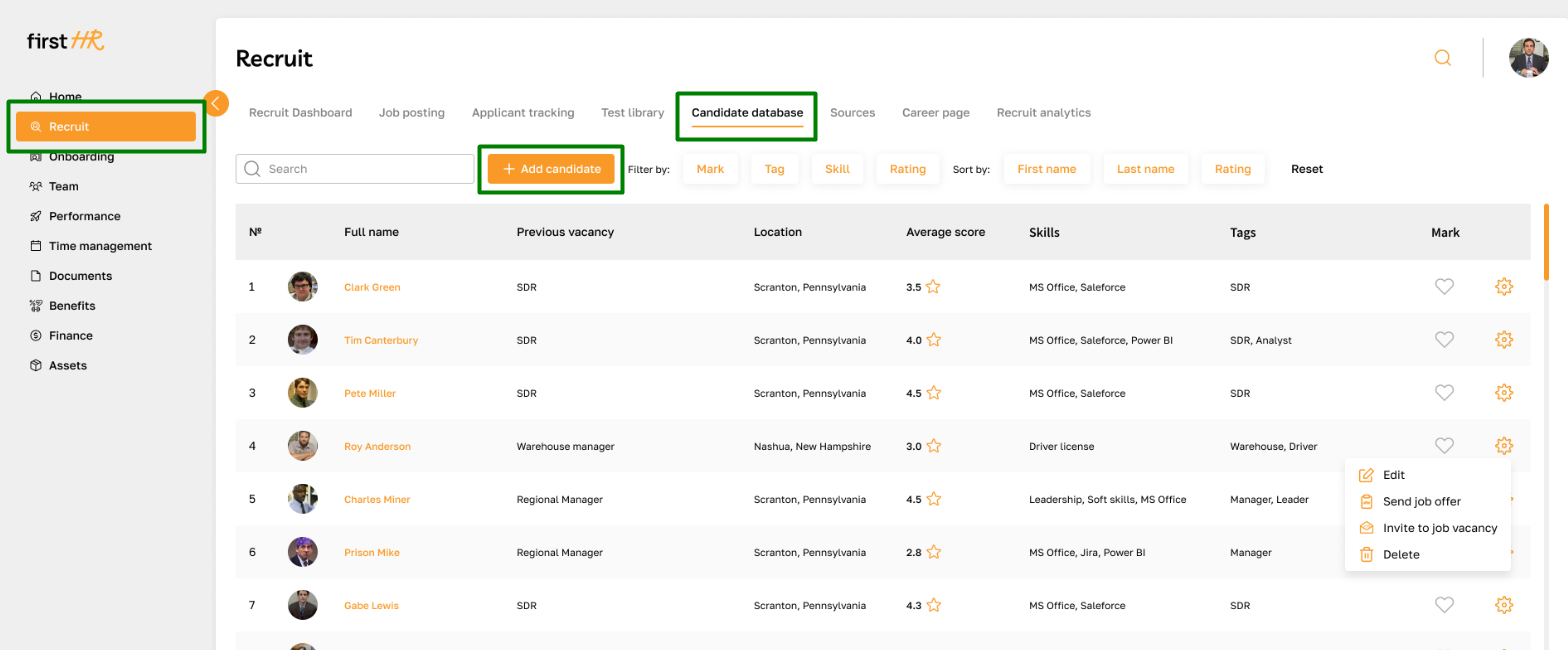
Then, fill in the applicant's details in the pop-up window, including their photo, first name, last name, date of birth, email, phone number, job title, social media profiles (LinkedIn, Twitter, Facebook), country, state, and city. Don't forget to attach their CV.
Once done, the new candidate will be added to the list.