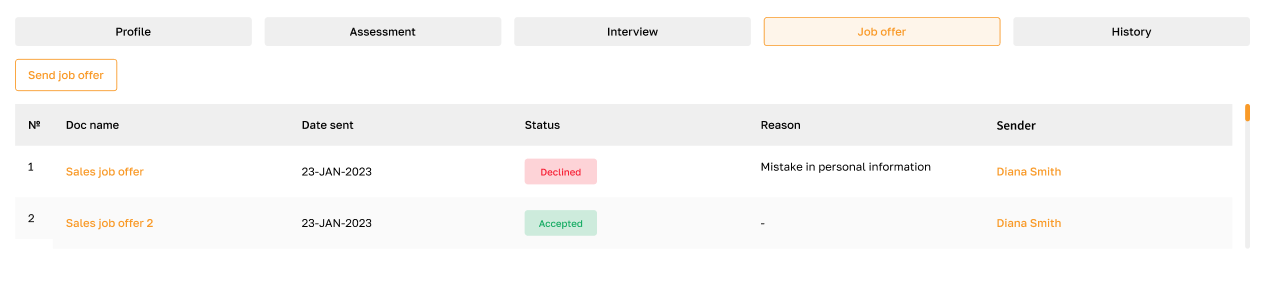Applicant Tracking: Job Offer
Section description
The "Job Offer" tab on the employee profile allows the admin to send a job offer to a candidate who has completed all tests and interviews. Through this tab, the admin can track the deadline for signing the offer and monitor its status.
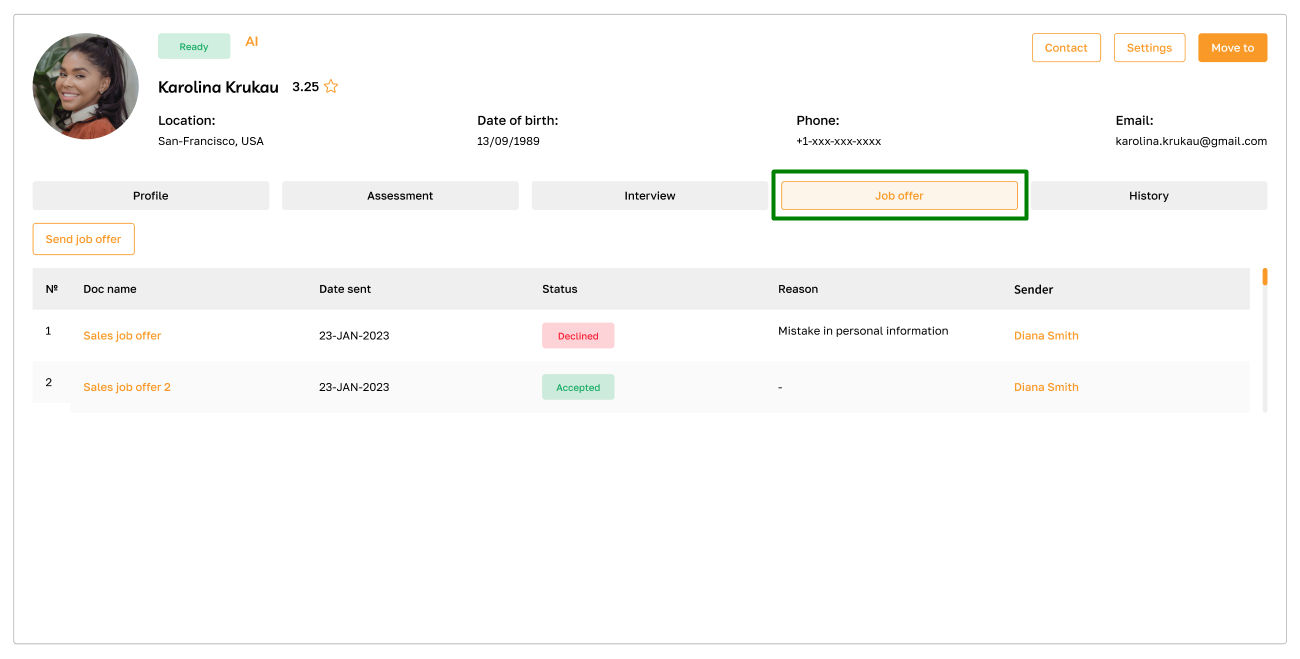
Features list
- Sending Job Offer
- Viewing the list of job offers and tracking the signing status
Feature Overview
Sending Job Offer
Admins can directly, from this tab, send a formal job offer to candidates who have passed all required tests and interviews.
Click the "Send job offer" button to send a job offer.
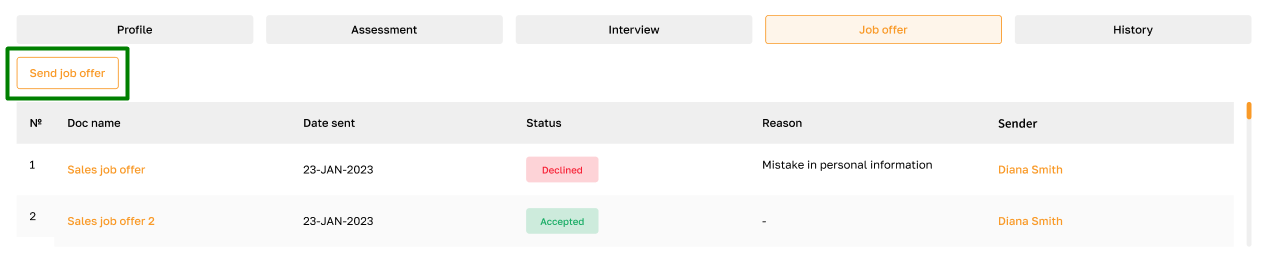
Specify the job offer signing deadline and attach the file.
The admin can track the sent document in the "Job offer" tab or the "Docs" section.
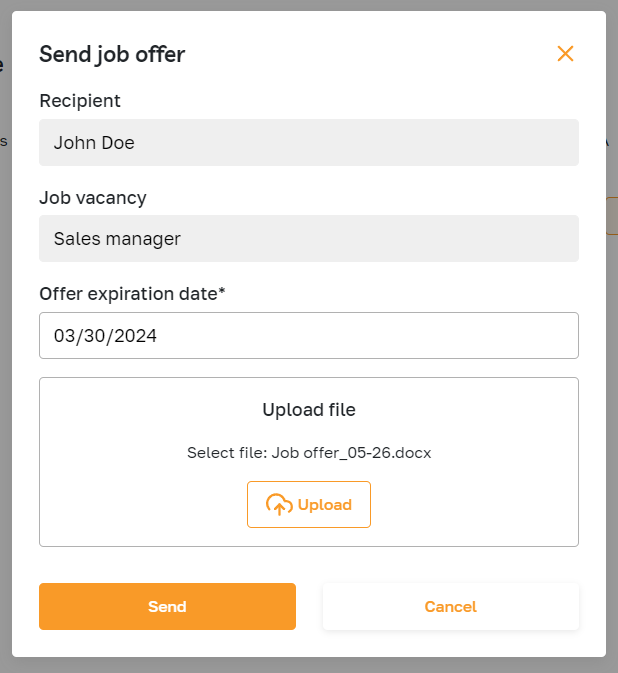
Viewing the list of job offers and tracking the signing status
The "Job offer" tab contains all sent job offers to candidates. Documents can have the following statuses:
- Sent for signature: The job offer has been sent and is awaiting signing.
- Accepted: the job offer has been signed, and you can move the candidate to the "Approved" tab.
- Declined: for some reason, the candidate declined the job offer.
- Expired: The candidate missed the signing deadline. The admin can disqualify the candidate or resend the job offer in such instances.
By clicking on the document's title, the admin can view it in a separate window.