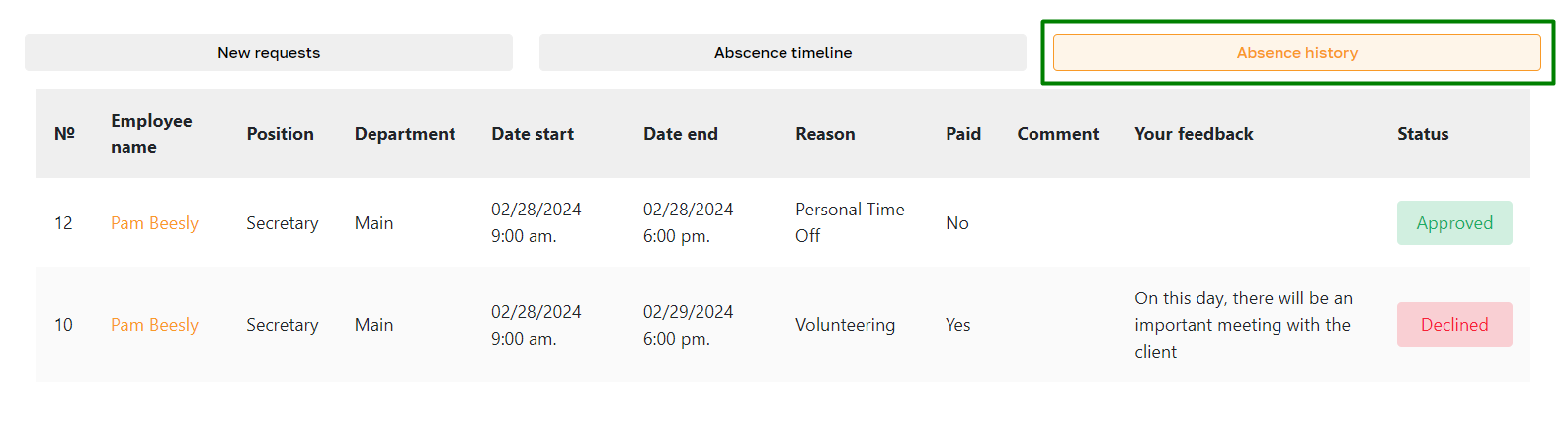Absence: Overview
Section description
The "Absence" section allows admins to view new absence requests from employees and approve or reject them. Here, admins can review the details of each request, including information about the employee, the period of absence, the reason, and any comments. After reviewing, admins can approve or reject the request, specifying the reason for rejection if necessary. Additionally, in this section, admins can view the absence calendar of employees for better resource planning and review the history of previous absence requests to track past actions and decisions.
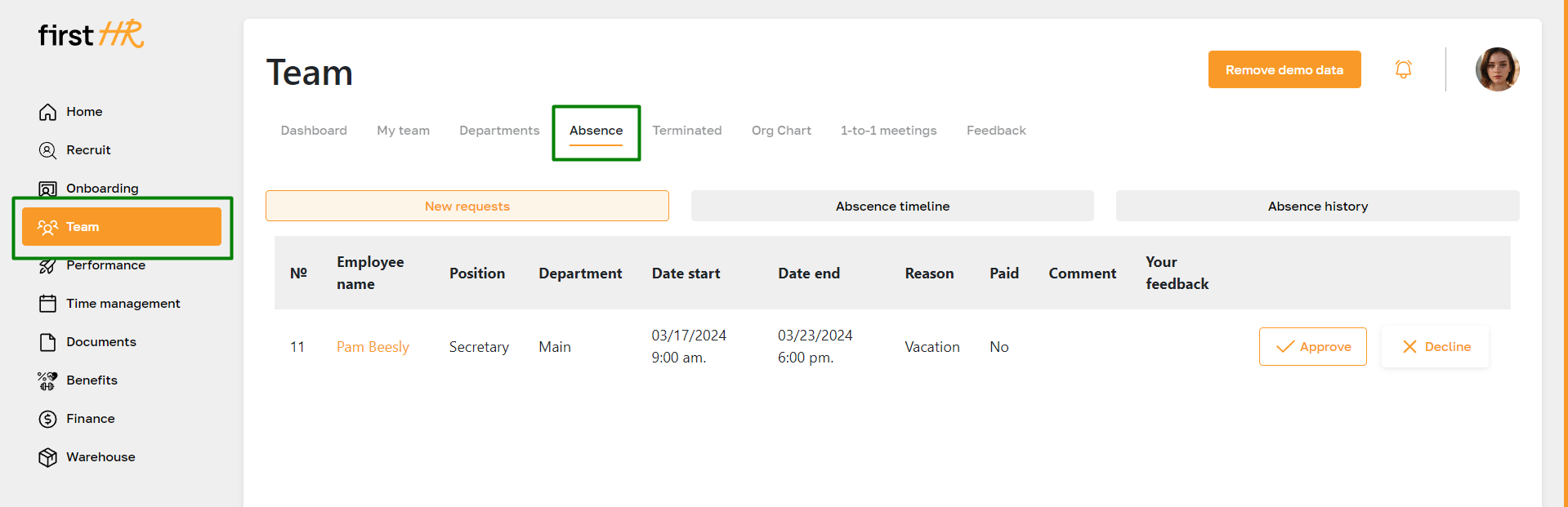
Features list
- View new absence requests
- Approving requests
- Rejecting requests
- View Absence timeline
- View Absence history
Feature Overview
View new absence requests
New absence requests are displayed in the “New Requests” tab. Here, the admin can review the request details and approve or reject them.
Each request contains the following information:
- Sender's name
- Sender's position and department
- Absence period
- Reason
- Comment (optional)
- Type of absence (paid, unpaid)
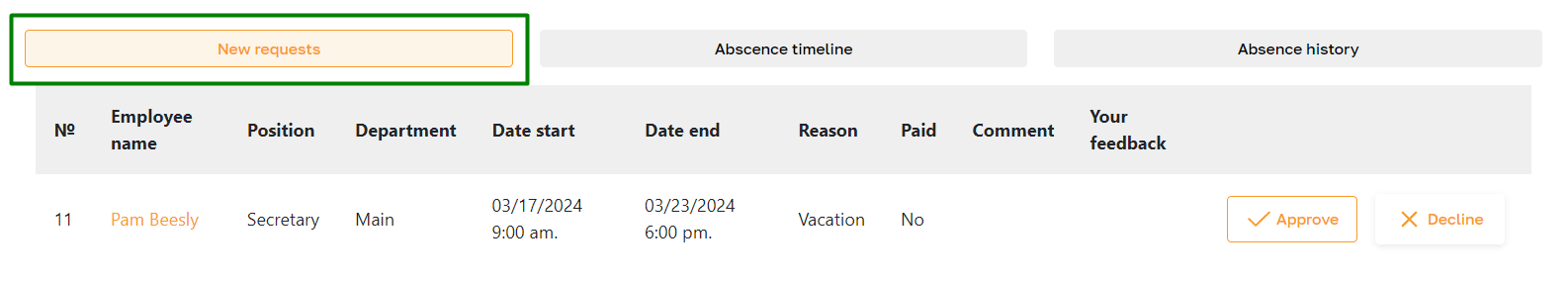
Approving requests
To approve the request, click the highlighted icon and confirm the action. After approval, the system will move the request to the “Absence history” tab.
Approved time-offs are taken into account when calculating the salary. The salary can be adjusted depending on the type of absence (paid or unpaid), your company's policy, and the contract terms.
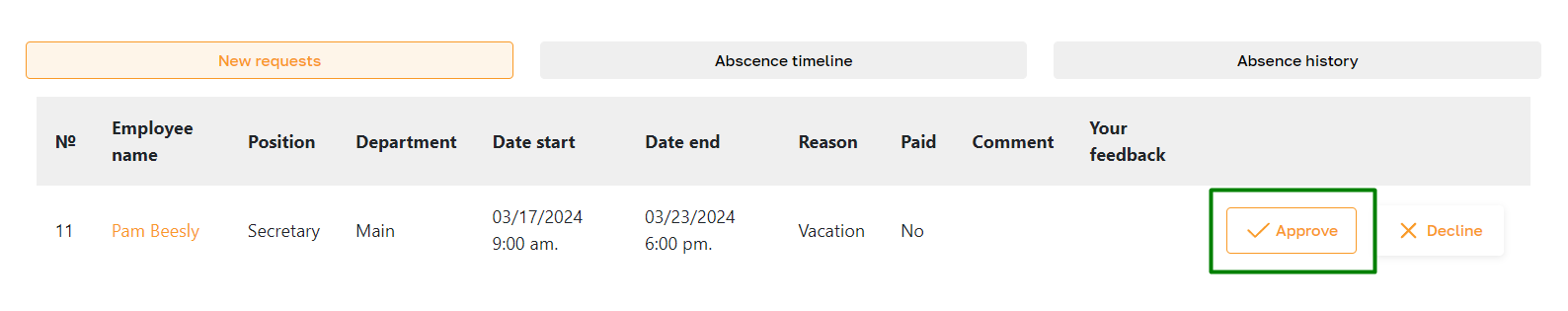
Rejecting requests
To reject a request, click on the highlighted icon.
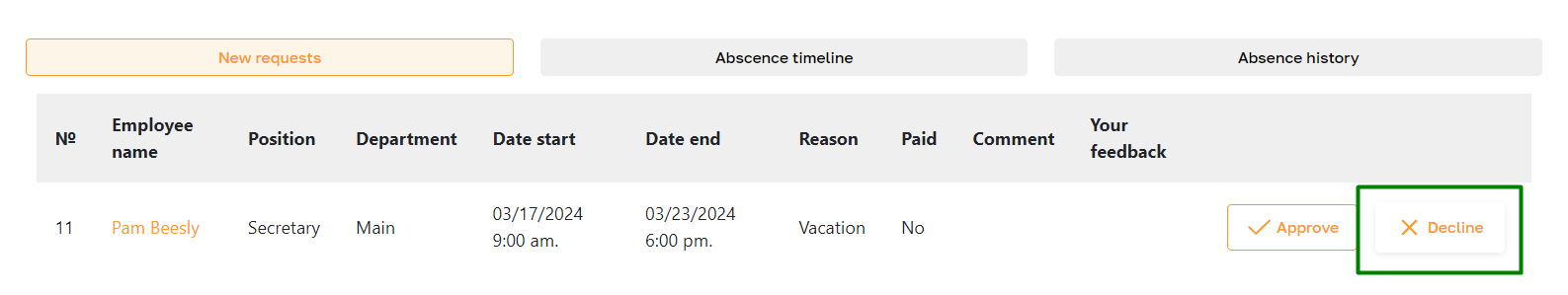
In the opened window, specify the reason for rejection and confirm the action. The request will then be moved to the “Absence history” tab, and the employee will receive a notification about the rejection.
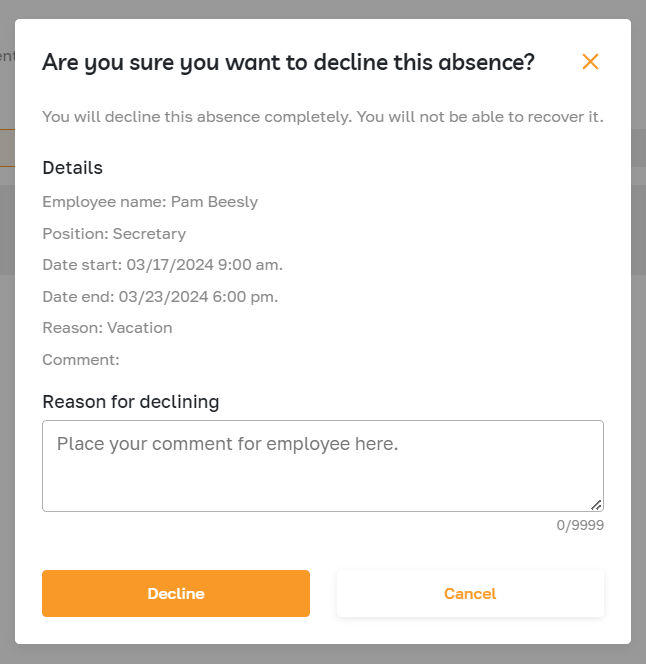
View Absence timeline
The absence timeline displays all approved periods of employee absence. The admin can refer to the calendar here for better resource planning.
In the calendar, paid and unpaid absences of the following types are displayed:
- Sick leave
- Vacation
- Personal Time Off
- Volunteering
- Other
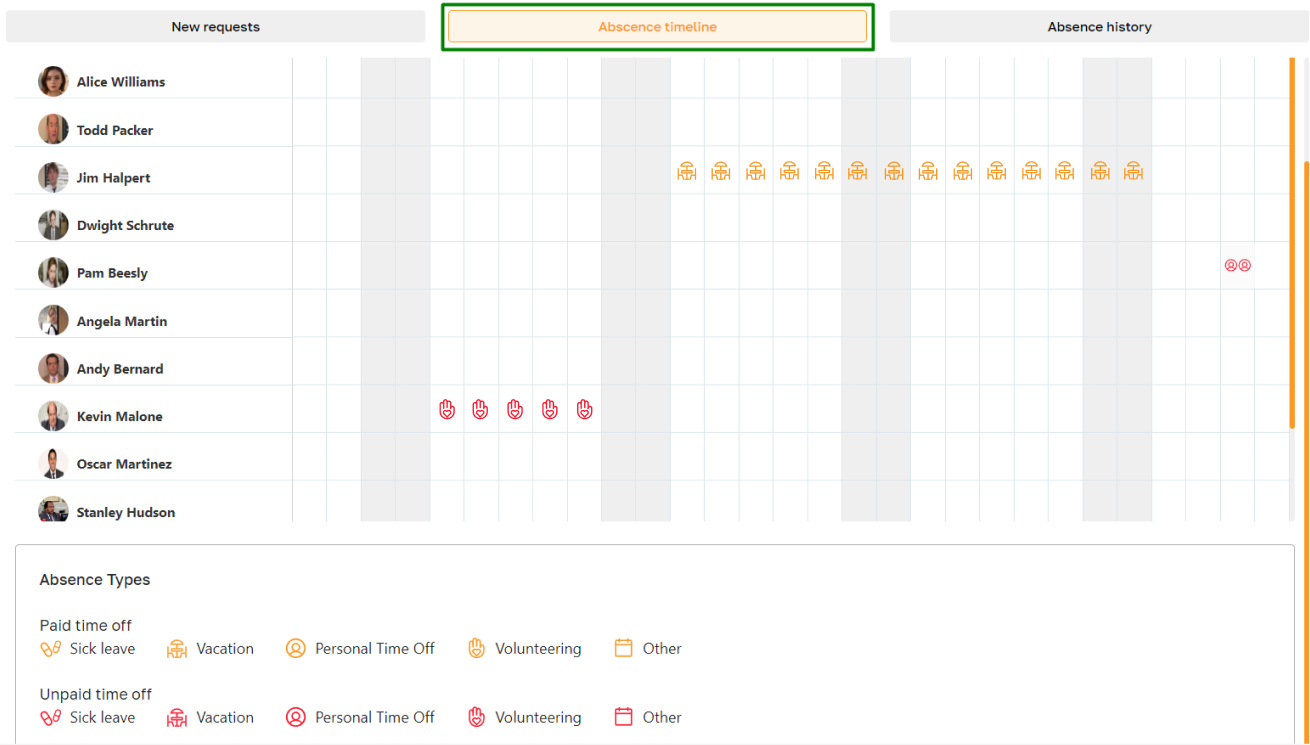
View Absence history
In the “Absence history” tab, rejected and approved absence requests from employees are displayed. Here, the admin can review the details of the requests.
Approved time-offs are taken into account when calculating the salary. The salary can be adjusted depending on the type of absence (paid or unpaid), your company's policy, and the contract terms.