Documents Dashboard: Overview
Section Description
The Documents Dashboard subsection provides a comprehensive overview of document management within the company. This section is designed to streamline the process of sending, signing, and tracking documents, ensuring efficient and organized handling of all company-related paperwork.
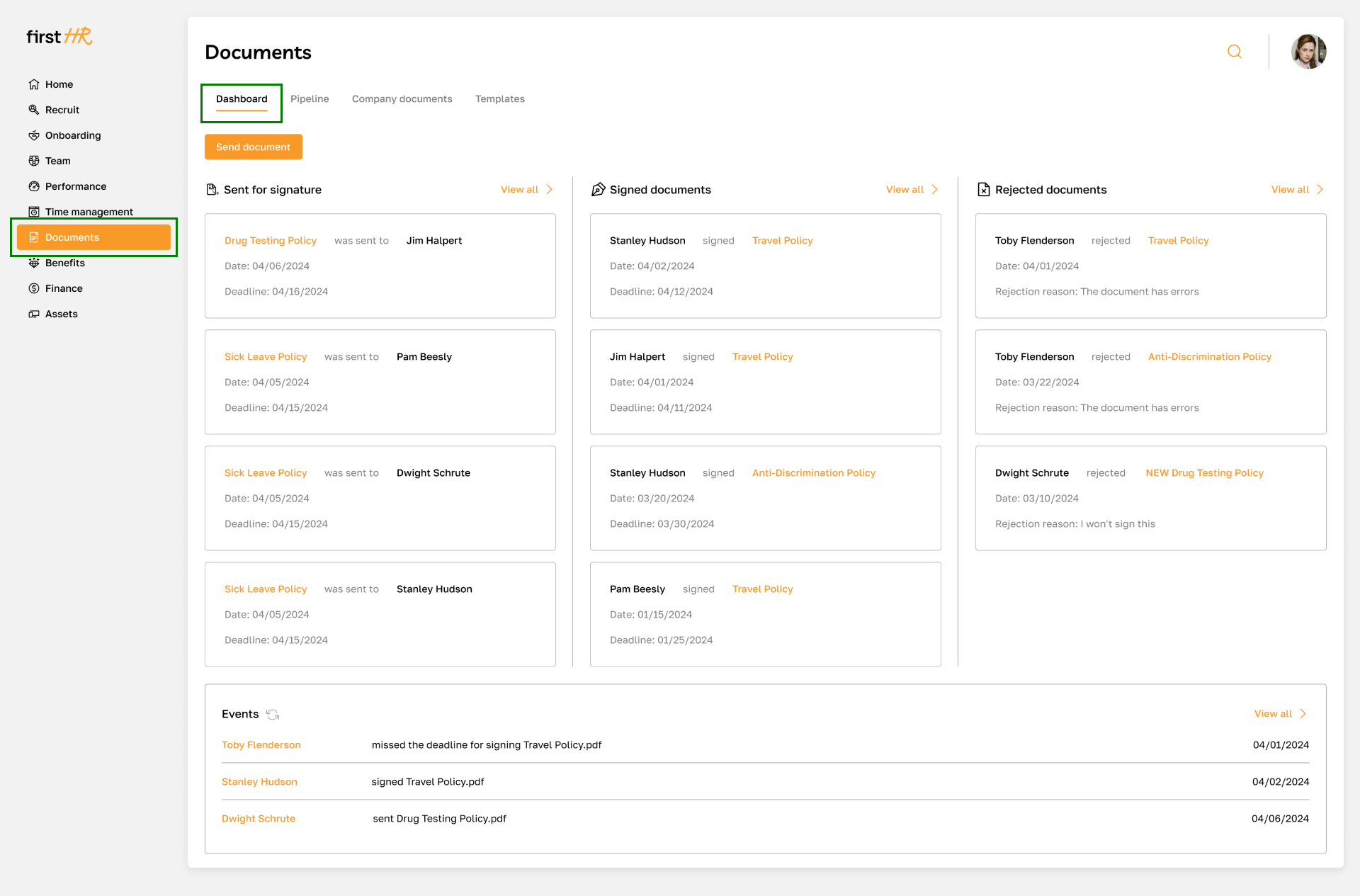
Features list
- Document pipeline
- Events
- Sending documents for singing
Feature Overview
The dashboard is divided into two sections containing information on the document pipeline with employees and candidates and a section with all events in the Documents section. Let's take a closer look at each of them.
Document pipeline
Sent for Signature: Displays documents that have been sent to employees for their signature. Each entry includes the document name, recipient, send date, and deadline.
Signed Documents: Lists all documents that have been signed by employees. Each entry includes the document name, signer, and the date the document was signed.
Rejected Documents: Shows documents that have been rejected by employees, including the reason for rejection. Each entry includes the document name, rejector, rejection date, and the reason for rejection.
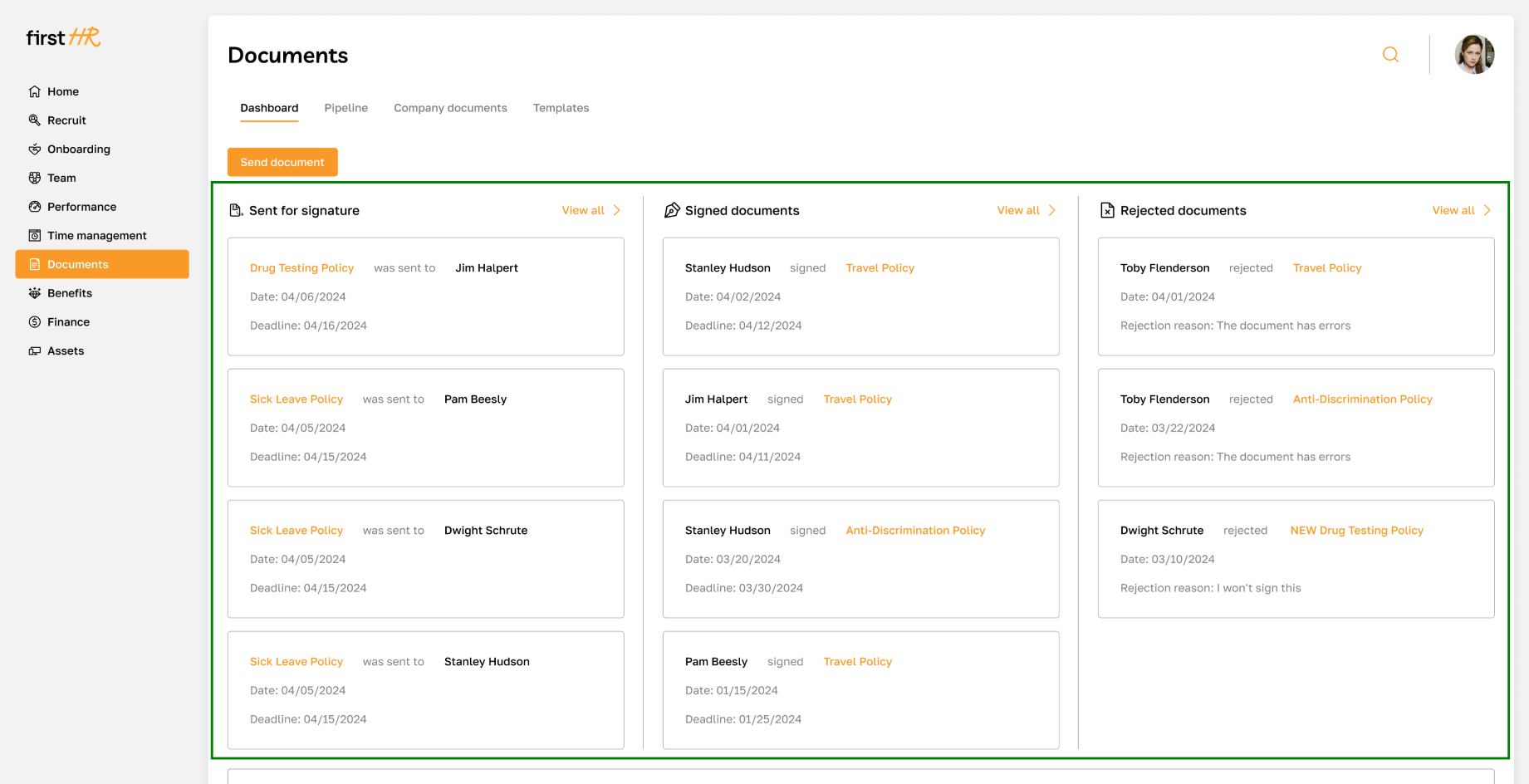
Here, the administrator can open any document to review it. To do so, click on the document.
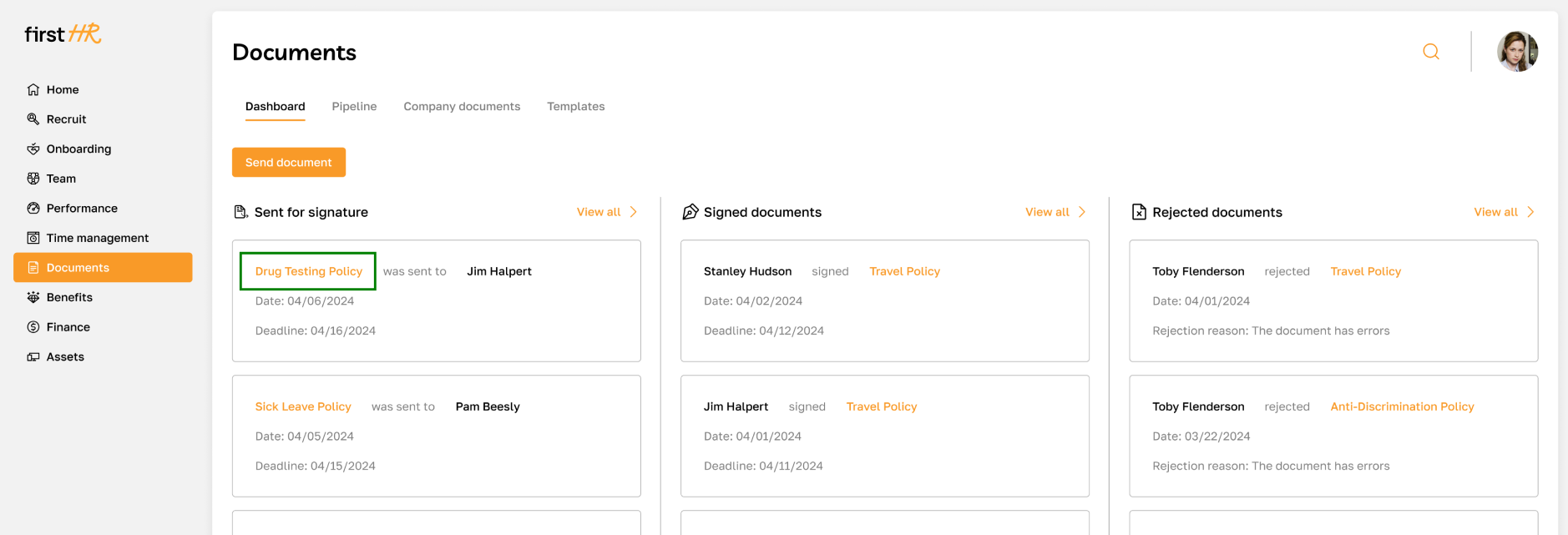
Detailed information about the documents can be found in the Pipeline section. For more details, refer to this article.
Events
Contains a log of significant actions and changes related to documents, such as missed deadlines, documents sent, documents expred, and more. This provides a quick reference to recent activities and helps in tracking the document workflow.
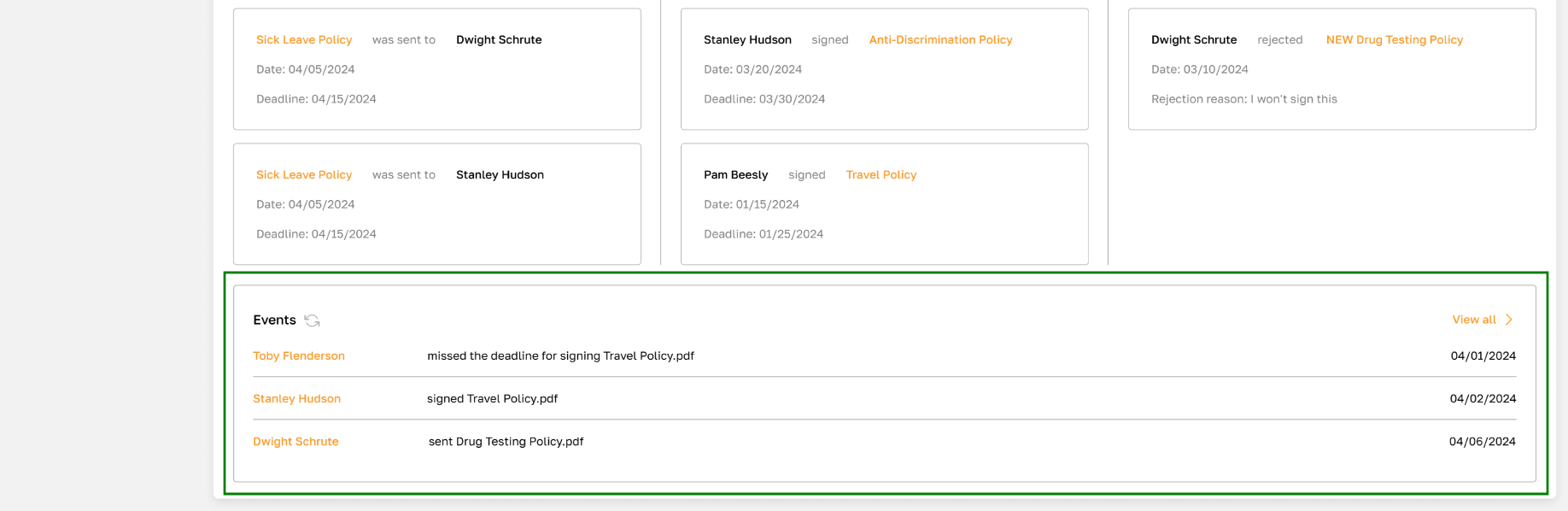
The Events section also has a button to refresh the data in the block.
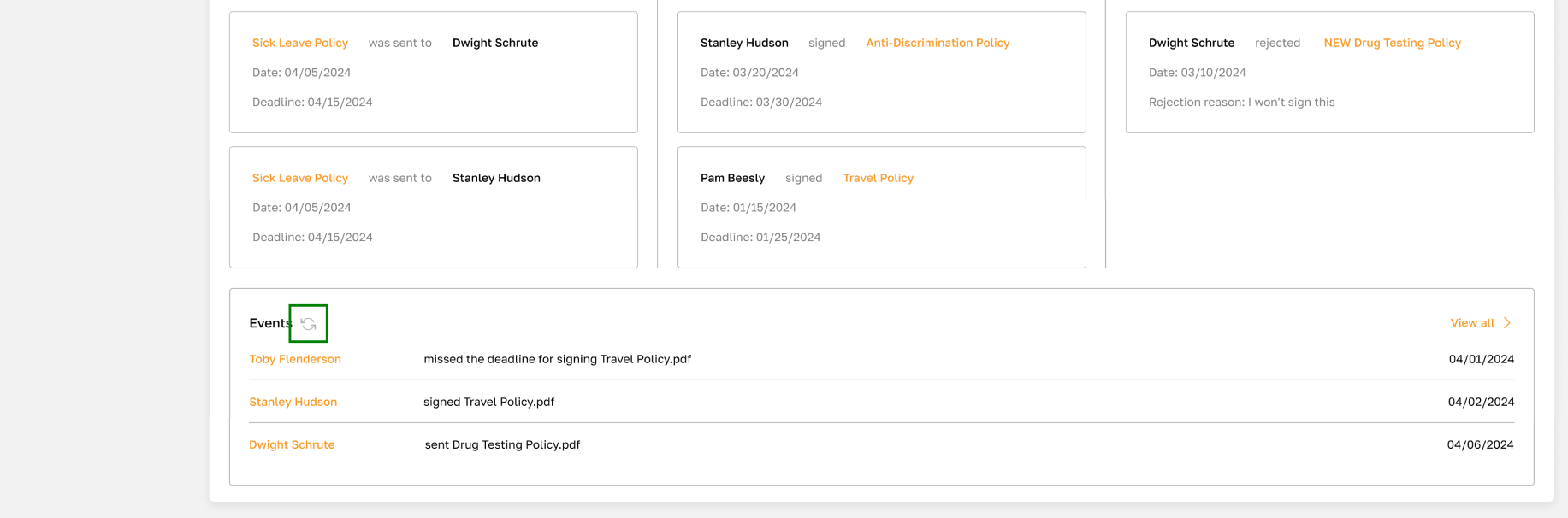
Each section also includes a "View all" button to access a more detailed list of documents or events within that category.
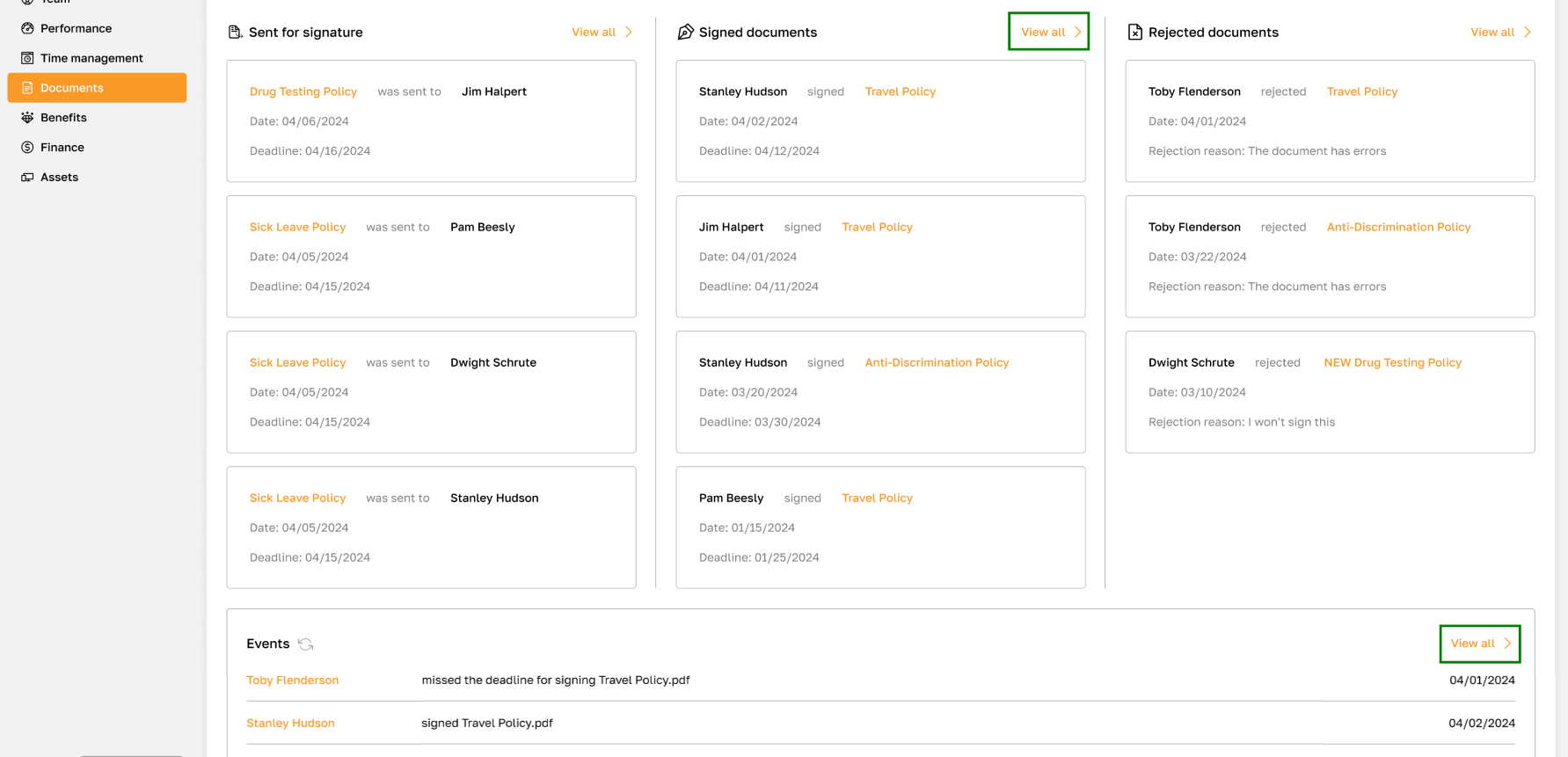
Sending documents for singing
The process for sending documents is described in this article.
