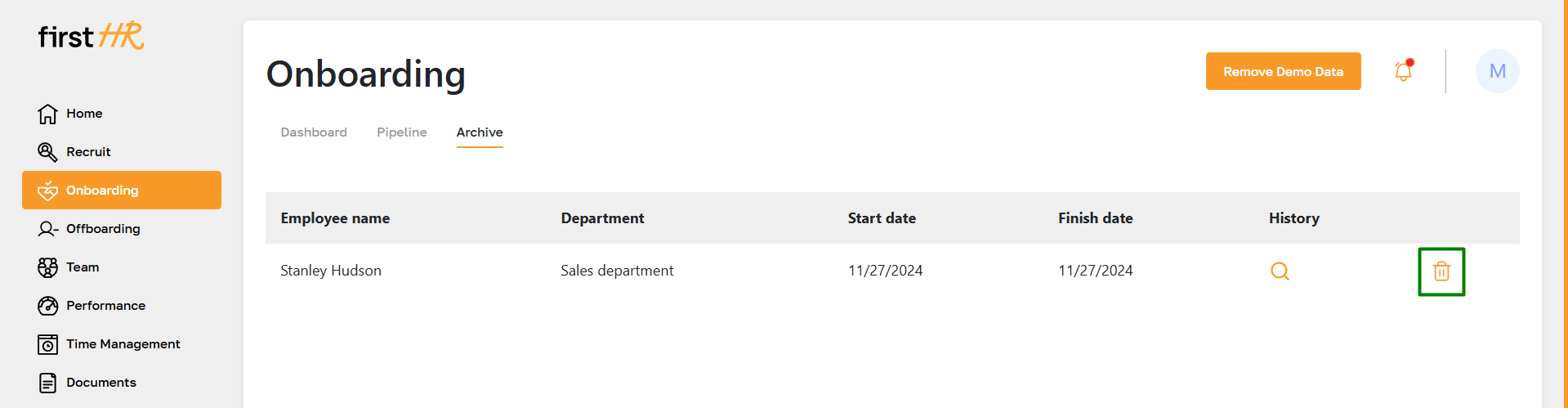Archive: Overview
Section description
The Archive subsection, located within the Onboarding section, stores records of completed onboarding processes. Here, the admin can review the full history of each onboarding, including all stages.
Additionally, the admin can delete a record of onboarding if necessary.
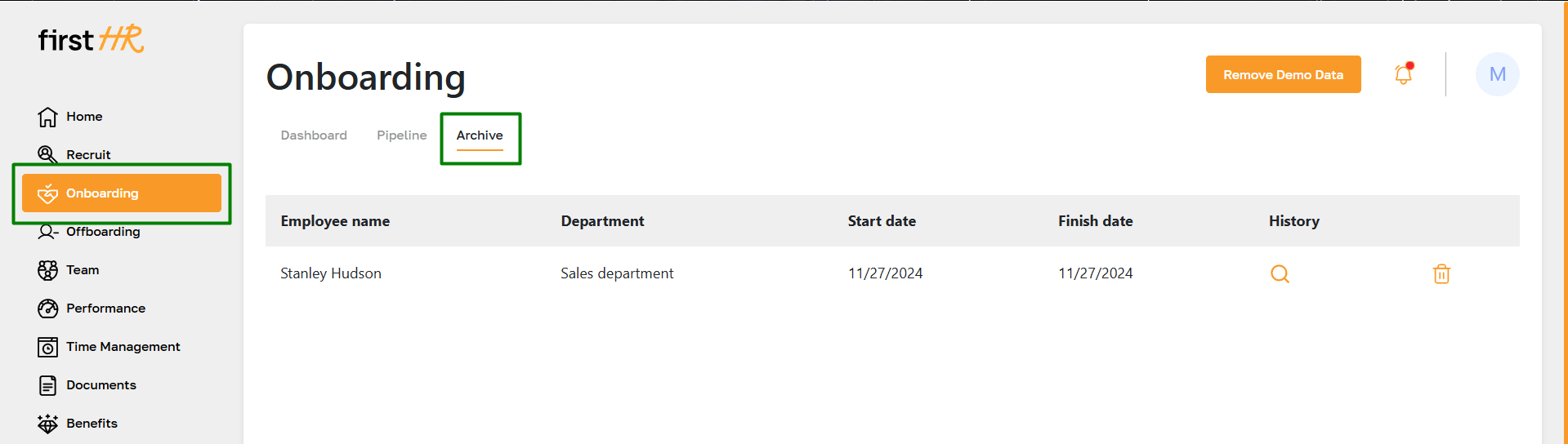
Features list
- Viewing the list of archived onboarding records
- Viewing the detailed history of an onboarding process
- Deleting an onboarding record
Feature Overview
Viewing the List of Archived Onboarding Records
The admin can view an overview of completed onboarding processes, including the employee’s full name, department, start and finish dates, and the onboarding history.
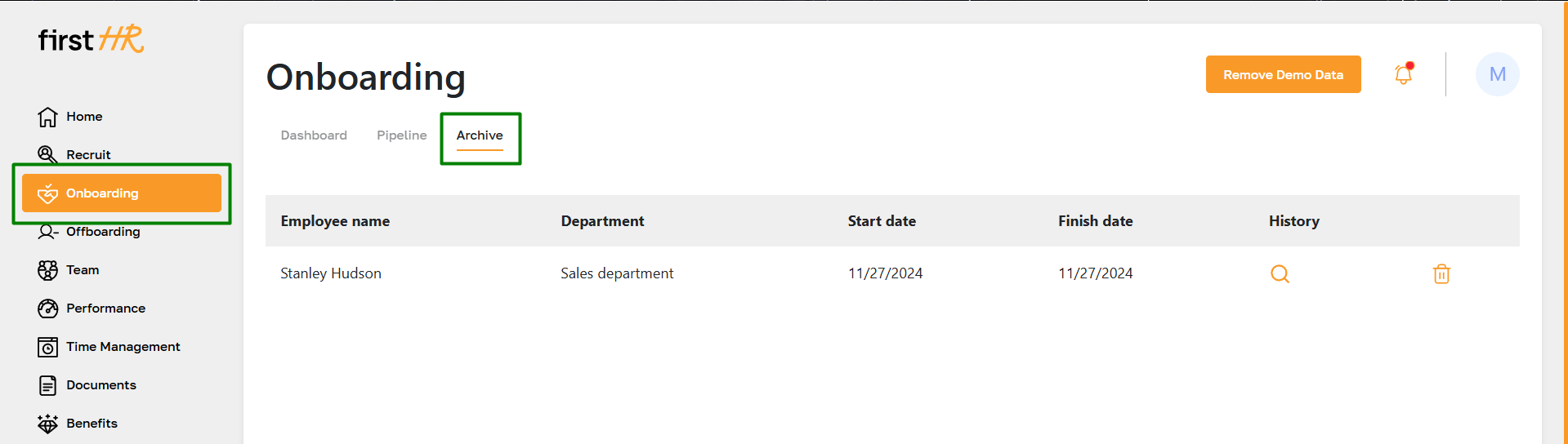
Viewing the Detailed History of an Onboarding Process
The admin can access a detailed record of a specific onboarding process, including a chronological list of all actions taken. You can also view this information in the employee's profile under the "History" tab.
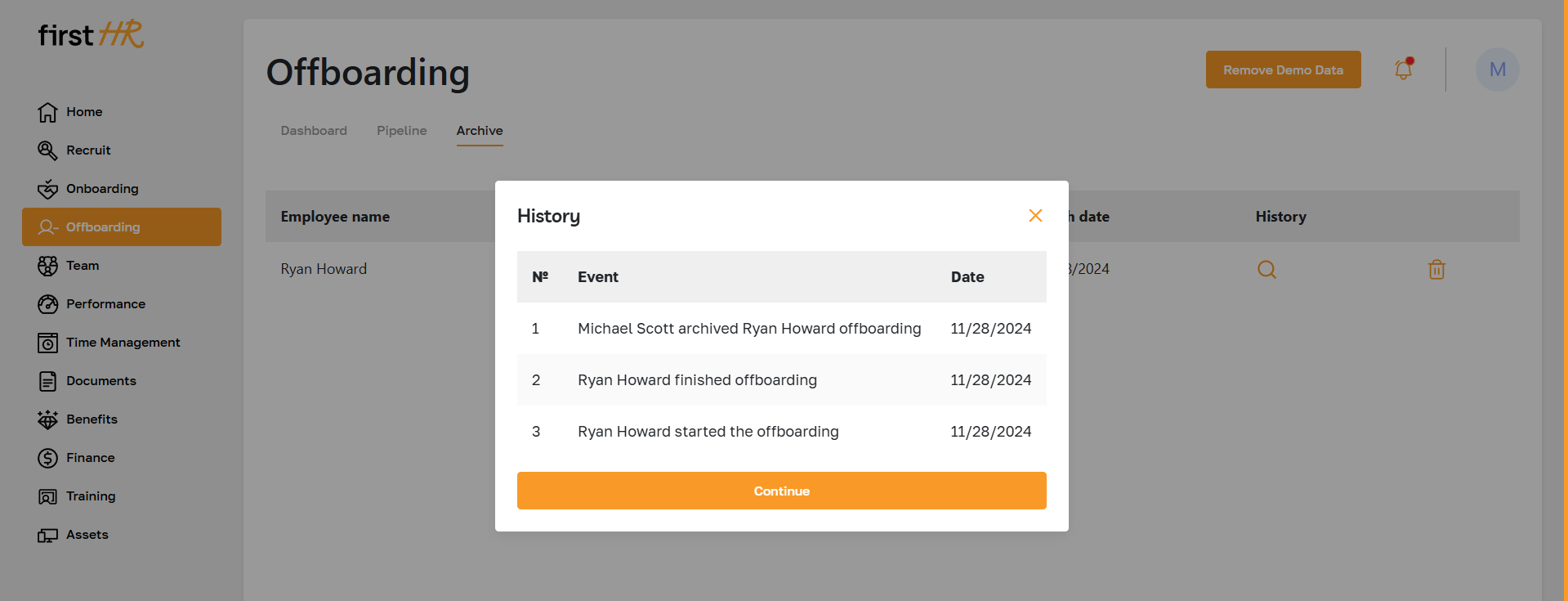
To open the onboarding history, click the highlighted icon.
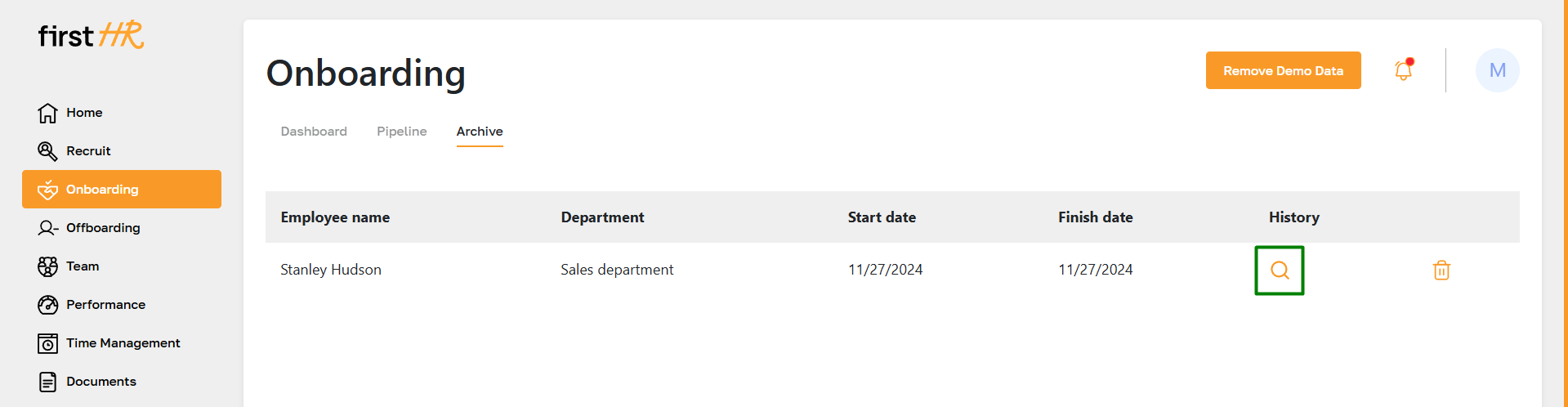
Deleting an onboarding record
The admin can delete a specific onboarding record from the archive if it is no longer needed or is a duplicate. This helps maintain a well-organized and clutter-free archive.
Note: Deleted records cannot be restored.
To delete an onboarding record, click the highlighted icon and confirm the action.