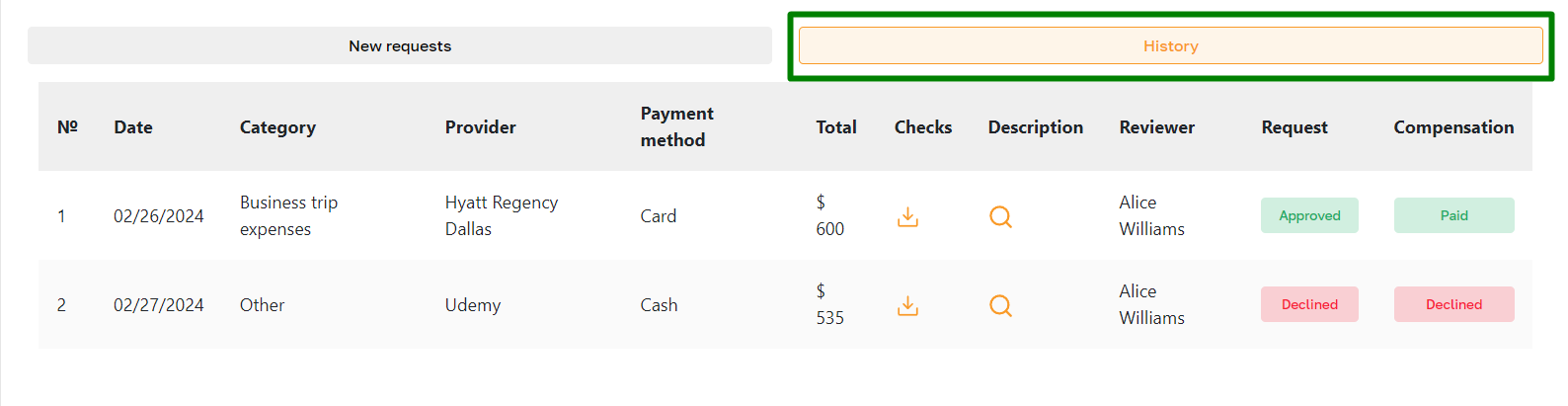Employee Expenses: Overview
Section description
The "Employee Expenses" subsection in the "Finances" section allows admins to manage expense requests submitted by employees. Here, admins can review, approve, or reject requests and approve payments. After processing, requests are transferred to the "History" tab for further tracking.
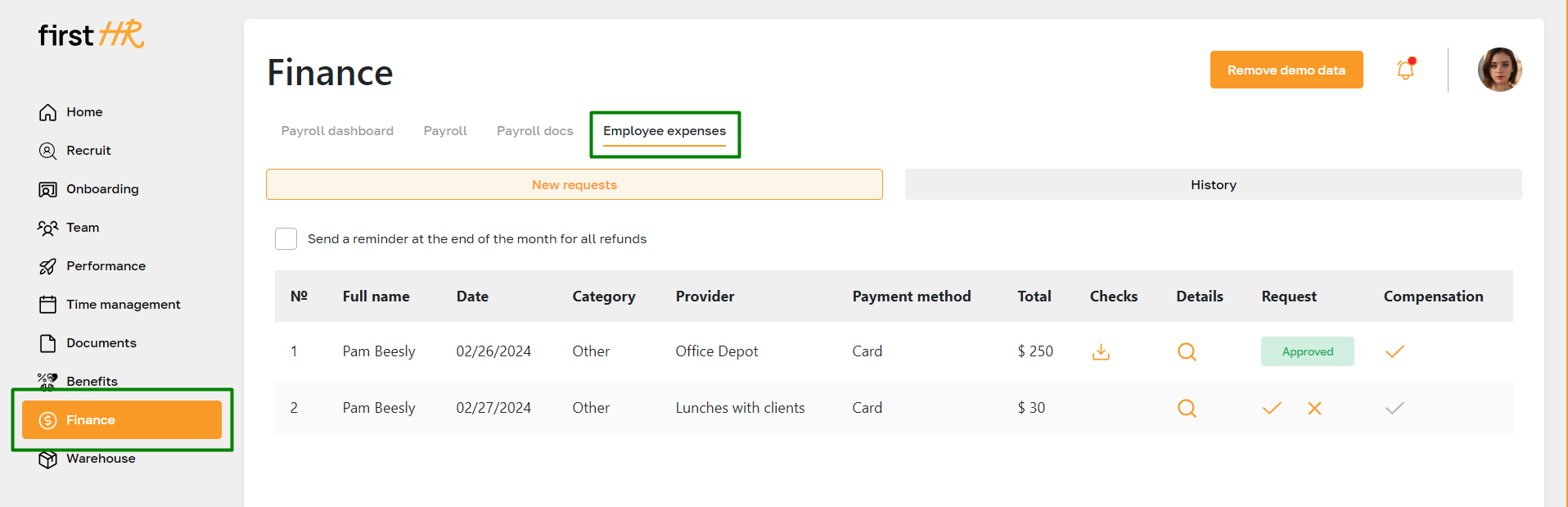
Features list
- Viewing new requests
- Viewing request details and check
- Approving request
- Rejecting request
- Approving payment
- Viewing request History
Feature Overview
Viewing new requests
This tab allows the admin to view a list of new expense requests employees submit. The requests' data is presented in a table that includes the following fields: request number, employee's full name, request date, expense category, provider, payment method, total amount, receipt presence, and request details, as well as the request status.
Here, the admin can also set reminders for the deadline for expense reimbursement payments.
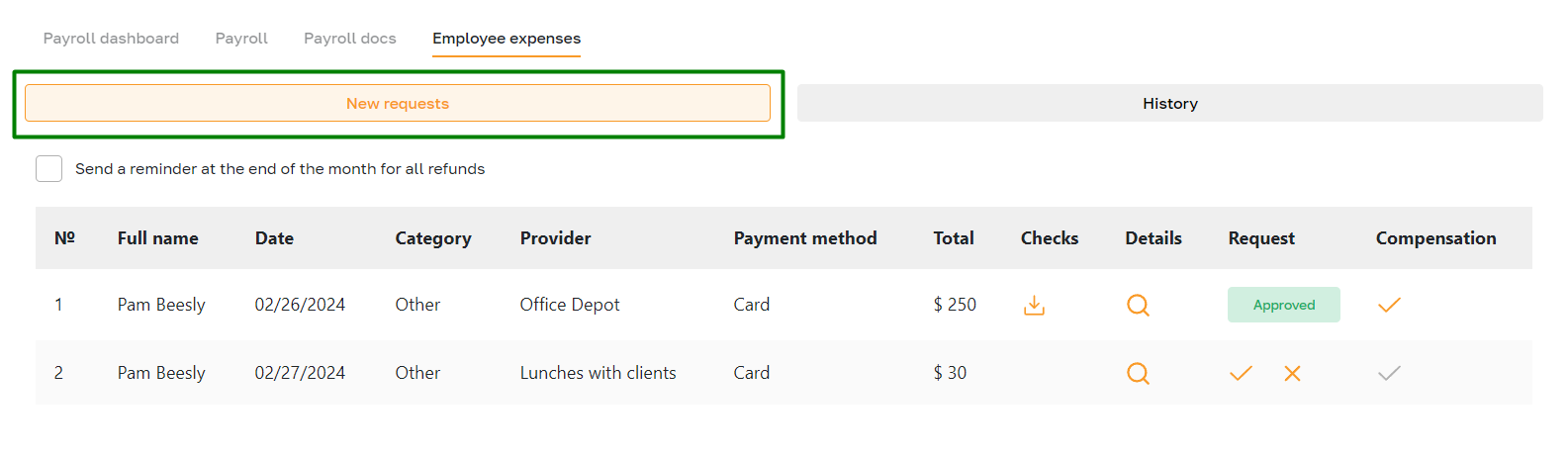
Viewing request details and check
The admin can review detailed information about each expense request, including its details and attached receipts. This allows the admin to assess whether the request complies with company rules and requirements.
Click on the respective icons to view the details and check the expense.
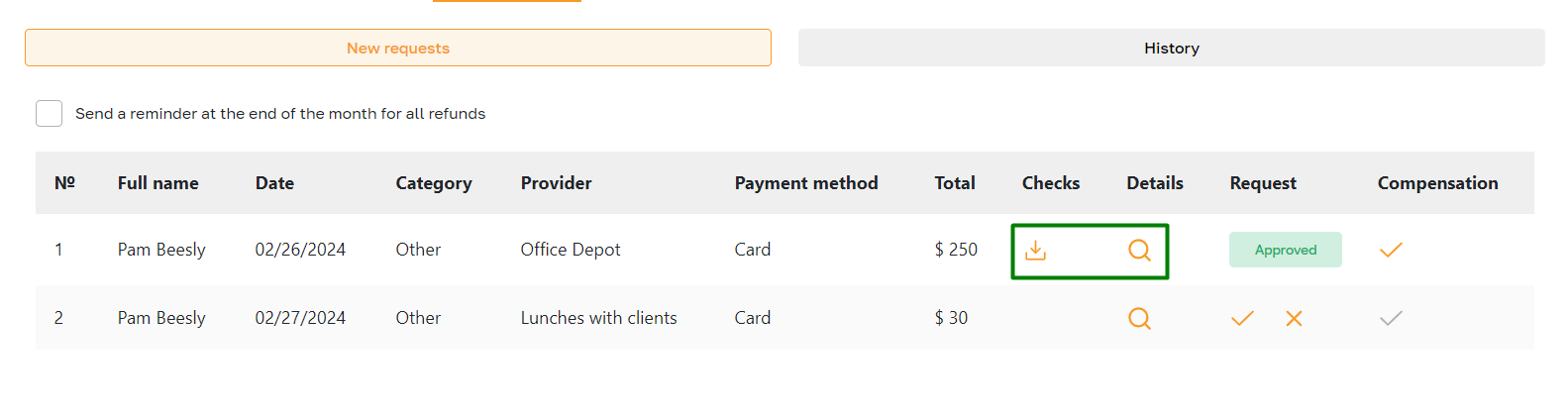
Approving request
After review, the admin can approve an expense request if it complies with the established rules. An approved request proceeds to the next stage - payment approval.
To approve a request, click on the designated icon. The request status will then be updated.
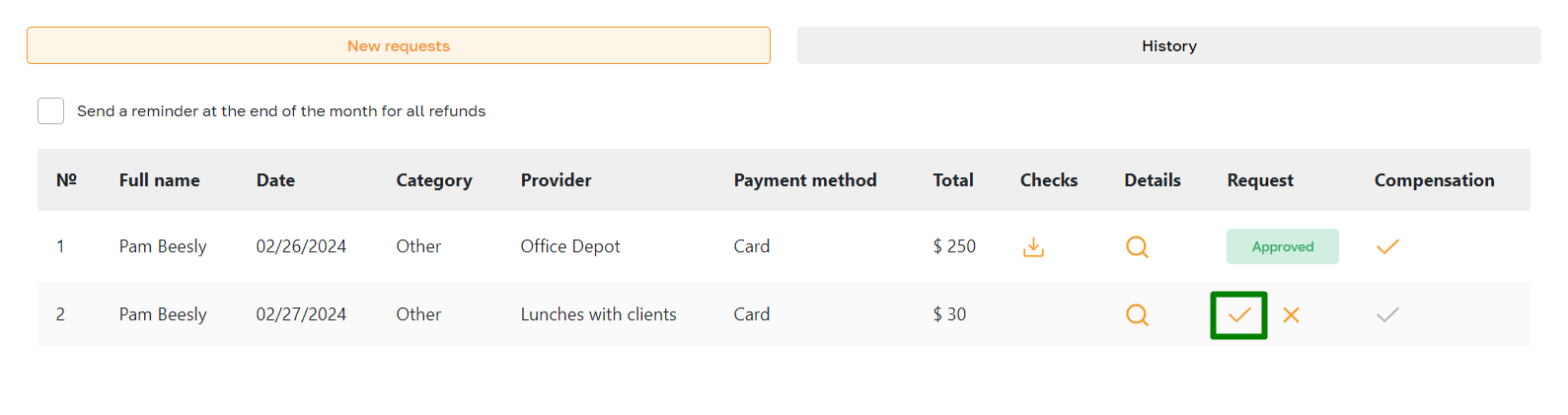
Rejecting request
If an expense request does not meet the company's requirements or contains errors, the admin can reject it.
To reject a request, click on the designated icon. The request status will then be updated.
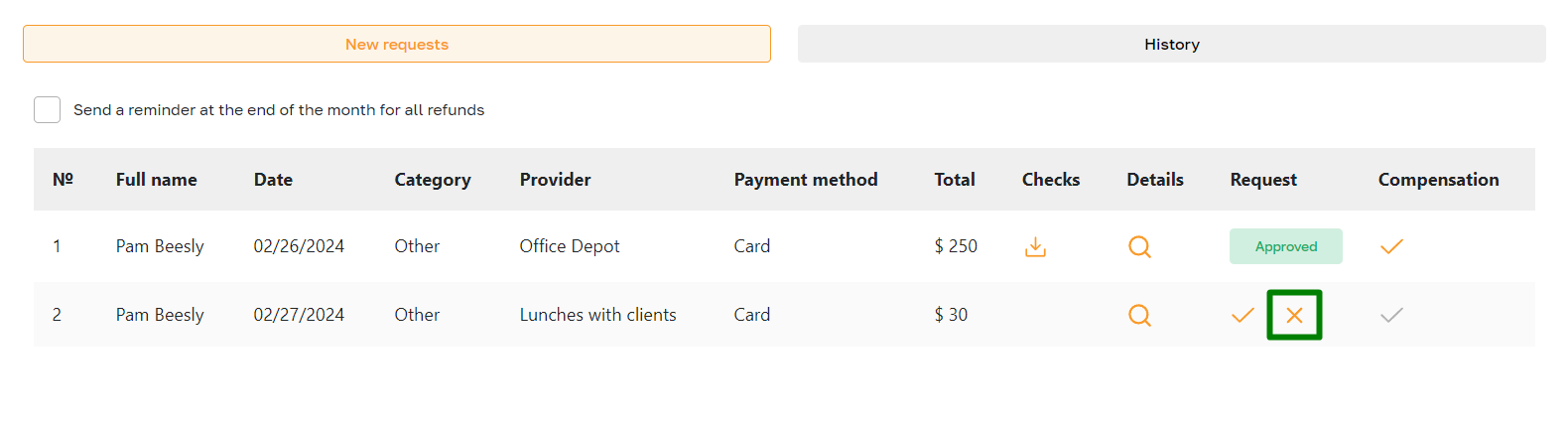
Approving payment
After approving the request, the admin can approve the payment according to the company's payment periods. Approved payments are recorded and transferred to the request history.
To approve a payment, click on the designated icon. The request status will then be updated.
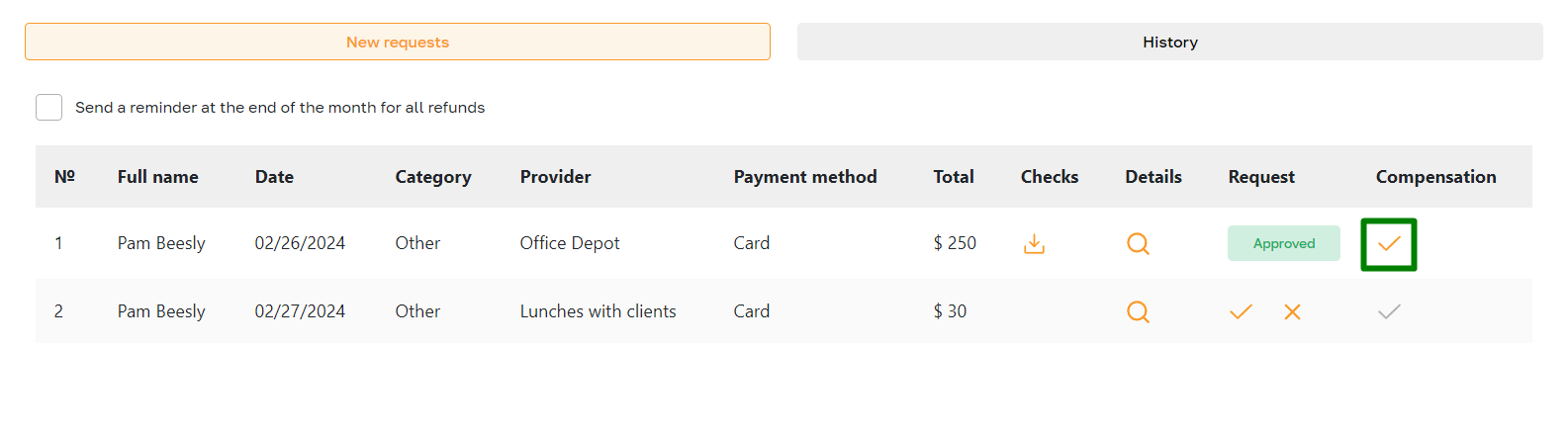
Viewing request History
The History tab lets the admin view all approved and rejected expense requests. This allows the admin to track all company expenses and provide the necessary reports upon request in the future.