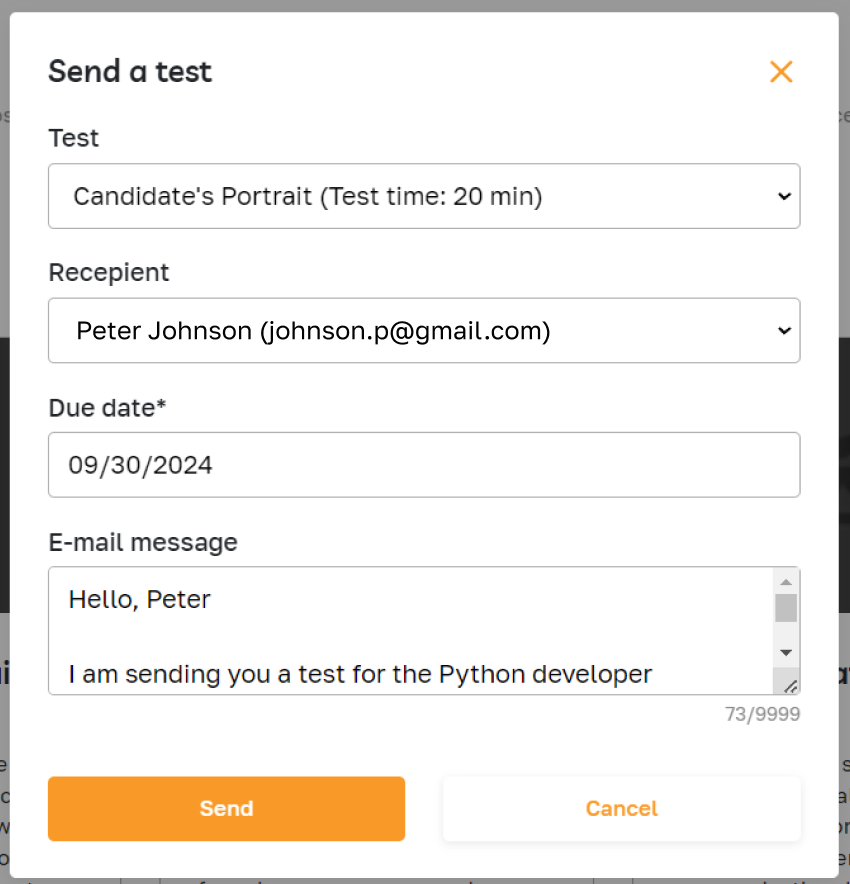Test Library: Sending Tests
Section description
The function of sending a test to a candidate allows the admin to select and send a specific test to a candidate as part of the selection process for a particular vacancy. The admin can choose an appropriate test from the available test library, add additional instructions or comments, and email it to the selected candidate. This feature helps the admin effectively assess the candidate's skills and knowledge and manage the selection process directly from the ATS.
Feature Overview
To send a test, click the "Send test" button in the Test Library or on the specific test page.
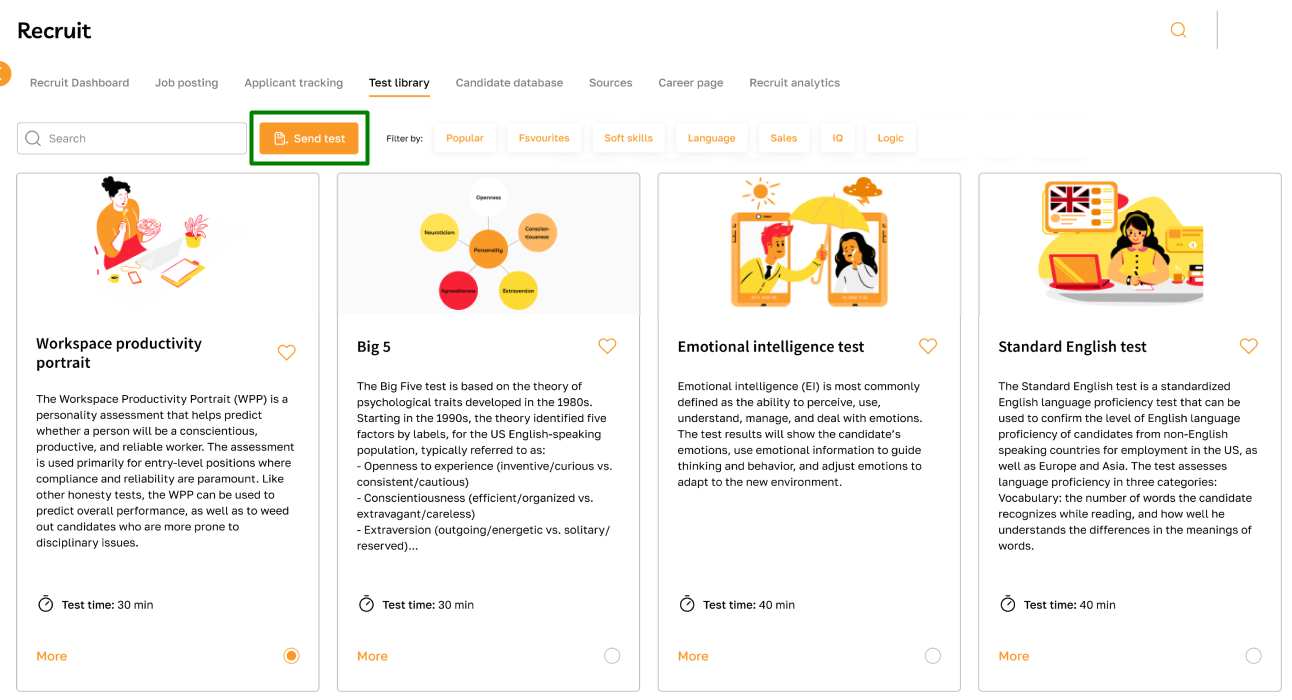
In the pop-up that appears, fill in the required fields and confirm the sending. Afterward, you can track the test status in the candidate's profile under the Assessment tab.