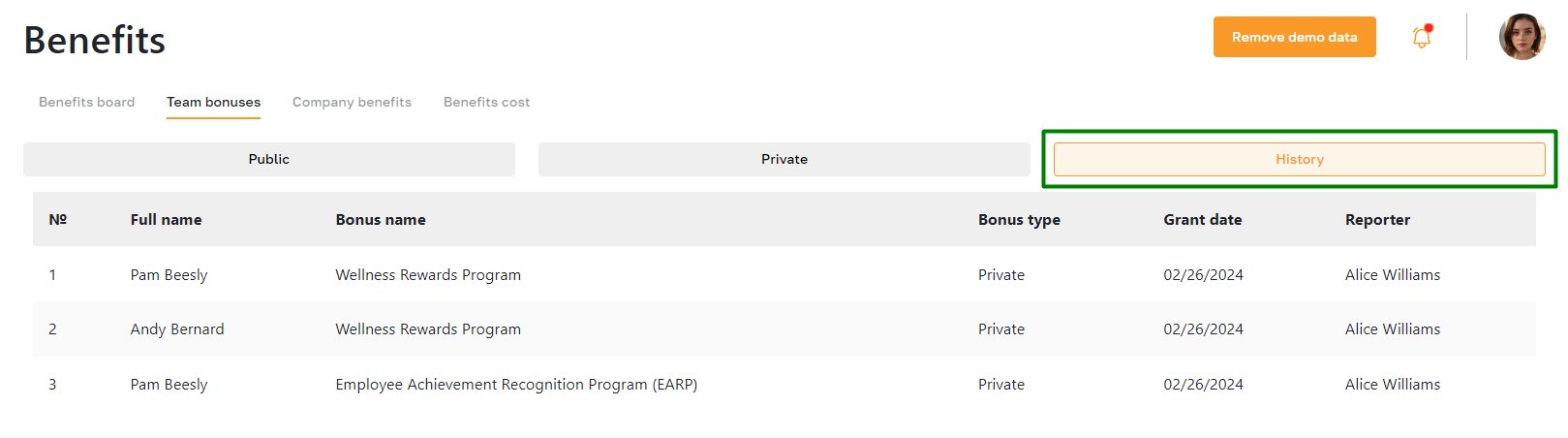Bonuses: Creating And Sending
Section description
The "Bonuses" subsection allows admins to manage rewards the company extends to its employees. Here, admins can manage public and private bonuses and distribute them among employees.
In this article, we will explore the function of creating and sending bonuses to employees. Please refer to this article for more details about the "Bonuses" subsection itself.
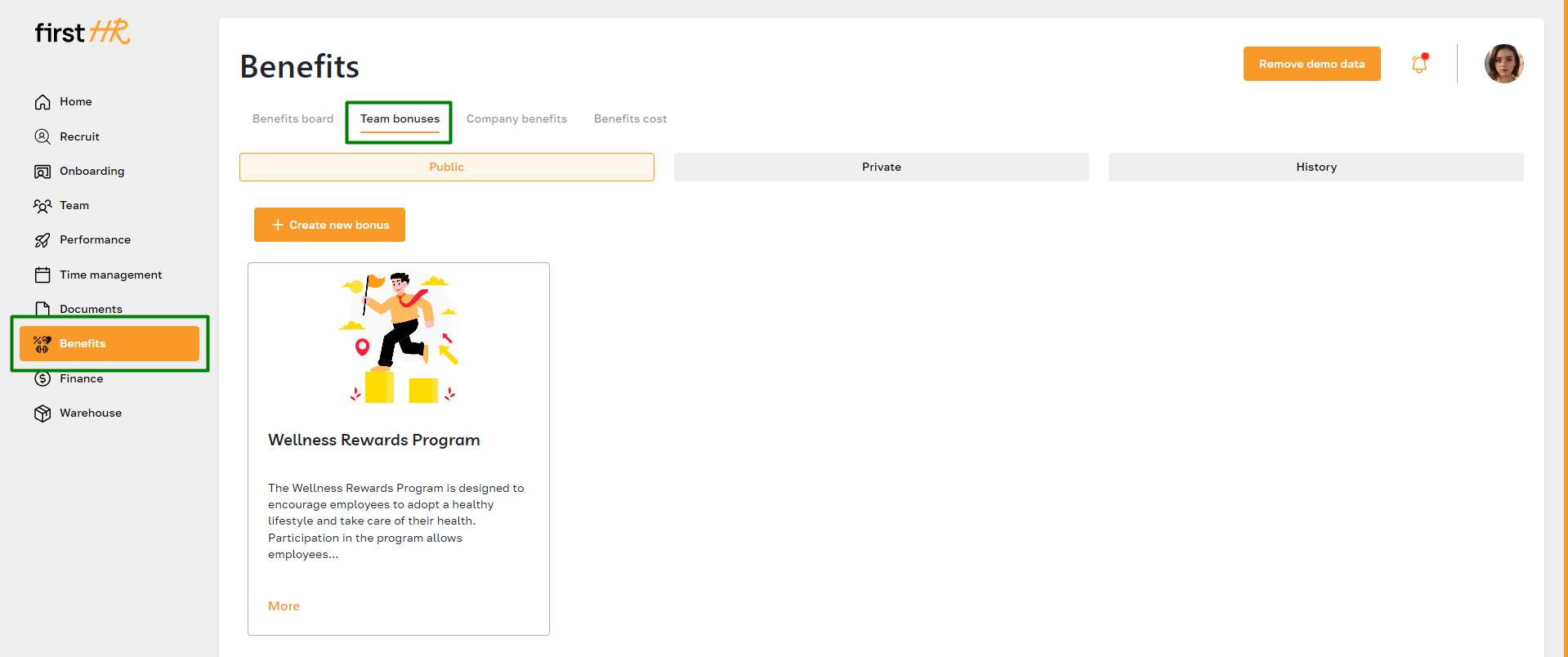
Features list
- Creating a new bonus
- Sending a bonus to an employee
Feature Overview
Creating a new bonus
To create a bonus, navigate to the "Bonuses" subsection and click the "Create new bonus" button.
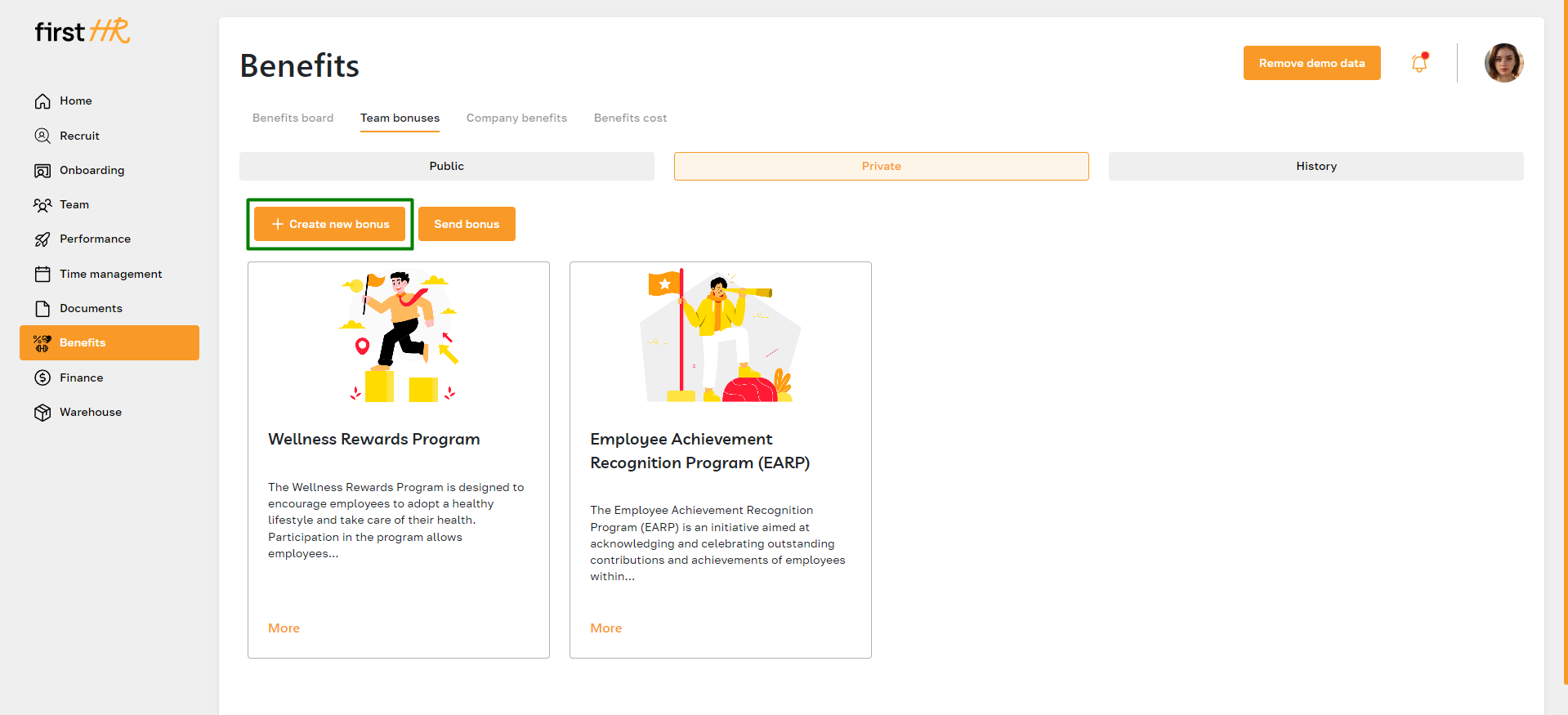
In the opened window, fill in the mandatory fields, choose a cover image, and specify the type of bonus (public or private). After creating the bonus, it will be displayed in the corresponding type tab:
- Public bonuses: visible to all employees with access to the platform's employee account.
- Private bonuses: only visible to admins. To use the bonus, the admin must send it to a specific employee.
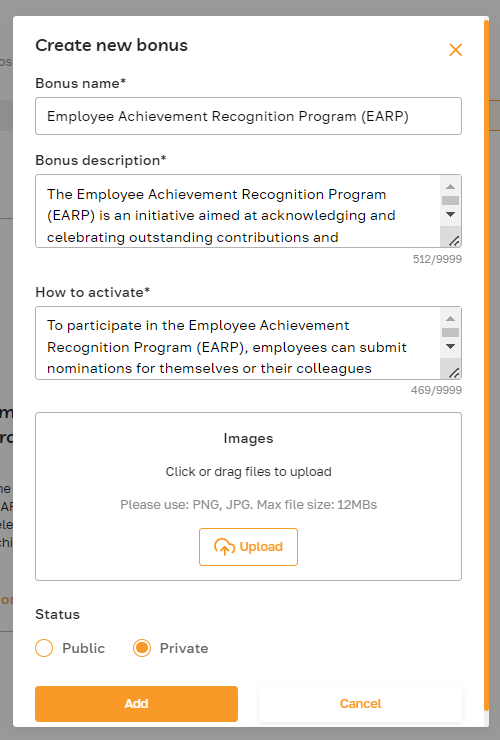
Sending a bonus to an employee
To send a bonus to an employee, you can click on the "Send bonus" button from either the "Private" tab or the bonus card.
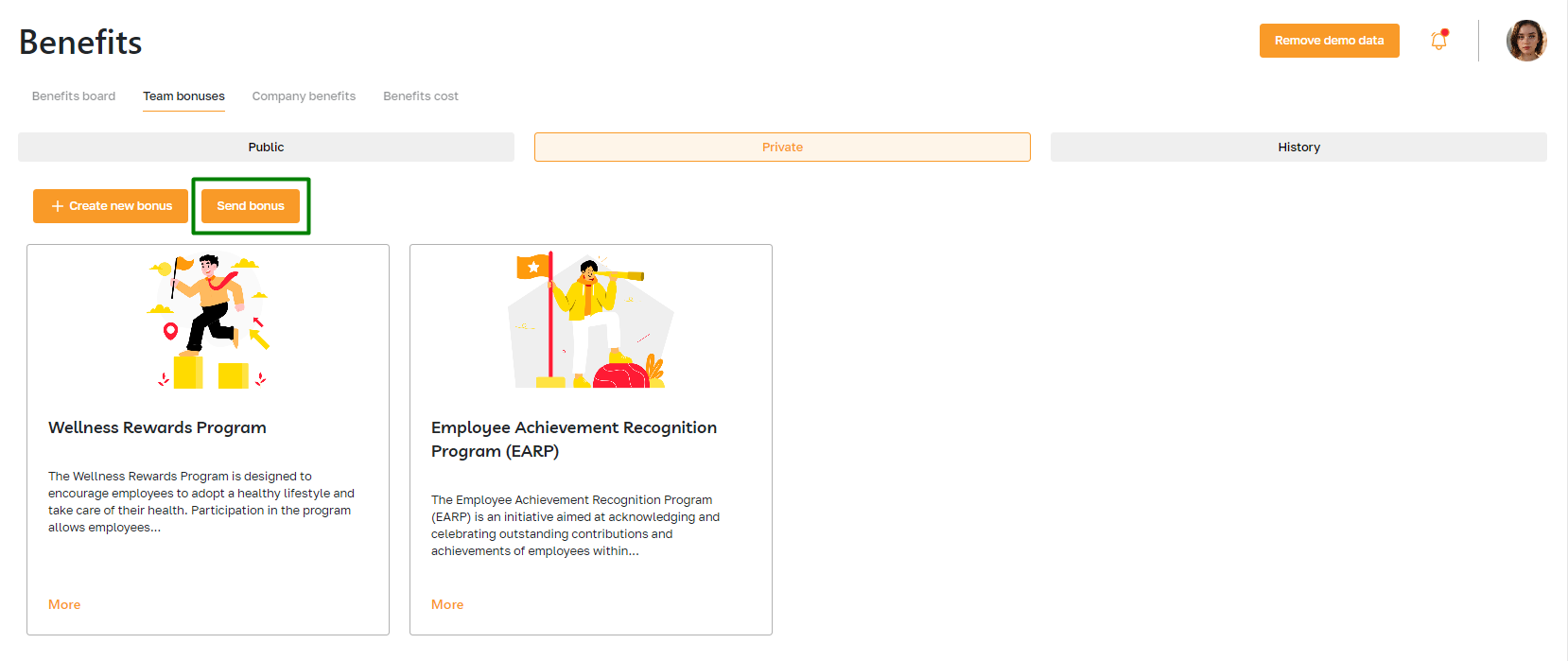
In the opened window, select the bonus recipient, add a comment if necessary, and click "Send."
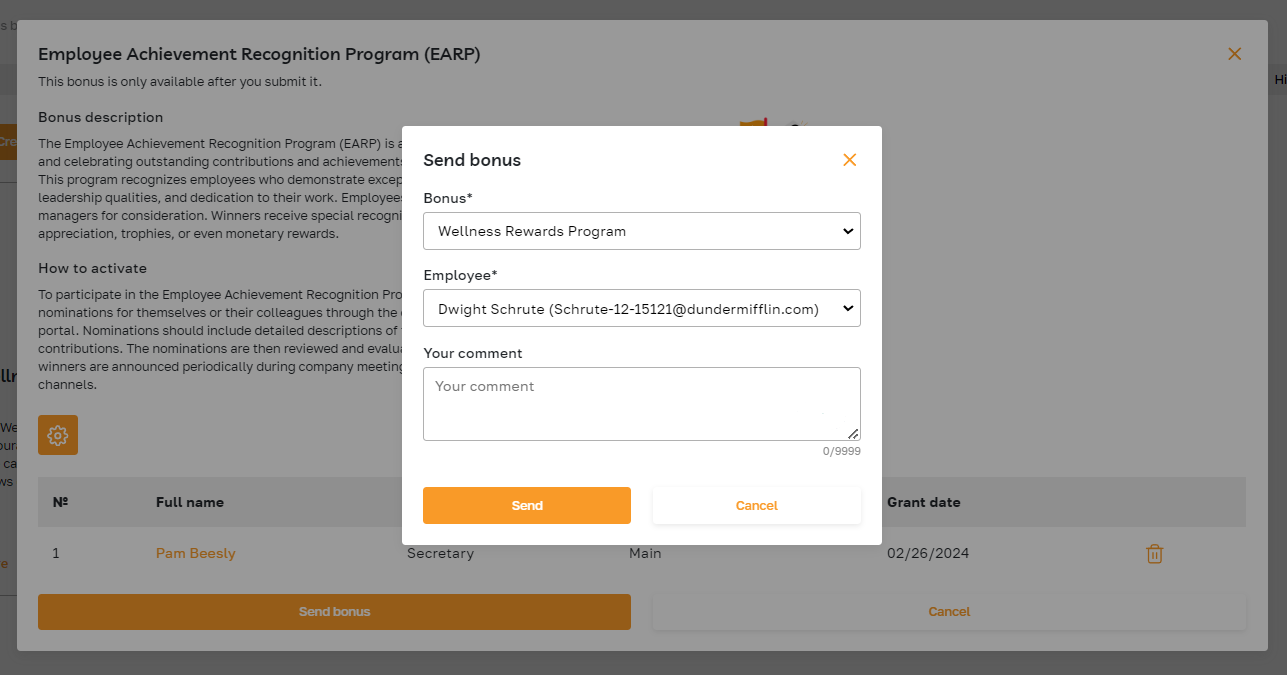
The chosen employee will be displayed on the bonus card and in the "History" tab.