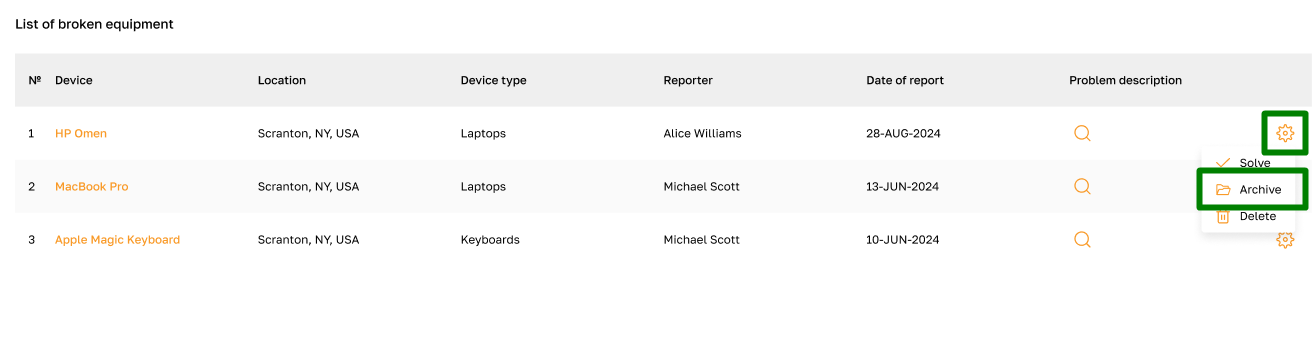Broken Assets: Overview
Section description
The "Broken" subsection contains a list of malfunctioning equipment and related information. The admin can review the reasons for the breakdown, mark the device problem as resolved, delete it, or archive it.
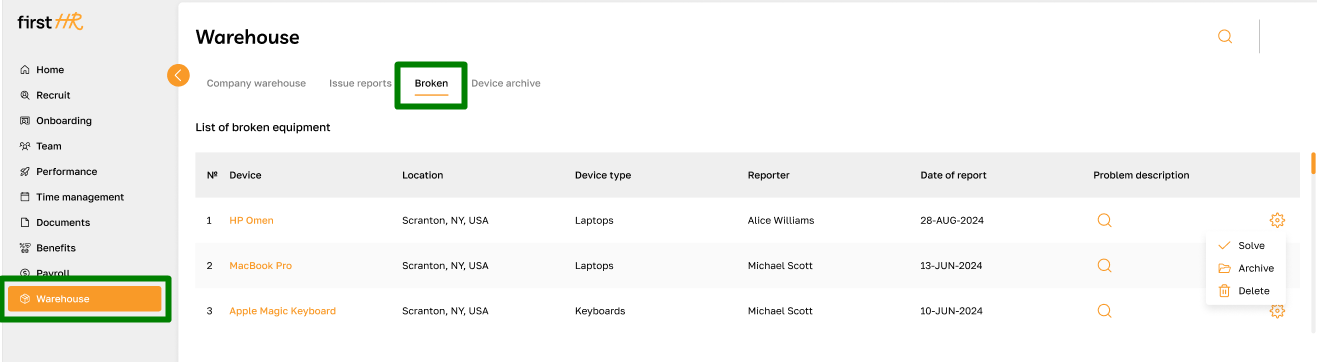
Features list
- Viewing the list of broken devices
- Marking the problem as resolved
- Deleting the device
- Archiving the device
Feature Overview
Viewing the list of broken devices
This subsection allows the admin to view detailed information about each broken device, including its type, description of the problem, date of detection of the malfunction, and any other related data.
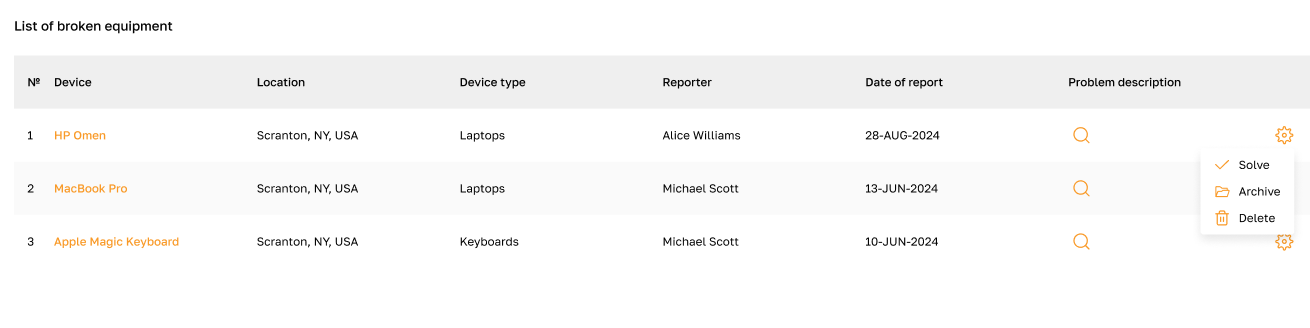
To view information about the breakdown, click on the designated icon.
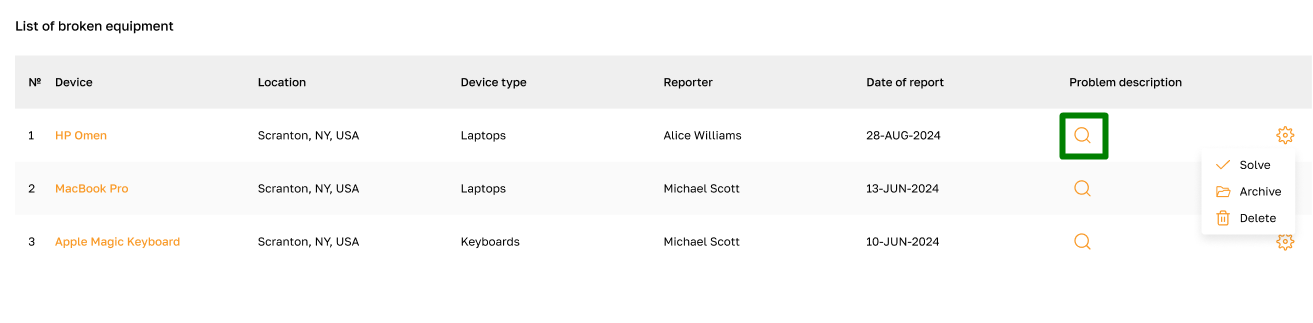
Marking the problem as resolved
The admin can mark the device issue as resolved after the problem has been fixed. To do this, click on the designated icon and select the corresponding option from the list.
After this, the device will be returned to its previous owner.
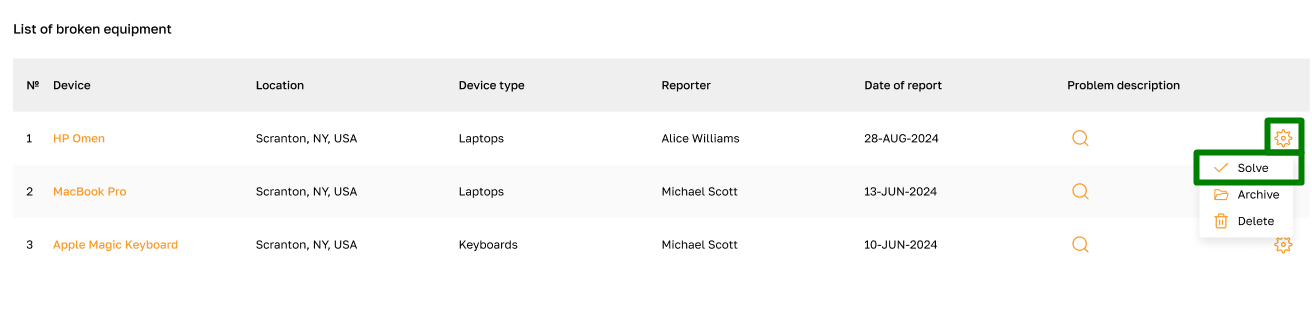
Deleting the device
This function allows the admin to remove the broken device from the list. This can be useful if the device is no longer needed and the company does not want to keep information about it in the archive. To delete the device, click on the designated icon and choose the corresponding option from the list.
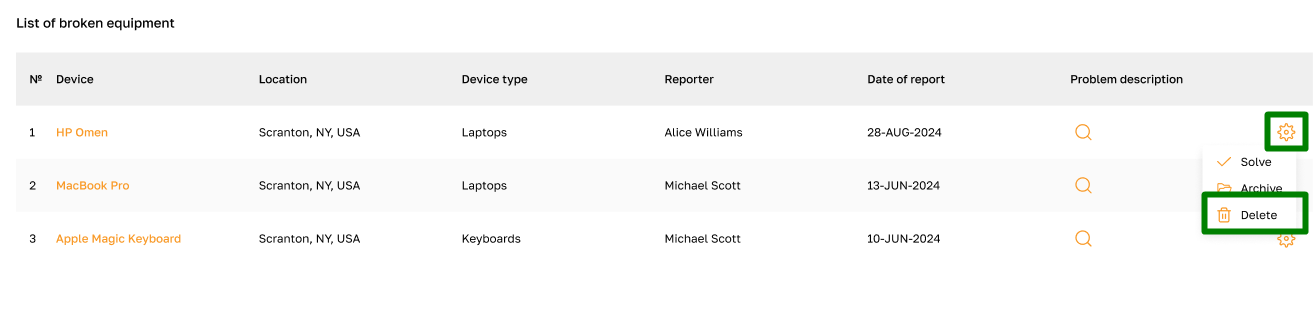
Archiving the device
With this function, the admin can move the record of the broken device to the archive to free up space in the main list. This function is used to write off devices that are no longer repairable. To archive the device, click on the designated icon and select the corresponding option from the list.