Timetable: Submitting a New Request
Section description
Sending a request in the Timetable section allows an employee to submit a request for approval of their working hours. In this function, the employee specifies the request's recipient, the date and the number of hours worked, lunchtime, describes the tasks performed and can attach additional materials or work results if necessary.
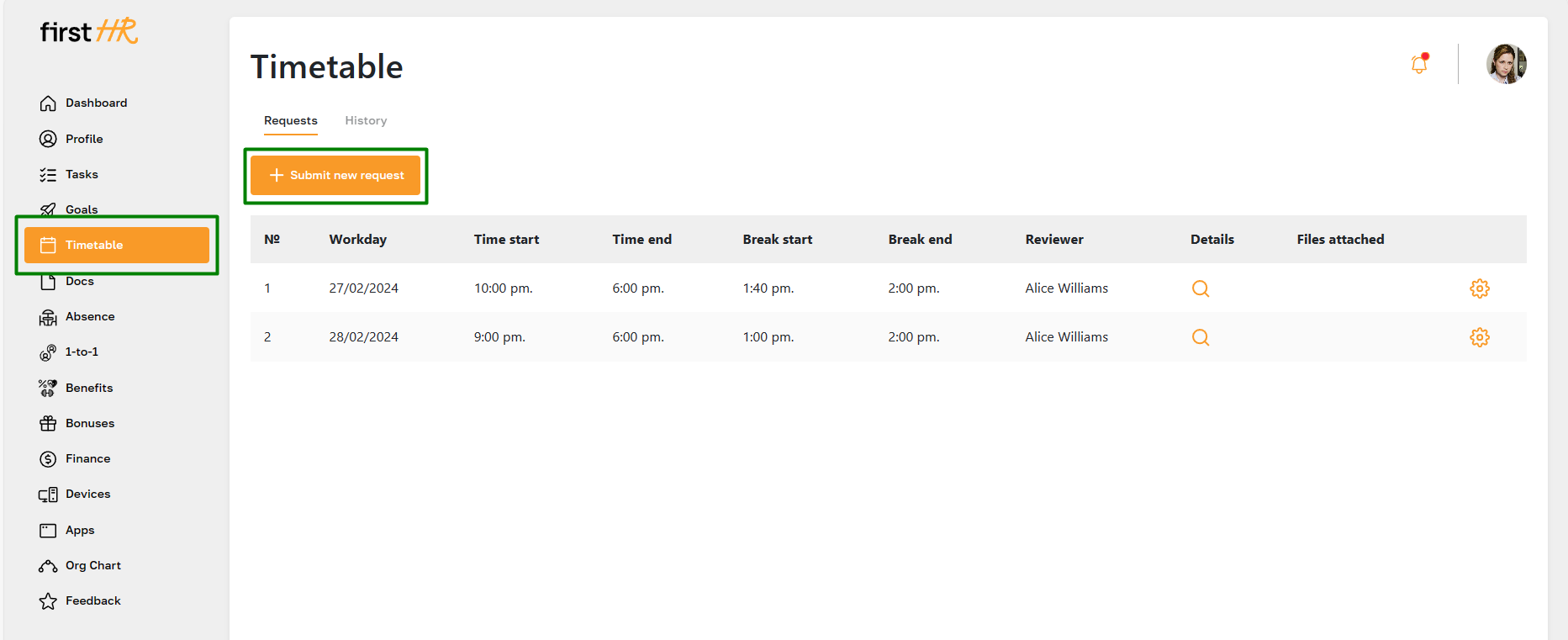
Feature Overview
To submit a request, go to the Timetable section and click on the "Submit new request" button.
In the opened window, fill in the fields - specify the request recipient, date and hours of work, lunch break time, describe the tasks performed, and attach the work results if necessary.
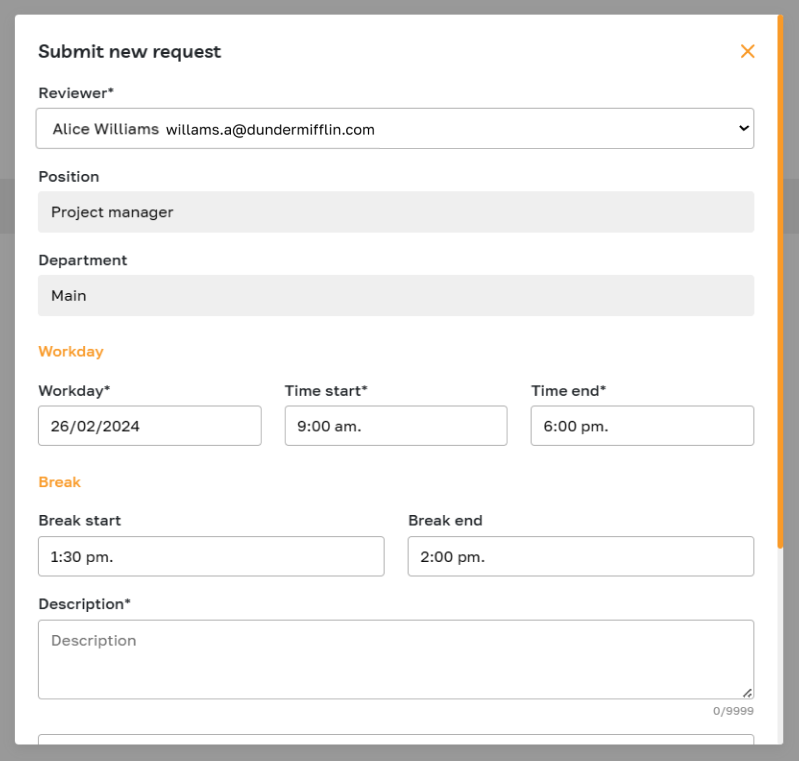
The submitted request will appear in the Requests subsection. Subsequently, the employee can track the review of the request on this page. For more information, please read this article.
