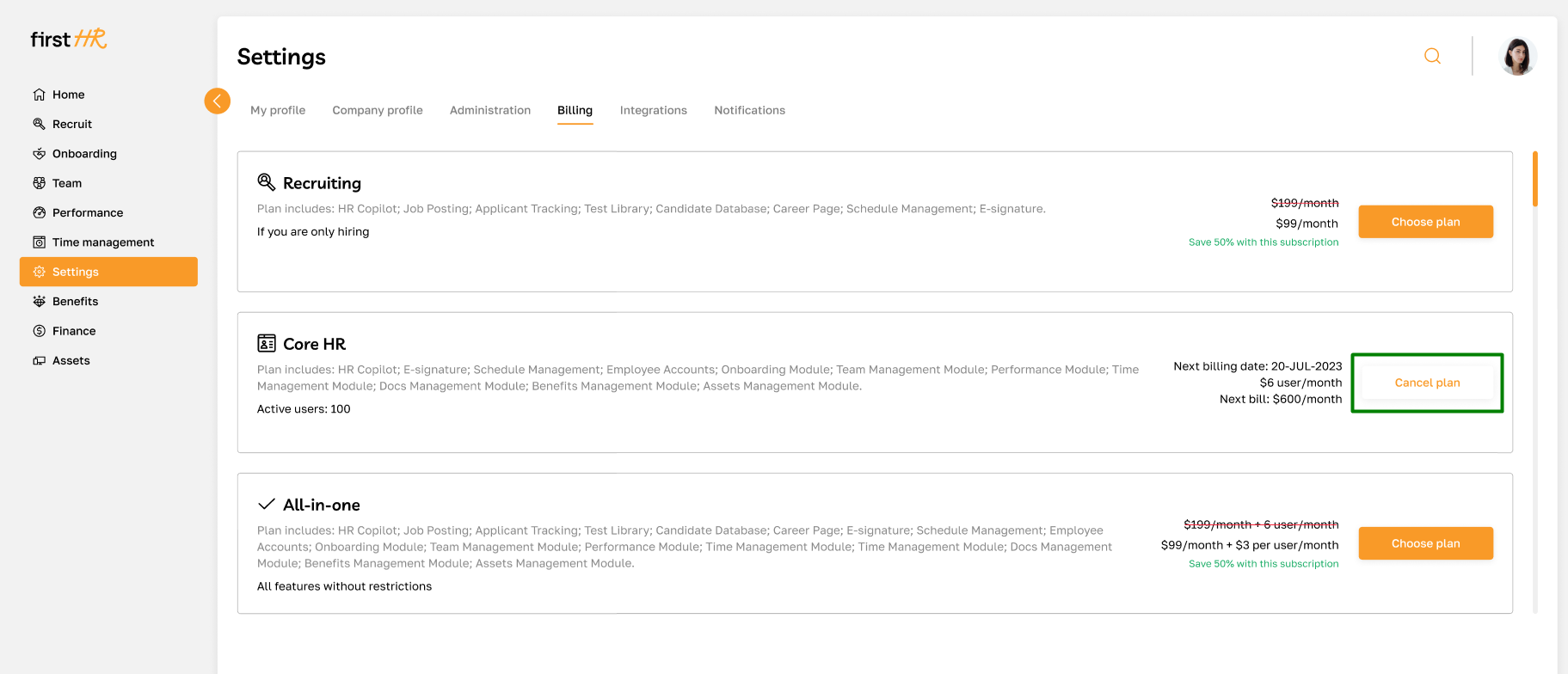Billing: Overview
Section Description
The Billing section manages subscription plans and payment-related activities on the platform. It handles subscription activation, cancellation, and management.
Please note that the pricing and subscription terms are only valid when this article is published. For up-to-date information, please contact our manager or visit the Billing page on your account.
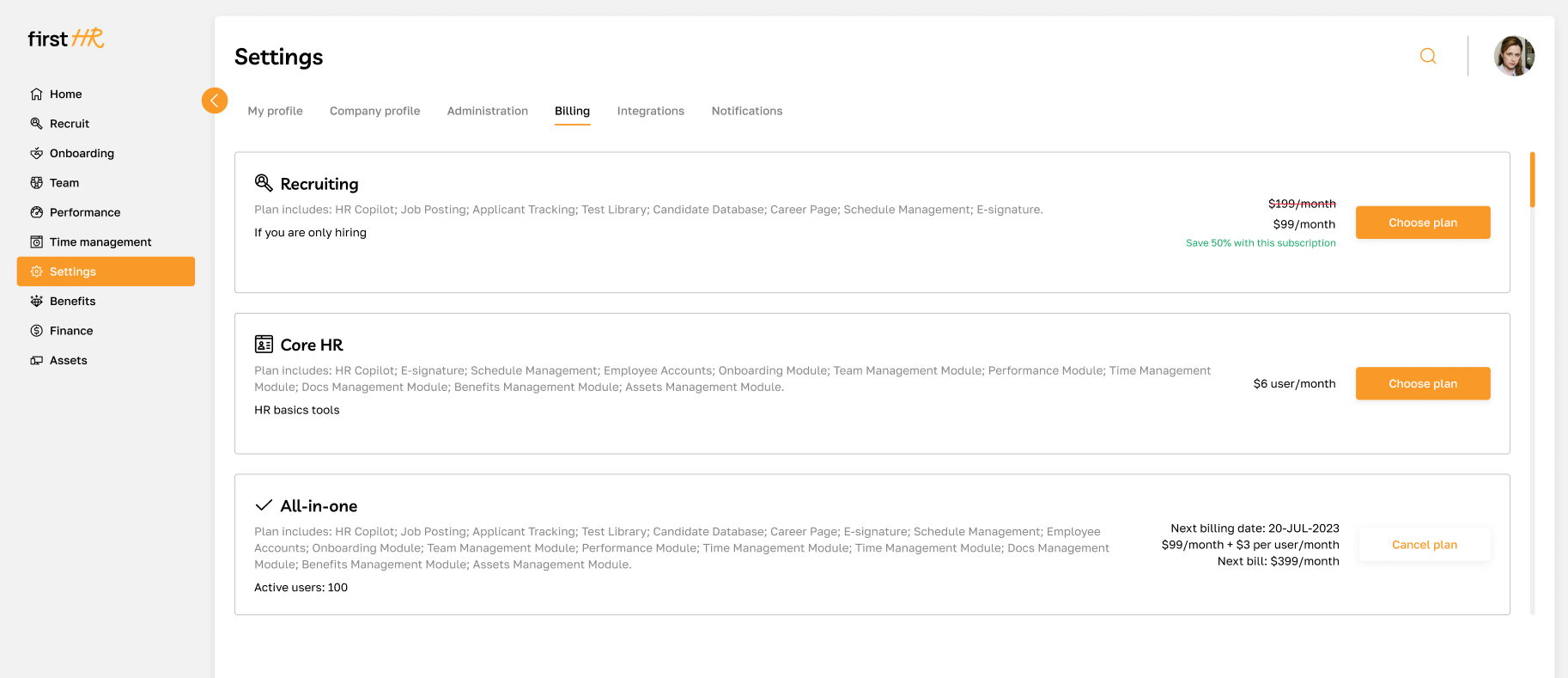
Features List
- Trial Period
- Upgrading to a Paid Plan
- Subscription Cancellation
Feature Overview
Trial Period
New users automatically receive a trial subscription.
The trial period provides unlimited access to all platform features for a certain period. To check the remaining days of the trial period, go to Settings and click on the Billing section.
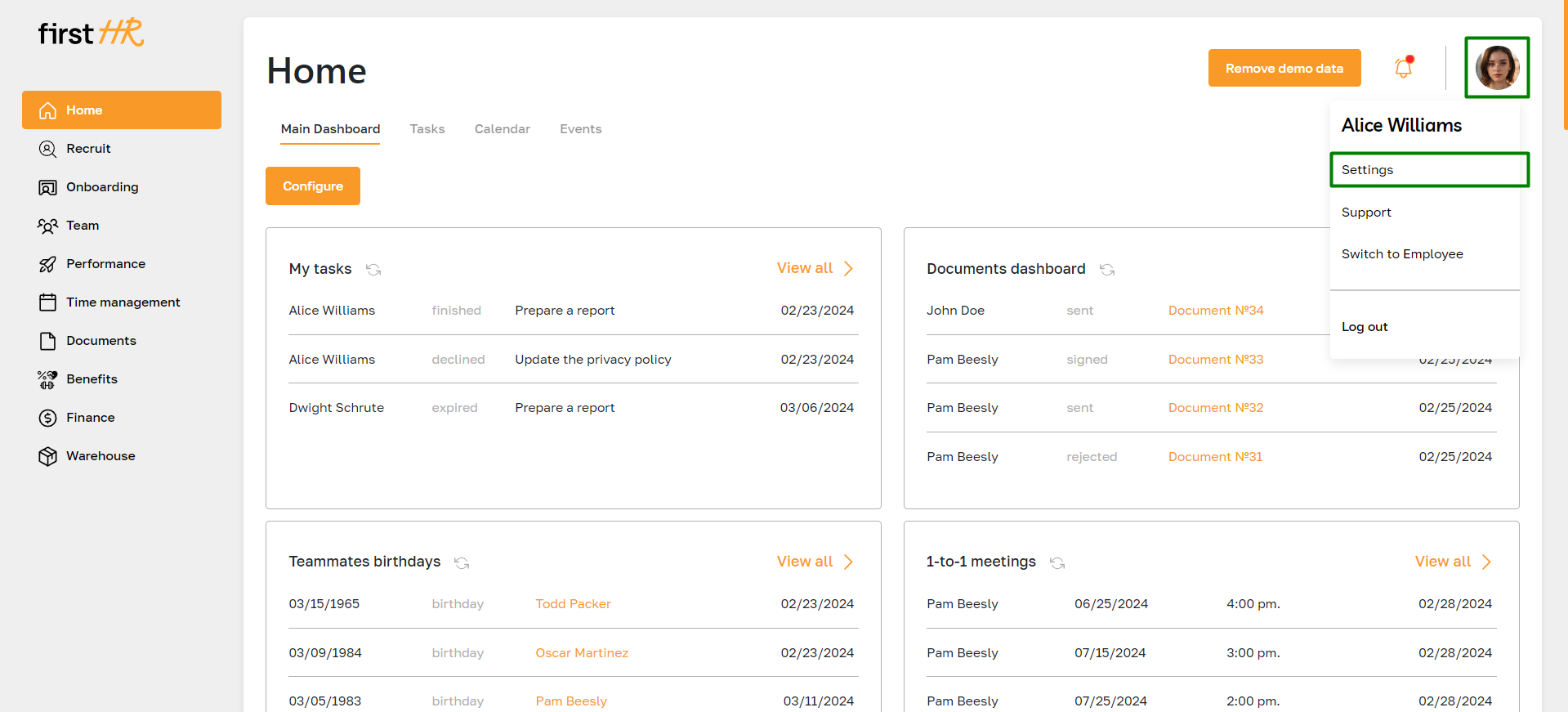
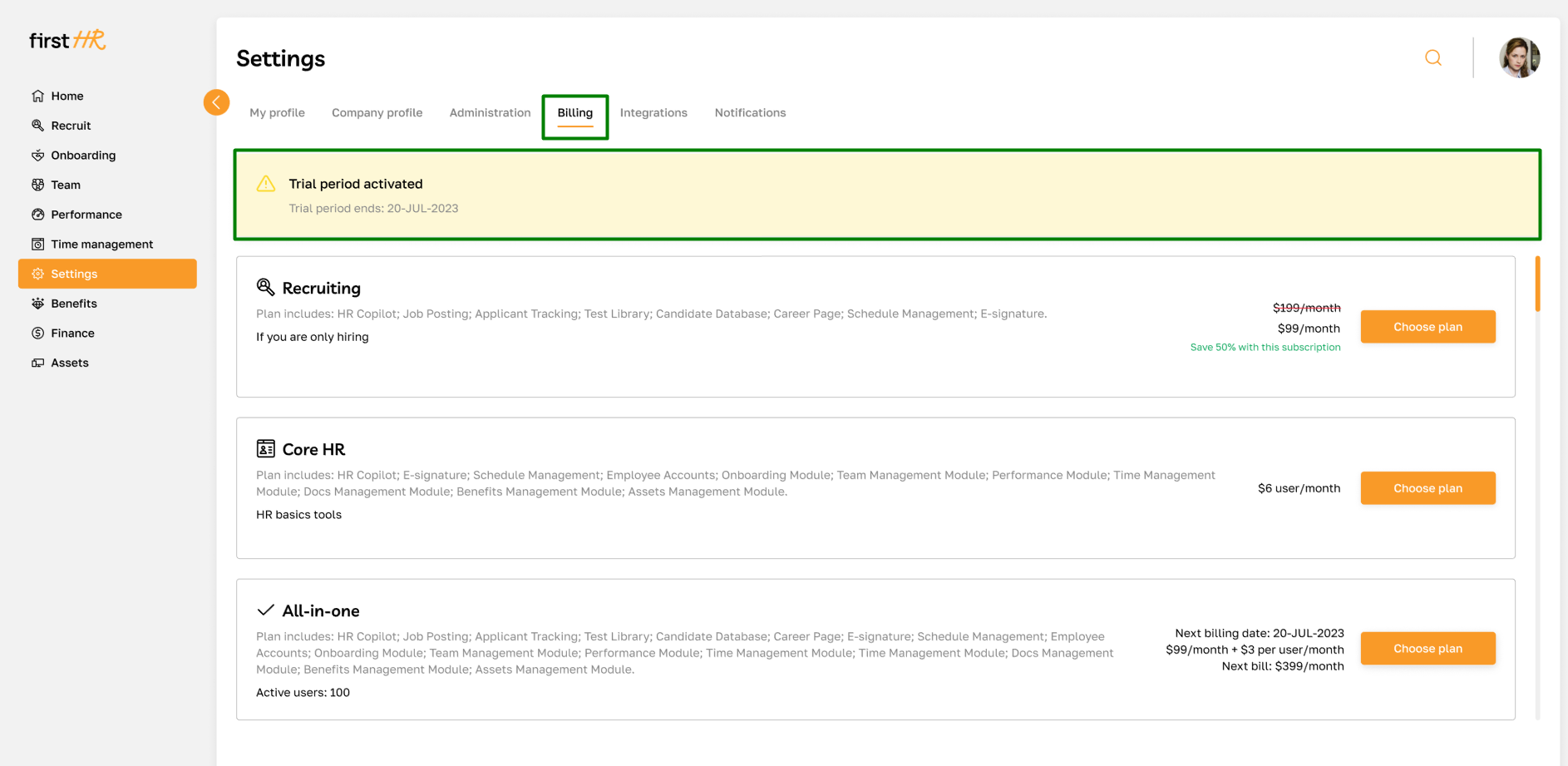
Upgrading to a Paid Plan
The main admin must attach a valid payment card when upgrading from the trial period to a paid plan. If none is connected, a prompt to add a payment card appears. For more information on adding a new payment method, please refer to this article.
In FirstHR, there are several paid plan options available:
- Payment per employee: Pay for each employee using the platform.
- Payment per section or specific set of features: Pay based on the sections or features you want to access.
- Hybrid option: A combination of different payment methods or plans.
Please refer to the Billing section for current terms and prices.
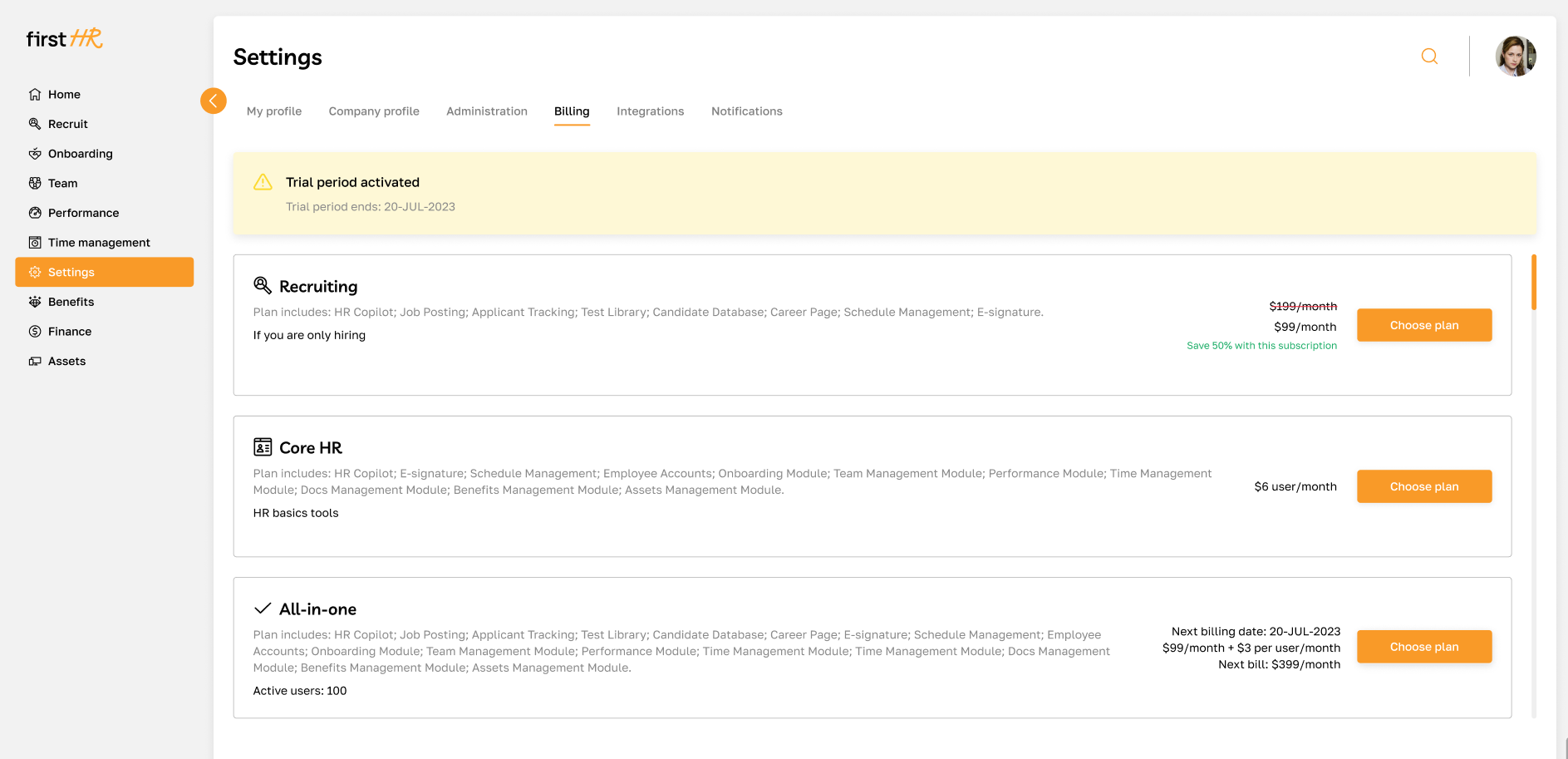
You can view the plan description by clicking the "Choose plan" button. Press "Confirm" to activate the subscription.
Upon clicking "Confirm," please note that the system will process the payment from your card based on the plan's conditions.
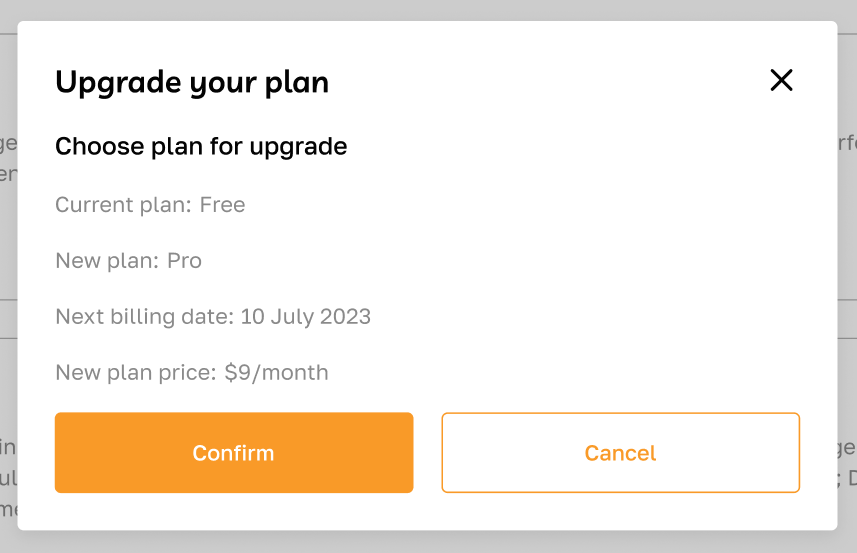
Subscription Cancellation
The main admin can cancel their subscription anytime, but this restricts access to all platform features except the Settings section.
Account suspension occurs if payment fails for 15 days, limiting access to the Settings section until payment is resolved.
To cancel your subscription, click "Cancel plan" in your plan.