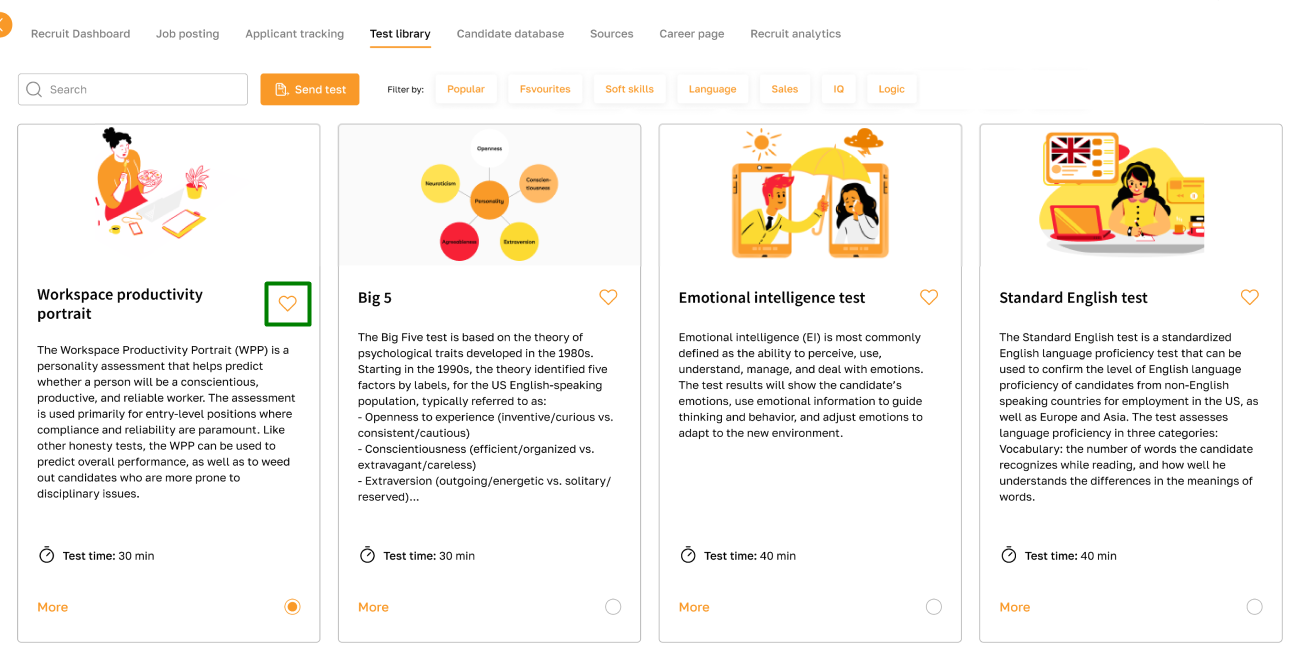Test Library: Overview
Section description
The "Test Library" subsection in the "Recruit" section provides access to various tests admins can send candidates to assess their knowledge and skills. The library contains tests covering different aspects such as soft skills, cognitive abilities, personality assessments, and more.
Here, admins can select and send a test to a specific candidate. Each test is accompanied by a description, allowing admins to determine the most suitable test for a particular position quickly.
Admins can navigate the test page for detailed information about its content and duration. Additionally, admins can mark interesting tests as "favorites" for easy access and future use.
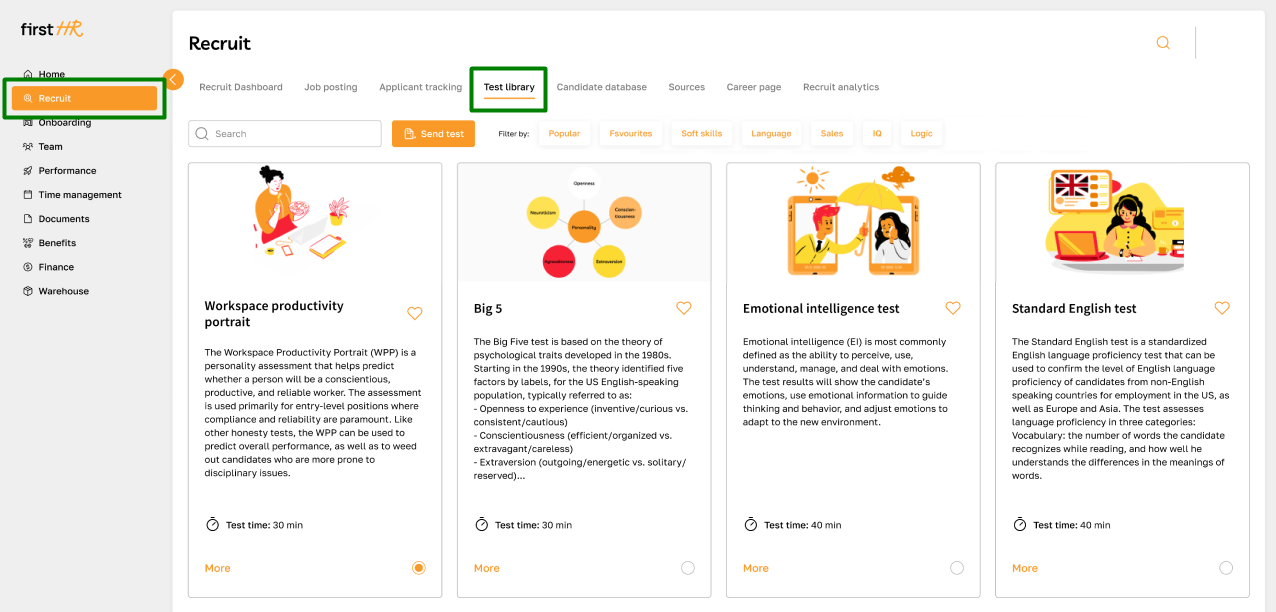
Features list
- Viewing the list of tests
- Viewing the test page
- Sending the test
- Marking the test as a favorite
Feature Overview
Viewing the list of tests
On the main page of the subsection, the admin has access to a list of tests available for candidates. Here, they can send tests to candidates and view detailed information about each test. Additionally, the option to send a test is available from the candidate's profile within the ATS.
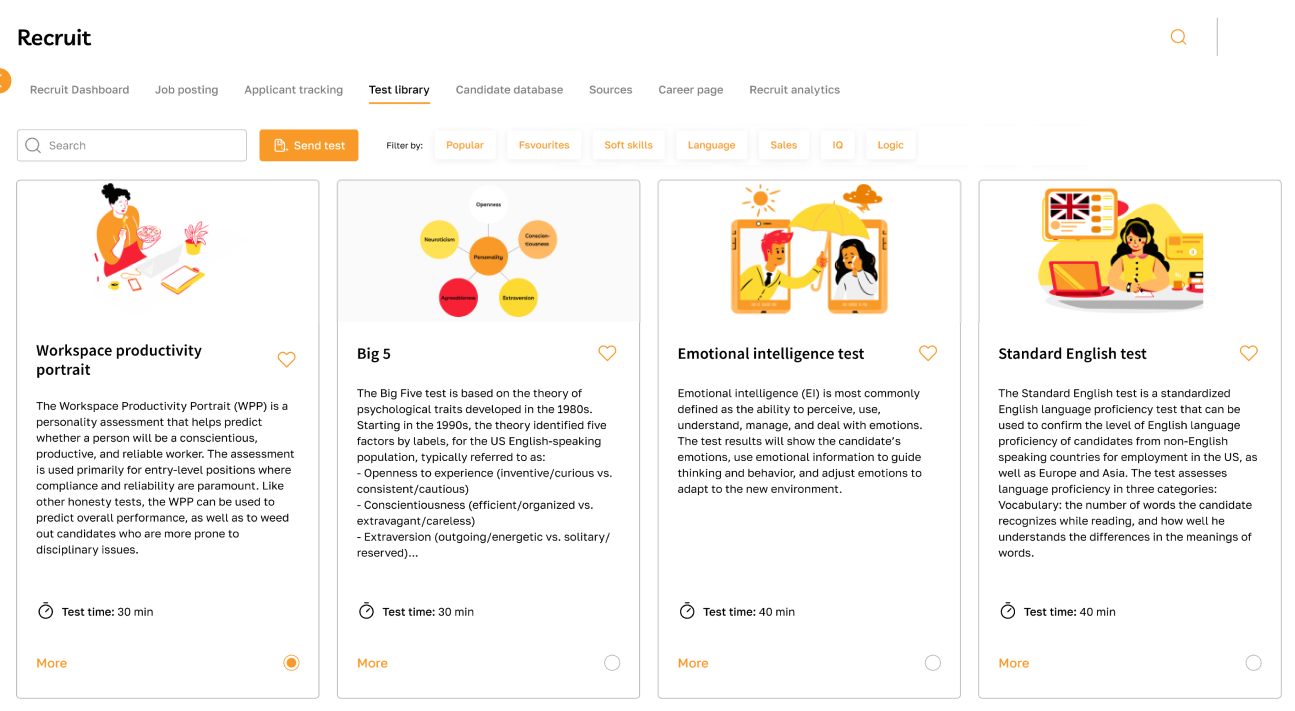
Viewing the test page
Users can access detailed information about a test by navigating to its test page via the More button.
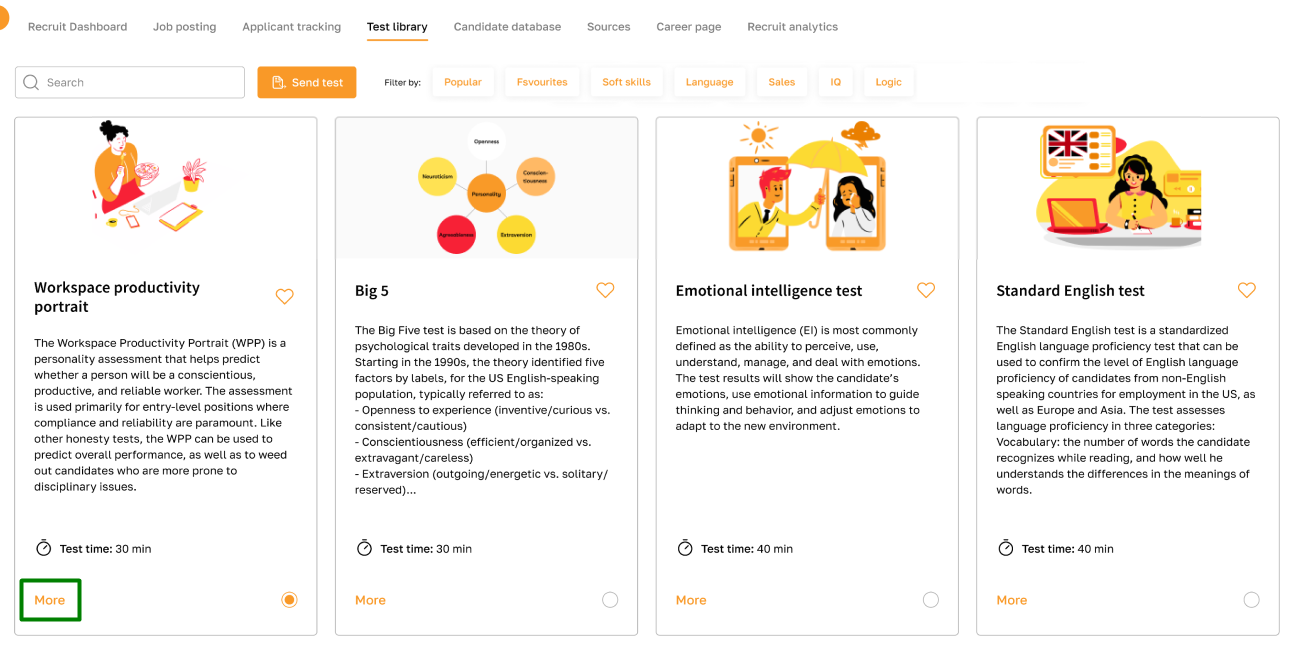
This page provides comprehensive details about the test, including its content, duration, and specific instructions or requirements.
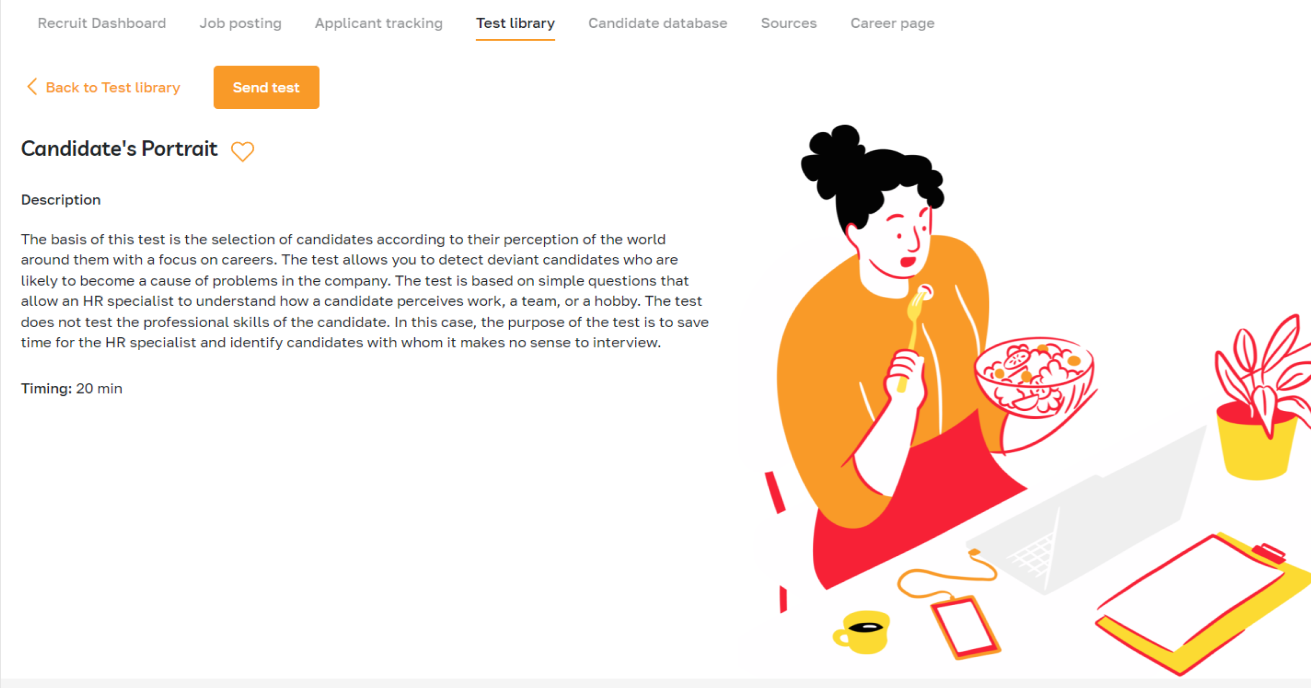
Sending the test
Please refer to this article for more detailed instructions on sending the test.
Marking the test as a favorite
Users can mark specific tests as favorites for quick access and future reference. This feature allows users to quickly identify and prioritize frequently used tests or tests that are particularly relevant to their needs.
To mark a test as a favorite, click on the highlighted icon. Once done, it will be moved to the top of the list.