Time Management: Overview
Section description
In the "Time Management" section, admins can review, approve, or reject employees' requests for work hours. Additionally, they can view calendars and dashboards to track overall time usage and performance metrics across the organization.
Approved work hours are considered when calculating the payroll in the "Finance" section.
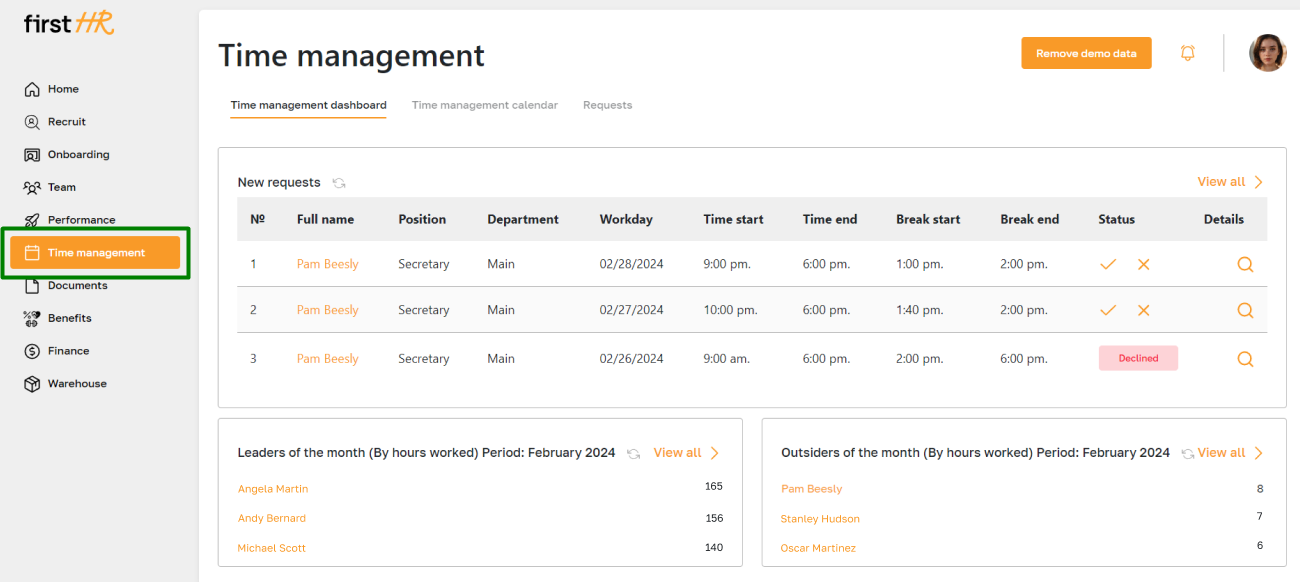
Features list
- Viewing dashboards
- Viewing Time management calendar
- Viewing and approving requests
Feature Overview
Viewing dashboards
The first tab of the section consists of dashboards, which display the latest data related to the section and assist admins in obtaining a quick overview of the current status of employee workload.
There are three dashboards on the page:
- Recent Worked hours requests. Detailed information about requests can be found in the Requests subsection. For more details, refer to this article.
- Leaders in Worked Hours for this Month
- Outsiders in Worked Hours for this Month
Each section has a refresh button for updating the information and a link to view the full list of requests or employees.
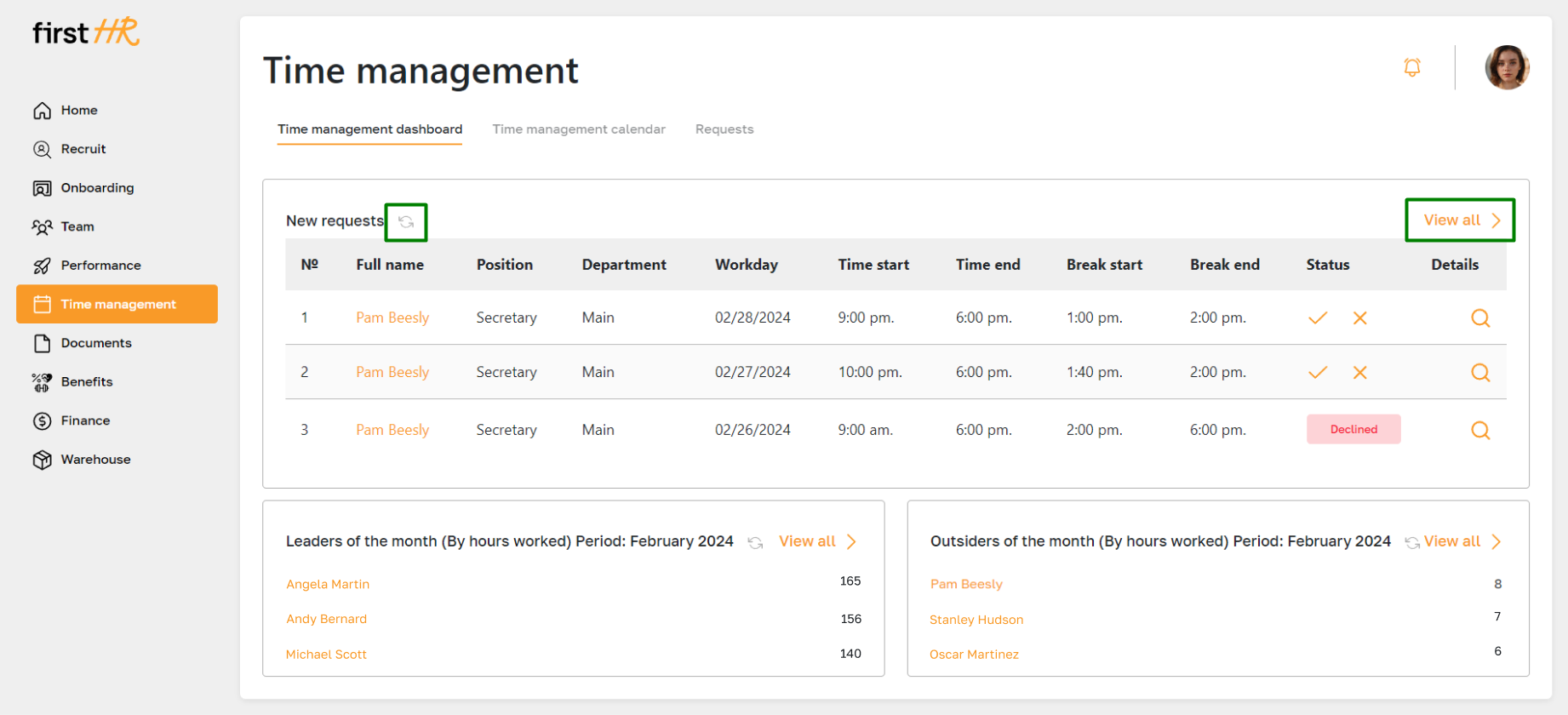
Viewing Time management calendar
Viewing the Time management calendar is described in this article.
Viewing and approving requests
Viewing and approving requests is described in this article.
